Android Studio รองรับการตรวจสอบ animate*AsState, CrossFade,
rememberInfiniteTransition, AnimatedContent,
updateTransition และ animatedVisibility ใน
ตัวอย่างภาพเคลื่อนไหว โดยสามารถใช้งานต่างๆ ได้ต่อไปนี้
- ดูตัวอย่างเฟรมการเปลี่ยนฉากทีละเฟรม
- ตรวจสอบค่าของภาพเคลื่อนไหวทั้งหมดในการเปลี่ยน
- ดูตัวอย่างการเปลี่ยนผ่านระหว่างสถานะเริ่มต้นและสถานะเป้าหมาย
- ตรวจสอบและประสานงานภาพเคลื่อนไหวหลายรายการพร้อมกัน
เมื่อเริ่มดูตัวอย่างภาพเคลื่อนไหว คุณจะเห็นแผงภาพเคลื่อนไหว ซึ่งคุณสามารถ
เรียกใช้ทรานซิชันใดก็ได้ที่รวมอยู่ในการแสดงตัวอย่าง การเปลี่ยนฉาก รวมถึงค่าภาพเคลื่อนไหวแต่ละค่า
จะมีป้ายกำกับเป็นชื่อเริ่มต้น คุณปรับแต่งป้ายกำกับได้โดยระบุพารามิเตอร์ label ในฟังก์ชัน updateTransition และ AnimatedVisibility ดูข้อมูลเพิ่มเติมได้ที่
ตัวอย่างภาพเคลื่อนไหว
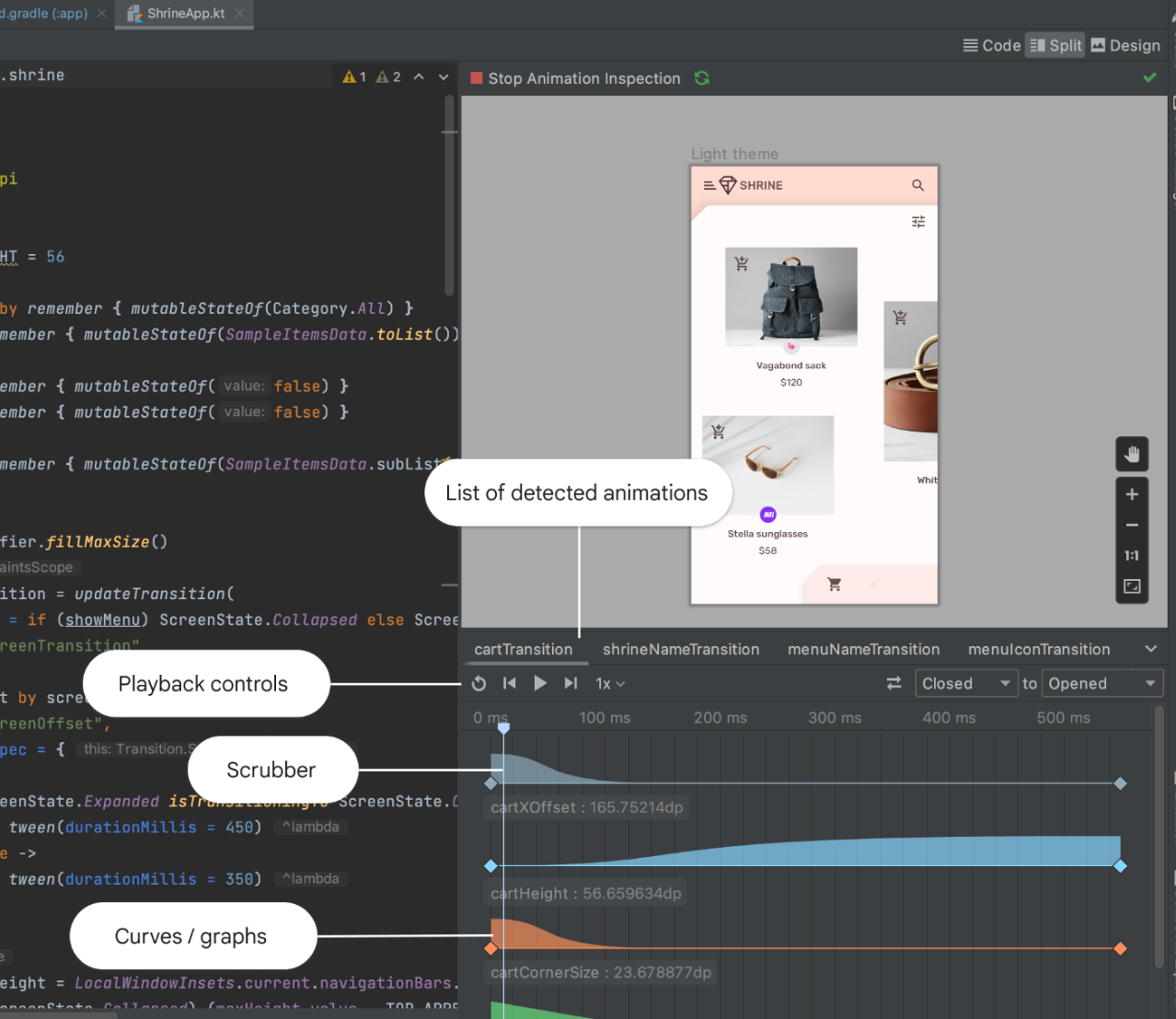
แนะนำสำหรับคุณ
- หมายเหตุ: ข้อความลิงก์จะแสดงเมื่อ JavaScript ปิดอยู่
- ภาพเคลื่อนไหวตามมูลค่า
- ภาพเคลื่อนไหวใน Compose
- ตัวแก้ไขและ Composable ของภาพเคลื่อนไหว
