Android 스튜디오는 애니메이션 미리보기에서 animate*AsState, CrossFade, rememberInfiniteTransition, AnimatedContent, updateTransition, animatedVisibility 검사를 지원합니다. 다음 작업을 수행할 수 있습니다.
- 프레임별로 전환을 미리 봅니다.
- 전환 시 모든 애니메이션 값을 검사합니다.
- 초기 상태와 타겟 상태 간 전환을 미리 봅니다.
- 한 번에 여러 애니메이션을 검사하고 조정합니다.
애니메이션 미리보기를 시작하면 미리보기에 포함된 모든 전환을 실행할 수 있는 애니메이션 창이 표시됩니다. 전환 및 전환의 각 애니메이션 값에 기본 이름으로 라벨이 지정됩니다. updateTransition 및 AnimatedVisibility 함수에서 label 매개변수를 지정하여 라벨을 맞춤설정할 수 있습니다. 자세한 내용은 애니메이션 미리보기를 참고하세요.
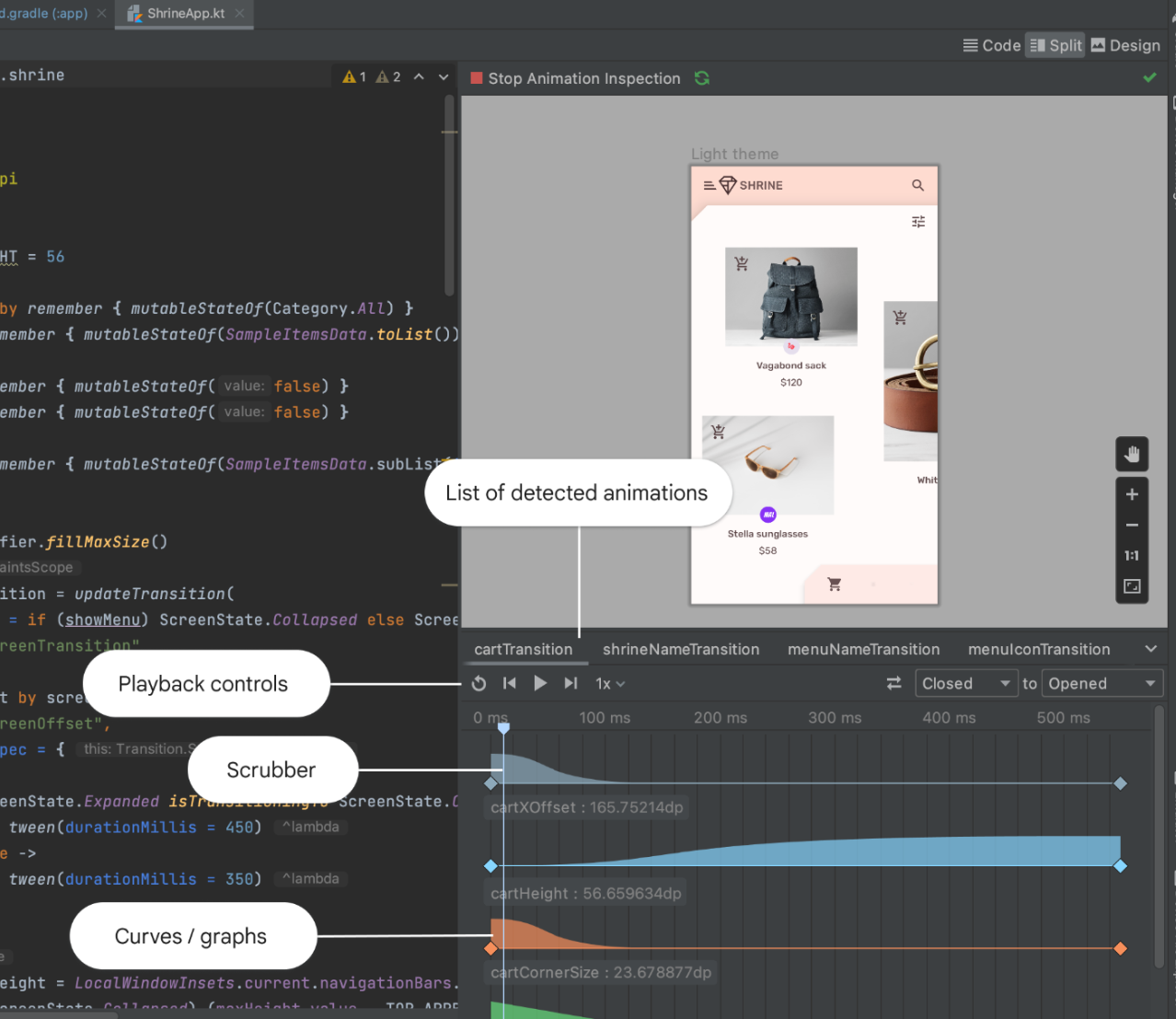
추천 항목
- 참고: JavaScript가 사용 중지되어 있으면 링크 텍스트가 표시됩니다.
- 가치 기반 애니메이션
- Compose의 애니메이션
- 애니메이션 수정자 및 컴포저블

