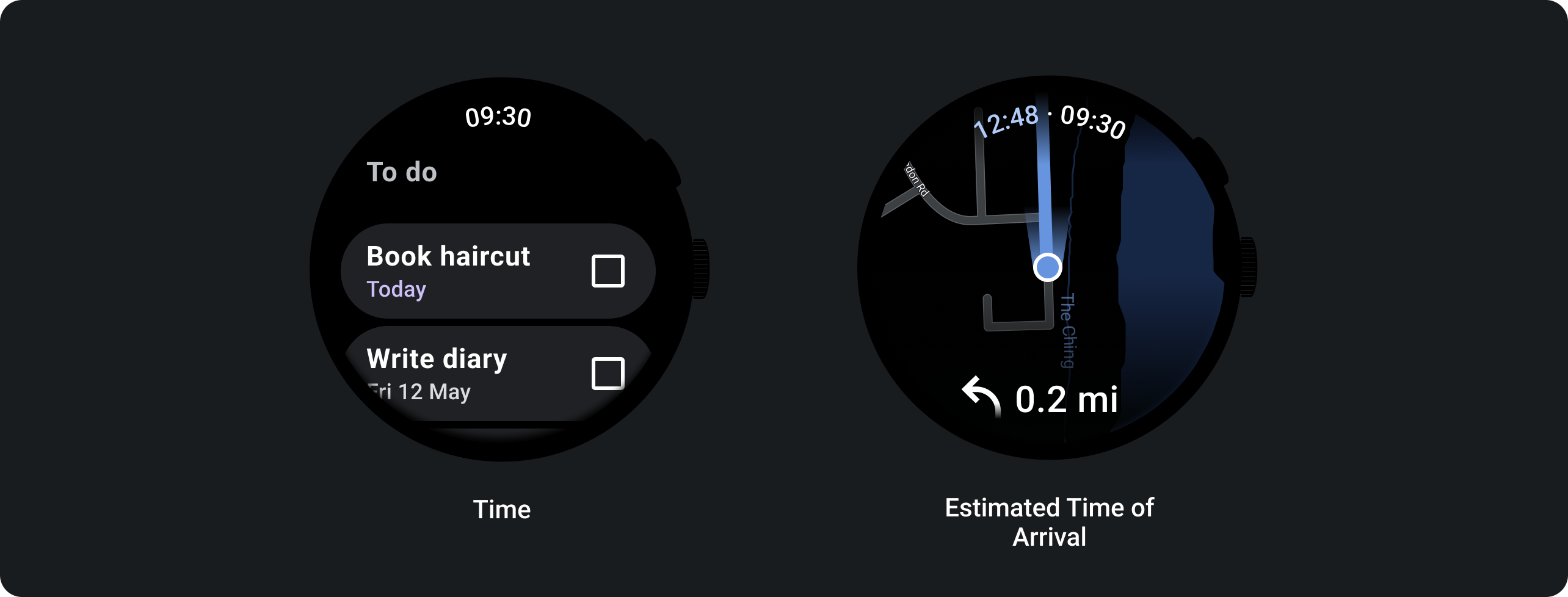TimeText là bố cục hiển thị thời gian hiện tại ở đầu màn hình.
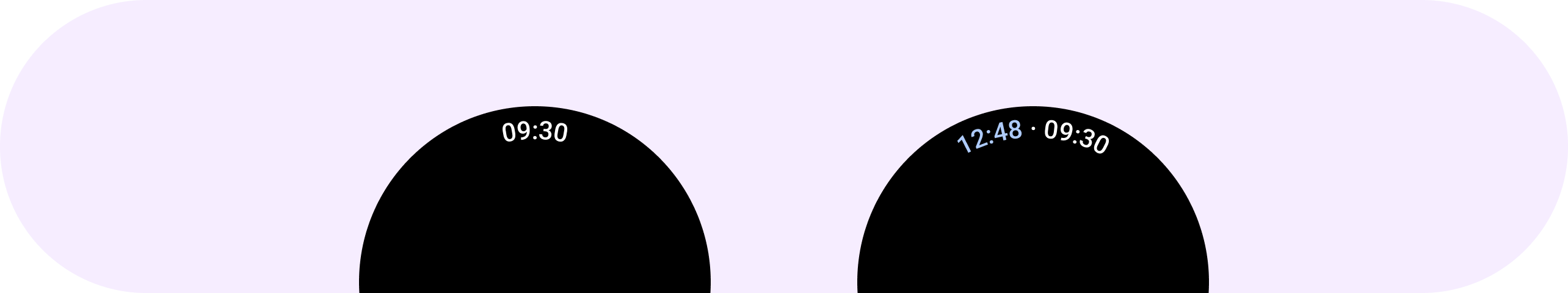
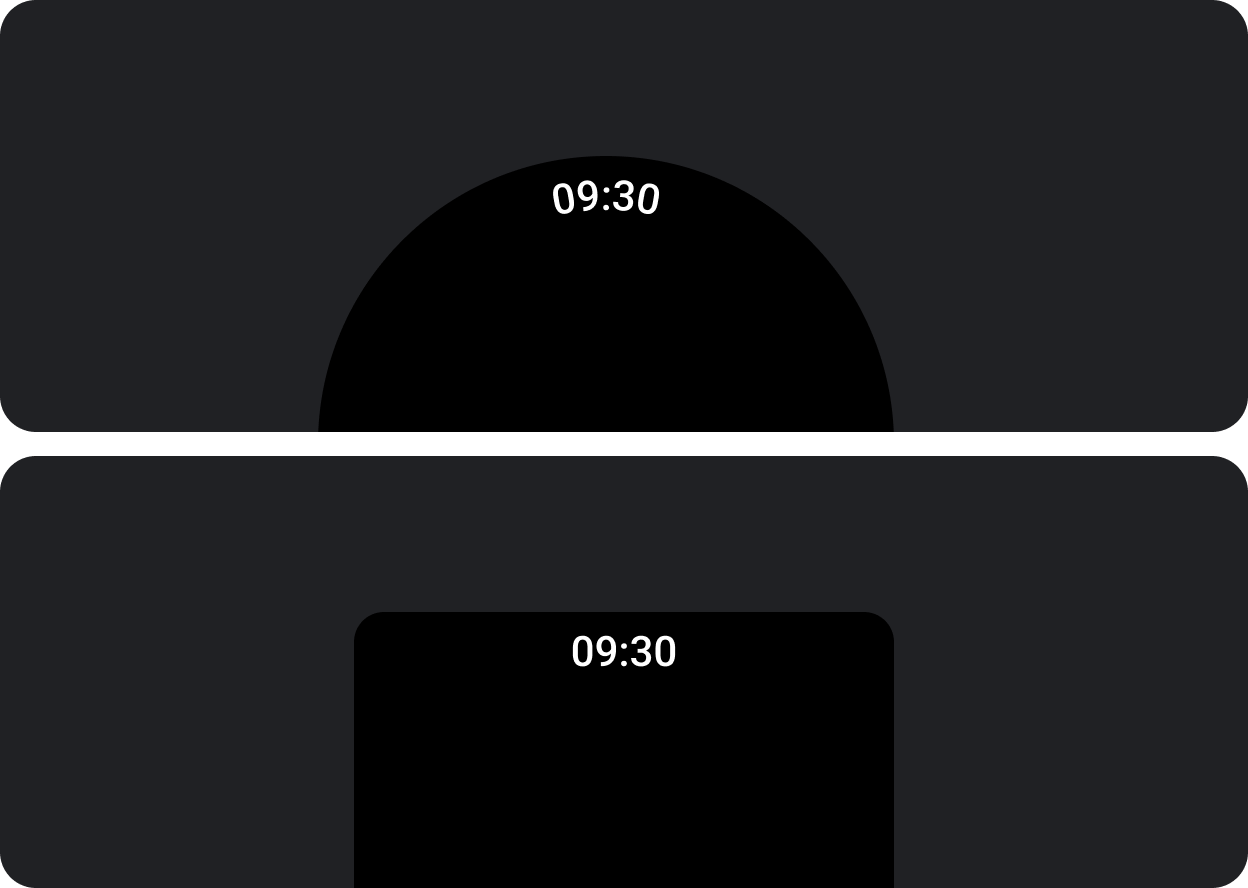
Sử dụng văn bản thời gian để hiển thị thời gian cũng như một nhãn không bắt buộc ở đầu màn hình. Khi thiết bị có màn hình tròn, văn bản thời gian sẽ được làm cong. Khi thiết bị có màn hình hình chữ nhật, dòng chữ thời gian sẽ nằm trên một đường thẳng.
Bạn có thể thêm một nhãn nội dung trên đầu văn bản thời gian. Khi thêm nội dung lên đầu, chiều dài đầy đủ của vòng cung không được lớn hơn một phần tư mặt đồng hồ.
Phân tích
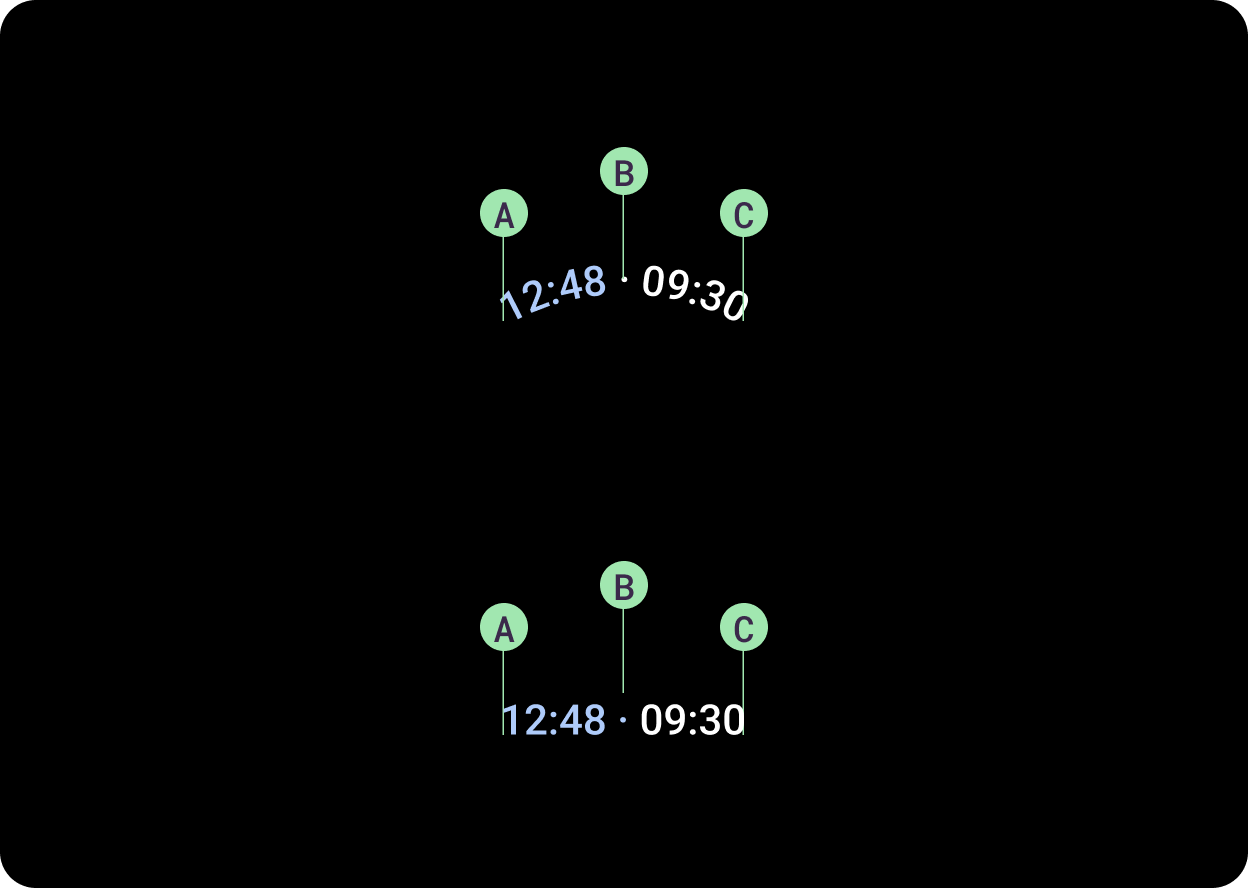
TimeText bằng các phần tử có thể cuộn được (chẳng hạn như danh sách), hãy thiết kế TimeText mờ dần khi phần tử được cuộn. Sử dụng Modifier.scrollAway để cuộn TimeText theo chiều dọc và ngoài khung hiển thị, dựa trên trạng thái cuộn.
A. Nội dung trên đầu
B. Dòng phân cách
C. Giờ
Cách sử dụng
Để cho thấy thời gian đến dự kiến trong ứng dụng bản đồ, hãy dùng văn bản thời gian kèm theo nội dung trên đầu như trong ví dụ sau đây.