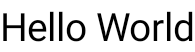Display text
Stay organized with collections
Save and categorize content based on your preferences.
The most basic way to display text is to use the Text composable with a
String as an argument:
@Composable
fun SimpleText() {
Text("Hello World")
}
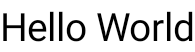
Display text from resource
We recommend you use string resources
instead of hardcoding Text values, as you can share the same strings with your
Android Views as well as preparing your app for internationalization:
@Composable
fun StringResourceText() {
Text(stringResource(R.string.hello_world))
}
Recommended for you
Content and code samples on this page are subject to the licenses described in the Content License. Java and OpenJDK are trademarks or registered trademarks of Oracle and/or its affiliates.
Last updated 2026-02-10 UTC.
[[["Easy to understand","easyToUnderstand","thumb-up"],["Solved my problem","solvedMyProblem","thumb-up"],["Other","otherUp","thumb-up"]],[["Missing the information I need","missingTheInformationINeed","thumb-down"],["Too complicated / too many steps","tooComplicatedTooManySteps","thumb-down"],["Out of date","outOfDate","thumb-down"],["Samples / code issue","samplesCodeIssue","thumb-down"],["Other","otherDown","thumb-down"]],["Last updated 2026-02-10 UTC."],[],[]]