Kaydırma, yakınlaştırma ve döndürme için kullanılan çok noktalı hareketleri algılamak amacıyla şunları yapabilirsiniz:
transformable değiştiricisini kullanın. Bu değiştirici, öğeleri aşağıdaki gibi dönüştürmez:
sadece hareketleri algılar.
@Composable private fun TransformableSample() { // set up all transformation states var scale by remember { mutableFloatStateOf(1f) } var rotation by remember { mutableFloatStateOf(0f) } var offset by remember { mutableStateOf(Offset.Zero) } val state = rememberTransformableState { zoomChange, offsetChange, rotationChange -> scale *= zoomChange rotation += rotationChange offset += offsetChange } Box( Modifier // apply other transformations like rotation and zoom // on the pizza slice emoji .graphicsLayer( scaleX = scale, scaleY = scale, rotationZ = rotation, translationX = offset.x, translationY = offset.y ) // add transformable to listen to multitouch transformation events // after offset .transformable(state = state) .background(Color.Blue) .fillMaxSize() ) }
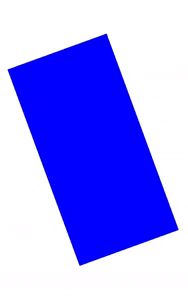
Yakınlaştırma, kaydırma ve döndürmeyi diğer hareketlerle birleştirmeniz gerekiyorsa
URL'leri
PointerInputScope.detectTransformGestures
tıklayın.
Sizin için önerilenler
- Not: JavaScript kapalıyken bağlantı metni gösterilir
- Hareketleri anlama
