Các tính năng API để cải thiện khả năng xử lý lỗi trên Glance sẽ được đưa vào từ Android 15. Trang này cung cấp các phương pháp hay nhất liên quan đến những API này.
Sử dụng khối try-catch xung quanh các thành phần không kết hợp
Compose không cho phép các khối try-catch xung quanh thành phần kết hợp, nhưng cho phép bạn bao bọc logic khác của ứng dụng trong các khối này. Điều này cho phép bạn sử dụng Compose cho khung hiển thị lỗi, như trong ví dụ sau:
provideContent {
var isError = false;
var data = null
try {
val repository = (context.applicationContext as MyApplication).myRepository
data = repository.loadData()
} catch (e: Exception) {
isError = true;
//handleError
}
if (isError) {
ErrorView()
} else {
Content(data)
}
}
Bố cục lỗi mặc định
Nếu có một ngoại lệ chưa được phát hiện hoặc lỗi Compose, Glance sẽ hiển thị bố cục lỗi mặc định:
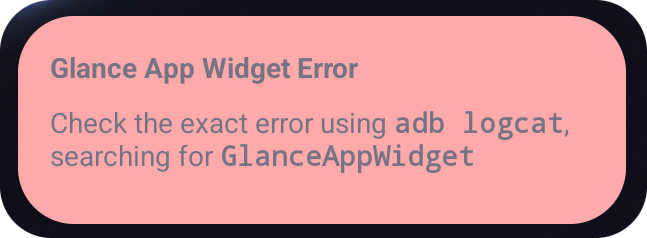
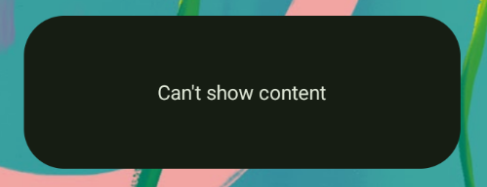
Glance cho phép nhà phát triển cung cấp một bố cục XML làm phương án dự phòng nếu quá trình kết hợp không thành công. Điều này có nghĩa là đã xảy ra lỗi trong mã Compose. Giao diện người dùng lỗi này cũng xuất hiện nếu bạn gặp lỗi chưa được phát hiện trong mã của ứng dụng.
class UpgradeWidget : GlanceAppWidget(errorUiLayout = R.layout.error_layout)
Bố cục này là một bố cục tĩnh mà người dùng không thể tương tác, nhưng rất hữu ích trong trường hợp khẩn cấp.
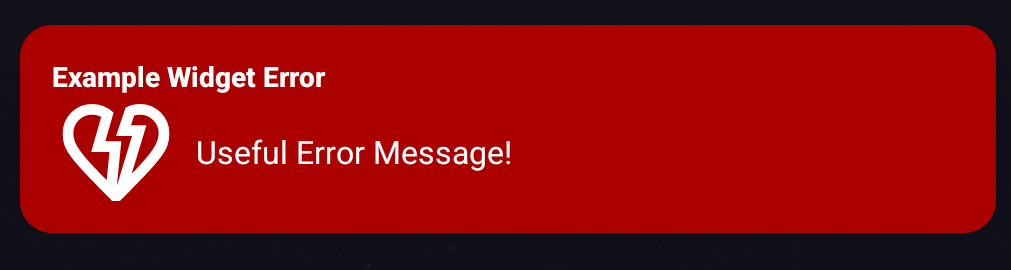
Thêm các thao tác vào giao diện người dùng lỗi mặc định
Kể từ Glance 1.1.0, Glance cho phép bạn ghi đè mã xử lý lỗi mặc định. Bằng cách này, bạn có thể thêm lệnh gọi lại thao tác trong trường hợp có một ngoại lệ hoặc lỗi chưa được phát hiện trong thành phần.
Để sử dụng tính năng này, hãy ghi đè hàm onCompositionError():
GlanceAppWidget.onCompositionError(
context: Context,
glanceId: GlanceId,
appWidgetId: Int,
throwable: Throwable
)
Trong hàm này, Glance sẽ quay lại API RemoteViews để xử lý lỗi.
Điều này cho phép bạn chỉ định bố cục và trình xử lý thao tác bằng XML.
Các ví dụ sau đây cho bạn thấy từng bước cách tạo giao diện người dùng lỗi có nút gửi ý kiến phản hồi:
Ghi tệp
error_layout.xml:<LinearLayout xmlns:android="http://schemas.android.com/apk/res/android" style="@style/Widget.MyApplication.AppWidget.Error" android:id="@android:id/background" android:layout_width="match_parent" android:textSize="24sp" android:layout_height="match_parent" android:orientation="vertical"> <TextView android:id="@+id/error_title_view" android:layout_width="match_parent" android:textColor="@color/white" android:textFontWeight="800" android:layout_height="wrap_content" android:text="Example Widget Error" /> <LinearLayout android:layout_width="match_parent" android:orientation="horizontal" android:paddingTop="4dp" android:layout_height="match_parent"> <ImageButton android:layout_width="64dp" android:layout_height="64dp" android:layout_gravity="center" android:tint="@color/white" android:id="@+id/error_icon" android:src="@drawable/heart_broken_fill0_wght400_grad0_opsz24" /> <TextView android:id="@+id/error_text_view" android:layout_width="wrap_content" android:textColor="@color/white" android:layout_height="wrap_content" android:layout_gravity="center" android:padding="8dp" android:textSize="16sp" android:layout_weight="1" android:text="Useful Error Message!" /> </LinearLayout> </LinearLayout>Ghi đè hàm
onCompositionError:override fun onCompositionError( context: Context, glanceId: GlanceId, appWidgetId: Int, throwable: Throwable ) { val rv = RemoteViews(context.packageName, R.layout.error_layout) rv.setTextViewText( R.id.error_text_view, "Error was thrown. \nThis is a custom view \nError Message: `${throwable.message}`" ) rv.setOnClickPendingIntent(R.id.error_icon, getErrorIntent(context, throwable)) AppWidgetManager.getInstance(context).updateAppWidget(appWidgetId, rv) }Tạo một ý định đang chờ xử lý tham chiếu đến
GlanceAppWidgetReceiver:private fun getErrorIntent(context: Context, throwable: Throwable): PendingIntent { val intent = Intent(context, UpgradeToHelloWorldPro::class.java) intent.setAction("widgetError") return PendingIntent.getBroadcast(context, 0, intent, PendingIntent.FLAG_IMMUTABLE) }Xử lý ý định trong
GlanceAppWidgetReceiver:override fun onReceive(context: Context, intent: Intent) { super.onReceive(context, intent) Log.e("ErrorOnClick", "Button was clicked."); }
