תכונות API לשיפור הטיפול בשגיאות ב-Glance כלולות החל מ-Android 15. בדף הזה מפורטות שיטות מומלצות לשימוש בממשקי ה-API האלה.
שימוש בבלוק try-catch סביב רכיבים שאינם קומפוזביליים
Compose לא מאפשרת להשתמש בבלוקים של try-catch סביב פונקציות composable, אבל מאפשרת להשתמש בבלוקים האלה כדי לעטוף את הלוגיקה האחרת של האפליקציה. כך תוכלו להשתמש ב-Compose לתצוגת השגיאה, כמו בדוגמה הבאה:
provideContent {
var isError = false;
var data = null
try {
val repository = (context.applicationContext as MyApplication).myRepository
data = repository.loadData()
} catch (e: Exception) {
isError = true;
//handleError
}
if (isError) {
ErrorView()
} else {
Content(data)
}
}
פריסת ברירת המחדל של השגיאה
אם יש חריגה לא מטופלת או שגיאה בכתיבה, התצוגה המקדימה מציגה פריסת שגיאה שמוגדרת כברירת מחדל:

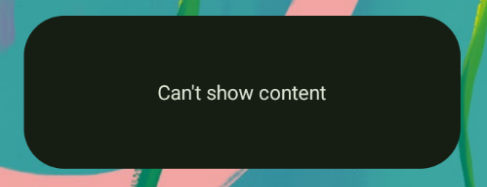
Glance מאפשר למפתחים לספק פריסת XML כגיבוי אם ההרכבה נכשלת. כלומר, הייתה שגיאה בקוד של Compose. ממשק המשתמש של השגיאה הזו מופיע גם אם יש שגיאה לא מטופלת בקוד של האפליקציה.
class UpgradeWidget : GlanceAppWidget(errorUiLayout = R.layout.error_layout)
הפריסה הזו היא פריסה סטטית שהמשתמש לא יכול ליצור איתה אינטראקציה, אבל היא שימושית במקרי חירום.

הוספת פעולות לממשק המשתמש של שגיאות שמוגדר כברירת מחדל
החל מגרסה 1.1.0 של Glance, אפשר לבטל את קוד הטיפול בשגיאות שמוגדר כברירת מחדל. כך תוכלו להוסיף קריאות חוזרות (callback) לפעולה במקרה של חריגה שלא נתפסה או שגיאה בהרכבה.
כדי להשתמש בתכונה הזו, צריך לבטל את ההגדרה של הפונקציה onCompositionError():
GlanceAppWidget.onCompositionError(
context: Context,
glanceId: GlanceId,
appWidgetId: Int,
throwable: Throwable
)
בפונקציה הזו, Glance חוזר ל-API RemoteViews לטיפול בשגיאות.
כך אפשר לציין פריסות ורכיבי handler לפעולות באמצעות XML.
בדוגמאות הבאות מוצגות הוראות מפורטות ליצירת ממשק משתמש לשגיאות שכולל לחצן לשליחת משוב:
כותבים את קובץ ה-
error_layout.xml:<LinearLayout xmlns:android="http://schemas.android.com/apk/res/android" style="@style/Widget.MyApplication.AppWidget.Error" android:id="@android:id/background" android:layout_width="match_parent" android:textSize="24sp" android:layout_height="match_parent" android:orientation="vertical"> <TextView android:id="@+id/error_title_view" android:layout_width="match_parent" android:textColor="@color/white" android:textFontWeight="800" android:layout_height="wrap_content" android:text="Example Widget Error" /> <LinearLayout android:layout_width="match_parent" android:orientation="horizontal" android:paddingTop="4dp" android:layout_height="match_parent"> <ImageButton android:layout_width="64dp" android:layout_height="64dp" android:layout_gravity="center" android:tint="@color/white" android:id="@+id/error_icon" android:src="@drawable/heart_broken_fill0_wght400_grad0_opsz24" /> <TextView android:id="@+id/error_text_view" android:layout_width="wrap_content" android:textColor="@color/white" android:layout_height="wrap_content" android:layout_gravity="center" android:padding="8dp" android:textSize="16sp" android:layout_weight="1" android:text="Useful Error Message!" /> </LinearLayout> </LinearLayout>משנים את הפונקציה
onCompositionError:override fun onCompositionError( context: Context, glanceId: GlanceId, appWidgetId: Int, throwable: Throwable ) { val rv = RemoteViews(context.packageName, R.layout.error_layout) rv.setTextViewText( R.id.error_text_view, "Error was thrown. \nThis is a custom view \nError Message: `${throwable.message}`" ) rv.setOnClickPendingIntent(R.id.error_icon, getErrorIntent(context, throwable)) AppWidgetManager.getInstance(context).updateAppWidget(appWidgetId, rv) }יוצרים Intent בהמתנה שמפנה אל
GlanceAppWidgetReceiver:private fun getErrorIntent(context: Context, throwable: Throwable): PendingIntent { val intent = Intent(context, UpgradeToHelloWorldPro::class.java) intent.setAction("widgetError") return PendingIntent.getBroadcast(context, 0, intent, PendingIntent.FLAG_IMMUTABLE) }טיפול בכוונה ב-
GlanceAppWidgetReceiver:override fun onReceive(context: Context, intent: Intent) { super.onReceive(context, intent) Log.e("ErrorOnClick", "Button was clicked."); }
