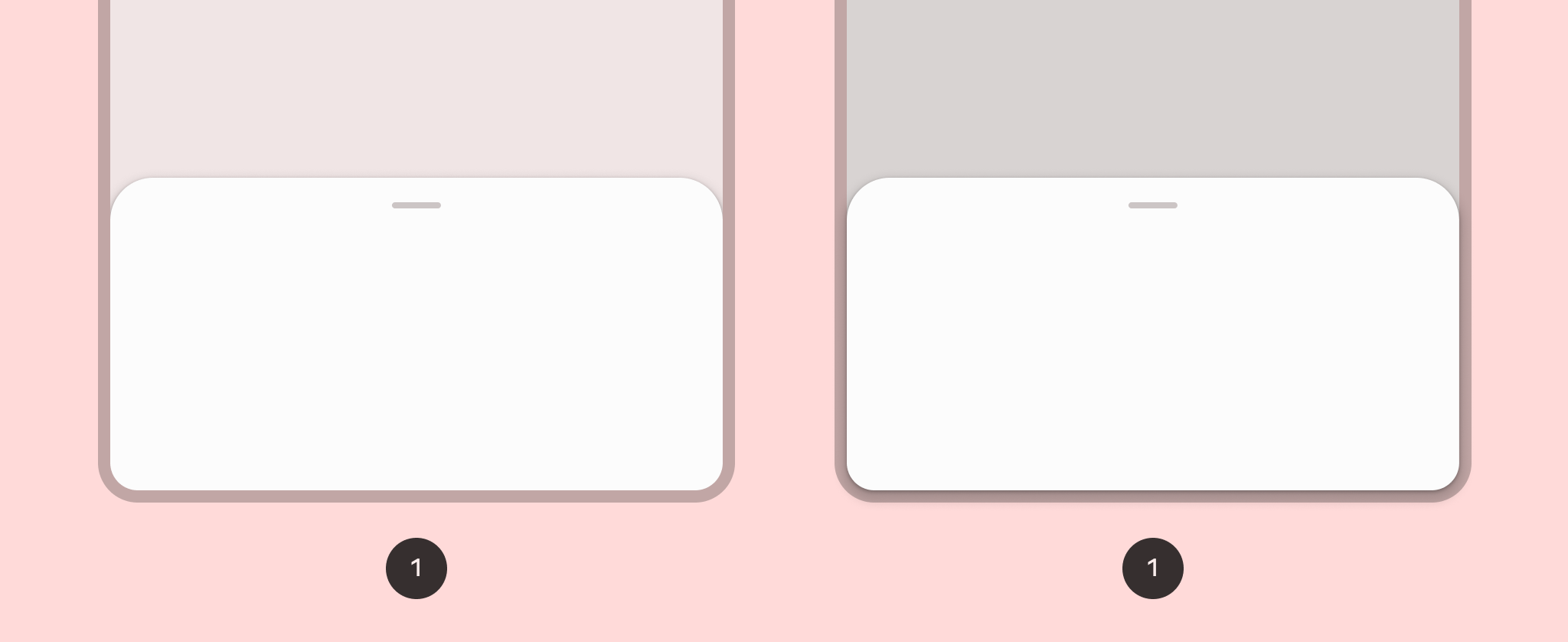
כדי להטמיע גיליון מלמטה, אפשר להשתמש בקוד ModalBottomSheet קומפזבילי.
אפשר להשתמש במשבצת content, שמשתמשת ב-ColumnScope כדי להציג את התוכן של הגיליון כרכיבים הניתנים להרכבה בעמודה:
ModalBottomSheet(onDismissRequest = { /* Executed when the sheet is dismissed */ }) { // Sheet content }
שליטה במצב הגיליון באופן פרוגרמטי
כדי להרחיב ולכווץ את הגיליון באופן פרוגרמטי, משתמשים ב-SheetState. אפשר להשתמש ב-rememberModalBottomSheetState כדי ליצור מופע של SheetState שצריך להעביר ל-ModalBottomSheet עם הפרמטר sheetState. SheetState מספק גישה לפונקציות show ו-hide, וגם לנכסים שקשורים למצב הנוכחי של הגיליון. הפונקציות האלה להשהיה דורשות CoroutineScope – לדוגמה, שימוש ב-rememberCoroutineScope – ואפשר להפעיל אותן בתגובה לאירועים בממשק המשתמש. חשוב להקפיד להסיר את ModalBottomSheet מההודעה כשמסתירים את הגיליון התחתון.
val sheetState = rememberModalBottomSheetState() val scope = rememberCoroutineScope() var showBottomSheet by remember { mutableStateOf(false) } Scaffold( floatingActionButton = { ExtendedFloatingActionButton( text = { Text("Show bottom sheet") }, icon = { Icon(Icons.Filled.Add, contentDescription = "") }, onClick = { showBottomSheet = true } ) } ) { contentPadding -> // Screen content if (showBottomSheet) { ModalBottomSheet( onDismissRequest = { showBottomSheet = false }, sheetState = sheetState ) { // Sheet content Button(onClick = { scope.launch { sheetState.hide() }.invokeOnCompletion { if (!sheetState.isVisible) { showBottomSheet = false } } }) { Text("Hide bottom sheet") } } } }

