Android Studio は、アニメーション プレビューでの animate*AsState、CrossFade、rememberInfiniteTransition、AnimatedContent、updateTransition、animatedVisibility の検査をサポートしています。次の操作を行うことができます。
- 遷移をフレームごとにプレビューします。
- 遷移内のアニメーションすべての値を検査します。
- 初期状態とターゲット状態の間の遷移をプレビューします。
- 複数のアニメーションを一度に検査して調整する。
アニメーション プレビューを開始すると、プレビュー内の任意の遷移を実行できる [Animations] ペインが表示されます。遷移とその個々のアニメーション値には、デフォルト名のラベルが付けられます。ラベルをカスタマイズするには、updateTransition 関数と AnimatedVisibility 関数で label パラメータを指定します。詳しくは、アニメーション プレビューをご覧ください。
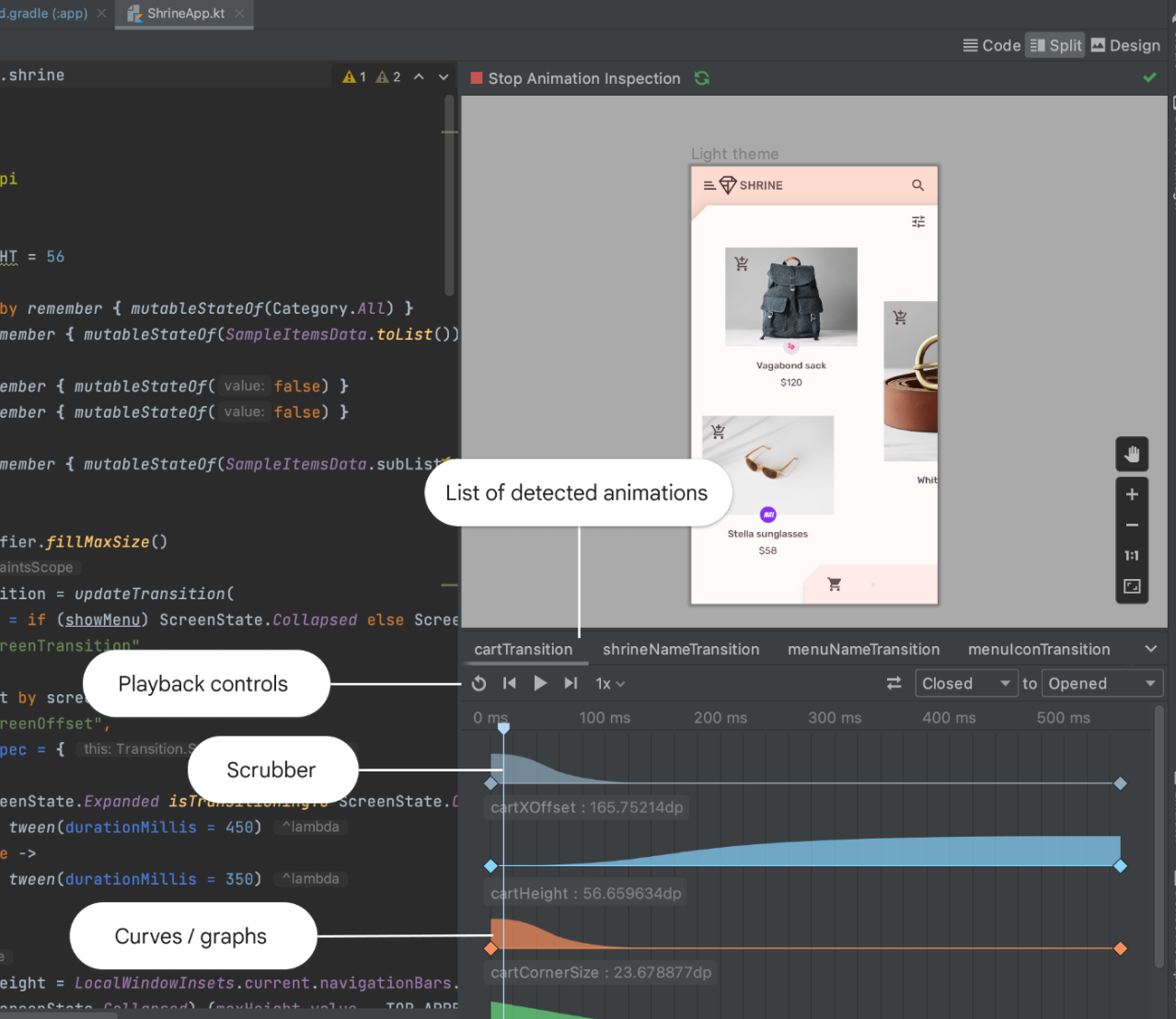
あなたへのおすすめ
- 注: JavaScript がオフになっている場合はリンクテキストが表示されます
- 値ベースのアニメーション
- Compose のアニメーション
- アニメーションの修飾子とコンポーザブル
