
ב-Android 16 מוצגת תבנית התראות חדשה שעוזרת למשתמשים לעקוב בצורה חלקה אחרי תהליכים שהם התחילו, מההתחלה ועד הסוף. ההתראות האלה יקבלו חשיפה משודרגת בממשקי המערכת ודירוג גבוה בחלונית ההזזה של ההתראות.
אפשר להשתמש ב-Notification.ProgressStyle כדי להוסיף סגנון להתראות שמתמקדות בהתקדמות.
תרחישי שימוש עיקריים כוללים שיתוף נסיעות, משלוחים וניווט. במסגרת המחלקה הזו, תוכלו לציין מצבים ואבני דרך במסלול המשתמש באמצעות נקודות ופלחים.
כיתות רלוונטיות
המחלקות הבאות מכילות את ממשקי ה-API השונים שמשמשים ליצירת התראה מסוג ProgressStyle:
אנטומיה והתאמה אישית
בתמונות הבאות מוצגים החלקים השונים שמרכיבים את ההתראות:ProgressStyle
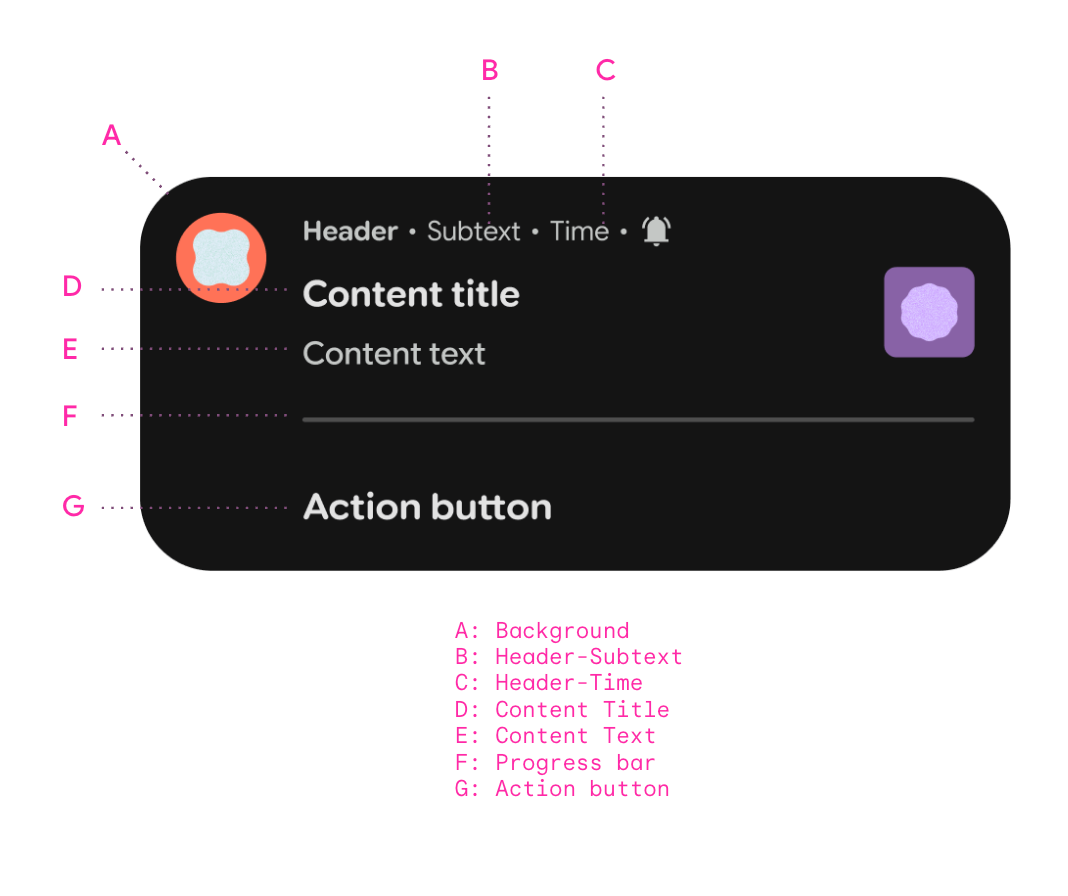
א. כותרת – טקסט משנה |
|
ב. כותרת – שעה |
|
ג. שם התוכן |
|
ד. טקסט התוכן |
|
E. סרגל ההתקדמות |
|
ו. כפתור פעולה |
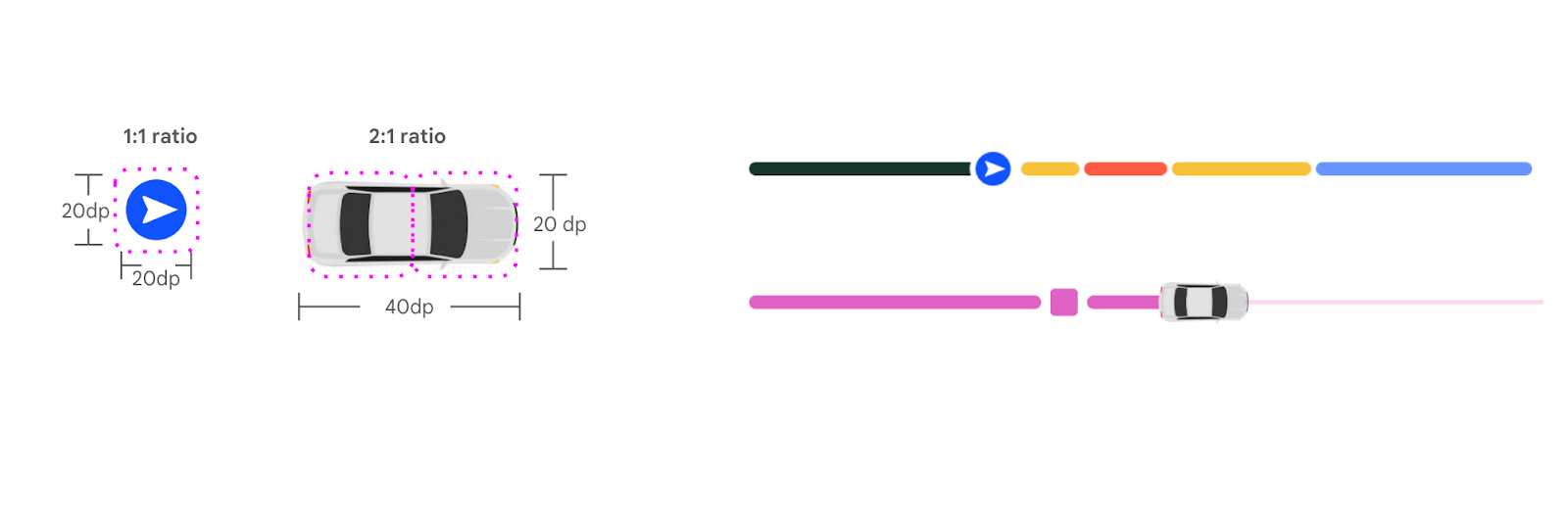
הגדרה
כדי לספק את חוויית המשתמש הטובה ביותר בעדכוני התקדמות, צריך להשתמש בממשקי ה-API הנכונים ולפעול לפי השיטות המומלצות.
- מגדירים את השדות הנכונים כדי לעמוד בדרישות של חשיפה מוגברת.
- השתמשו ברכיבים חזותיים מתאימים כדי להנחות את המשתמשים. לדוגמה, באפליקציות לשיתוף נסיעות
צריך להגדיר תמונה של הרכב ולהשתמש בצבע הכי מדויק של הרכב בהתראה באמצעות
Notification#setLargeIcon. - השתמשו בשפה ברורה ותמציתית כדי להגדיר את ההתקדמות של התהליך שהמשתמש עובר. הודעת ההתראה צריכה לכלול טקסט חשוב כמו שעת ההגעה, שם הנהג ומצב הנסיעה.
- הציגו פעולות שימושיות ורלוונטיות בהתראה כדי לייעל את מסלול המשתמש. לדוגמה, הפעולות 'טיפ' ו'הוספת מנה' שימושיות לפני משלוח של הזמנת אוכל חדשה.
- כדי לציין מצבים, צריך להשתמש בפלחים ובנקודות. לדוגמה, אפשר להשתמש בפלחים כדי להוסיף צבע למצב התנועה ולמשך הנסיעה בנסיעה משותפת. הנקודות מייצגות מצבים של אבני דרך כמו הכנת אוכל, משלוח ואיסוף נוסעים.
- עדכון חוויית ההתקדמות כדי לשקף בצורה מדויקת את ההתקדמות בפועל בתהליך. לדוגמה, שינויים במצב התנועה יכולים לבוא לידי ביטוי בשינויים בצבעי המקטעים ובעדכונים בטקסט.
בדוגמה הבאה מוצגת התראה ProgressStyle מאפליקציה לשיתוף נסיעות.
בדוגמה מוצג שימוש בתמונה של רכב כסמל של הכלי למעקב, ושימוש בפלחים ובנקודות לציון חוויית הנסיעה באפליקציית שיתוף הנסיעות ואבני דרך.
כדי להתנסות בממשקי ה-API האלה, אפשר לעיין באפליקציה לדוגמה.
