Compose में वेक्टर को कई तरीकों से ऐनिमेट किया जा सकता है. इनमें से किसी भी तरीके का इस्तेमाल किया जा सकता है:
AnimatedVectorDrawableफ़ाइल फ़ॉर्मैटImageVectorCompose Animation API के साथ, जैसे कि इस Medium लेख में बताया गया है- Lottie जैसे तीसरे पक्ष का समाधान
ऐनिमेट किए गए वेक्टर ड्रॉएबल (यह सुविधा, एक्सपेरिमेंट के तौर पर उपलब्ध है)
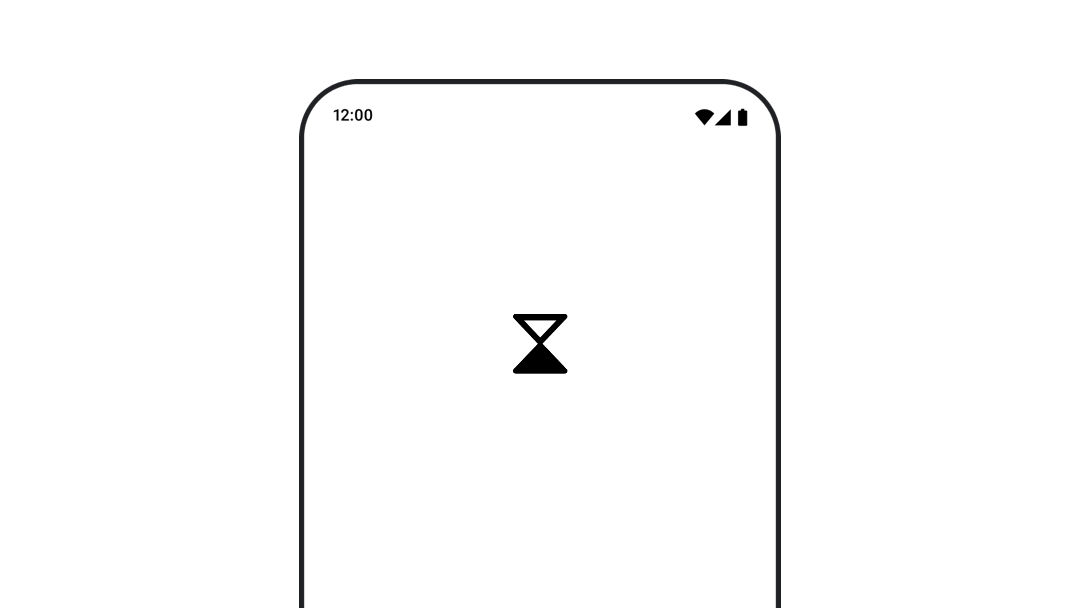
AnimatedVectorDrawable रिसॉर्स का इस्तेमाल करने के लिए, animatedVectorResource का इस्तेमाल करके ड्रॉएबल फ़ाइल लोड करें. इसके बाद, boolean पास करके, अपने ड्रॉएबल की शुरुआती और आखिरी स्थिति के बीच स्विच करें. इससे ऐनिमेशन चालू हो जाएगा.
@Composable fun AnimatedVectorDrawable() { val image = AnimatedImageVector.animatedVectorResource(R.drawable.ic_hourglass_animated) var atEnd by remember { mutableStateOf(false) } Image( painter = rememberAnimatedVectorPainter(image, atEnd), contentDescription = "Timer", modifier = Modifier.clickable { atEnd = !atEnd }, contentScale = ContentScale.Crop ) }
ड्रॉएबल फ़ाइल के फ़ॉर्मैट के बारे में ज़्यादा जानने के लिए, ड्रॉएबल ग्राफ़िक को ऐनिमेट करना लेख पढ़ें.
आपके लिए सुझाव
- ध्यान दें: JavaScript बंद होने पर लिंक का टेक्स्ट दिखता है
- इमेज लोड हो रही हैं {:#loading-images}
