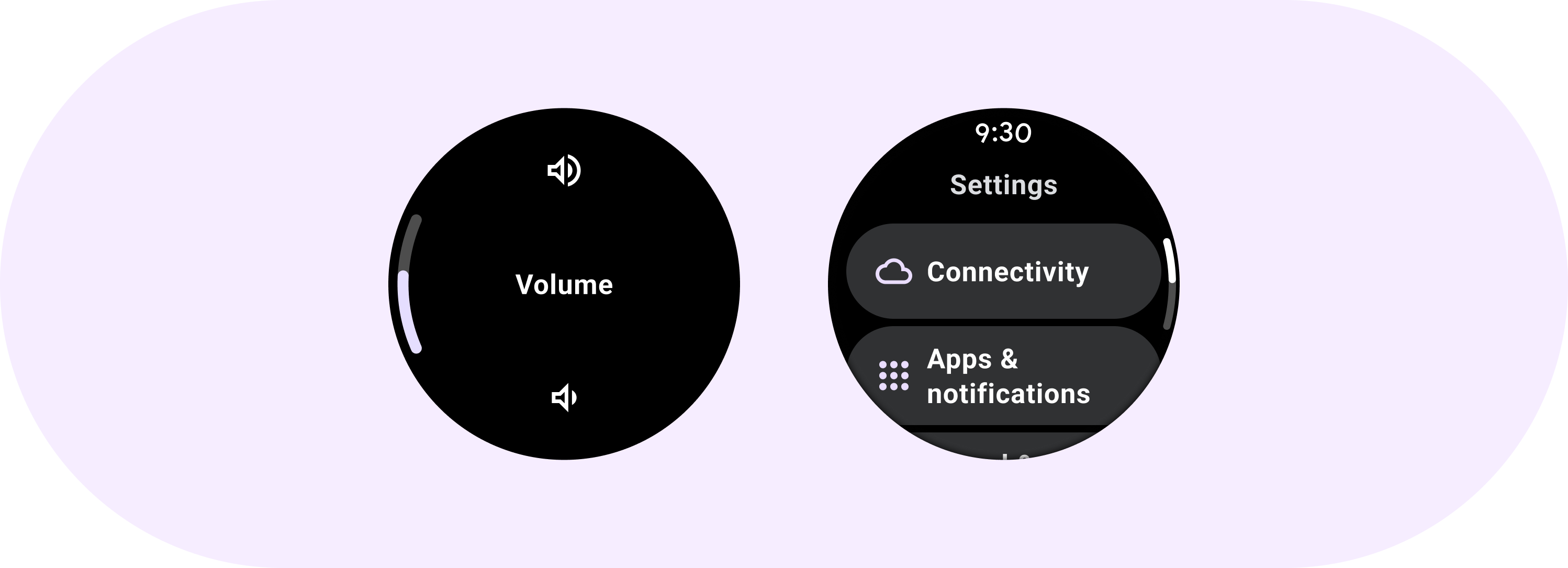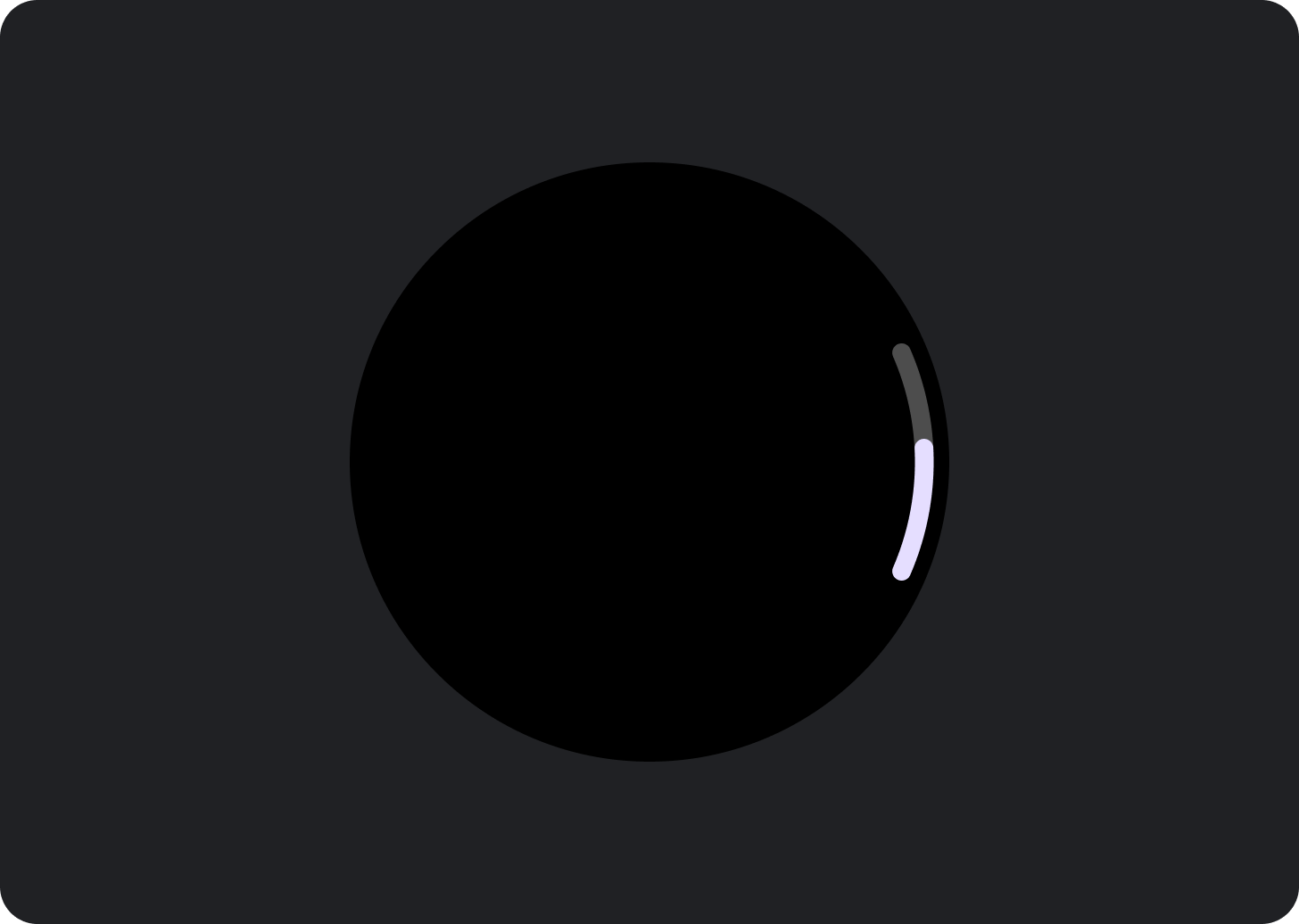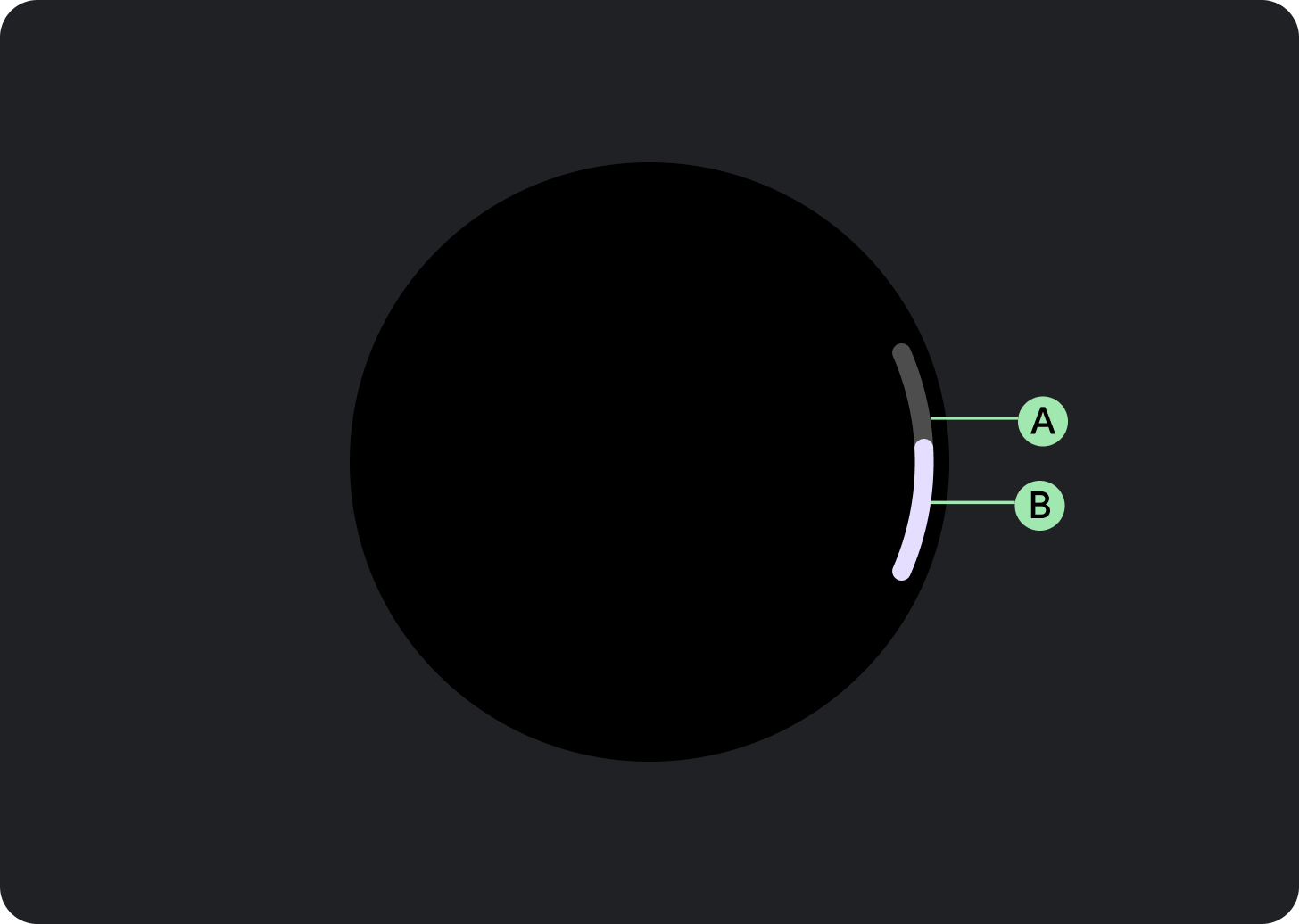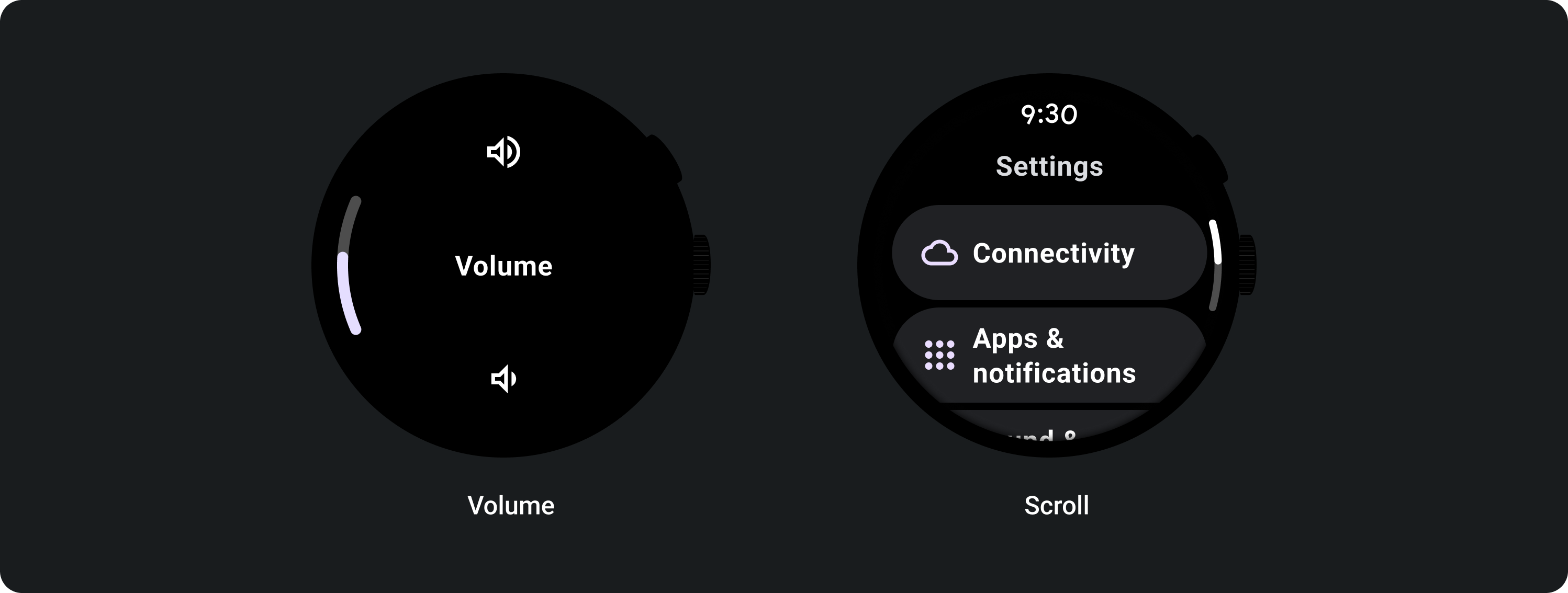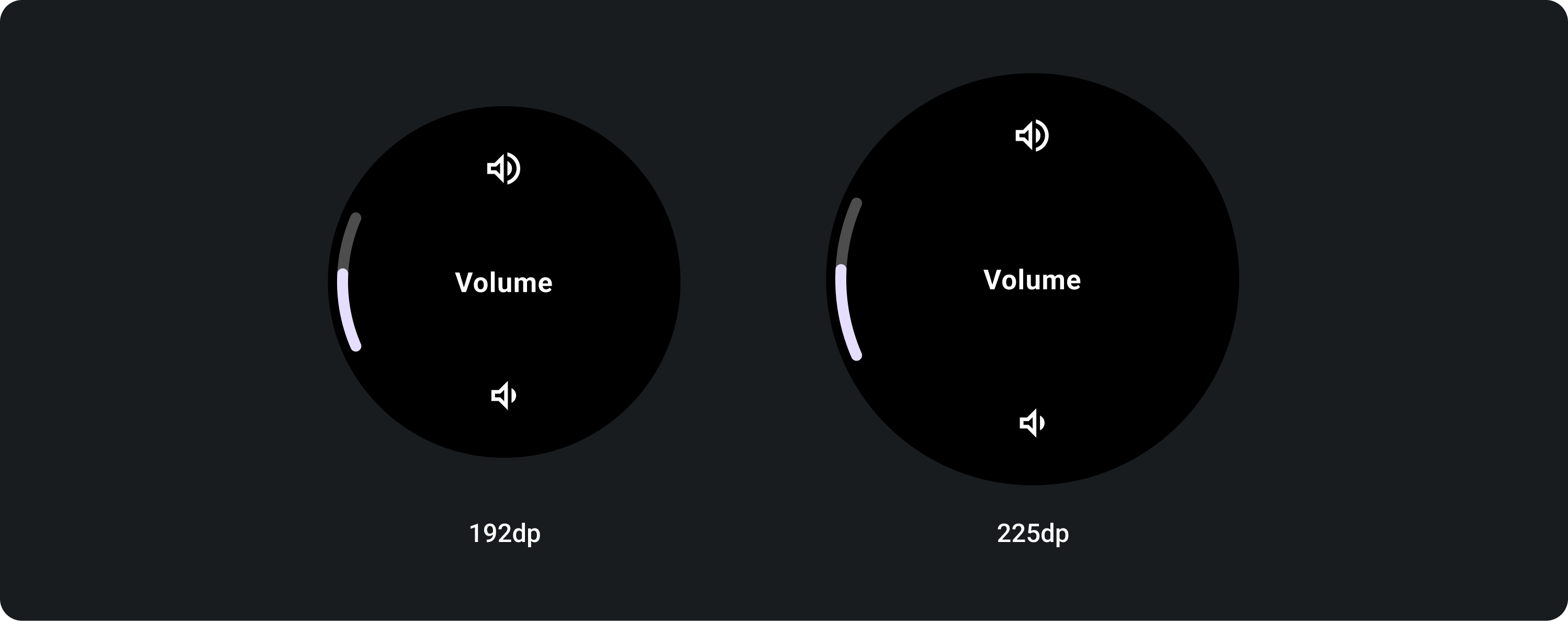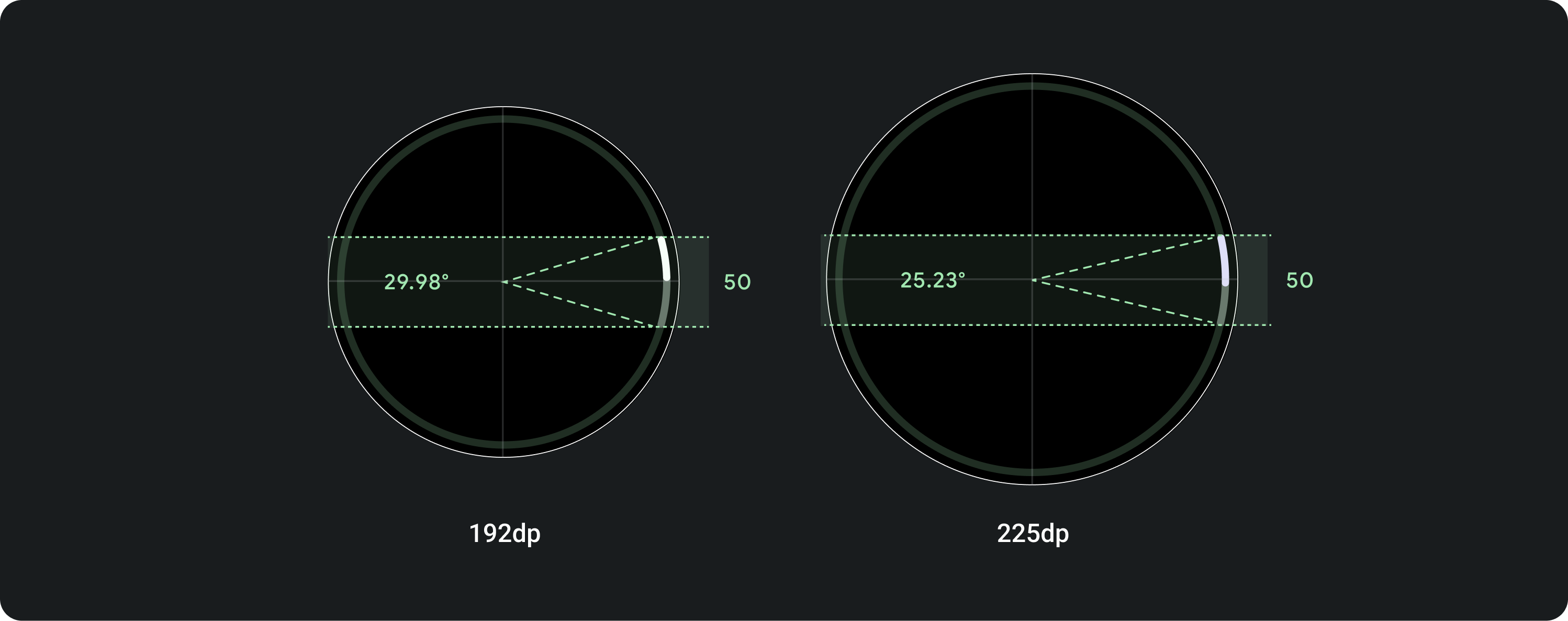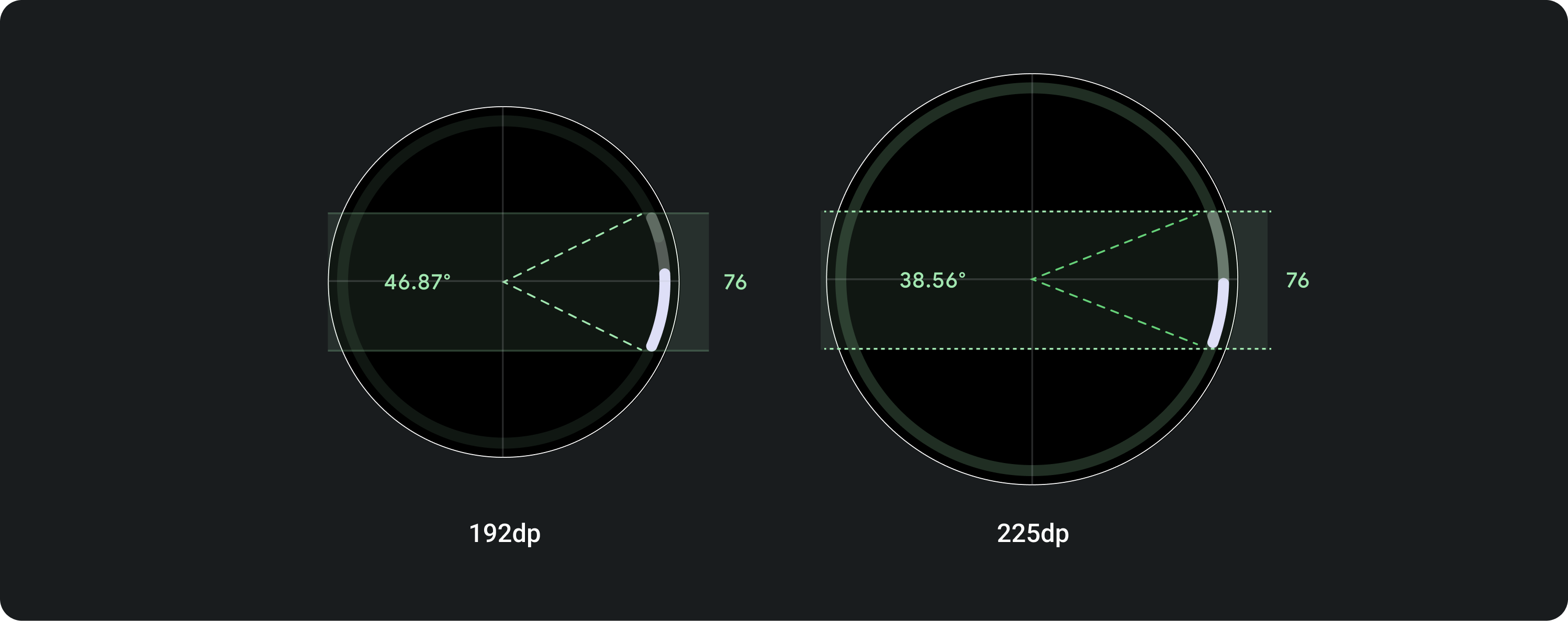位置指示器
使用集合让一切井井有条
根据您的偏好保存内容并对其进行分类。
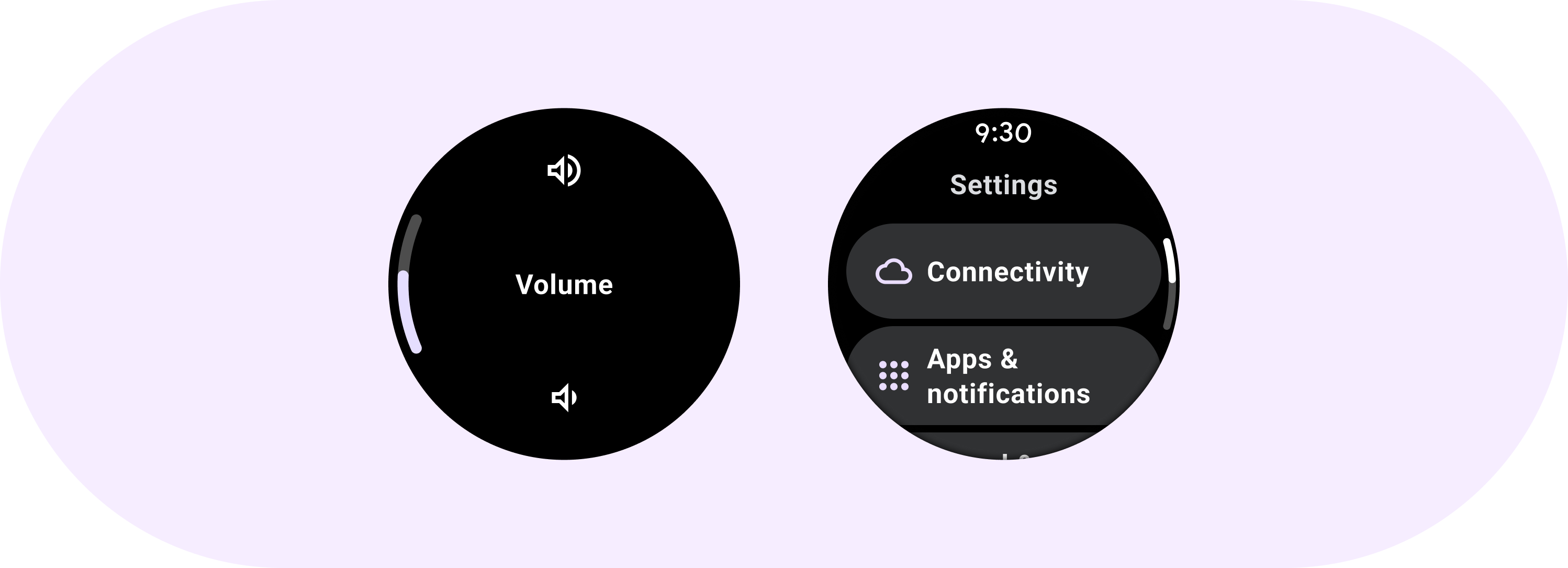
PositionIndicator 组件会显示用户在列表或范围值中的位置。
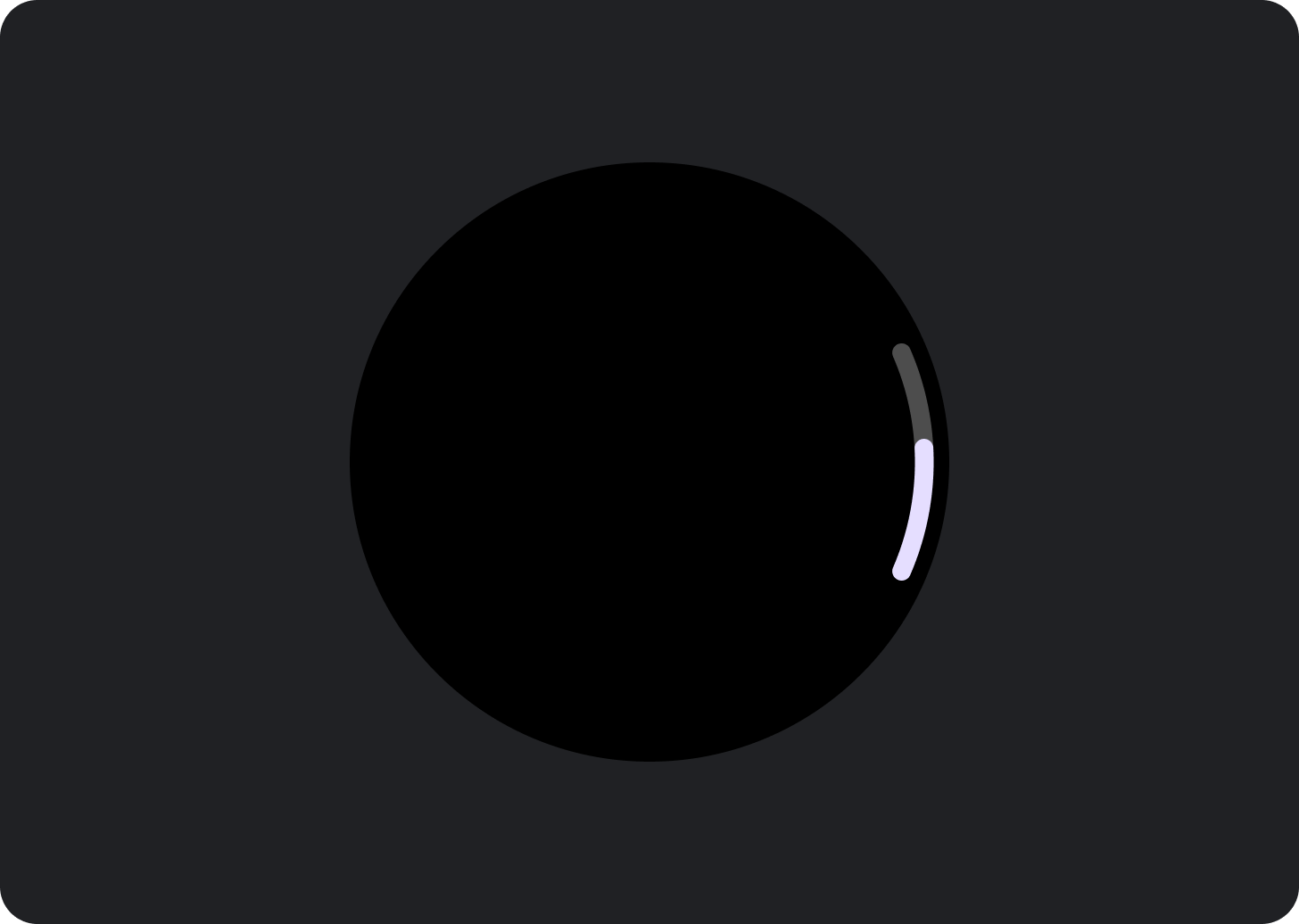
如果您可以使用侧面旋转按钮 (RSB) 滚动、调整设置、控制音量或执行其他操作,请在列表中或其他上下文中使用位置指示器。
解剖学
使用方法
请参阅以下位置指示器示例。
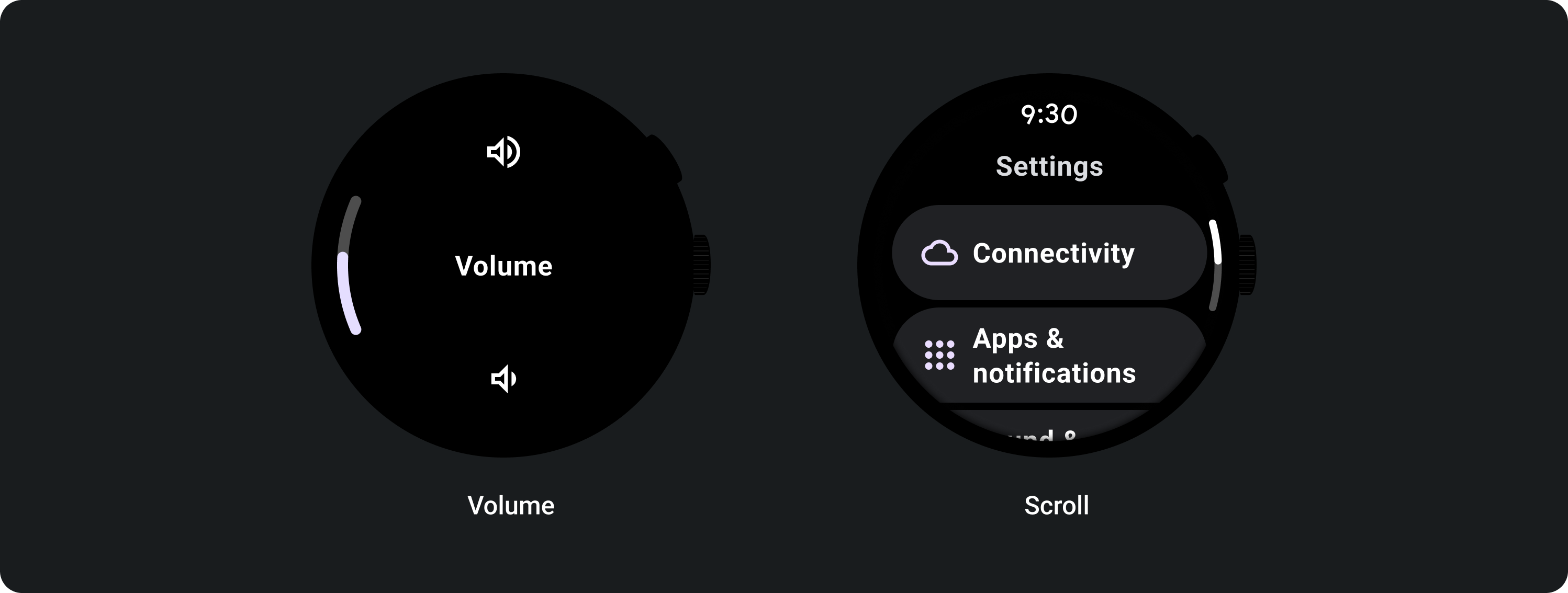
大屏设备
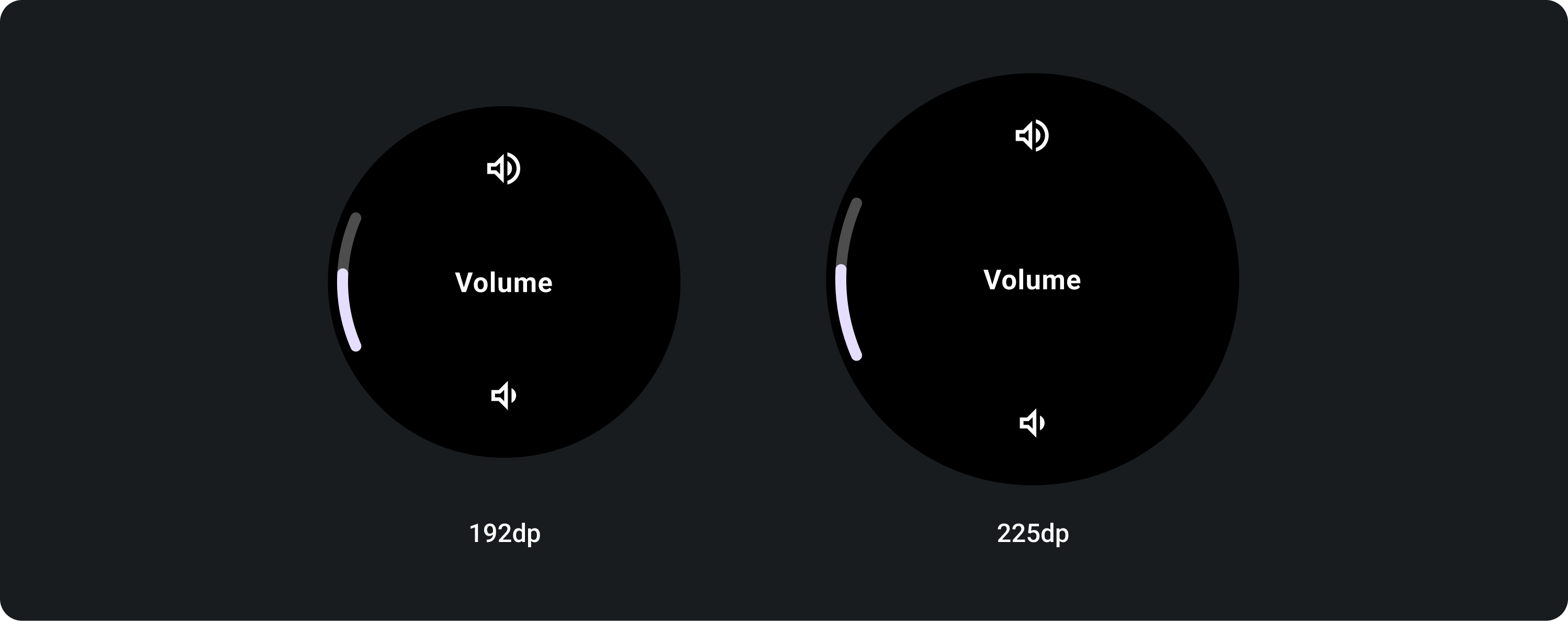
自适应行为
位置指示器将在不同尺寸的屏幕上保持不变,这意味着曲线的角度会略有变化以保持一致。
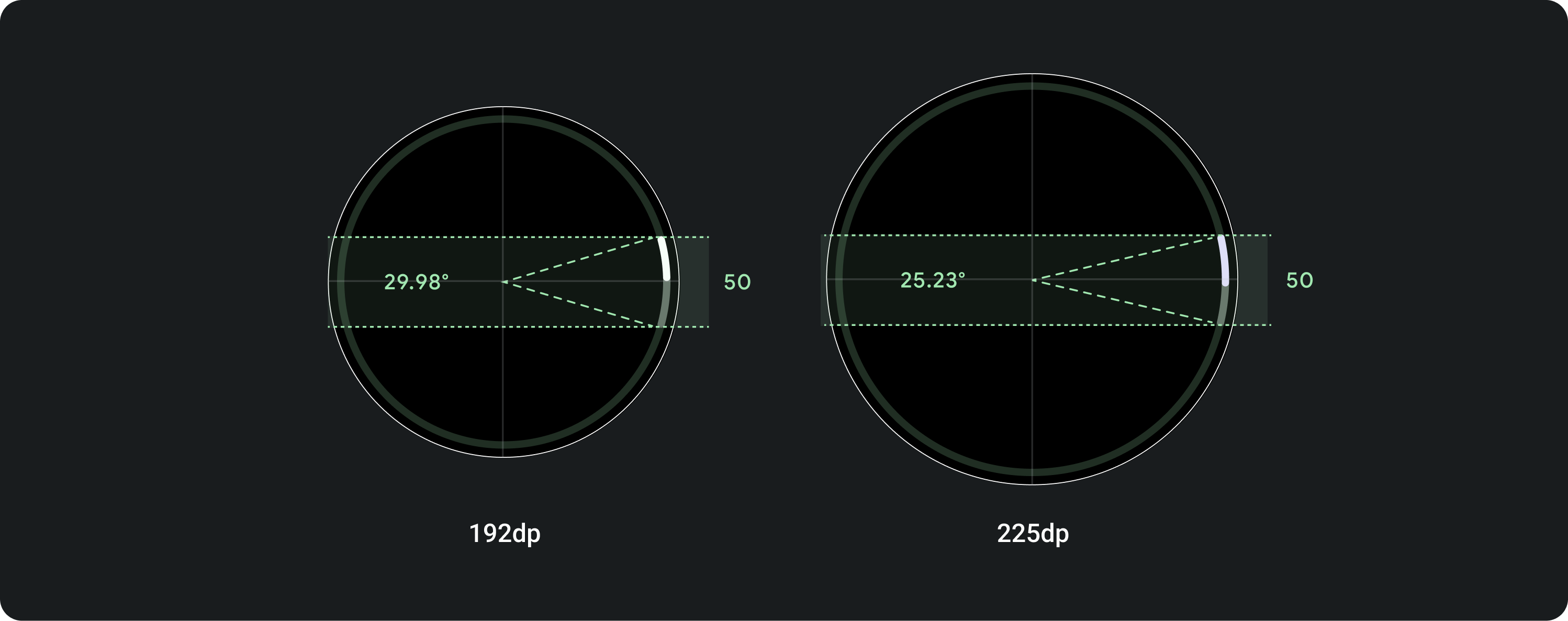
位置指示器
指示器的弧形始终为 50 dp 高(不按比例缩放),这意味着随着尺寸增加,角度也会发生变化。
可以手动将外边距向下调整到 2 dp 以与 SysUI 一致。高度将固定为 50 dp。
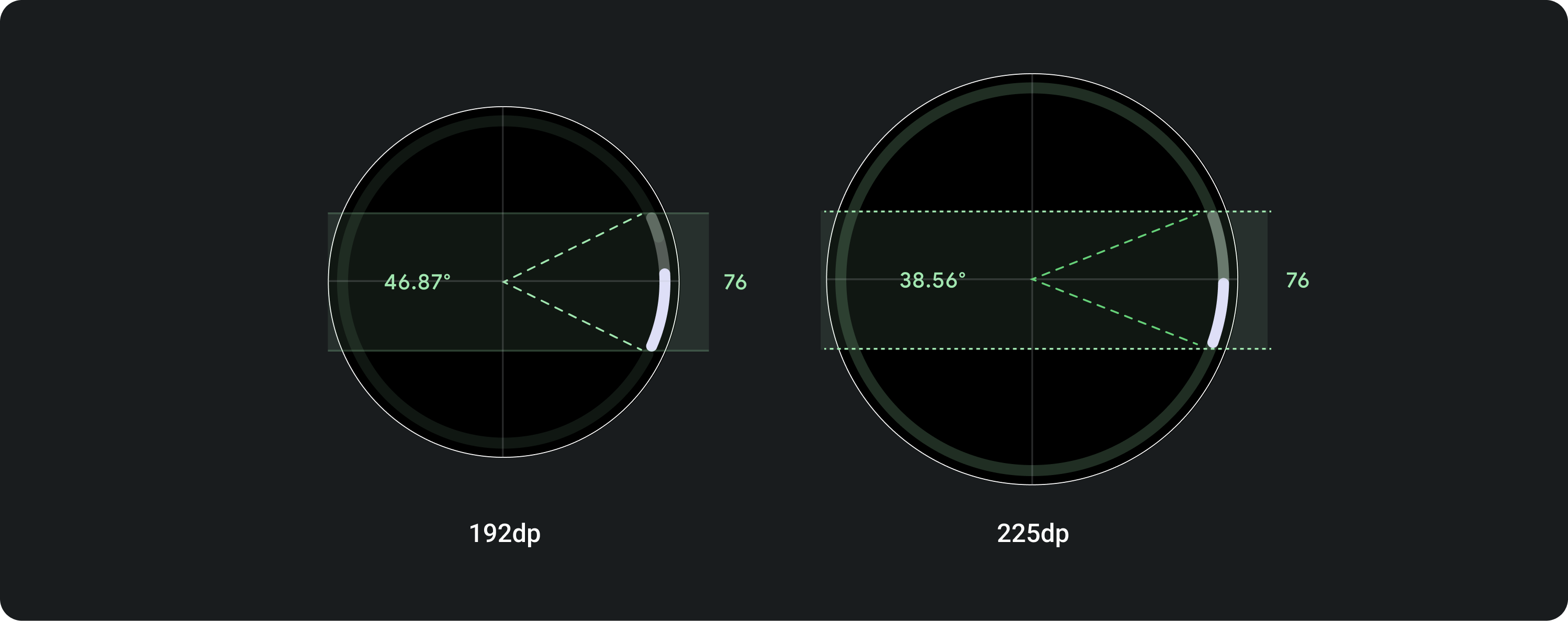
Ctrl/RSB 指示符
指示器的弧形始终为 76 dp(不按比例缩放),这意味着随着尺寸的增加,角度会发生变化。
您可以:
- 手动将外边距向下调整到 2 dp 以与 SysUI 一致。高度将固定为 50 dp。
- 让指示灯位于屏幕的左侧或右侧。
本页面上的内容和代码示例受内容许可部分所述许可的限制。Java 和 OpenJDK 是 Oracle 和/或其关联公司的注册商标。
最后更新时间 (UTC):2025-07-27。
[[["易于理解","easyToUnderstand","thumb-up"],["解决了我的问题","solvedMyProblem","thumb-up"],["其他","otherUp","thumb-up"]],[["没有我需要的信息","missingTheInformationINeed","thumb-down"],["太复杂/步骤太多","tooComplicatedTooManySteps","thumb-down"],["内容需要更新","outOfDate","thumb-down"],["翻译问题","translationIssue","thumb-down"],["示例/代码问题","samplesCodeIssue","thumb-down"],["其他","otherDown","thumb-down"]],["最后更新时间 (UTC):2025-07-27。"],[],[]]