على الأجهزة التي تعمل بالإصدار 8.0 من نظام التشغيل Android (المستوى 26 من واجهة برمجة التطبيقات) والإصدارات الأحدث، تتيح مشغّلات التطبيقات التي تتيح للمستخدمين إنشاء اختصارات مثبّتة أيضًا تثبيت التطبيقات المصغّرة على الشاشة الرئيسية. وكما هو الحال مع الاختصارات المثبّتة، تتيح التطبيقات المصغّرة المثبّتة للمستخدمين الوصول إلى مهام معيّنة في تطبيقك، ويمكن إضافتها إلى الشاشة الرئيسية مباشرةً من التطبيق، كما هو موضّح في الفيديو التالي.
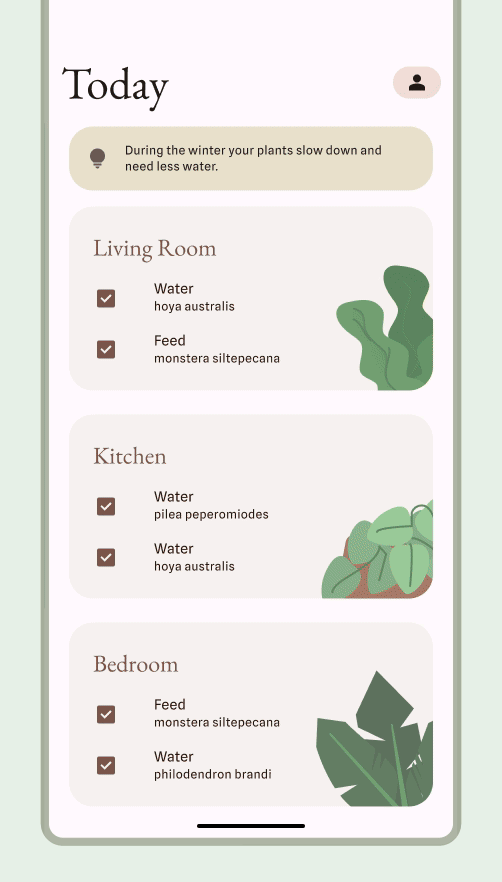
السماح للمستخدمين بتثبيت تطبيق مصغّر
في تطبيقك، يمكنك إنشاء طلب من النظام لتثبيت أداة على مشغّل تطبيقات متوافق من خلال إكمال الخطوات التالية:
تأكَّد من تعريف أداة في ملف البيان الخاص بتطبيقك.
استدعِ طريقة
requestPinAppWidget()كما هو موضّح في مقتطف الرمز البرمجي التالي:
Kotlin
val appWidgetManager = AppWidgetManager.getInstance(context) val myProvider = ComponentName(context, ExampleAppWidgetProvider::class.java) if (appWidgetManager.isRequestPinAppWidgetSupported()) { // Create the PendingIntent object only if your app needs to be notified // when the user chooses to pin the widget. Note that if the pinning // operation fails, your app isn't notified. This callback receives the ID // of the newly pinned widget (EXTRA_APPWIDGET_ID). val successCallback = PendingIntent.getBroadcast( /* context = */ context, /* requestCode = */ 0, /* intent = */ Intent(...), /* flags = */ PendingIntent.FLAG_UPDATE_CURRENT) appWidgetManager.requestPinAppWidget(myProvider, null, successCallback) }
Java
AppWidgetManager appWidgetManager = AppWidgetManager.getInstance(context); ComponentName myProvider = new ComponentName(context, ExampleAppWidgetProvider.class); if (appWidgetManager.isRequestPinAppWidgetSupported()) { // Create the PendingIntent object only if your app needs to be notified // when the user chooses to pin the widget. Note that if the pinning // operation fails, your app isn't notified. This callback receives the ID // of the newly pinned widget (EXTRA_APPWIDGET_ID). PendingIntent successCallback = PendingIntent.getBroadcast( /* context = */ context, /* requestCode = */ 0, /* intent = */ new Intent(...), /* flags = */ PendingIntent.FLAG_UPDATE_CURRENT); appWidgetManager.requestPinAppWidget(myProvider, null, successCallback); }
إرشادات التصميم ذات الصلة
يمكن للمستخدمين العثور على التطبيق المصغّر وإضافته من خلال أداة اختيار التطبيقات المصغّرة أو من داخل تطبيقك عندما تكون وظيفة التطبيق المصغّر في أوج أهميتها. لمزيد من المعلومات، اطّلِع على الاكتشاف والترويج.
