The domain layer is an optional layer that sits between the UI layer and the data layer.
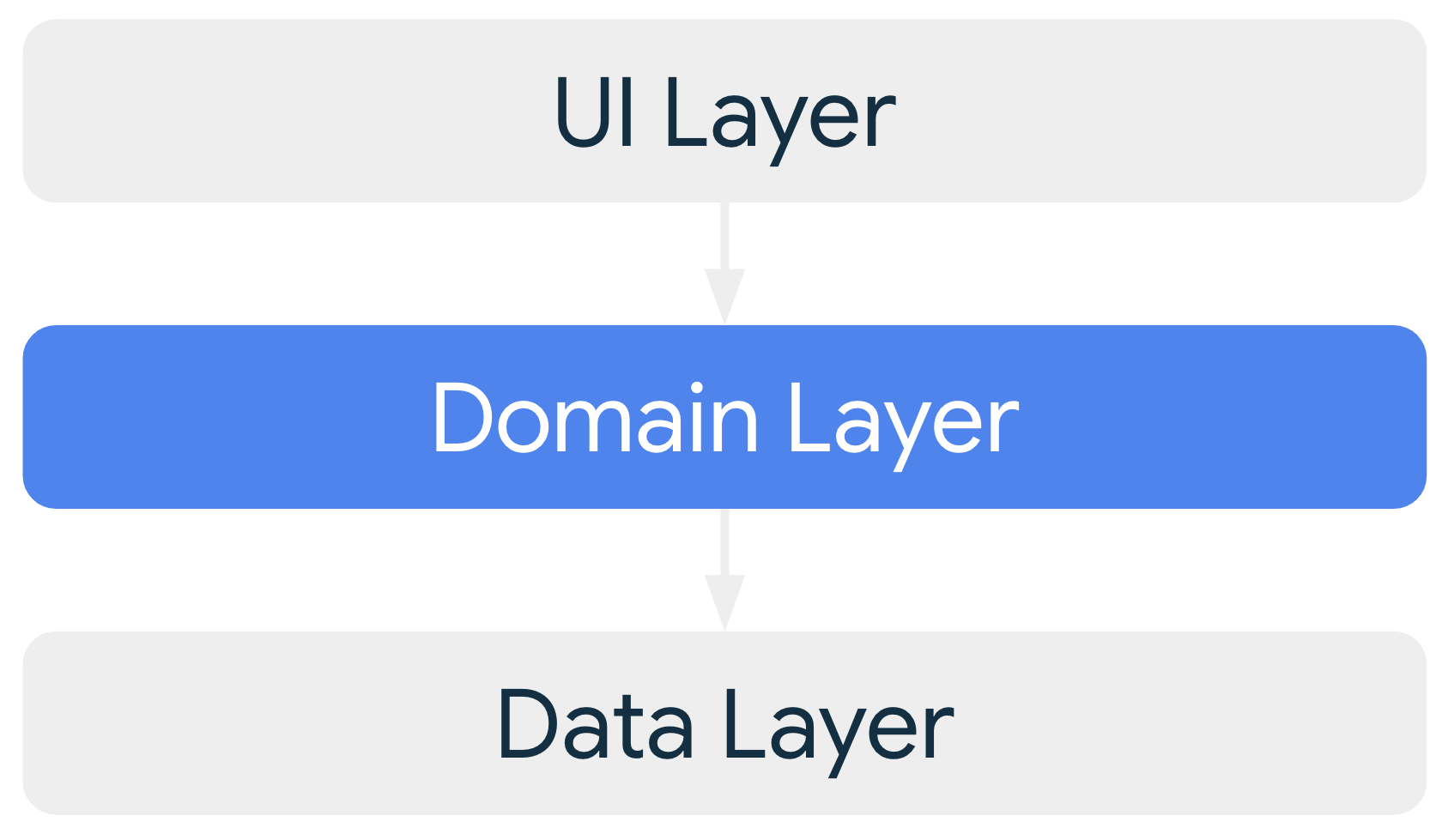
The domain layer is responsible for encapsulating complex business logic, or simple business logic that is reused by multiple ViewModels. This layer is optional because not all apps will have these requirements. You should only use it when needed-for example, to handle complexity or favor reusability.
A domain layer provides the following benefits:
- It avoids code duplication.
- It improves readability in classes that use domain layer classes.
- It improves the testability of the app.
- It avoids large classes by allowing you to split responsibilities.
To keep these classes simple and lightweight, each use case should only have responsibility over a single functionality, and they should not contain mutable data. You should instead handle mutable data in your UI or data layers.
Naming conventions in this guide
In this guide, use cases are named after the single action they're responsible for. The convention is as follows:
verb in present tense + noun/what (optional) + UseCase.
For example: FormatDateUseCase, LogOutUserUseCase,
GetLatestNewsWithAuthorsUseCase, or MakeLoginRequestUseCase.
Dependencies
In a typical app architecture, use case classes fit between ViewModels from the UI layer and repositories from the data layer. This means that use case classes usually depend on repository classes, and they communicate with the UI layer the same way repositories do—using either callbacks (for Java) or coroutines (for Kotlin). To learn more about this, see the data layer page.
For example, in your app, you might have a use case class that fetches data from a news repository and an author repository, and combines them:
class GetLatestNewsWithAuthorsUseCase(
private val newsRepository: NewsRepository,
private val authorsRepository: AuthorsRepository
) { /* ... */ }
Because use cases contain reusable logic, they can also be used by other use
cases. It's normal to have multiple levels of use cases in the domain layer. For
example, the use case defined in the example below can make use of the
FormatDateUseCase use case if multiple classes from the UI layer rely on time
zones to display the proper message on the screen:
class GetLatestNewsWithAuthorsUseCase(
private val newsRepository: NewsRepository,
private val authorsRepository: AuthorsRepository,
private val formatDateUseCase: FormatDateUseCase
) { /* ... */ }
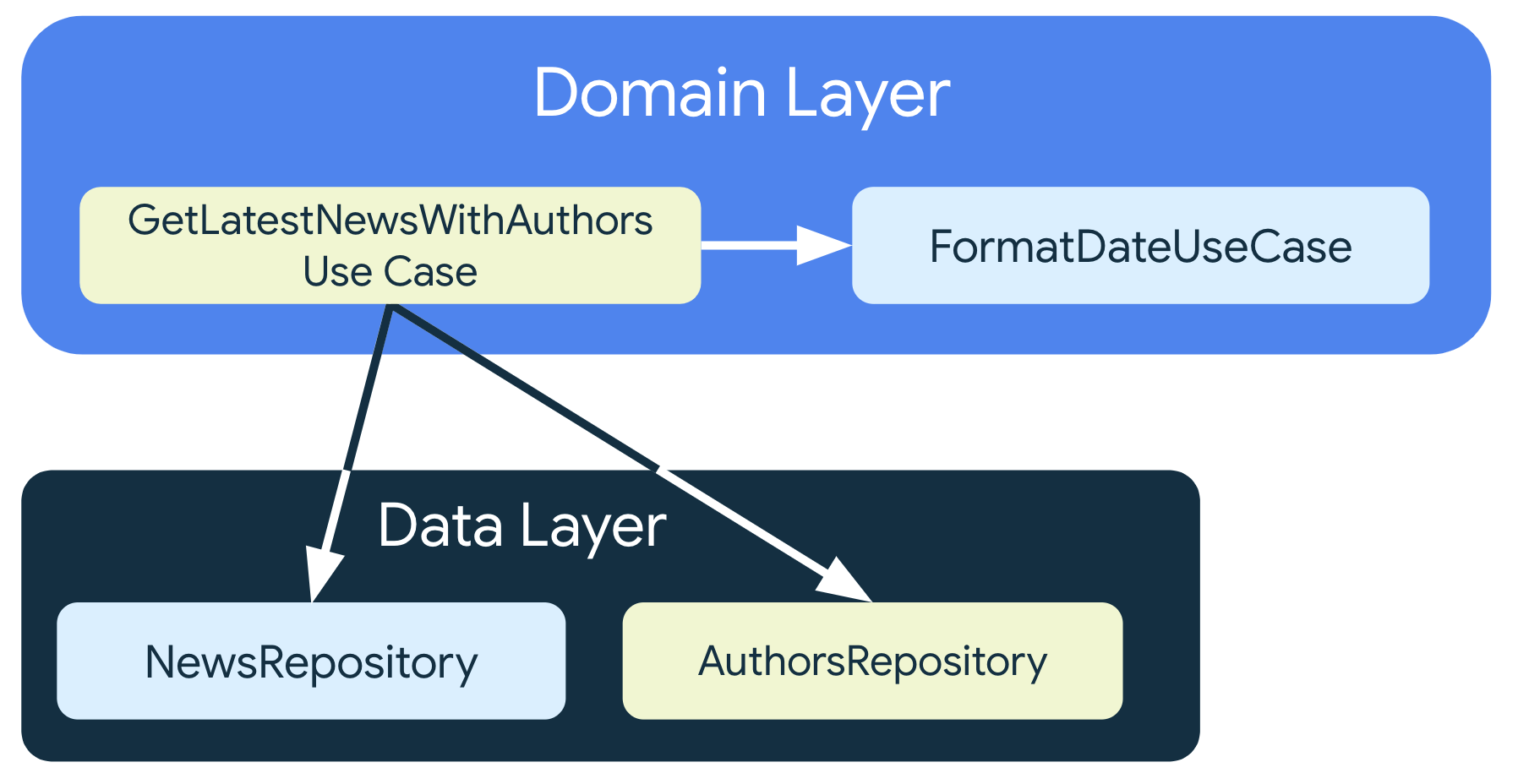
Call use cases in Kotlin
In Kotlin, you can make use case class instances callable as functions by
defining the invoke() function with the operator modifier. See the following
example:
class FormatDateUseCase(userRepository: UserRepository) {
private val formatter = SimpleDateFormat(
userRepository.getPreferredDateFormat(),
userRepository.getPreferredLocale()
)
operator fun invoke(date: Date): String {
return formatter.format(date)
}
}
In this example, the invoke() method in FormatDateUseCase allows you to
call instances of the class as if they were functions. The invoke() method is
not restricted to any specific signature—it can take any number of parameters
and return any type. You can also overload invoke() with different signatures
in your class. You'd call the use case from the example above as follows:
class MyViewModel(formatDateUseCase: FormatDateUseCase) : ViewModel() {
init {
val today = Calendar.getInstance()
val todaysDate = formatDateUseCase(today)
/* ... */
}
}
To learn more about the invoke() operator, see the Kotlin
docs.
Lifecycle
Use cases don't have their own lifecycle. Instead, they're scoped to the class
that uses them. This means that you can call use cases from classes in the UI
layer, from services, or from the Application class itself. Because use cases
shouldn't contain mutable data, you should create a new instance of a use case
class every time you pass it as a dependency.
Threading
Use cases from the domain layer must be main-safe; in other words, they must be safe to call from the main thread. If use case classes perform long-running blocking operations, they are responsible for moving that logic to the appropriate thread. However, before doing that, check if those blocking operations would be better placed in other layers of the hierarchy. Typically, complex computations happen in the data layer to encourage reusability or caching. For example, a resource-intensive operation on a big list is better placed in the data layer than in the domain layer if the result needs to be cached to reuse it on multiple screens of the app.
The following example shows a use case that performs its work on a background thread:
class MyUseCase(
private val defaultDispatcher: CoroutineDispatcher = Dispatchers.Default
) {
suspend operator fun invoke(...) = withContext(defaultDispatcher) {
// Long-running blocking operations happen on a background thread.
}
}
Common tasks
This section describes how to perform common domain layer tasks.
Reusable simple business logic
You should encapsulate repeatable business logic present in the UI layer in a use case class. This makes it easier to apply any changes everywhere the logic is used. It also allows you to test the logic in isolation.
Consider the FormatDateUseCase example described earlier. If your business
requirements regarding date formatting change in the future, you only need to
change code in one centralized place.
Combine repositories
In a news app, you might have NewsRepository and AuthorsRepository classes
that handle news and author data operations respectively. The Article class
that NewsRepository exposes only contains the name of the author, but you want
to display more information about the author on the screen. Author information
can be obtained from the AuthorsRepository.
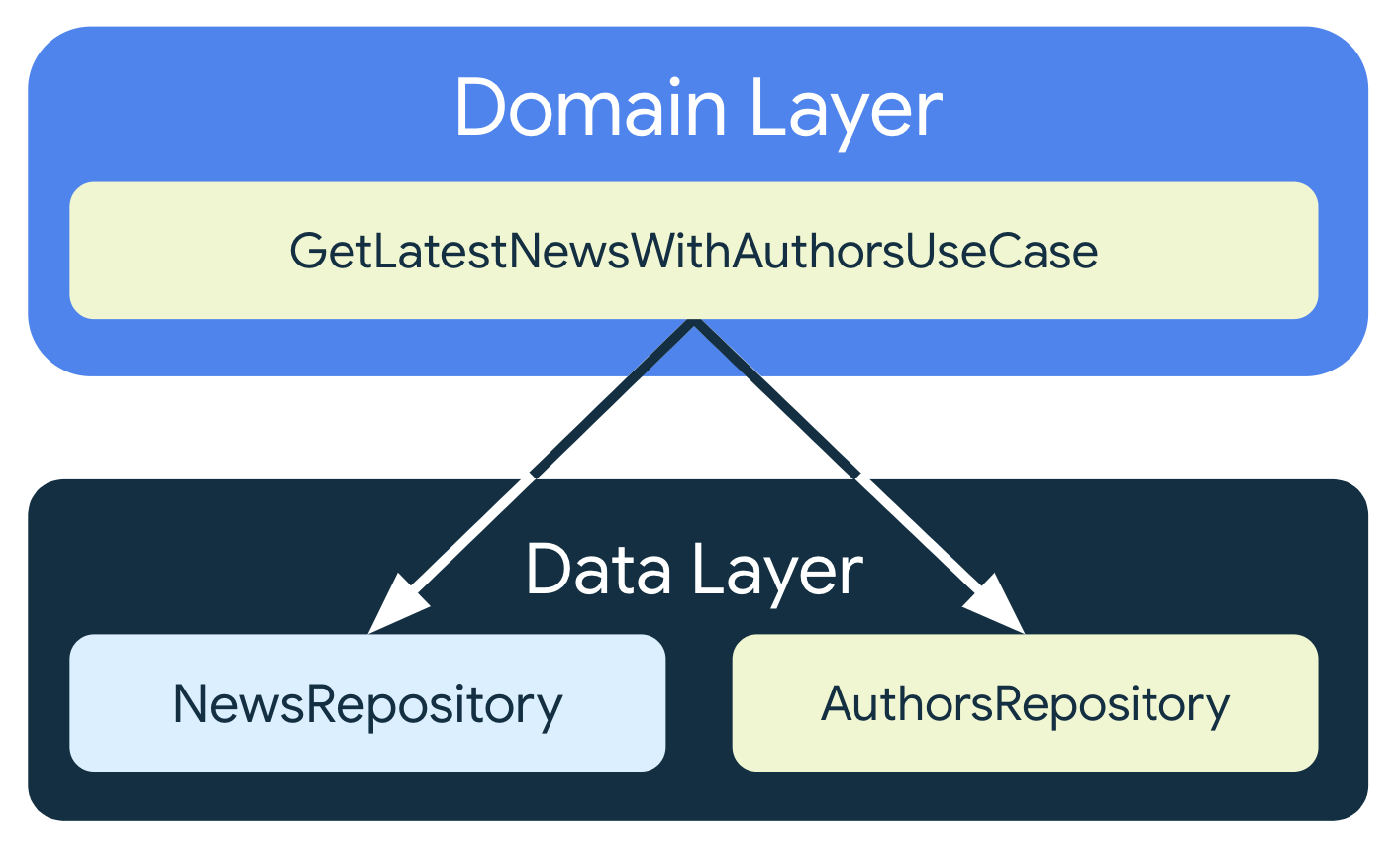
Because the logic involves multiple repositories and can become complex, you
create a GetLatestNewsWithAuthorsUseCase class to abstract the logic out of
the ViewModel and make it more readable. This also makes the logic easier to
test in isolation, and reusable in different parts of the app.
/**
* This use case fetches the latest news and the associated author.
*/
class GetLatestNewsWithAuthorsUseCase(
private val newsRepository: NewsRepository,
private val authorsRepository: AuthorsRepository,
private val defaultDispatcher: CoroutineDispatcher = Dispatchers.Default
) {
suspend operator fun invoke(): List<ArticleWithAuthor> =
withContext(defaultDispatcher) {
val news = newsRepository.fetchLatestNews()
val result: MutableList<ArticleWithAuthor> = mutableListOf()
// This is not parallelized, the use case is linearly slow.
for (article in news) {
// The repository exposes suspend functions
val author = authorsRepository.getAuthor(article.authorId)
result.add(ArticleWithAuthor(article, author))
}
result
}
}
The logic maps all items in the news list; so even though the data layer is
main-safe, this work shouldn't block the main thread because you don't know how
many items it'll process. That's why the use case moves the work to a background
thread using the default dispatcher.
Other consumers
Apart from the UI layer, the domain layer can be reused by other classes such as
services and the Application class. Furthermore, if other platforms such as TV
or Wear share codebase with the mobile app, their UI layer can also reuse use
cases to get all the aforementioned benefits of the domain layer.
Data layer access restriction
One other consideration when implementing the domain layer is whether you should still allow direct access to the data layer from the UI layer, or force everything through the domain layer.
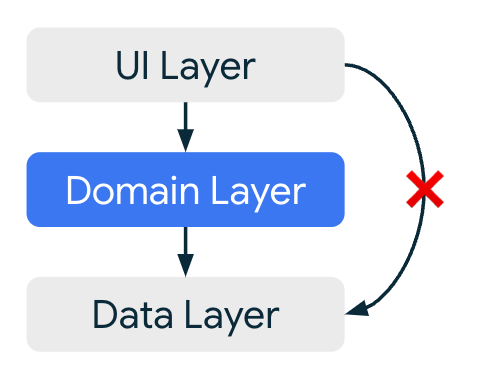
An advantage of making this restriction is that it stops your UI from bypassing domain layer logic, for example, if you are performing analytics logging on each access request to the data layer.
However, the potentially significant disadvantage is that it forces you to add use cases even when they are just simple function calls to the data layer, which can add complexity for little benefit.
A good approach is to add use cases only when required. If you find that your UI layer is accessing data through use cases almost exclusively, it may make sense to only access data this way.
Ultimately, the decision to restrict access to the data layer comes down to your individual codebase, and whether you prefer strict rules or a more flexible approach.
Testing
General testing guidance applies when testing the domain layer. For other UI tests, developers typically use fake repositories, and it's good practice to use fake repositories when testing the domain layer as well.
Samples
The following Google samples demonstrate the use of the domain layer. Go explore them to see this guidance in practice:
Recommended for you
- Note: link text is displayed when JavaScript is off
- Data layer
- UI State production
