A project with multiple Gradle modules is known as a multi-module project.
In a multi-module project that ships as a single APK with no feature
modules, it's common to have an app module that can depend on most
modules of your project and a base or core module that the rest of the
modules usually depend on. The app module typically contains your
Application class, whereas the base
module contains all common classes shared across all modules in your project.
The app module is a good place to declare your application component (for
example, ApplicationComponent in the image below) that can provide objects
that other components might need as well as the singletons of your app. As an
example, classes like OkHttpClient, JSON parsers, accessors for your database,
or SharedPreferences objects that may be defined in the core module,
will be provided by the ApplicationComponent defined in the app module.
In the app module, you could also have other components with shorter lifespans.
An example could be a UserComponent with user-specific configuration
(like a UserSession) after a log in.
In the different modules of your project, you can define at least one subcomponent that has logic specific to that module as seen in figure 1.
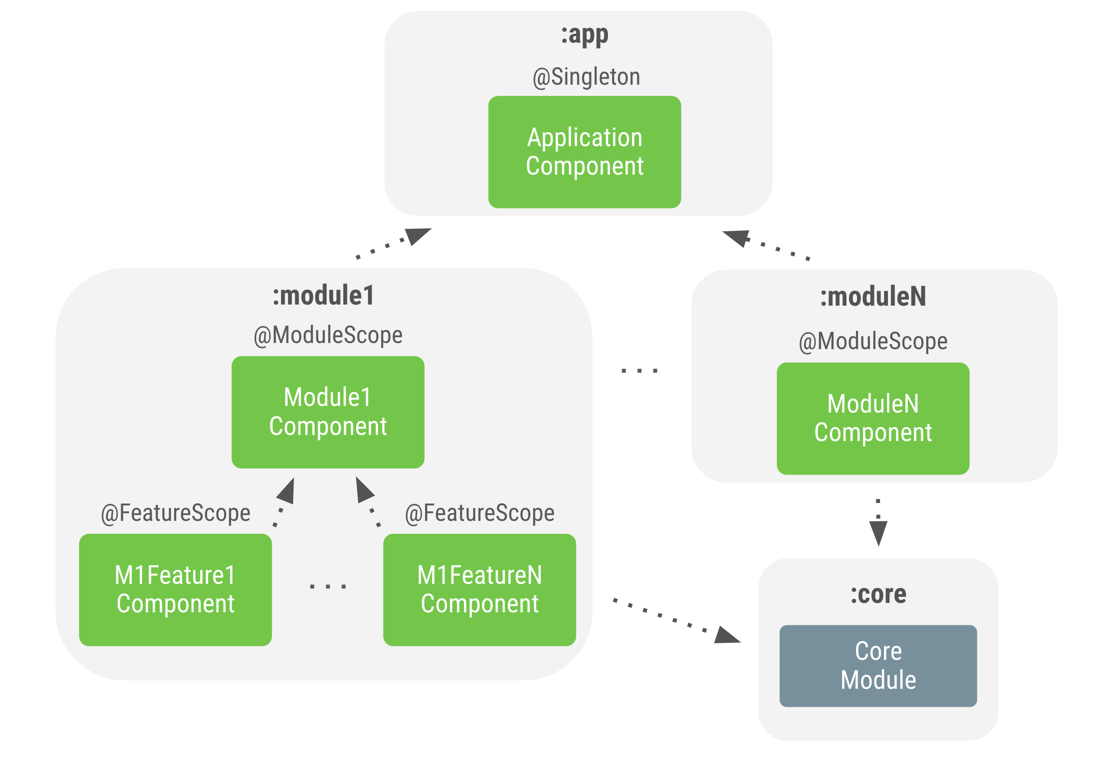
Figure 1. Example of a Dagger graph in a multi-module project
For example, in a login module, you could have a LoginComponent
scoped with a custom @ModuleScope annotation that can provide objects common
to that feature such as a LoginRepository. Inside that module, you can also
have other components that depend on a LoginComponent with a different custom
scope, for example @FeatureScope for a LoginActivityComponent or a
TermsAndConditionsComponent where you can scope more feature-specific logic
such as ViewModel objects.
For other modules such as Registration, you would have a similar setup.
A general rule for a multi-module project is that modules of the same level shouldn't depend on each other. If they do, consider whether that shared logic (the dependencies between them) should be part of the parent module. If so, refactor to move the classes to the parent module; if not, create a new module that extends the parent module and have both of the original modules extend the new module.
As a best practice, you would generally create a component in a module in the following cases:
You need to perform field injection, as with
LoginActivityComponent.You need to scope objects, as with
LoginComponent.
If neither of these casses apply and you need to tell Dagger how to provide
objects from that module, create and expose a Dagger module with @Provides or
@Binds methods if construction injection is not possible for those classes.
Implementation with Dagger subcomponents
The Using Dagger in Android apps doc page covers how to create and use
subcomponents. However, you cannot use the same code because
feature modules don't know about the app module. As an example, if you think
about a typical Login flow and the code we have in the previous page, it doesn't
compile any more:
Kotlin
class LoginActivity: Activity() { ... override fun onCreate(savedInstanceState: Bundle?) { // Creation of the login graph using the application graph loginComponent = (applicationContext as MyDaggerApplication) .appComponent.loginComponent().create() // Make Dagger instantiate @Inject fields in LoginActivity loginComponent.inject(this) ... } }
Java
public class LoginActivity extends Activity { ... @Override protected void onCreate(Bundle savedInstanceState) { // Creation of the login graph using the application graph loginComponent = ((MyApplication) getApplicationContext()) .appComponent.loginComponent().create(); // Make Dagger instantiate @Inject fields in LoginActivity loginComponent.inject(this); ... } }
The reason is that the login module doesn't know about MyApplication nor
appComponent. To make it work, you need to define an interface in the feature
module that provides a FeatureComponent that MyApplication needs
to implement.
In the following example, you can define a LoginComponentProvider interface
that provides a LoginComponent in the login module for the Login flow:
Kotlin
interface LoginComponentProvider { fun provideLoginComponent(): LoginComponent }
Java
public interface LoginComponentProvider { public LoginComponent provideLoginComponent(); }
Now, the LoginActivity will use that interface instead of the snippet of code
defined above:
Kotlin
class LoginActivity: Activity() { ... override fun onCreate(savedInstanceState: Bundle?) { loginComponent = (applicationContext as LoginComponentProvider) .provideLoginComponent() loginComponent.inject(this) ... } }
Java
public class LoginActivity extends Activity { ... @Override protected void onCreate(Bundle savedInstanceState) { loginComponent = ((LoginComponentProvider) getApplicationContext()) .provideLoginComponent(); loginComponent.inject(this); ... } }
Now, MyApplication needs to implement that interface and implement the
required methods:
Kotlin
class MyApplication: Application(), LoginComponentProvider { // Reference to the application graph that is used across the whole app val appComponent = DaggerApplicationComponent.create() override fun provideLoginComponent(): LoginComponent { return appComponent.loginComponent().create() } }
Java
public class MyApplication extends Application implements LoginComponentProvider { // Reference to the application graph that is used across the whole app ApplicationComponent appComponent = DaggerApplicationComponent.create(); @Override public LoginComponent provideLoginComponent() { return appComponent.loginComponent.create(); } }
This is how you can use Dagger subcomponents in a multi-module project. With feature modules, the solution is different due to the way modules depend on each other.
Component dependencies with feature modules
With feature modules, the way modules usually depend
on each other is inverted. Instead of the app module including feature
modules, the feature modules depend on the app module. See figure 2
for a representation of how modules are structured.
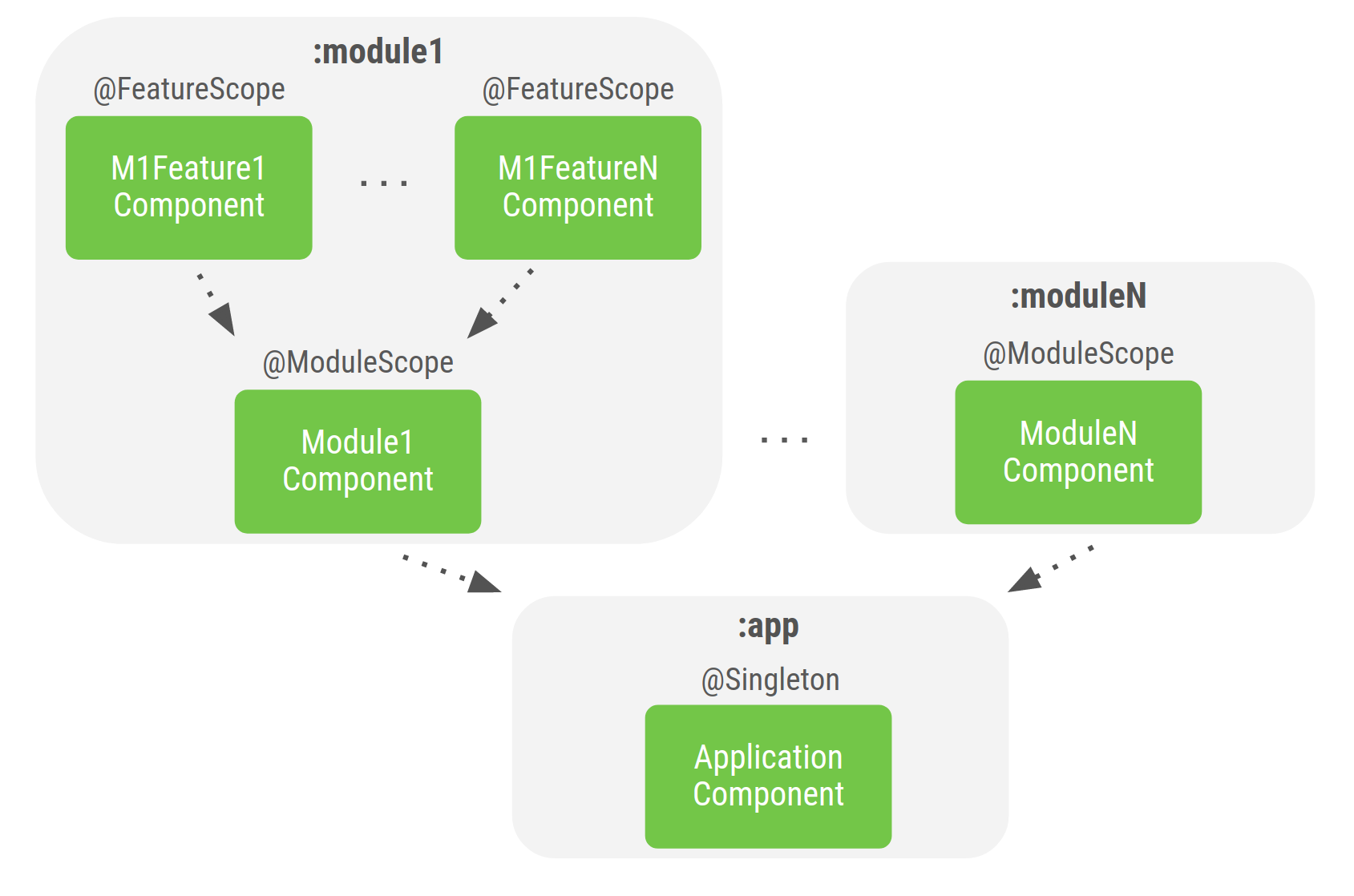
Figure 2. Example of a Dagger graph in a project with feature modules
In Dagger, components need to know about their subcomponents. This information
is included in a Dagger module added to the parent component (like the
SubcomponentsModule module in Using Dagger in Android apps).
Unfortunately, with the reversed dependency between the app and the
feature module, the subcomponent is not visible from the app module because
it's not in the build path. As an example, a LoginComponent defined in a
login feature module cannot be a subcomponent of the
ApplicationComponent defined in the app module.
Dagger has a mechanism called component dependencies that you can use to solve this issue. Instead of the child component being a subcomponent of the parent component, the child component is dependent on the parent component. With that, there is no parent-child relationship; now components depend on others to get certain dependencies. Components need to expose types from the graph for dependent components to consume them.
For example: a feature module called login wants to build a
LoginComponent that depends on the AppComponent available in the
app Gradle module.
Below are definitions for the classes and the AppComponent that are part of
the app Gradle module:
Kotlin
// UserRepository's dependencies class UserLocalDataSource @Inject constructor() { ... } class UserRemoteDataSource @Inject constructor() { ... } // UserRepository is scoped to AppComponent @Singleton class UserRepository @Inject constructor( private val localDataSource: UserLocalDataSource, private val remoteDataSource: UserRemoteDataSource ) { ... } @Singleton @Component interface AppComponent { ... }
Java
// UserRepository's dependencies public class UserLocalDataSource { @Inject public UserLocalDataSource() {} } public class UserRemoteDataSource { @Inject public UserRemoteDataSource() { } } // UserRepository is scoped to AppComponent @Singleton public class UserRepository { private final UserLocalDataSource userLocalDataSource; private final UserRemoteDataSource userRemoteDataSource; @Inject public UserRepository(UserLocalDataSource userLocalDataSource, UserRemoteDataSource userRemoteDataSource) { this.userLocalDataSource = userLocalDataSource; this.userRemoteDataSource = userRemoteDataSource; } } @Singleton @Component public interface ApplicationComponent { ... }
In your login gradle module that includes the app gradle module, you have a
LoginActivity that needs a LoginViewModel instance to be injected:
Kotlin
// LoginViewModel depends on UserRepository that is scoped to AppComponent class LoginViewModel @Inject constructor( private val userRepository: UserRepository ) { ... }
Java
// LoginViewModel depends on UserRepository that is scoped to AppComponent public class LoginViewModel { private final UserRepository userRepository; @Inject public LoginViewModel(UserRepository userRepository) { this.userRepository = userRepository; } }
LoginViewModel has a dependency on UserRepository that is available and
scoped to AppComponent. Let's create a LoginComponent that depends on
AppComponent to inject LoginActivity:
Kotlin
// Use the dependencies attribute in the Component annotation to specify the // dependencies of this Component @Component(dependencies = [AppComponent::class]) interface LoginComponent { fun inject(activity: LoginActivity) }
Java
// Use the dependencies attribute in the Component annotation to specify the // dependencies of this Component @Component(dependencies = AppComponent.class) public interface LoginComponent { void inject(LoginActivity loginActivity); }
LoginComponent specifies a dependency on AppComponent by adding it to the
dependencies parameter of the component annotation. Because LoginActivity will
be injected by Dagger, add the inject() method to the interface.
When creating a LoginComponent, an instance of AppComponent needs to be
passed in. Use the component factory to do it:
Kotlin
@Component(dependencies = [AppComponent::class]) interface LoginComponent { @Component.Factory interface Factory { // Takes an instance of AppComponent when creating // an instance of LoginComponent fun create(appComponent: AppComponent): LoginComponent } fun inject(activity: LoginActivity) }
Java
@Component(dependencies = AppComponent.class) public interface LoginComponent { @Component.Factory interface Factory { // Takes an instance of AppComponent when creating // an instance of LoginComponent LoginComponent create(AppComponent appComponent); } void inject(LoginActivity loginActivity); }
Now, LoginActivity can create an instance of LoginComponent and call the
inject() method.
Kotlin
class LoginActivity: Activity() { // You want Dagger to provide an instance of LoginViewModel from the Login graph @Inject lateinit var loginViewModel: LoginViewModel override fun onCreate(savedInstanceState: Bundle?) { // Gets appComponent from MyApplication available in the base Gradle module val appComponent = (applicationContext as MyApplication).appComponent // Creates a new instance of LoginComponent // Injects the component to populate the @Inject fields DaggerLoginComponent.factory().create(appComponent).inject(this) super.onCreate(savedInstanceState) // Now you can access loginViewModel } }
Java
public class LoginActivity extends Activity { // You want Dagger to provide an instance of LoginViewModel from the Login graph @Inject LoginViewModel loginViewModel; @Override protected void onCreate(Bundle savedInstanceState) { super.onCreate(savedInstanceState); // Gets appComponent from MyApplication available in the base Gradle module AppComponent appComponent = ((MyApplication) getApplicationContext()).appComponent; // Creates a new instance of LoginComponent // Injects the component to populate the @Inject fields DaggerLoginComponent.factory().create(appComponent).inject(this); // Now you can access loginViewModel } }
LoginViewModel depends on UserRepository; and for LoginComponent to be
able to access it from AppComponent, AppComponent needs to expose it in
its interface:
Kotlin
@Singleton @Component interface AppComponent { fun userRepository(): UserRepository }
Java
@Singleton @Component public interface AppComponent { UserRepository userRepository(); }
The scoping rules with dependent components work in the same way as with
subcomponents. Because LoginComponent uses an instance of AppComponent,
they cannot use the same scope annotation.
If you wanted to scope LoginViewModel to LoginComponent, you would do it as
you did previously using the custom @ActivityScope annotation.
Kotlin
@ActivityScope @Component(dependencies = [AppComponent::class]) interface LoginComponent { ... } @ActivityScope class LoginViewModel @Inject constructor( private val userRepository: UserRepository ) { ... }
Java
@ActivityScope @Component(dependencies = AppComponent.class) public interface LoginComponent { ... } @ActivityScope public class LoginViewModel { private final UserRepository userRepository; @Inject public LoginViewModel(UserRepository userRepository) { this.userRepository = userRepository; } }
Best practices
The
ApplicationComponentshould always be in theappmodule.Create Dagger components in modules if you need to perform field injection in that module or you need to scope objects for a specific flow of your application.
For Gradle modules that are meant to be utilities or helpers and don't need to build a graph (that's why you'd need a Dagger component), create and expose public Dagger modules with @Provides and @Binds methods of those classes that don't support constructor injection.
To use Dagger in an Android app with feature modules, use component dependencies to be able to access dependencies provided by the
ApplicationComponentdefined in theappmodule.
