डेवलपर के तौर पर, अपने ऐप्लिकेशन में कुछ कार्रवाइयाँ करने के लिए शॉर्टकट तय किए जा सकते हैं. इन शॉर्टकट को, Google Assistant जैसे किसी ऐसे लॉन्चर या असिस्टेंट में दिखाया जा सकता है जो इस सुविधा के साथ काम करता है. इससे, ऐप्लिकेशन इस्तेमाल करने वाले लोगों को, ऐप्लिकेशन में सामान्य या सुझाई गई कार्रवाइयाँ तुरंत शुरू करने में मदद मिलती है.
इस दस्तावेज़ में, ऐप्लिकेशन के शॉर्टकट बनाने और मैनेज करने का तरीका बताया गया है. शॉर्टकट को बेहतर बनाने के लिए, सबसे सही तरीके भी अपनाए जा सकते हैं.
शॉर्टकट के टाइप
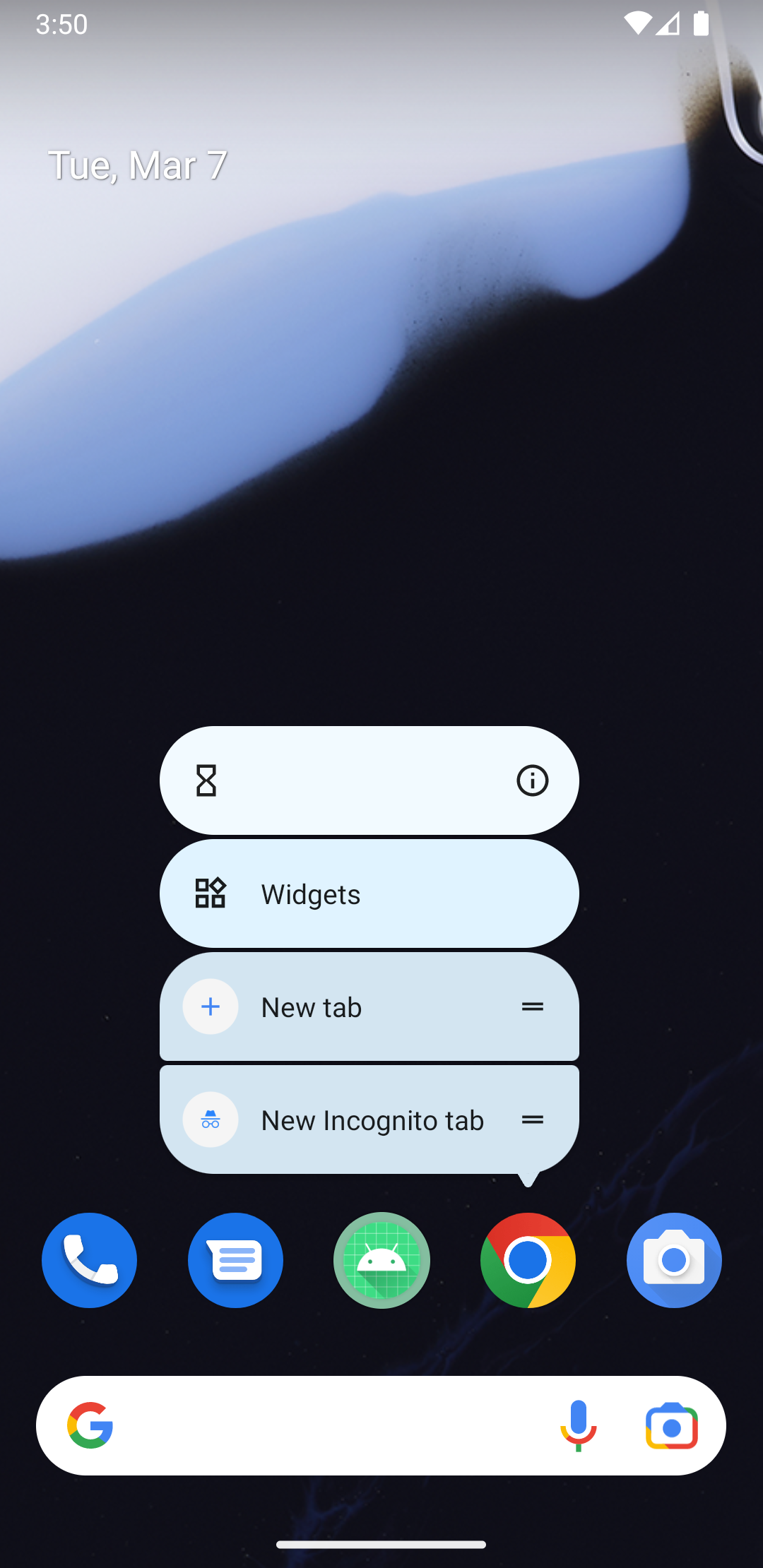
हर शॉर्टकट, एक या उससे ज़्यादा इंटेंट को रेफ़रंस देता है. जब उपयोगकर्ता शॉर्टकट चुनते हैं, तो इनमें से हर इंटेंट आपके ऐप्लिकेशन में कोई खास कार्रवाई शुरू करता है. आपके ऐप्लिकेशन के लिए बनाए गए शॉर्टकट के टाइप, ऐप्लिकेशन के इस्तेमाल के तरीके पर निर्भर करते हैं. शॉर्टकट के तौर पर इस्तेमाल की जा सकने वाली कार्रवाइयों के उदाहरण यहां दिए गए हैं:
- किसी ईमेल ऐप्लिकेशन में नया ईमेल लिखना.
- इस कुकी का इस्तेमाल, उपयोगकर्ताओं को मैपिंग ऐप्लिकेशन में किसी खास जगह पर ले जाने के लिए किया जाता है.
- किसी कम्यूनिकेशन ऐप्लिकेशन में, उपयोगकर्ता के संपर्क को मैसेज भेजना.
- मीडिया ऐप्लिकेशन में किसी टीवी शो का अगला एपिसोड चलाना.
- किसी गेमिंग ऐप्लिकेशन में, आखिरी सेव पॉइंट लोड करना.
- बोलकर दिए गए निर्देशों का इस्तेमाल करके, डिलीवरी ऐप्लिकेशन में किसी पेय का ऑर्डर देना.
अपने ऐप्लिकेशन के लिए, इस तरह के शॉर्टकट पब्लिश किए जा सकते हैं:
- स्टैटिक शॉर्टकट को एक रिसॉर्स फ़ाइल में तय किया जाता है. इस फ़ाइल को किसी APK या ऐप्लिकेशन बंडल में पैकेज किया जाता है.
- डाइनैमिक शॉर्टकट को सिर्फ़ रनटाइम के दौरान, आपके ऐप्लिकेशन से पुश, अपडेट, और हटाया जा सकता है.
- अगर उपयोगकर्ता अनुमति देता है, तो पिन किए गए शॉर्टकट को रनटाइम के दौरान, काम करने वाले लॉन्चर में जोड़ा जा सकता है.
सुविधाओं का इस्तेमाल करने वाली Assistant में शॉर्टकट दिखाना
shortcuts.xml में मौजूद सुविधाओं की मदद से, यह तय किया जा सकता है कि उपयोगकर्ता किस तरह की कार्रवाइयां करके आपका ऐप्लिकेशन लॉन्च कर सकते हैं. साथ ही, सीधे किसी टास्क को पूरा कर सकते हैं. उदाहरण के लिए, capability एलिमेंट का एलान करके, Google Assistant की मदद से उपयोगकर्ताओं को अपने ऐप्लिकेशन को आवाज़ से कंट्रोल करने की सुविधा दी जा सकती है. ये एलिमेंट, ऐप्लिकेशन में मौजूद सुविधाओं को Assistant की ऐप्लिकेशन कार्रवाइयों के साथ जोड़ते हैं. ज़्यादा जानकारी के लिए, सुविधाएं जोड़ने के बारे में दस्तावेज़ देखें.
शॉर्टकट से जुड़ी सीमाएं
ज़्यादातर लॉन्चर, एक बार में चार शॉर्टकट दिखाते हैं. इनमें स्टैटिक और डाइनैमिक, दोनों तरह के शॉर्टकट शामिल होते हैं. Google Assistant जैसे Google के प्लैटफ़ॉर्म पर दिखाने के लिए डाइनैमिक शॉर्टकट पुश करते समय, Google Shortcuts Integration Library का इस्तेमाल करें. इससे शॉर्टकट की सीमा का पालन करने की ज़रूरत नहीं पड़ेगी.
अगर आपने Google Shortcuts Integration Library का इस्तेमाल नहीं किया, तो आपका ऐप्लिकेशन, डिवाइस के लिए तय की गई सीमा के हिसाब से काम करेगा. इस सीमा के तहत, एक बार में कुछ ही शॉर्टकट इस्तेमाल किए जा सकते हैं. इस तरह पब्लिश किए गए शॉर्टकट, सिर्फ़ Android लॉन्चर में दिखते हैं. ये Assistant जैसे Google के प्लैटफ़ॉर्म पर नहीं दिखते.
उपयोगकर्ता आपके ऐप्लिकेशन के लिए, जितने चाहें उतने पिन किए गए शॉर्टकट बना सकते हैं. आपका ऐप्लिकेशन, पिन किए गए शॉर्टकट नहीं हटा सकता. हालांकि, वह उन्हें बंद कर सकता है.
अपने ऐप्लिकेशन के लिए शॉर्टकट बनाने शुरू करने के लिए, यह दस्तावेज़ पढ़ें:
शॉर्टकट पर की जा सकने वाली कार्रवाइयों के बारे में ज़्यादा जानने के लिए, ShortcutManager एपीआई के रेफ़रंस दस्तावेज़ देखें.
