اللغة الزائفة هي لغة مصمّمة لمحاكاة خصائص اللغات التي تتسبب في حدوث مشاكل في واجهة المستخدم والتنسيق وغيرها من المشاكل المتعلّقة بالترجمة عند ترجمة تطبيق. يتم إنشاء اللغات الزائفة من خلال ترجمات فورية وتلقائية تكون قابلة للقراءة باللغة الإنجليزية لجميع الرسائل القابلة للترجمة. يشير النص الذي لم يتمّت ترجمة محتواه إلى رسائل لا يمكن ترجمتها في رمز المصدر.
توفّر اللغات الزائفة الوقت والمال لأنّه يمكنك إجراء تعديلات على نص واجهة المستخدم وتنسيقه قبل إرسال رسائلك إلى مستودع المصدر لإرسالها للترجمة لاحقًا. للحصول على قائمة بالمشاكل المحتمَلة في الترجمة، يُرجى الاطّلاع على القسم رصد مشاكل الأقلمة.
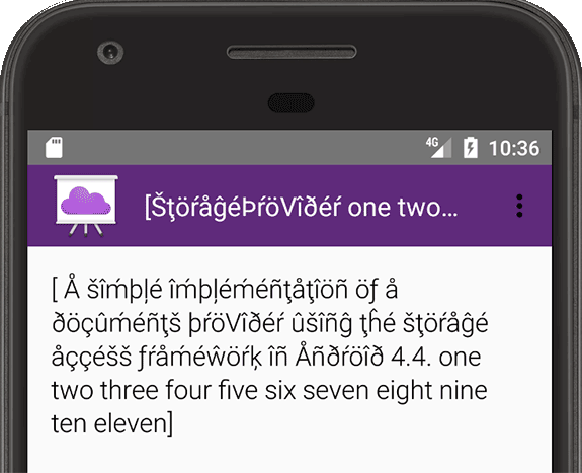
الشكل 1: اللغة الزائفة الإنجليزية (XA)
تلتزم أسماء اللغات الزائفة في Android باصطلاحات التسمية العادية للغات، ويمكن تحليل معرّفات اللغات باستخدام أي لغة برمجة متوافقة مع معيار BCP 47. من هذا المنطلق، تشبه اللغات الزائفة أي لغات أخرى، مثل الفرنسية أو الصينية أو الروسية.
يوفّر نظام التشغيل Android اللغتَين الوهميتين التاليتَين لتمثيل اللغات التي تُكتب من اليسار إلى اليمين (LTR) واللغات التي تُكتب من اليمين إلى اليسار (RTL):
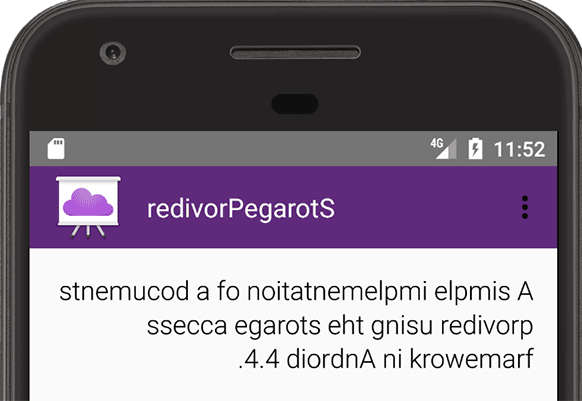
الشكل 2: لغة زائفة (AR (XB))
الإنجليزية (XA): تضيف علامات النبر اللاتينية إلى نص واجهة المستخدم الأساسية باللغة الإنجليزية، وتوسّع النص الأصلي عن طريق إضافة نص بدون علامات نبر، وتضع قوسًا حول كل وحدة رسالة لكشف الصعوبات المحتمَلة في النص الموسّع. يمكن أن تكون المشاكل المحتملة هي عدم اتّساق التنسيق وبنية الرسالة غير الصالحة، مثل جملة مجزّأة إلى أجزاء متعددة تظهر كرسائل متعددة بين قوسين. يظهر التنسيق pseudolocale باللغة الإنجليزية (XA) في الشكل 1.
AR (XB): لضبط اتجاه النص في الرسائل الأصلية من اليسار إلى اليمين على اتجاه من اليمين إلى اليسار، ما يؤدي إلى عكس ترتيب الأحرف في الرسالة الأصلية. يظهر نطاقها الجغرافي الاصطناعي AR (XB) في الشكل 2.
يمكن أن تساعدك اللغات الزائفة في إنشاء إصدار من تطبيقك باتجاه RTL، حتى إذا لم تكن تتعلّم أي لغات باتجاه RTL أو تتحدثها.
تفعيل اللغات الزائفة
تتم عادةً إضافة اللغات الزائفة إلى الإصدارات الموجَّهة للمطوّرين. عند اختيار لغة وهمية على جهازك، تأخذ كل التطبيقات التي تتيح اللغات الوهمية سمات اللغة الوهمية المحدّدة، بما في ذلك جميع تطبيقات النظام مثل تطبيق "الإعدادات" ولوحة "الإعدادات السريعة".
لاستخدام لغات Android الزائفة، يجب أن يعمل جهازك بنظام التشغيل Android 4.3 (المستوى 18 لواجهة برمجة التطبيقات) أو إصدار أحدث وأن تكون خيارات المطوّر مفعّلة عليه. يجب أيضًا إعادة تشغيل جهازك بعد تفعيل خيارات المطوّر.
توضِّح الخطوات التالية كيفية تفعيل اللغات الزائفة:
في Android Studio، يمكنك تفعيل اللغات الزائفة لتطبيق معيّن عن طريق إضافة الإعدادات التالية إلى ملف
build.gradle:رائع
android { ... buildTypes { debug {
pseudoLocalesEnabledtrue } } }Kotlin
android { ... buildTypes.getByName("debug") { isPseudoLocalesEnabled = true } }
-
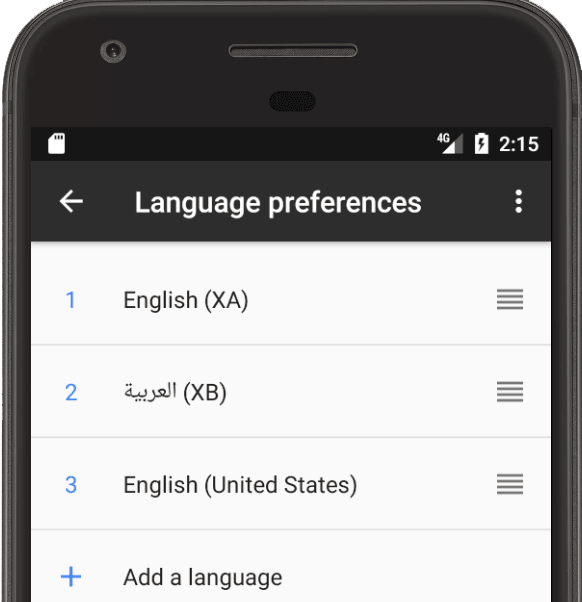
الشكل 3: اختَر لغة وهمية.
استخدِم تطبيق "الإعدادات" لاختيار لغة وهمية. تختلف هذه الخطوة حسب إصدار Android، على النحو التالي:
الإصدار 5.0 من نظام التشغيل Android (المستوى 21 لواجهة برمجة التطبيقات) أو إصدار أحدث
- على الجهاز، افتح تطبيق "الإعدادات" وانقر على اللغات والإدخال > الإعدادات المفضّلة للّغة.
- في قائمة الإعدادات المفضّلة للّغة، اسحب علامة التبويب لنقل لغة اصطناعية إلى أعلى القائمة وجعلها اللغة النشطة. راجِع الشكل 3.
Android 4.4.4 (المستوى 19 لواجهة برمجة التطبيقات) أو إصدار أقدم
- على الجهاز، افتح تطبيق "الإعدادات" وانقر على اللغات والإدخال > الإعدادات المفضّلة للّغة > إضافة لغة.
- انقر على لغة وهمية لإضافتها إلى قائمة الإعدادات المفضّلة للّغة.
- في قائمة إعدادات اللغة المفضّلة، اسحب علامة التبويب لنقل ملف ترجمة ملف ترجمة pseudolocale إلى أعلى القائمة وجعله اللغة النشطة راجِع الشكل 3.
رصد مشاكل الأقلمة
توفّر اللغات الزائفة طريقة فعالة وتوفر الوقت لرصد أي مشكلات محتملة في قابلية الترجمة في واجهة المستخدم، وذلك من خلال مساعدتك في تحديد المشاكل في المجالات التالية:
- تظهر السلاسل الثابتة التي لا يمكن إرسالها للترجمة كنص بدون علامات نبر في اللغة الزائفة لجعلها ملحوظة.
- مشاكل في تنسيق واجهة المستخدم ناتجة عن توسيع النص، وتوضّح الأماكن التي يمكن أن تنقطع فيها واجهة المستخدم بسبب طول النص
تسلسل السلاسل، الذي يظهر كرسالة واحدة مقسمة على قوسَين أو أكثر وقد يؤدي ذلك إلى صعوبة الترجمة الصحيحة، لأنّ المترجمين عليهم ترجمة كل جزء بشكل مستقل بدون معرفة أنّ الأجزاء مترابطة. يمكن أن تجعل تسلسل السلاسل الترجمة الصحيحة مستحيلة، لأنّ اللغات المختلفة قد تتطلّب ترتيبًا مختلفًا للأجزاء أو بنية جمل مختلفة تمامًا. على سبيل المثال، في لغات مثل اليابانية والكورية والتاميلية، يُوضع الفعل في نهاية الجملة. عند تسلسل الجملة، لا يمكن للمترجمين تغيير ترتيب الكلمات حسب الحاجة.
مشاكل النصّ ثنائي الاتجاه (BIDI)، مثل عندما يتضمّن المحتوى في اتجاه واحد من النص عبارة مضمّنة في الاتجاه المقابل للنص، ما يجعل من الصعب قراءة السلسلة
مشاكل الكتابة من اليمين إلى اليسار، مثل عدم عكس العناصر تشمل بعض الأمثلة على ذلك عدم تحرّك عنصر واجهة المستخدم إلى اليسار أو عدم عكس النص ونقله إلى اليسار أو استخدام علامات ترقيم في غير محلها، مثل تحويل "pseudolocales rule!" إلى "elur selacoloduesp!" بدلاً من "!elur selacoloduesp".
