Alcuni contenuti sono visualizzati al meglio a schermo intero senza indicatori nella barra di stato o nella barra di navigazione. Alcuni esempi sono video, giochi, gallerie di immagini, libri e slide di presentazioni. Questa modalità è chiamata modalità immersiva. Questa pagina mostra come coinvolgere maggiormente gli utenti con i contenuti a schermo intero.
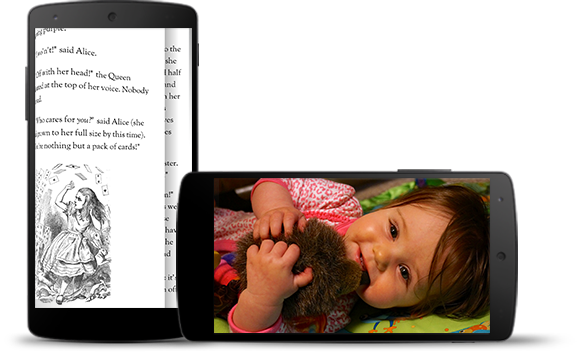
La modalità immersiva aiuta gli utenti a evitare uscite accidentali durante una partita e offre un'esperienza immersiva per godersi immagini, video e libri. Tuttavia, tieni presente la frequenza con cui gli utenti entrano e escono dalle app per controllare le notifiche, per eseguire ricerche improvvisate o per eseguire altre azioni. Poiché la modalità immersiva impedisce agli utenti di accedere facilmente alla navigazione del sistema, utilizzala solo quando il vantaggio per l'esperienza utente va oltre il semplice utilizzo di spazio aggiuntivo sullo schermo.
Usa WindowInsetsControllerCompat.hide()
per nascondere le barre di sistema e WindowInsetsControllerCompat.show()
per visualizzarle di nuovo.
Il seguente snippet mostra un esempio di configurazione di un pulsante per nascondere e mostrare le barre di sistema.
Kotlin
override fun onCreate(savedInstanceState: Bundle?) { ... val windowInsetsController = WindowCompat.getInsetsController(window, window.decorView) // Configure the behavior of the hidden system bars. windowInsetsController.systemBarsBehavior = WindowInsetsControllerCompat.BEHAVIOR_SHOW_TRANSIENT_BARS_BY_SWIPE // Add a listener to update the behavior of the toggle fullscreen button when // the system bars are hidden or revealed. ViewCompat.setOnApplyWindowInsetsListener(window.decorView) { view, windowInsets -> // You can hide the caption bar even when the other system bars are visible. // To account for this, explicitly check the visibility of navigationBars() // and statusBars() rather than checking the visibility of systemBars(). if (windowInsets.isVisible(WindowInsetsCompat.Type.navigationBars()) || windowInsets.isVisible(WindowInsetsCompat.Type.statusBars())) { binding.toggleFullscreenButton.setOnClickListener { // Hide both the status bar and the navigation bar. windowInsetsController.hide(WindowInsetsCompat.Type.systemBars()) } } else { binding.toggleFullscreenButton.setOnClickListener { // Show both the status bar and the navigation bar. windowInsetsController.show(WindowInsetsCompat.Type.systemBars()) } } ViewCompat.onApplyWindowInsets(view, windowInsets) } }
Java
@Override protected void onCreate(Bundle savedInstanceState) { ... WindowInsetsControllerCompat windowInsetsController = WindowCompat.getInsetsController(getWindow(), getWindow().getDecorView()); // Configure the behavior of the hidden system bars. windowInsetsController.setSystemBarsBehavior( WindowInsetsControllerCompat.BEHAVIOR_SHOW_TRANSIENT_BARS_BY_SWIPE ); // Add a listener to update the behavior of the toggle fullscreen button when // the system bars are hidden or revealed. ViewCompat.setOnApplyWindowInsetsListener( getWindow().getDecorView(), (view, windowInsets) -> { // You can hide the caption bar even when the other system bars are visible. // To account for this, explicitly check the visibility of navigationBars() // and statusBars() rather than checking the visibility of systemBars(). if (windowInsets.isVisible(WindowInsetsCompat.Type.navigationBars()) || windowInsets.isVisible(WindowInsetsCompat.Type.statusBars())) { binding.toggleFullscreenButton.setOnClickListener(v -> { // Hide both the status bar and the navigation bar. windowInsetsController.hide(WindowInsetsCompat.Type.systemBars()); }); } else { binding.toggleFullscreenButton.setOnClickListener(v -> { // Show both the status bar and the navigation bar. windowInsetsController.show(WindowInsetsCompat.Type.systemBars()); }); } return ViewCompat.onApplyWindowInsets(view, windowInsets); }); }
Se vuoi, puoi specificare il tipo di barre di sistema da nascondere e determinare il loro comportamento quando un utente interagisce con loro.
Specifica le barre di sistema da nascondere
Per specificare il tipo di barre di sistema da nascondere, trasmetti uno dei seguenti parametri
a WindowInsetsControllerCompat.hide().
Utilizza
WindowInsetsCompat.Type.systemBars()per nascondere entrambe le barre di sistema.Utilizza
WindowInsetsCompat.Type.statusBars()per nascondere solo la barra di stato.Utilizza
WindowInsetsCompat.Type.navigationBars()per nascondere solo la barra di navigazione.
Specifica il comportamento delle barre di sistema nascoste
Utilizza WindowInsetsControllerCompat.setSystemBarsBehavior()
per specificare il comportamento delle barre di sistema nascoste quando l'utente interagisce con loro.
Utilizza
WindowInsetsControllerCompat.BEHAVIOR_SHOW_BARS_BY_TOUCHper visualizzare le barre di sistema nascoste in qualsiasi interazione dell'utente sul display corrispondente.Utilizza
WindowInsetsControllerCompat.BEHAVIOR_SHOW_BARS_BY_SWIPEper visualizzare le barre di sistema nascoste su qualsiasi gesto di sistema, ad esempio scorrendo dal bordo dello schermo da cui la barra è nascosta.Utilizza
WindowInsetsControllerCompat.BEHAVIOR_SHOW_TRANSIENT_BARS_BY_SWIPEper mostrare temporaneamente le barre di sistema nascoste con i gesti di sistema, ad esempio scorrendo dal bordo dello schermo in cui la barra è nascosta. Queste barre di sistema temporanee si sovrappongono ai contenuti dell'app, potrebbero avere un certo grado di trasparenza e vengono nascoste automaticamente dopo un breve periodo di inattività.
