เนื้อหาบางอย่างจะให้ประสบการณ์การใช้งานที่ดีที่สุดเมื่อดูแบบเต็มหน้าจอโดยไม่มีตัวบ่งชี้ใดๆ บน แถบสถานะหรือแถบนำทาง ตัวอย่างเช่น วิดีโอ เกม แกลเลอรีรูปภาพ หนังสือ และสไลด์งานนำเสนอ ซึ่งเรียกว่าโหมดสมจริง หน้านี้แสดงวิธีดึงดูดผู้ใช้ให้มีส่วนร่วมกับเนื้อหาในโหมดเต็มหน้าจอมากขึ้น
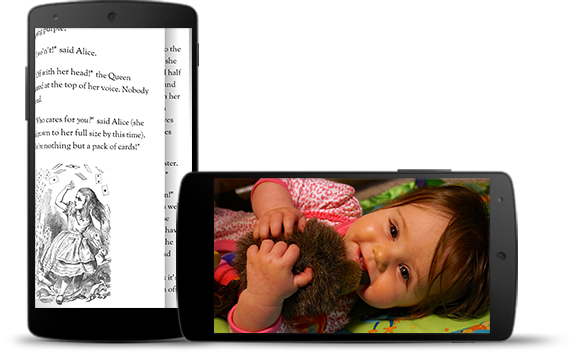
โหมดสมจริงช่วยให้ผู้ใช้หลีกเลี่ยงการออกโดยไม่ตั้งใจขณะเล่นเกมและ มอบประสบการณ์การใช้งานที่สมจริงสำหรับการเพลิดเพลินกับรูปภาพ วิดีโอ และหนังสือ อย่างไรก็ตาม โปรดคำนึงถึงความถี่ที่ผู้ใช้เข้าและออกจากแอปเพื่อตรวจสอบการแจ้งเตือน เพื่อทำการค้นหาแบบฉับพลัน หรือเพื่อดำเนินการอื่นๆ เนื่องจากโหมดสมจริง ทำให้ผู้ใช้เข้าถึงการนำทางของระบบได้ยากขึ้น โปรดใช้โหมดสมจริงเฉพาะ ในกรณีที่ประโยชน์ต่อประสบการณ์ของผู้ใช้มีมากกว่าการใช้พื้นที่หน้าจอเพิ่มเติม เท่านั้น
ใช้ WindowInsetsControllerCompat.hide()
เพื่อซ่อนแถบระบบและ WindowInsetsControllerCompat.show()
เพื่อแสดงแถบระบบอีกครั้ง
ข้อมูลโค้ดต่อไปนี้แสดงตัวอย่างการกำหนดค่าปุ่มเพื่อซ่อนและแสดงแถบระบบ
Kotlin
override fun onCreate(savedInstanceState: Bundle?) { ... val windowInsetsController = WindowCompat.getInsetsController(window, window.decorView) // Configure the behavior of the hidden system bars. windowInsetsController.systemBarsBehavior = WindowInsetsControllerCompat.BEHAVIOR_SHOW_TRANSIENT_BARS_BY_SWIPE // Add a listener to update the behavior of the toggle fullscreen button when // the system bars are hidden or revealed. ViewCompat.setOnApplyWindowInsetsListener(window.decorView) { view, windowInsets -> // You can hide the caption bar even when the other system bars are visible. // To account for this, explicitly check the visibility of navigationBars() // and statusBars() rather than checking the visibility of systemBars(). if (windowInsets.isVisible(WindowInsetsCompat.Type.navigationBars()) || windowInsets.isVisible(WindowInsetsCompat.Type.statusBars())) { binding.toggleFullscreenButton.setOnClickListener { // Hide both the status bar and the navigation bar. windowInsetsController.hide(WindowInsetsCompat.Type.systemBars()) } } else { binding.toggleFullscreenButton.setOnClickListener { // Show both the status bar and the navigation bar. windowInsetsController.show(WindowInsetsCompat.Type.systemBars()) } } ViewCompat.onApplyWindowInsets(view, windowInsets) } }
Java
@Override protected void onCreate(Bundle savedInstanceState) { ... WindowInsetsControllerCompat windowInsetsController = WindowCompat.getInsetsController(getWindow(), getWindow().getDecorView()); // Configure the behavior of the hidden system bars. windowInsetsController.setSystemBarsBehavior( WindowInsetsControllerCompat.BEHAVIOR_SHOW_TRANSIENT_BARS_BY_SWIPE ); // Add a listener to update the behavior of the toggle fullscreen button when // the system bars are hidden or revealed. ViewCompat.setOnApplyWindowInsetsListener( getWindow().getDecorView(), (view, windowInsets) -> { // You can hide the caption bar even when the other system bars are visible. // To account for this, explicitly check the visibility of navigationBars() // and statusBars() rather than checking the visibility of systemBars(). if (windowInsets.isVisible(WindowInsetsCompat.Type.navigationBars()) || windowInsets.isVisible(WindowInsetsCompat.Type.statusBars())) { binding.toggleFullscreenButton.setOnClickListener(v -> { // Hide both the status bar and the navigation bar. windowInsetsController.hide(WindowInsetsCompat.Type.systemBars()); }); } else { binding.toggleFullscreenButton.setOnClickListener(v -> { // Show both the status bar and the navigation bar. windowInsetsController.show(WindowInsetsCompat.Type.systemBars()); }); } return ViewCompat.onApplyWindowInsets(view, windowInsets); }); }
คุณระบุประเภทแถบระบบที่จะซ่อนและกำหนดลักษณะการทำงานของแถบระบบเมื่อผู้ใช้โต้ตอบกับแถบเหล่านั้นได้ (ไม่บังคับ)
ระบุแถบระบบที่จะซ่อน
หากต้องการระบุประเภทแถบระบบที่จะซ่อน ให้ส่งพารามิเตอร์ใดพารามิเตอร์หนึ่งต่อไปนี้
ไปยัง WindowInsetsControllerCompat.hide()
ใช้
WindowInsetsCompat.Type.systemBars()เพื่อ ซ่อนทั้งแถบระบบใช้
WindowInsetsCompat.Type.statusBars()เพื่อ ซ่อนเฉพาะแถบสถานะใช้
WindowInsetsCompat.Type.navigationBars()เพื่อ ซ่อนเฉพาะแถบนำทาง
ระบุลักษณะการทำงานของแถบระบบที่ซ่อนอยู่
ใช้ WindowInsetsControllerCompat.setSystemBarsBehavior()
เพื่อระบุลักษณะการทำงานของแถบระบบที่ซ่อนอยู่เมื่อผู้ใช้โต้ตอบกับแถบดังกล่าว
ใช้
WindowInsetsControllerCompat.BEHAVIOR_SHOW_BARS_BY_TOUCHเพื่อแสดงแถบระบบที่ซ่อนอยู่เมื่อผู้ใช้โต้ตอบกับจอแสดงผลที่เกี่ยวข้องใช้
WindowInsetsControllerCompat.BEHAVIOR_SHOW_BARS_BY_SWIPEเพื่อแสดงแถบระบบที่ซ่อนอยู่ในการทำงานของระบบ เช่น การปัดจาก ขอบของหน้าจอที่ซ่อนแถบอยู่ใช้
WindowInsetsControllerCompat.BEHAVIOR_SHOW_TRANSIENT_BARS_BY_SWIPEเพื่อแสดงแถบระบบที่ซ่อนอยู่ชั่วคราวด้วยท่าทางสัมผัสของระบบ เช่น การปัดจากขอบของหน้าจอที่ซ่อนแถบอยู่ แถบระบบชั่วคราวเหล่านี้จะซ้อนทับเนื้อหาของแอป อาจมีความโปร่งใสในระดับหนึ่ง และจะซ่อนโดยอัตโนมัติหลังจากหมดเวลาสั้นๆ
