Questa lezione spiega come creare un'implementazione che rispecchia le API più recenti pur supportando i dispositivi meno recenti.
Scegli una soluzione sostitutiva
L'attività più difficile nell'utilizzare le nuove funzionalità di interfaccia utente in modo compatibile con le versioni precedenti è decidere e implementare una soluzione precedente (di riserva) per le versioni precedenti della piattaforma. In molti casi, è possibile soddisfare le finalità di questi nuovi componenti dell'interfaccia utente utilizzando funzionalità meno recenti del framework dell'interfaccia utente. Ad esempio:
-
Le barre delle azioni possono essere implementate utilizzando un elemento
LinearLayoutorizzontale contenente pulsanti immagine, come barre del titolo personalizzate o come visualizzazioni nel layout delle attività. Le azioni di overflow possono essere presentate nel pulsante Menu del dispositivo. -
Le schede della barra delle azioni possono essere implementate utilizzando un elemento
LinearLayoutorizzontale contenente pulsanti oppure tramite l'elemento UITabWidget. -
I widget
NumberPickereSwitchpossono essere implementati utilizzando rispettivamente i widgetSpinnereToggleButton. -
I widget
ListPopupWindowePopupMenupossono essere implementati utilizzando i widgetPopupWindow.
In genere non esiste una soluzione universale per il backporting dei componenti dell'interfaccia utente più recenti su dispositivi meno recenti. Presta attenzione all'esperienza utente: sui dispositivi meno recenti, gli utenti potrebbero non avere familiarità con i componenti dell'interfaccia utente e i pattern di progettazione più recenti. Pensa a come è possibile offrire la stessa funzionalità utilizzando elementi familiari. In molti casi questo è meno preoccupante, ad esempio se i componenti dell'interfaccia utente più recenti sono in evidenza nell'ecosistema delle applicazioni (ad esempio la barra delle azioni) o se il modello di interazione è estremamente semplice e intuitivo (ad esempio le visualizzazioni con scorrimento utilizzando un ViewPager).
Implementare le schede utilizzando API precedenti
Per creare un'implementazione precedente delle schede della barra delle azioni, puoi utilizzare TabWidget e TabHost (anche se in alternativa è possibile utilizzare widget Button disposti in orizzontale). Implementa questa funzionalità nelle classi chiamate TabHelperEclair e CompatTabEclair, poiché questa implementazione utilizza API introdotte non successive ad Android 2.0 (Eclair).
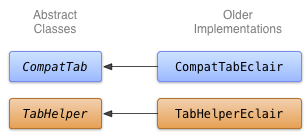
Figura 1. Diagramma della classe per l'implementazione delle schede in Eclair.
L'implementazione CompatTabEclair archivia le proprietà della scheda, come il testo della scheda e l'icona nelle variabili dell'istanza, poiché non è disponibile un oggetto ActionBar.Tab per gestire questo spazio di archiviazione:
Kotlin
class CompatTabEclair internal constructor(val activity: FragmentActivity, tag: String) : CompatTab(tag) { // Store these properties in the instance, // as there is no ActionBar.Tab object. private var text: CharSequence? = null ... override fun setText(resId: Int): CompatTab { // Our older implementation simply stores this // information in the object instance. text = activity.resources.getText(resId) return this } ... // Do the same for other properties (icon, callback, etc.) }
Java
public class CompatTabEclair extends CompatTab { // Store these properties in the instance, // as there is no ActionBar.Tab object. private CharSequence text; ... public CompatTab setText(int resId) { // Our older implementation simply stores this // information in the object instance. text = activity.getResources().getText(resId); return this; } ... // Do the same for other properties (icon, callback, etc.) }
L'implementazione TabHelperEclair utilizza metodi nella
Widget TabHost per la creazione di TabHost.TabSpec
oggetti e indicatori di tabulazione:
Kotlin
class TabHelperEclair internal constructor(activity: FragmentActivity) : TabHelper(activity) { private var tabHost: TabHost? = null ... override fun setUp() { // Our activity layout for pre-Honeycomb devices // must contain a TabHost. tabHost = tabHost ?: mActivity.findViewById<TabHost>(android.R.id.tabhost).apply { setup() } } override fun addTab(tab: CompatTab) { ... tabHost?.newTabSpec(tab.tag)?.run { setIndicator(tab.getText()) // And optional icon ... tabHost?.addTab(this) } } // The other important method, newTab() is part of // the base implementation. }
Java
public class TabHelperEclair extends TabHelper { private TabHost tabHost; ... protected void setUp() { if (tabHost == null) { // Our activity layout for pre-Honeycomb devices // must contain a TabHost. tabHost = (TabHost) mActivity.findViewById( android.R.id.tabhost); tabHost.setup(); } } public void addTab(CompatTab tab) { ... TabSpec spec = tabHost .newTabSpec(tag) .setIndicator(tab.getText()); // And optional icon ... tabHost.addTab(spec); } // The other important method, newTab() is part of // the base implementation. }
Ora hai due implementazioni di CompatTab e TabHelper: una che funziona sui dispositivi con Android 3.0 o versioni successive che utilizza nuove API e un'altra che funziona sui dispositivi con Android 2.0 o versioni successive che utilizza API meno recenti. Nella prossima lezione parleremo dell'utilizzo di queste implementazioni nella tua applicazione.
