デベロッパーは、アプリ内で特定の操作を実行するショートカットを定義できます。こうしたショートカットを、サポートされているランチャーまたはアシスタント(Google アシスタントなど)で表示すると、ユーザーはアプリ内で一般的なタスクやおすすめのタスクを簡単に開始できます。
このドキュメントでは、アプリのショートカットを作成および管理する方法について説明します。また、ショートカットを改善するためのベスト プラクティスを学ぶこともできます。
ショートカットの種類
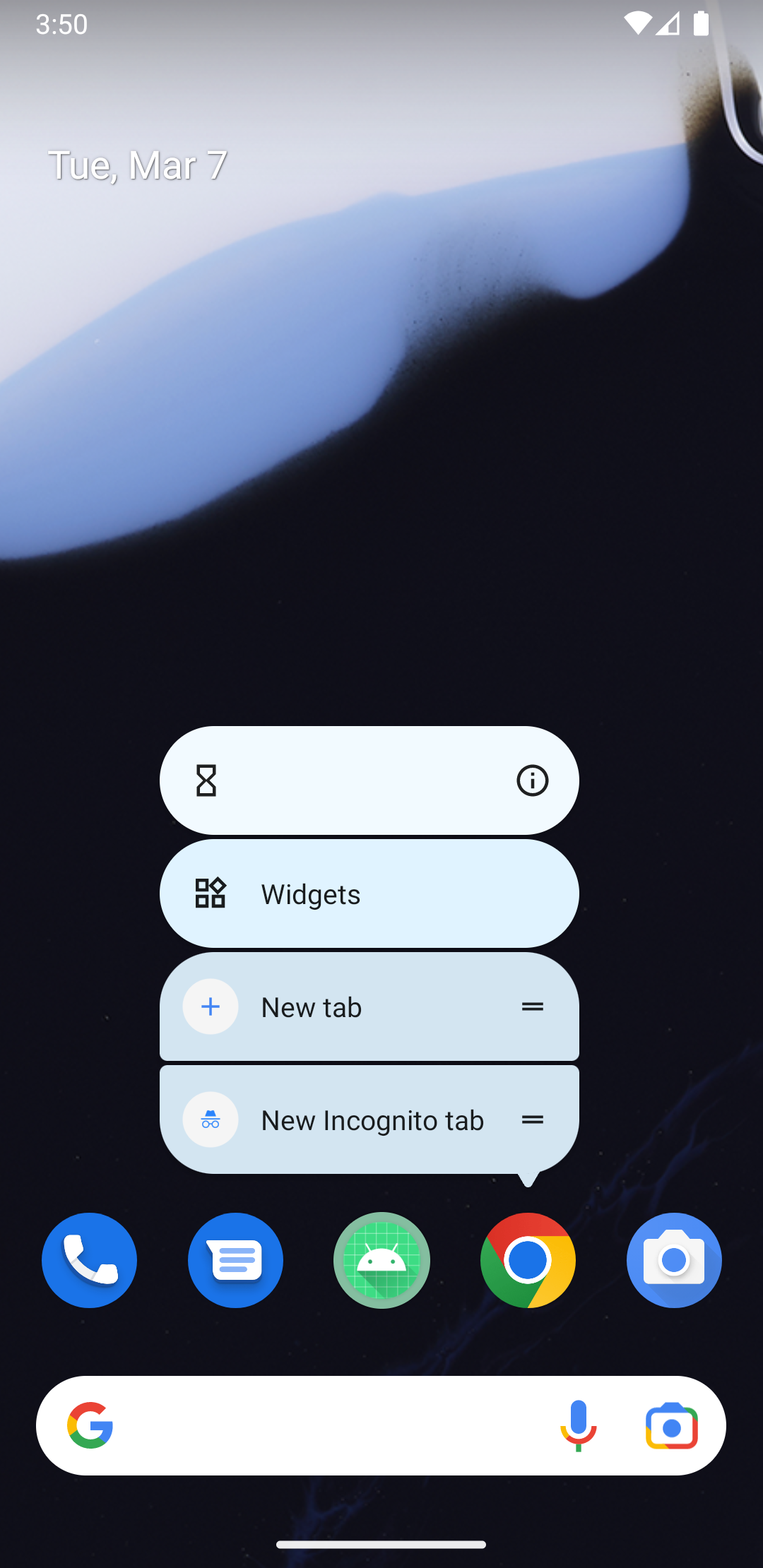
各ショートカットは 1 つ以上のインテントを参照します。各インテントは、ユーザーがショートカットを選択すると、アプリで特定のアクションを開始します。アプリ用に作成するショートカットの種類は、アプリのユースケースによって異なります。ショートカットとして表現できる操作の例を次に示します。
- メールアプリで新しいメールを作成する。
- マッピング アプリの特定の場所にユーザーを移動させる。
- 通信アプリでユーザーの連絡先にメッセージを送信する。
- メディアアプリでテレビ番組の次のエピソードを再生する。
- ゲームアプリで前回のセーブポイントを読み込む。
- ユーザーが配達アプリで音声コマンドを使用して飲み物を注文できるようにする。
アプリの次のタイプのショートカットを公開できます。
- 静的ショートカットは、APK または App Bundle にパッケージ化されたリソース ファイルで定義されます。
- 動的ショートカットは、実行時にのみアプリがプッシュ、更新、削除できます。
- 固定ショートカットは、ユーザーが権限を付与した場合、実行時にサポートされているランチャーに追加できます。
ケーパビリティを使用してアシスタントにショートカットを表示する
shortcuts.xml の機能を使用すると、ユーザーがアプリを起動して特定のタスクに直接ジャンプするために実施できるアクションのタイプを宣言できます。たとえば、アプリ内機能をアシスタントの App Actions に拡張する capability 要素を宣言することで、ユーザーが Google アシスタントからアプリを音声で操作できるようになります。詳しくは、ケーパビリティの追加に関するドキュメントをご覧ください。
ショートカットの制限
サポートされているランチャーのほとんどは、静的ショートカットと動的ショートカットの両方を含む、一度に最大 4 つのショートカットを表示します。動的ショートカットをプッシュして Google アシスタントなどの Google サーフェスに表示する場合は、Google Shortcuts Integration Library を使用して、ショートカットの制限を回避します。
Google Shortcuts Integration Library を使用しない場合、アプリには、一度にサポートするショートカット数の上限というデバイスの制限が適用されます。この方法で公開されたショートカットは、Android ランチャー内にのみ表示され、アシスタントなどの Google サーフェスでは検出できません。
ユーザーがアプリで作成できる固定ショートカットの数に制限はありません。アプリでは固定ショートカットを削除できませんが、無効にすることはできます。
アプリのショートカットの作成を開始するには、以下のドキュメントをご覧ください。
ショートカットで実行できるオペレーションについて詳しくは、ShortcutManager API リファレンス ドキュメントをご覧ください。

