개발자는 앱에서 특정 작업을 실행하는 바로가기를 정의할 수 있습니다. Google 어시스턴트와 같은 지원되는 런처 또는 어시스턴트에 이러한 바로가기를 표시하여 사용자가 앱 내에서 일반 작업이나 추천 작업을 빠르게 시작할 수 있습니다.
이 문서에서는 앱 바로가기를 만들고 관리하는 방법을 설명합니다. 바로가기를 개선하기 위한 몇 가지 권장사항을 알아볼 수도 있습니다.
바로가기 유형
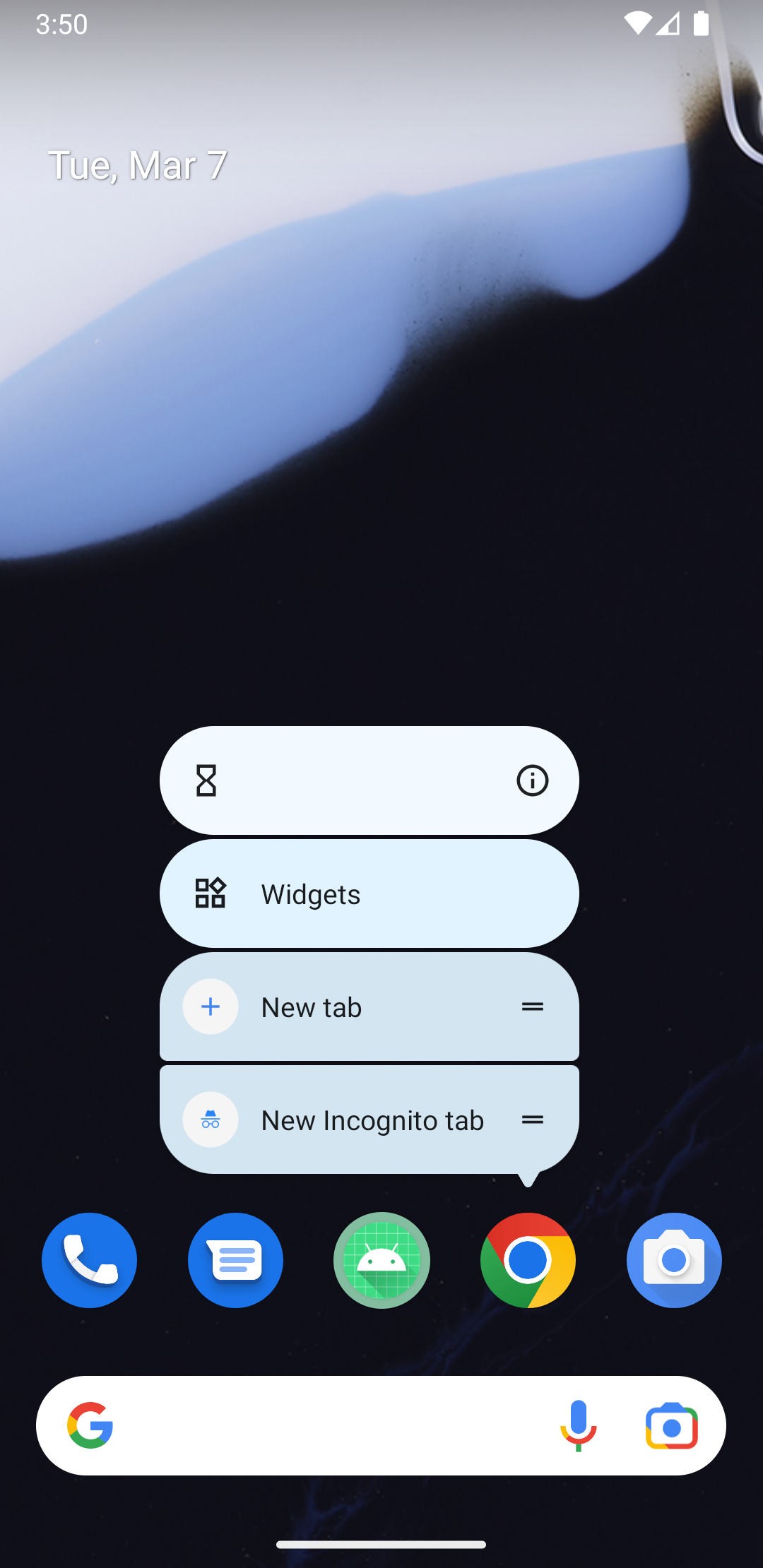
각 바로가기는 하나 이상의 인텐트를 참조하며, 각 인텐트는 사용자가 바로가기를 선택할 때 앱에서 특정 작업을 실행합니다. 앱에 만드는 바로가기 유형은 앱의 사용 사례에 따라 다릅니다. 바로가기로 표시할 수 있는 작업의 예는 다음과 같습니다.
- 이메일 앱에서 새로운 이메일 작성하기
- 매핑 앱에서 사용자를 특정 위치로 이동하기
- 커뮤니케이션 앱에서 사용자의 연락처로 메시지 전송
- 미디어 앱에서 TV 프로그램의 다음 에피소드 재생하기
- 게임 앱에서 마지막 저장 지점 로드하기
- 사용자가 음성 명령을 사용하여 배달 앱에서 음료를 주문할 수 있도록 합니다.
앱에 다음 유형의 바로가기를 게시할 수 있습니다.
- 정적 바로가기는 APK 또는 App Bundle로 패키징된 리소스 파일에 정의됩니다.
- 동적 바로가기는 런타임에만 앱에서 푸시, 업데이트, 삭제할 수 있습니다.
- 사용자가 권한을 부여하면 런타임 시 지원되는 런처에 고정된 바로가기를 추가할 수 있습니다.
기능을 사용하여 어시스턴트에 바로가기 표시하기
shortcuts.xml의 기능을 사용하면 사용자가 앱을 실행하고 특정 작업을 바로 실행하기 위해 취할 수 있는 작업 유형을 선언할 수 있습니다. 예를 들어 인앱 기능을 어시스턴트 앱 작업으로 확장하는 capability 요소를 선언하여 사용자가 Google 어시스턴트를 통해 앱을 음성으로 제어하도록 할 수 있습니다. 자세한 내용은 기능 추가 문서를 참고하세요.
바로가기 제한사항
지원되는 런처 대부분은 정적 바로가기와 동적 바로가기를 포함하여 한 번에 최대 4개의 바로가기를 표시합니다. Google 어시스턴트와 같은 Google 표시 경로에 표시할 동적 바로가기를 푸시할 때 바로가기 제한을 피하려면 Google 바로가기 통합 라이브러리를 사용하세요.
Google 바로가기 통합 라이브러리를 사용하지 않도록 선택하면 앱에서 한 번에 지원하는 바로가기 수에 관한 기기의 한도가 적용됩니다. 이 방식으로 게시된 바로가기는 Android 런처 내에서만 표시되며 어시스턴트와 같은 Google 표시 경로에서 검색할 수 없습니다.
사용자가 앱에 만들 수 있는 고정된 바로가기의 수에는 제한이 없습니다. 앱은 고정된 바로가기를 삭제할 수 없지만 사용 중지할 수 있습니다.
앱 바로가기를 만들려면 다음 문서를 참고하세요.
바로가기에서 실행할 수 있는 작업에 관한 자세한 내용은 ShortcutManager API 참조 문서를 확인하세요.
