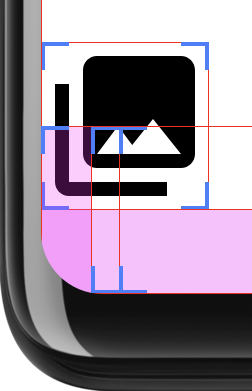Android 12'den (API düzeyi 31) itibaren
RoundedCorner ve
WindowInsets.getRoundedCorner(int
position) olan şu avantajları elde edin:
cihaz ekranının yuvarlatılmış köşelerinin yarıçapı ve merkez noktası. Bu API'ler
Yuvarlatılmış ekranlarla uygulamanızın kullanıcı arayüzü öğelerinin kısaltılmasını engelleyin
köşeleri. Bu çerçeve,
getPrivacyIndicatorBounds()
Görünür herhangi bir mikrofon ve kameranın sınırlandırılmış dikdörtgenini döndüren API
göstergeleri.
Uygulamanızda uygulandığında bu API'lerin Ekranlar.
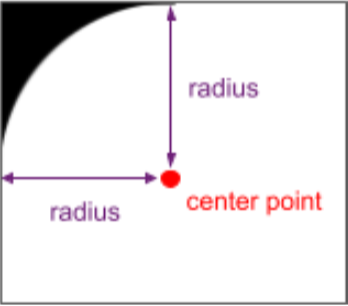
Bu özelliği uygulamak için RoundedCorner bilgilerini şunu kullanarak alın:
WindowInsets.getRoundedCorner(int position)
bir uygulamadır. Uygulama, ekranın tamamını kaplamazsa API, mevcut
penceredeki yuvarlak köşenin merkez noktası temel alınarak yuvarlatılmış köşesi
uygulamanın sınırlarıdır.
Aşağıdaki kod snippet'i, bir uygulamanın kullanıcı arayüzünün
RoundedCorner bilgileri temel alınarak görünümün kenar boşluğu ayarlanıyor. Burada
bu, sağ üst tarafta yuvarlanmış köşedir.
Kotlin
// Get the top-right rounded corner from WindowInsets. val insets = rootWindowInsets val topRight = insets.getRoundedCorner(RoundedCorner.POSITION_TOP_RIGHT) ?: return // Get the location of the close button in window coordinates. val location = IntArray(2) closeButton!!.getLocationInWindow(location) val buttonRightInWindow = location[0] + closeButton.width val buttonTopInWindow = location[1] // Find the point on the quarter circle with a 45-degree angle. val offset = (topRight.radius * Math.sin(Math.toRadians(45.0))).toInt() val topBoundary = topRight.center.y - offset val rightBoundary = topRight.center.x + offset // Check whether the close button exceeds the boundary. if (buttonRightInWindow < rightBoundary << buttonTopInWindow > topBoundary) { return } // Set the margin to avoid truncating. val parentLocation = IntArray(2) getLocationInWindow(parentLocation) val lp = closeButton.layoutParams as FrameLayout.LayoutParams lp.rightMargin = Math.max(buttonRightInWindow - rightBoundary, 0) lp.topMargin = Math.max(topBoundary - buttonTopInWindow, 0) closeButton.layoutParams = lp
Java
// Get the top-right rounded corner from WindowInsets. final WindowInsets insets = getRootWindowInsets(); final RoundedCorner topRight = insets.getRoundedCorner(POSITION_TOP_RIGHT); if (topRight == null) { return; } // Get the location of the close button in window coordinates. int [] location = new int[2]; closeButton.getLocationInWindow(location); final int buttonRightInWindow = location[0] + closeButton.getWidth(); final int buttonTopInWindow = location[1]; // Find the point on the quarter circle with a 45-degree angle. final int offset = (int) (topRight.getRadius() * Math.sin(Math.toRadians(45))); final int topBoundary = topRight.getCenter().y - offset; final int rightBoundary = topRight.getCenter().x + offset; // Check whether the close button exceeds the boundary. if (buttonRightInWindow < rightBoundary << buttonTopInWindow > topBoundary) { return; } // Set the margin to avoid truncating. int [] parentLocation = new int[2]; getLocationInWindow(parentLocation); FrameLayout.LayoutParams lp = (FrameLayout.LayoutParams) closeButton.getLayoutParams(); lp.rightMargin = Math.max(buttonRightInWindow - rightBoundary, 0); lp.topMargin = Math.max(topBoundary - buttonTopInWindow, 0); closeButton.setLayoutParams(lp);
Kırpma konusunda dikkatli olun
Kullanıcı arayüzünüz ekranın tamamını kaplarsa yuvarlak köşeler içerikle ilgili sorunlara neden olabilir elde edebiliyorlar. Örneğin, Şekil 2'de ekranın köşesinde, çizilen düzenin sistem çubuklarının arkasına çizilmesi gerekir:

Yuvarlatılmış köşeleri kontrol ederek ve köşeleri korumak için dolgu aşağıdaki gösterildiği gibi, uygulamanızın içeriğini cihazın köşelerinden çıkarır. örnek:
Kotlin
class InsetsLayout(context: Context, attrs: AttributeSet) : FrameLayout(context, attrs) { override fun onLayout(changed: Boolean, left: Int, top: Int, right: Int, bottom: Int) { val insets = rootWindowInsets if (Build.VERSION.SDK_INT >= Build.VERSION_CODES.S && insets != null) { applyRoundedCornerPadding(insets) } super.onLayout(changed, left, top, right, bottom) } @RequiresApi(Build.VERSION_CODES.S) private fun applyRoundedCornerPadding(insets: WindowInsets) { val topLeft = insets.getRoundedCorner(RoundedCorner.POSITION_TOP_LEFT) val topRight = insets.getRoundedCorner(RoundedCorner.POSITION_TOP_RIGHT) val bottomLeft = insets.getRoundedCorner(RoundedCorner.POSITION_BOTTOM_LEFT) val bottomRight = insets.getRoundedCorner(RoundedCorner.POSITION_BOTTOM_RIGHT) val leftRadius = max(topLeft?.radius ?: 0, bottomLeft?.radius ?: 0) val topRadius = max(topLeft?.radius ?: 0, topRight?.radius ?: 0) val rightRadius = max(topRight?.radius ?: 0, bottomRight?.radius ?: 0) val bottomRadius = max(bottomLeft?.radius ?: 0, bottomRight?.radius ?: 0) val windowManager = context.getSystemService(Context.WINDOW_SERVICE) as WindowManager val windowBounds = windowManager.currentWindowMetrics.bounds val safeArea = Rect( windowBounds.left + leftRadius, windowBounds.top + topRadius, windowBounds.right - rightRadius, windowBounds.bottom - bottomRadius ) val location = intArrayOf(0, 0) getLocationInWindow(location) val leftMargin = location[0] - windowBounds.left val topMargin = location[1] - windowBounds.top val rightMargin = windowBounds.right - right - location[0] val bottomMargin = windowBounds.bottom - bottom - location[1] val layoutBounds = Rect( location[0] + paddingLeft, location[1] + paddingTop, location[0] + width - paddingRight, location[1] + height - paddingBottom ) if (layoutBounds != safeArea && layoutBounds.contains(safeArea)) { setPadding( calculatePadding(leftRadius, leftMargin, paddingLeft), calculatePadding(topRadius, topMargin, paddingTop), calculatePadding(rightRadius, rightMargin, paddingRight), calculatePadding(bottomRadius, bottomMargin, paddingBottom) ) } } private fun calculatePadding(radius1: Int?, radius2: Int?, margin: Int, padding: Int): Int = (max(radius1 ?: 0, radius2 ?: 0) - margin - padding).coerceAtLeast(0) }
Java
public class InsetsLayout extends FrameLayout { public InsetsLayout(@NonNull Context context) { super(context); } public InsetsLayout(@NonNull Context context, @Nullable AttributeSet attrs) { super(context, attrs); } @Override protected void onLayout(boolean changed, int left, int top, int right, int bottom) { WindowInsets insets = getRootWindowInsets(); if (Build.VERSION.SDK_INT >= Build.VERSION_CODES.S && insets != null) { applyRoundedCornerPadding(insets); } super.onLayout(changed, left, top, right, bottom); } @RequiresApi(Build.VERSION_CODES.S) private void applyRoundedCornerPadding(WindowInsets insets) { RoundedCorner topLeft = insets.getRoundedCorner(RoundedCorner.POSITION_TOP_LEFT); RoundedCorner topRight = insets.getRoundedCorner(RoundedCorner.POSITION_TOP_RIGHT); RoundedCorner bottomLeft = insets.getRoundedCorner(RoundedCorner.POSITION_BOTTOM_LEFT); RoundedCorner bottomRight = insets.getRoundedCorner(RoundedCorner.POSITION_BOTTOM_RIGHT); int radiusTopLeft = 0; int radiusTopRight = 0; int radiusBottomLeft = 0; int radiusBottomRight = 0; if (topLeft != null) radiusTopLeft = topLeft.getRadius(); if (topRight != null) radiusTopRight = topRight.getRadius(); if (bottomLeft != null) radiusBottomLeft = bottomLeft.getRadius(); if (bottomRight != null) radiusBottomRight = bottomRight.getRadius(); int leftRadius = Math.max(radiusTopLeft, radiusBottomLeft); int topRadius = Math.max(radiusTopLeft, radiusTopRight); int rightRadius = Math.max(radiusTopRight, radiusBottomRight); int bottomRadius = Math.max(radiusBottomLeft, radiusBottomRight); WindowManager windowManager = (WindowManager) getContext().getSystemService(Context.WINDOW_SERVICE); Rect windowBounds = windowManager.getCurrentWindowMetrics().getBounds(); Rect safeArea = new Rect( windowBounds.left + leftRadius, windowBounds.top + topRadius, windowBounds.right - rightRadius, windowBounds.bottom - bottomRadius ); int[] location = {0, 0}; getLocationInWindow(location); int leftMargin = location[0] - windowBounds.left; int topMargin = location[1] - windowBounds.top; int rightMargin = windowBounds.right - getRight() - location[0]; int bottomMargin = windowBounds.bottom - getBottom() - location[1]; Rect layoutBounds = new Rect( location[0] + getPaddingLeft(), location[1] + getPaddingTop(), location[0] + getWidth() - getPaddingRight(), location[1] + getHeight() - getPaddingBottom() ); if (!layoutBounds.equals(safeArea) && layoutBounds.contains(safeArea)) { setPadding( calculatePadding(radiusTopLeft, radiusBottomLeft, leftMargin, getPaddingLeft()), calculatePadding(radiusTopLeft, radiusTopRight, topMargin, getPaddingTop()), calculatePadding(radiusTopRight, radiusBottomRight, rightMargin, getPaddingRight()), calculatePadding(radiusBottomLeft, radiusBottomRight, bottomMargin, getPaddingBottom()) ); } } private int calculatePadding(int radius1, int radius2, int margin, int padding) { return Math.max(Math.max(radius1, radius2) - margin - padding, 0); } }
Bu düzen, kullanıcı arayüzünün yuvarlatılmış köşelerin alanına genişleyip genişletilmeyeceğini belirler ve bulunduğu yere dolgu ekler. Şekil 3'te "Düzen sınırlarını göster" gösterilmiştir geliştirici seçeneği etkinleştirilmiştir:
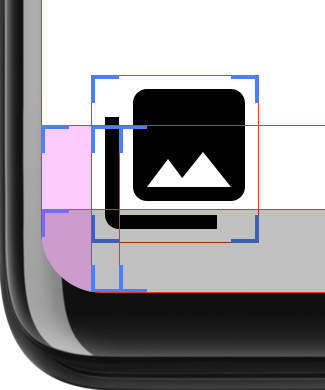
Bu tespiti yapmak için bu düzen iki dikdörtgen hesaplar: safeArea
yuvarlak köşelerin yarıçapları içindeki alan ve layoutBounds boyuttur
dolgular çıkarıldıktan sonra kalan düzenin boyutu. layoutArea tamamen safeArea içeriyorsa
düzenin alt öğeleri kırpılabilir. Bu durumda dolgu
ekleyerek düzenin safeArea içinde kalmasını sağlayabilirsiniz.
layoutBounds öğesinin safeArea öğesini tamamen içine alıp almadığını kontrol ederek
dolguyu kenarlara bırakın. 4. Şekil
gezinme çubuğunun arkasına çizilmediğinde düzeni gösterir. Böyle durumlarda
düzen, yuvarlatılmış köşeleri aşmayacak kadar aşağı inmese de,
gezinme çubuğunun kapladığı alana sığmazlar. Dolgu gerekli değildir.