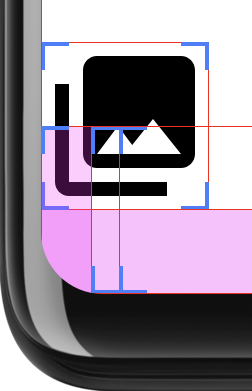從 Android 12 (API 級別 31) 開始,您可以使用
RoundedCorner 和
取得 WindowInsets.getRoundedCorner(int
position) 後
裝置螢幕的圓角半徑和中心點。這些 API
盡量避免在採用圓角的螢幕上,應用程式的 UI 元素遭到截斷
也不必那麼單憑空像架構可提供
getPrivacyIndicatorBounds()敬上
API,傳回任何可見的麥克風和相機的邊界矩形
指標。
在應用程式中實作時,這些 API 對於非圓角螢幕的裝置不會產生任何效果。
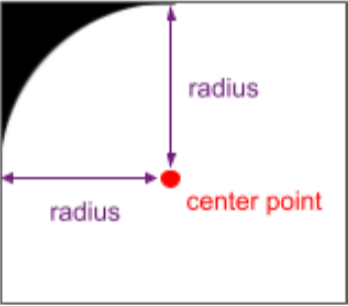
如要實作這項功能,請使用RoundedCorner
WindowInsets.getRoundedCorner(int position)相對於
應用程式。如果應用程式並未佔滿整個螢幕,API 就會套用
依據視窗圓角的中心點圓角設計
應用程式的邊界
下列程式碼片段說明應用程式如何避免 UI 遭到截斷
根據 RoundedCorner 的資訊設定檢視畫面的邊界。在本
保護殼為右上角圓角。
Kotlin
// Get the top-right rounded corner from WindowInsets. val insets = rootWindowInsets val topRight = insets.getRoundedCorner(RoundedCorner.POSITION_TOP_RIGHT) ?: return // Get the location of the close button in window coordinates. val location = IntArray(2) closeButton!!.getLocationInWindow(location) val buttonRightInWindow = location[0] + closeButton.width val buttonTopInWindow = location[1] // Find the point on the quarter circle with a 45-degree angle. val offset = (topRight.radius * Math.sin(Math.toRadians(45.0))).toInt() val topBoundary = topRight.center.y - offset val rightBoundary = topRight.center.x + offset // Check whether the close button exceeds the boundary. if (buttonRightInWindow < rightBoundary << buttonTopInWindow > topBoundary) { return } // Set the margin to avoid truncating. val parentLocation = IntArray(2) getLocationInWindow(parentLocation) val lp = closeButton.layoutParams as FrameLayout.LayoutParams lp.rightMargin = Math.max(buttonRightInWindow - rightBoundary, 0) lp.topMargin = Math.max(topBoundary - buttonTopInWindow, 0) closeButton.layoutParams = lp
Java
// Get the top-right rounded corner from WindowInsets. final WindowInsets insets = getRootWindowInsets(); final RoundedCorner topRight = insets.getRoundedCorner(POSITION_TOP_RIGHT); if (topRight == null) { return; } // Get the location of the close button in window coordinates. int [] location = new int[2]; closeButton.getLocationInWindow(location); final int buttonRightInWindow = location[0] + closeButton.getWidth(); final int buttonTopInWindow = location[1]; // Find the point on the quarter circle with a 45-degree angle. final int offset = (int) (topRight.getRadius() * Math.sin(Math.toRadians(45))); final int topBoundary = topRight.getCenter().y - offset; final int rightBoundary = topRight.getCenter().x + offset; // Check whether the close button exceeds the boundary. if (buttonRightInWindow < rightBoundary << buttonTopInWindow > topBoundary) { return; } // Set the margin to avoid truncating. int [] parentLocation = new int[2]; getLocationInWindow(parentLocation); FrameLayout.LayoutParams lp = (FrameLayout.LayoutParams) closeButton.getLayoutParams(); lp.rightMargin = Math.max(buttonRightInWindow - rightBoundary, 0); lp.topMargin = Math.max(topBoundary - buttonTopInWindow, 0); closeButton.setLayoutParams(lp);
剪輯時請小心
如果使用者介面填滿整個螢幕,圓角可能會導致內容發生問題 剪輯。舉例來說,圖 2 顯示螢幕角落的圖示 繪製在系統資訊列後方的版面配置:

如要避免這種情況,請檢查圓角,然後套用邊框間距 應用程式內容離開裝置角落,如下所示 範例:
Kotlin
class InsetsLayout(context: Context, attrs: AttributeSet) : FrameLayout(context, attrs) { override fun onLayout(changed: Boolean, left: Int, top: Int, right: Int, bottom: Int) { val insets = rootWindowInsets if (Build.VERSION.SDK_INT >= Build.VERSION_CODES.S && insets != null) { applyRoundedCornerPadding(insets) } super.onLayout(changed, left, top, right, bottom) } @RequiresApi(Build.VERSION_CODES.S) private fun applyRoundedCornerPadding(insets: WindowInsets) { val topLeft = insets.getRoundedCorner(RoundedCorner.POSITION_TOP_LEFT) val topRight = insets.getRoundedCorner(RoundedCorner.POSITION_TOP_RIGHT) val bottomLeft = insets.getRoundedCorner(RoundedCorner.POSITION_BOTTOM_LEFT) val bottomRight = insets.getRoundedCorner(RoundedCorner.POSITION_BOTTOM_RIGHT) val leftRadius = max(topLeft?.radius ?: 0, bottomLeft?.radius ?: 0) val topRadius = max(topLeft?.radius ?: 0, topRight?.radius ?: 0) val rightRadius = max(topRight?.radius ?: 0, bottomRight?.radius ?: 0) val bottomRadius = max(bottomLeft?.radius ?: 0, bottomRight?.radius ?: 0) val windowManager = context.getSystemService(Context.WINDOW_SERVICE) as WindowManager val windowBounds = windowManager.currentWindowMetrics.bounds val safeArea = Rect( windowBounds.left + leftRadius, windowBounds.top + topRadius, windowBounds.right - rightRadius, windowBounds.bottom - bottomRadius ) val location = intArrayOf(0, 0) getLocationInWindow(location) val leftMargin = location[0] - windowBounds.left val topMargin = location[1] - windowBounds.top val rightMargin = windowBounds.right - right - location[0] val bottomMargin = windowBounds.bottom - bottom - location[1] val layoutBounds = Rect( location[0] + paddingLeft, location[1] + paddingTop, location[0] + width - paddingRight, location[1] + height - paddingBottom ) if (layoutBounds != safeArea && layoutBounds.contains(safeArea)) { setPadding( calculatePadding(leftRadius, leftMargin, paddingLeft), calculatePadding(topRadius, topMargin, paddingTop), calculatePadding(rightRadius, rightMargin, paddingRight), calculatePadding(bottomRadius, bottomMargin, paddingBottom) ) } } private fun calculatePadding(radius1: Int?, radius2: Int?, margin: Int, padding: Int): Int = (max(radius1 ?: 0, radius2 ?: 0) - margin - padding).coerceAtLeast(0) }
Java
public class InsetsLayout extends FrameLayout { public InsetsLayout(@NonNull Context context) { super(context); } public InsetsLayout(@NonNull Context context, @Nullable AttributeSet attrs) { super(context, attrs); } @Override protected void onLayout(boolean changed, int left, int top, int right, int bottom) { WindowInsets insets = getRootWindowInsets(); if (Build.VERSION.SDK_INT >= Build.VERSION_CODES.S && insets != null) { applyRoundedCornerPadding(insets); } super.onLayout(changed, left, top, right, bottom); } @RequiresApi(Build.VERSION_CODES.S) private void applyRoundedCornerPadding(WindowInsets insets) { RoundedCorner topLeft = insets.getRoundedCorner(RoundedCorner.POSITION_TOP_LEFT); RoundedCorner topRight = insets.getRoundedCorner(RoundedCorner.POSITION_TOP_RIGHT); RoundedCorner bottomLeft = insets.getRoundedCorner(RoundedCorner.POSITION_BOTTOM_LEFT); RoundedCorner bottomRight = insets.getRoundedCorner(RoundedCorner.POSITION_BOTTOM_RIGHT); int radiusTopLeft = 0; int radiusTopRight = 0; int radiusBottomLeft = 0; int radiusBottomRight = 0; if (topLeft != null) radiusTopLeft = topLeft.getRadius(); if (topRight != null) radiusTopRight = topRight.getRadius(); if (bottomLeft != null) radiusBottomLeft = bottomLeft.getRadius(); if (bottomRight != null) radiusBottomRight = bottomRight.getRadius(); int leftRadius = Math.max(radiusTopLeft, radiusBottomLeft); int topRadius = Math.max(radiusTopLeft, radiusTopRight); int rightRadius = Math.max(radiusTopRight, radiusBottomRight); int bottomRadius = Math.max(radiusBottomLeft, radiusBottomRight); WindowManager windowManager = (WindowManager) getContext().getSystemService(Context.WINDOW_SERVICE); Rect windowBounds = windowManager.getCurrentWindowMetrics().getBounds(); Rect safeArea = new Rect( windowBounds.left + leftRadius, windowBounds.top + topRadius, windowBounds.right - rightRadius, windowBounds.bottom - bottomRadius ); int[] location = {0, 0}; getLocationInWindow(location); int leftMargin = location[0] - windowBounds.left; int topMargin = location[1] - windowBounds.top; int rightMargin = windowBounds.right - getRight() - location[0]; int bottomMargin = windowBounds.bottom - getBottom() - location[1]; Rect layoutBounds = new Rect( location[0] + getPaddingLeft(), location[1] + getPaddingTop(), location[0] + getWidth() - getPaddingRight(), location[1] + getHeight() - getPaddingBottom() ); if (!layoutBounds.equals(safeArea) && layoutBounds.contains(safeArea)) { setPadding( calculatePadding(radiusTopLeft, radiusBottomLeft, leftMargin, getPaddingLeft()), calculatePadding(radiusTopLeft, radiusTopRight, topMargin, getPaddingTop()), calculatePadding(radiusTopRight, radiusBottomRight, rightMargin, getPaddingRight()), calculatePadding(radiusBottomLeft, radiusBottomRight, bottomMargin, getPaddingBottom()) ); } } private int calculatePadding(int radius1, int radius2, int margin, int padding) { return Math.max(Math.max(radius1, radius2) - margin - padding, 0); } }
這個版面配置會決定 UI 是否延伸至圓角區域。 並在其位置加上邊框間距圖 3 包含「顯示版面配置邊界」開發人員 選項,即可更清楚地顯示套用邊框間距:
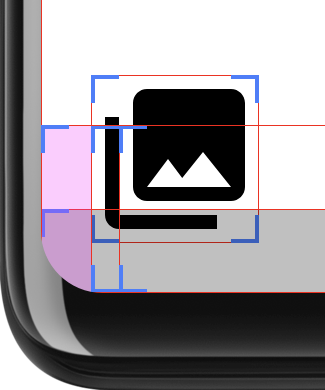
為了做出判斷,這個版面配置會計算兩個矩形:safeArea 是
圓角半徑內,layoutBounds 是大小
減去任何邊框間距如果 layoutArea 完整包含 safeArea,則
版面配置的子項可能會遭到裁剪。在這個情況下,邊框間距是
已新增,確保版面配置保留在 safeArea 中。
確認 layoutBounds 是否完全包含 safeArea,即可避免
邊框間距:版面配置不會延伸至螢幕邊緣。圖 4
當版面配置沒有繪製在導覽列後方時,就會顯示版面配置。在本例中
如果版面配置向下延伸至圓角內,
這些元素會出現在導覽列的佔用區域內。不需要邊框間距。