دکمه عملیاتی شناور (FAB) یک دکمه دایرهای است که اقدام اصلی را در رابط کاربری برنامه شما فعال میکند. این سند نحوه اضافه کردن یک FAB به طرحبندی، سفارشیسازی برخی از ویژگیهای ظاهری آن و پاسخ به ضربههای دکمه را نشان میدهد.
برای کسب اطلاعات بیشتر در مورد نحوه طراحی FAB برای برنامه خود طبق دستورالعملهای طراحی متریال، به Material Design FAB مراجعه کنید.
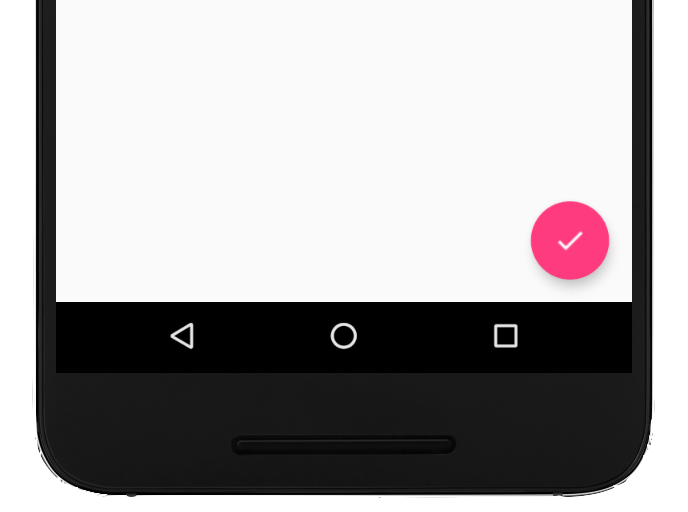
دکمه عملیاتی شناور را به طرح خود اضافه کنید
کد زیر نحوه نمایش FloatingActionButton را در فایل طرحبندی شما نشان میدهد:
<com.google.android.material.floatingactionbutton.FloatingActionButton android:id="@+id/fab" android:layout_width="wrap_content" android:layout_height="wrap_content" android:layout_gravity="end|bottom" android:src="@drawable/ic_my_icon" android:contentDescription="@string/submit" android:layout_margin="16dp" />
به طور پیشفرض، یک FAB با ویژگی colorAccent رنگآمیزی میشود که میتوانید آن را با پالت رنگ تم سفارشی کنید .
شما میتوانید سایر ویژگیهای FAB را با استفاده از ویژگیهای XML یا روشهای مربوطه، مانند موارد زیر، پیکربندی کنید:
- اندازه FAB، با استفاده از ویژگی
app:fabSizeیا متدsetSize() - رنگ موجدار FAB، با استفاده از ویژگی
app:rippleColorیا متدsetRippleColor() - آیکون FAB، با استفاده از ویژگی
android:srcیا متدsetImageDrawable()
پاسخ به ضربههای دکمه
سپس میتوانید یک View.OnClickListener برای مدیریت لمسهای FAB اعمال کنید. برای مثال، کد زیر وقتی کاربر روی FAB لمس میکند، یک Snackbar نمایش میدهد:
کاتلین
val fab: View = findViewById(R.id.fab) fab.setOnClickListener { view -> Snackbar.make(view, "Here's a Snackbar", Snackbar.LENGTH_LONG) .setAction("Action", null) .show() }
جاوا
FloatingActionButton fab = findViewById(R.id.fab); fab.setOnClickListener(new View.OnClickListener() { @Override public void onClick(View view) { Snackbar.make(view, "Here's a Snackbar", Snackbar.LENGTH_LONG) .setAction("Action", null).show(); } });
برای اطلاعات بیشتر در مورد قابلیتهای FAB، به مرجع API مربوط به FloatingActionButton مراجعه کنید.


