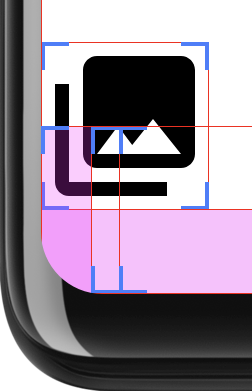A partire da Android 12 (livello API 31), puoi utilizzare
RoundedCorner e
WindowInsets.getRoundedCorner(int
position) per ricevere
il raggio e il punto centrale per gli angoli arrotondati dello schermo del dispositivo. Queste API
impedisce che gli elementi UI dell'app vengano troncati nelle schermate con arrotondamento
angoli. Il framework fornisce
getPrivacyIndicatorBounds()
API, che restituisce il rettangolo delimitato di qualsiasi microfono e fotocamera visibili
indicatori.
Se implementate nella tua app, queste API non hanno alcun effetto sui dispositivi con schermi non arrotondati.
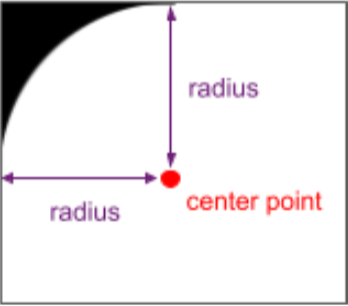
Per implementare questa funzionalità, ottieni le informazioni su RoundedCorner tramite
WindowInsets.getRoundedCorner(int position) rispetto ai limiti del
un'applicazione. Se l'app non occupa l'intero schermo, l'API applica il metodo
angolo arrotondato basando il punto centrale dell'angolo arrotondato sulla finestra
limiti dell'app.
Il seguente snippet di codice mostra come un'app può evitare che la relativa UI venga troncata da
Impostando un margine della vista in base alle informazioni fornite da RoundedCorner. In questo
dell'esempio, è l'angolo arrotondato in alto a destra.
Kotlin
// Get the top-right rounded corner from WindowInsets. val insets = rootWindowInsets val topRight = insets.getRoundedCorner(RoundedCorner.POSITION_TOP_RIGHT) ?: return // Get the location of the close button in window coordinates. val location = IntArray(2) closeButton!!.getLocationInWindow(location) val buttonRightInWindow = location[0] + closeButton.width val buttonTopInWindow = location[1] // Find the point on the quarter circle with a 45-degree angle. val offset = (topRight.radius * Math.sin(Math.toRadians(45.0))).toInt() val topBoundary = topRight.center.y - offset val rightBoundary = topRight.center.x + offset // Check whether the close button exceeds the boundary. if (buttonRightInWindow < rightBoundary << buttonTopInWindow > topBoundary) { return } // Set the margin to avoid truncating. val parentLocation = IntArray(2) getLocationInWindow(parentLocation) val lp = closeButton.layoutParams as FrameLayout.LayoutParams lp.rightMargin = Math.max(buttonRightInWindow - rightBoundary, 0) lp.topMargin = Math.max(topBoundary - buttonTopInWindow, 0) closeButton.layoutParams = lp
Java
// Get the top-right rounded corner from WindowInsets. final WindowInsets insets = getRootWindowInsets(); final RoundedCorner topRight = insets.getRoundedCorner(POSITION_TOP_RIGHT); if (topRight == null) { return; } // Get the location of the close button in window coordinates. int [] location = new int[2]; closeButton.getLocationInWindow(location); final int buttonRightInWindow = location[0] + closeButton.getWidth(); final int buttonTopInWindow = location[1]; // Find the point on the quarter circle with a 45-degree angle. final int offset = (int) (topRight.getRadius() * Math.sin(Math.toRadians(45))); final int topBoundary = topRight.getCenter().y - offset; final int rightBoundary = topRight.getCenter().x + offset; // Check whether the close button exceeds the boundary. if (buttonRightInWindow < rightBoundary << buttonTopInWindow > topBoundary) { return; } // Set the margin to avoid truncating. int [] parentLocation = new int[2]; getLocationInWindow(parentLocation); FrameLayout.LayoutParams lp = (FrameLayout.LayoutParams) closeButton.getLayoutParams(); lp.rightMargin = Math.max(buttonRightInWindow - rightBoundary, 0); lp.topMargin = Math.max(topBoundary - buttonTopInWindow, 0); closeButton.setLayoutParams(lp);
Fai attenzione ai tagli
Se la UI riempie tutto il display, gli angoli arrotondati possono causare problemi con i contenuti. taglio. Ad esempio, la figura 2 mostra un'icona nell'angolo del display con il layout disegnato dietro le barre di sistema:

Puoi evitare che ciò accada controllando gli angoli arrotondati e applicando una spaziatura interna per mantenere i contenuti dell'app dagli angoli del dispositivo, come mostrato di seguito esempio:
Kotlin
class InsetsLayout(context: Context, attrs: AttributeSet) : FrameLayout(context, attrs) { override fun onLayout(changed: Boolean, left: Int, top: Int, right: Int, bottom: Int) { val insets = rootWindowInsets if (Build.VERSION.SDK_INT >= Build.VERSION_CODES.S && insets != null) { applyRoundedCornerPadding(insets) } super.onLayout(changed, left, top, right, bottom) } @RequiresApi(Build.VERSION_CODES.S) private fun applyRoundedCornerPadding(insets: WindowInsets) { val topLeft = insets.getRoundedCorner(RoundedCorner.POSITION_TOP_LEFT) val topRight = insets.getRoundedCorner(RoundedCorner.POSITION_TOP_RIGHT) val bottomLeft = insets.getRoundedCorner(RoundedCorner.POSITION_BOTTOM_LEFT) val bottomRight = insets.getRoundedCorner(RoundedCorner.POSITION_BOTTOM_RIGHT) val leftRadius = max(topLeft?.radius ?: 0, bottomLeft?.radius ?: 0) val topRadius = max(topLeft?.radius ?: 0, topRight?.radius ?: 0) val rightRadius = max(topRight?.radius ?: 0, bottomRight?.radius ?: 0) val bottomRadius = max(bottomLeft?.radius ?: 0, bottomRight?.radius ?: 0) val windowManager = context.getSystemService(Context.WINDOW_SERVICE) as WindowManager val windowBounds = windowManager.currentWindowMetrics.bounds val safeArea = Rect( windowBounds.left + leftRadius, windowBounds.top + topRadius, windowBounds.right - rightRadius, windowBounds.bottom - bottomRadius ) val location = intArrayOf(0, 0) getLocationInWindow(location) val leftMargin = location[0] - windowBounds.left val topMargin = location[1] - windowBounds.top val rightMargin = windowBounds.right - right - location[0] val bottomMargin = windowBounds.bottom - bottom - location[1] val layoutBounds = Rect( location[0] + paddingLeft, location[1] + paddingTop, location[0] + width - paddingRight, location[1] + height - paddingBottom ) if (layoutBounds != safeArea && layoutBounds.contains(safeArea)) { setPadding( calculatePadding(leftRadius, leftMargin, paddingLeft), calculatePadding(topRadius, topMargin, paddingTop), calculatePadding(rightRadius, rightMargin, paddingRight), calculatePadding(bottomRadius, bottomMargin, paddingBottom) ) } } private fun calculatePadding(radius1: Int?, radius2: Int?, margin: Int, padding: Int): Int = (max(radius1 ?: 0, radius2 ?: 0) - margin - padding).coerceAtLeast(0) }
Java
public class InsetsLayout extends FrameLayout { public InsetsLayout(@NonNull Context context) { super(context); } public InsetsLayout(@NonNull Context context, @Nullable AttributeSet attrs) { super(context, attrs); } @Override protected void onLayout(boolean changed, int left, int top, int right, int bottom) { WindowInsets insets = getRootWindowInsets(); if (Build.VERSION.SDK_INT >= Build.VERSION_CODES.S && insets != null) { applyRoundedCornerPadding(insets); } super.onLayout(changed, left, top, right, bottom); } @RequiresApi(Build.VERSION_CODES.S) private void applyRoundedCornerPadding(WindowInsets insets) { RoundedCorner topLeft = insets.getRoundedCorner(RoundedCorner.POSITION_TOP_LEFT); RoundedCorner topRight = insets.getRoundedCorner(RoundedCorner.POSITION_TOP_RIGHT); RoundedCorner bottomLeft = insets.getRoundedCorner(RoundedCorner.POSITION_BOTTOM_LEFT); RoundedCorner bottomRight = insets.getRoundedCorner(RoundedCorner.POSITION_BOTTOM_RIGHT); int radiusTopLeft = 0; int radiusTopRight = 0; int radiusBottomLeft = 0; int radiusBottomRight = 0; if (topLeft != null) radiusTopLeft = topLeft.getRadius(); if (topRight != null) radiusTopRight = topRight.getRadius(); if (bottomLeft != null) radiusBottomLeft = bottomLeft.getRadius(); if (bottomRight != null) radiusBottomRight = bottomRight.getRadius(); int leftRadius = Math.max(radiusTopLeft, radiusBottomLeft); int topRadius = Math.max(radiusTopLeft, radiusTopRight); int rightRadius = Math.max(radiusTopRight, radiusBottomRight); int bottomRadius = Math.max(radiusBottomLeft, radiusBottomRight); WindowManager windowManager = (WindowManager) getContext().getSystemService(Context.WINDOW_SERVICE); Rect windowBounds = windowManager.getCurrentWindowMetrics().getBounds(); Rect safeArea = new Rect( windowBounds.left + leftRadius, windowBounds.top + topRadius, windowBounds.right - rightRadius, windowBounds.bottom - bottomRadius ); int[] location = {0, 0}; getLocationInWindow(location); int leftMargin = location[0] - windowBounds.left; int topMargin = location[1] - windowBounds.top; int rightMargin = windowBounds.right - getRight() - location[0]; int bottomMargin = windowBounds.bottom - getBottom() - location[1]; Rect layoutBounds = new Rect( location[0] + getPaddingLeft(), location[1] + getPaddingTop(), location[0] + getWidth() - getPaddingRight(), location[1] + getHeight() - getPaddingBottom() ); if (!layoutBounds.equals(safeArea) && layoutBounds.contains(safeArea)) { setPadding( calculatePadding(radiusTopLeft, radiusBottomLeft, leftMargin, getPaddingLeft()), calculatePadding(radiusTopLeft, radiusTopRight, topMargin, getPaddingTop()), calculatePadding(radiusTopRight, radiusBottomRight, rightMargin, getPaddingRight()), calculatePadding(radiusBottomLeft, radiusBottomRight, bottomMargin, getPaddingBottom()) ); } } private int calculatePadding(int radius1, int radius2, int margin, int padding) { return Math.max(Math.max(radius1, radius2) - margin - padding, 0); } }
Questo layout determina se l'interfaccia utente si estende all'area degli angoli arrotondati e aggiunge una spaziatura interna dove presente. La figura 3 mostra "Mostra limiti del layout" sviluppatore attivata per mostrare in modo più chiaro la spaziatura interna applicata:
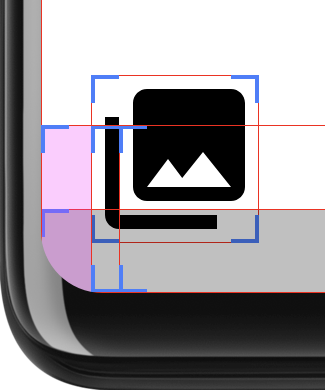
Per effettuare questa determinazione, il layout calcola due rettangoli: safeArea è
l'area all'interno dei raggi degli angoli arrotondati e layoutBounds è la dimensione
del layout meno la spaziatura interna. Se layoutArea contiene completamente safeArea:
i file secondari del layout potrebbero essere troncati. In questo caso, la spaziatura interna è
è stato aggiunto per fare in modo che il layout rimanga all'interno di safeArea.
Se controlli se layoutBounds include completamente safeArea, eviterai di aggiungere
quando il layout non si estende ai bordi del display. Figura 4
mostra il layout quando non è disegnato dietro la barra di navigazione. In questo caso,
il layout non si estende in basso abbastanza per rientrare negli angoli arrotondati,
rientrano nell'area occupata dalla barra di navigazione. Non è richiesta alcuna spaziatura interna.