설정 Android Jetpack의 구성요소
설정을 통해 사용자는 앱의 기능과 동작을 변경할 수 있습니다. 설정에서 백그라운드 동작에 영향을 미칩니다. 즉, 앱이 데이터를 콘텐츠를 변경하는 등 더 폭넓게 제공될 수도 있습니다. 자세히 살펴보겠습니다.
사용자가 구성 가능한 설정을 앱에 통합하려면 AndroidX를 사용합니다. 환경설정 라이브러리. 이 라이브러리는 사용자 인터페이스를 관리하고 사용자가 스토리지에 액세스하여 관리할 수 있는 구성합니다 이 라이브러리에는 머티리얼 디자인 테마가 있어 여러 기기와 OS 버전에서 일관된 사용자 경험을 제공합니다
시작하기
Preference은 기본 건물입니다.
환경설정 라이브러리의 블록입니다. 설정 화면에는 Preference가 포함되어 있습니다.
계층 구조. 이 계층 구조를 XML 리소스로 정의하거나
계층 구조입니다.
다음 섹션에서는 AndroidX 환경설정 라이브러리
시작하기 전에 build.gradle에 Preference 라이브러리 종속 항목을 추가합니다.
파일:
Groovy
dependencies { implementation "androidx.preference:preference-ktx:1.2.0" }
Kotlin
dependencies { implementation("androidx.preference:preference-ktx:1.2.0") }
Gradle 동기화 후에는 작업의 XML 부분으로 이동할 수 있습니다.
계층 구조 만들기
프로젝트에서 res/xml 폴더로 이동하여 preferences.xml 파일을 만듭니다.
다음 코드를 추가합니다.
<PreferenceScreen xmlns:app="http://schemas.android.com/apk/res-auto"> <SwitchPreferenceCompat app:key="notifications" app:title="Enable message notifications"/> <Preference app:key="feedback" app:title="Send feedback" app:summary="Report technical issues or suggest new features"/> </PreferenceScreen>
이 계층 구조에는 두 개의 Preference 객체가 포함됩니다.
SwitchPreferenceCompat
사용자가 설정을 켜고 끌 수 있고
기본 Preference를 설정할 수 있는데
위젯에 추가합니다.
계층 구조를 빌드할 때 각 Preference에는 고유 키가 있어야 합니다.
계층 구조 확장
XML 속성에서 계층 구조를 확장하려면
PreferenceFragmentCompat님,
재정의하다
onCreatePreferences(),
다음 예와 같이 확장할 XML 리소스를 제공합니다.
Kotlin
class MySettingsFragment : PreferenceFragmentCompat() { override fun onCreatePreferences(savedInstanceState: Bundle?, rootKey: String?) { setPreferencesFromResource(R.xml.preferences, rootKey) } }
자바
public class MySettingsFragment extends PreferenceFragmentCompat { @Override public void onCreatePreferences(Bundle savedInstanceState, String rootKey) { setPreferencesFromResource(R.xml.preferences, rootKey); } }
그런 다음 다른 작업을 하는 것처럼 이 Fragment를 Activity에 추가할 수 있습니다.
Fragment:
Kotlin
class MySettingsActivity : AppCompatActivity() { override fun onCreate(savedInstanceState: Bundle?) { super.onCreate(savedInstanceState) supportFragmentManager .beginTransaction() .replace(R.id.settings_container, MySettingsFragment()) .commit() } }
자바
public class MySettingsActivity extends AppCompatActivity { @Override protected void onCreate(Bundle savedInstanceState) { super.onCreate(savedInstanceState); getSupportFragmentManager() .beginTransaction() .replace(R.id.settings_container, new MySettingsFragment()) .commit(); } }
결과는 다음 이미지에 표시됩니다.
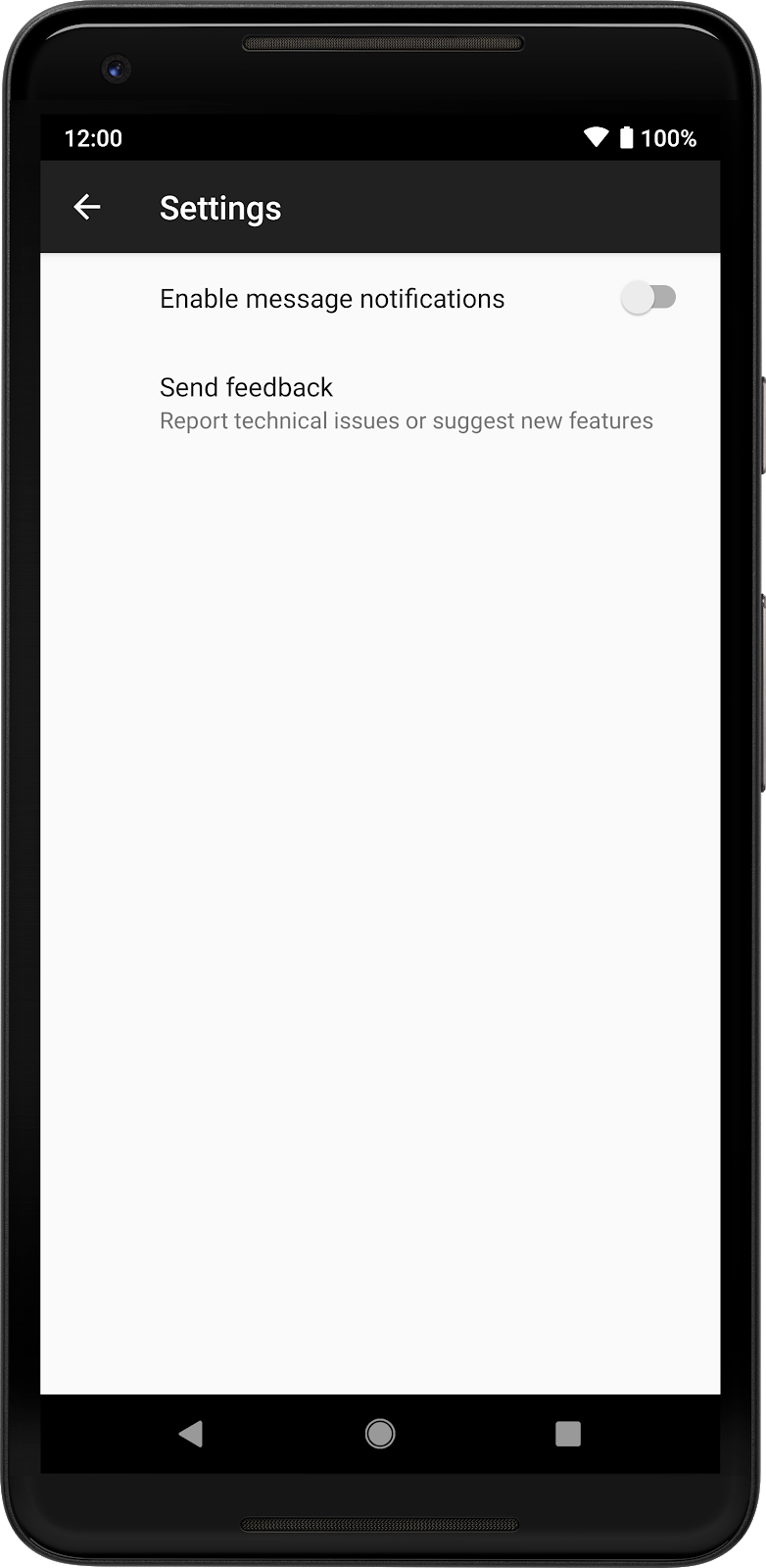
Preference를 사용하여 만든 설정 화면
객체입니다.
환경설정 모니터링
다음에 대한 리스너를 등록하여 환경설정이 변경될 때 이벤트를 가져올 수 있습니다. 다음과 같습니다.
Kotlin
findPreference<SwitchPreferenceCompat>("notifications") ?.setOnPreferenceChangeListener { _, newValue -> Log.d("Preferences", "Notifications enabled: $newValue") true // Return true if the event is handled. } findPreference<Preference>("feedback") ?.setOnPreferenceClickListener { Log.d("Preferences", "Feedback was clicked") true // Return true if the click is handled. }
자바
SwitchPreferenceCompat notificationsPref = findPreference("notifications"); if (notificationsPref != null) { notificationsPref.setOnPreferenceChangeListener((preference, newValue) -> { Log.d("Preferences", String.format("Notifications enabled: %s", newValue)); return true; // Return true if the event is handled. }); } Preference feedbackPref = findPreference("feedback"); if (feedbackPref != null) { feedbackPref.setOnPreferenceClickListener((preference) -> { Log.d("Preferences", "Feedback was clicked"); return true; // Return true if the event is handled. }); }
현재 환경설정 값 읽기
PreferenceFragmentCompat은(는) 데이터를 저장 및 저장하는 데 사용되는
환경설정을 읽습니다. 그러나 모든 것은
SharedPreferences)를 사용하면 이 값을 평소와 같이 읽을 수 있습니다.
SharedPreferences:
Kotlin
val preferences = PreferenceManager.getDefaultSharedPreferences(this).all preferences.forEach { Log.d("Preferences", "${it.key} -> ${it.value}") }
자바
var preferences = PreferenceManager.getDefaultSharedPreferences(context).getAll(); preferences.forEach((key, value) ->{ Log.d("Preferences", String.format("%s -> %s", key, value)); });
이전 스니펫은 기본 SharedPreferences 인스턴스를 가져옵니다.
저장된 모든 값에 액세스하고, 이를 루프 처리하여
Logcat.
