En los dispositivos con Android 8.0 (nivel de API 26) y versiones posteriores, los selectores que permiten a los usuarios crear accesos directos fijos también les permiten fijar widgets en la pantalla principal. Al igual que los accesos directos fijos, estos widgets fijos ofrecen a los usuarios acceso a tareas específicas de tu app y se pueden agregar a la pantalla principal directamente desde la app, como se muestra en el siguiente video.
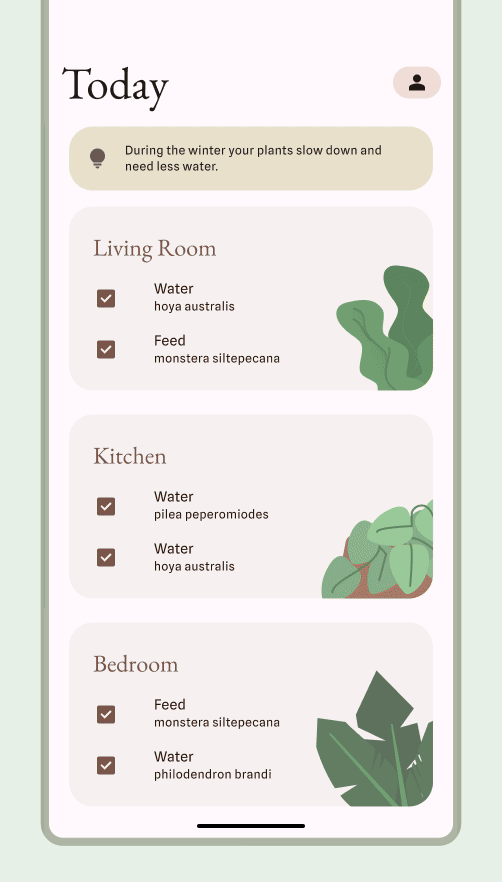
Permite que los usuarios fijen un widget
En tu app, puedes crear una solicitud para que el sistema fije un widget en un selector compatible completando los siguientes pasos:
Asegúrate de declarar un widget en el archivo de manifiesto de tu app.
Llama al método
requestPinAppWidget(), como se muestra en el siguiente fragmento de código:
Kotlin
val appWidgetManager = AppWidgetManager.getInstance(context) val myProvider = ComponentName(context, ExampleAppWidgetProvider::class.java) if (appWidgetManager.isRequestPinAppWidgetSupported()) { // Create the PendingIntent object only if your app needs to be notified // when the user chooses to pin the widget. Note that if the pinning // operation fails, your app isn't notified. This callback receives the ID // of the newly pinned widget (EXTRA_APPWIDGET_ID). val successCallback = PendingIntent.getBroadcast( /* context = */ context, /* requestCode = */ 0, /* intent = */ Intent(...), /* flags = */ PendingIntent.FLAG_UPDATE_CURRENT) appWidgetManager.requestPinAppWidget(myProvider, null, successCallback) }
Java
AppWidgetManager appWidgetManager = AppWidgetManager.getInstance(context); ComponentName myProvider = new ComponentName(context, ExampleAppWidgetProvider.class); if (appWidgetManager.isRequestPinAppWidgetSupported()) { // Create the PendingIntent object only if your app needs to be notified // when the user chooses to pin the widget. Note that if the pinning // operation fails, your app isn't notified. This callback receives the ID // of the newly pinned widget (EXTRA_APPWIDGET_ID). PendingIntent successCallback = PendingIntent.getBroadcast( /* context = */ context, /* requestCode = */ 0, /* intent = */ new Intent(...), /* flags = */ PendingIntent.FLAG_UPDATE_CURRENT); appWidgetManager.requestPinAppWidget(myProvider, null, successCallback); }
Orientación de diseño relacionada
Los usuarios descubren y agregan tu widget a través del selector de widgets o desde tu app cuando la funcionalidad del widget es más relevante. Para obtener más información, consulta Descubrimiento y promoción.
