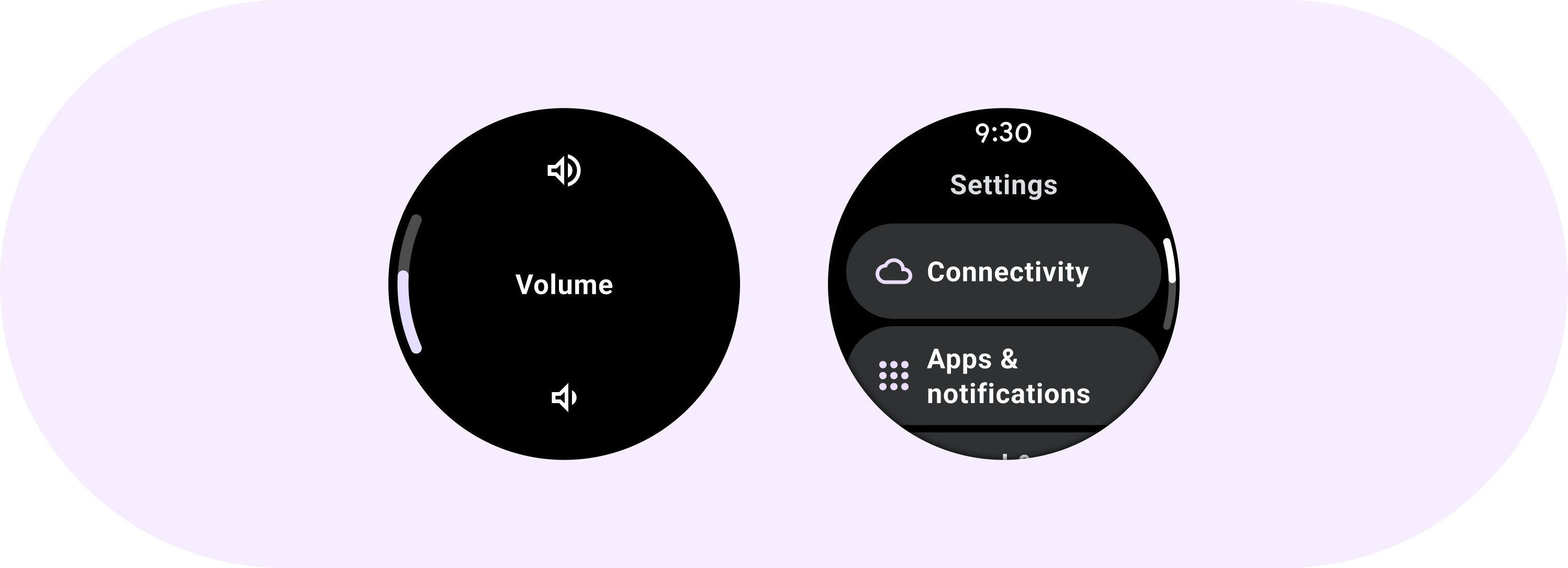
คอมโพเนนต์ PositionIndicator แสดงตําแหน่งของผู้ใช้เป็นค่ารายการหรือช่วง
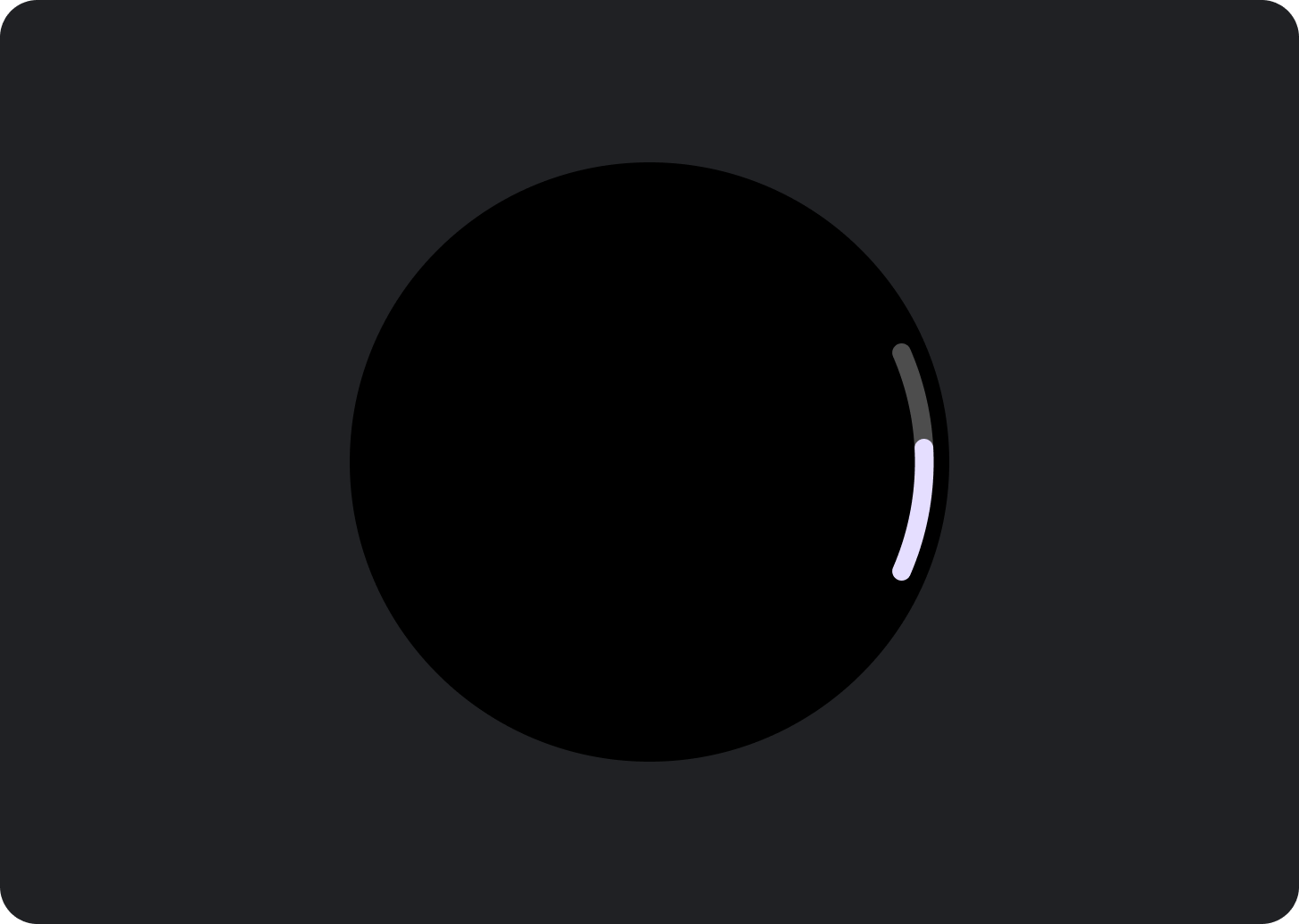
ใช้ตัวบ่งชี้ตำแหน่งในรายการหรือบริบทอื่นๆ เมื่อคุณใช้ปุ่มด้านข้างแบบหมุน (RSB) เพื่อเลื่อน ปรับการตั้งค่า ควบคุมระดับเสียง หรือดำเนินการอื่นๆ ได้
กายวิภาคศาสตร์
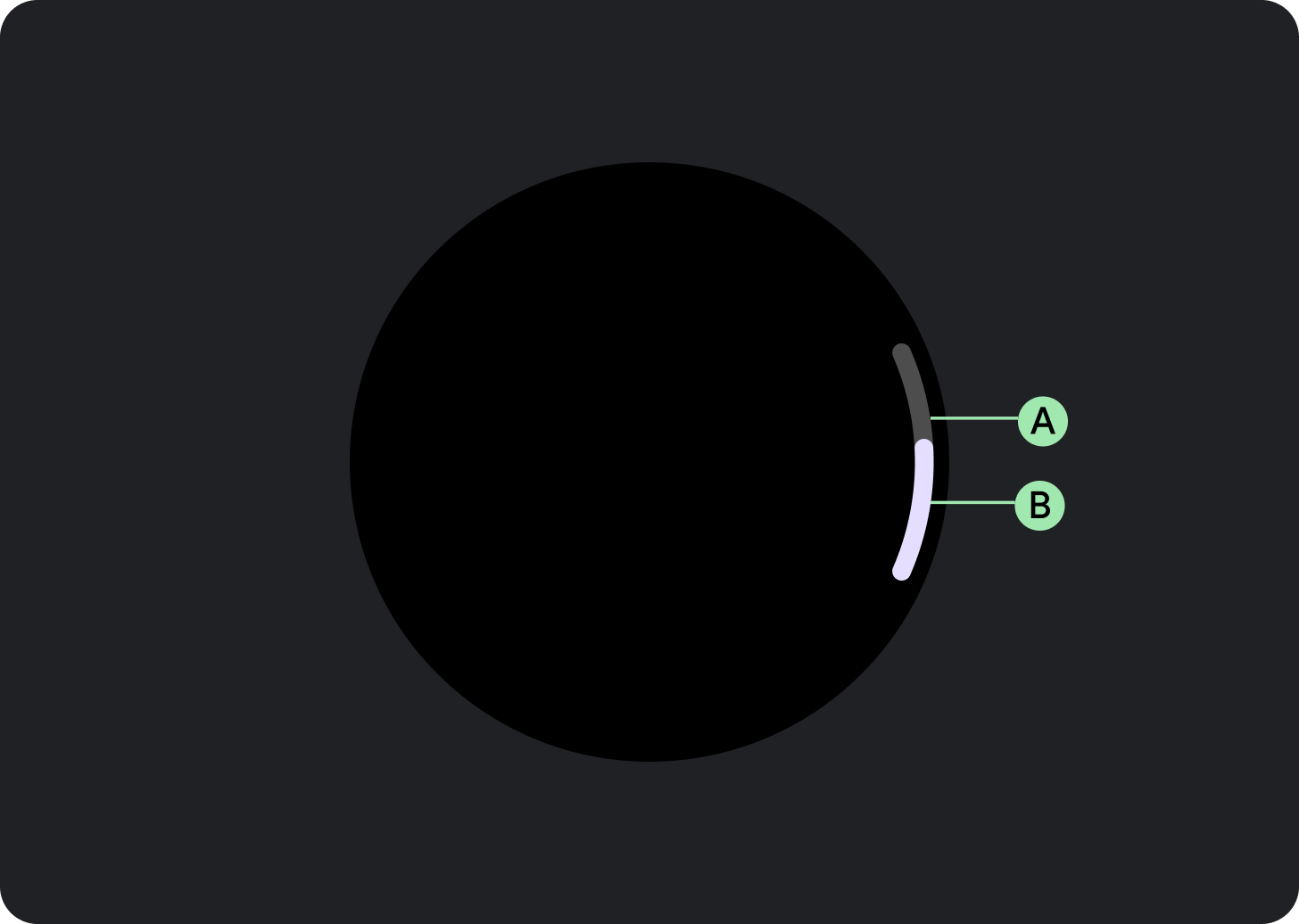
A. แทร็ก
ข. สัญลักษณ์บอกสถานะ
การใช้งาน
ดูตัวอย่างตัวระบุตำแหน่งต่อไปนี้

หน้าจอขนาดใหญ่
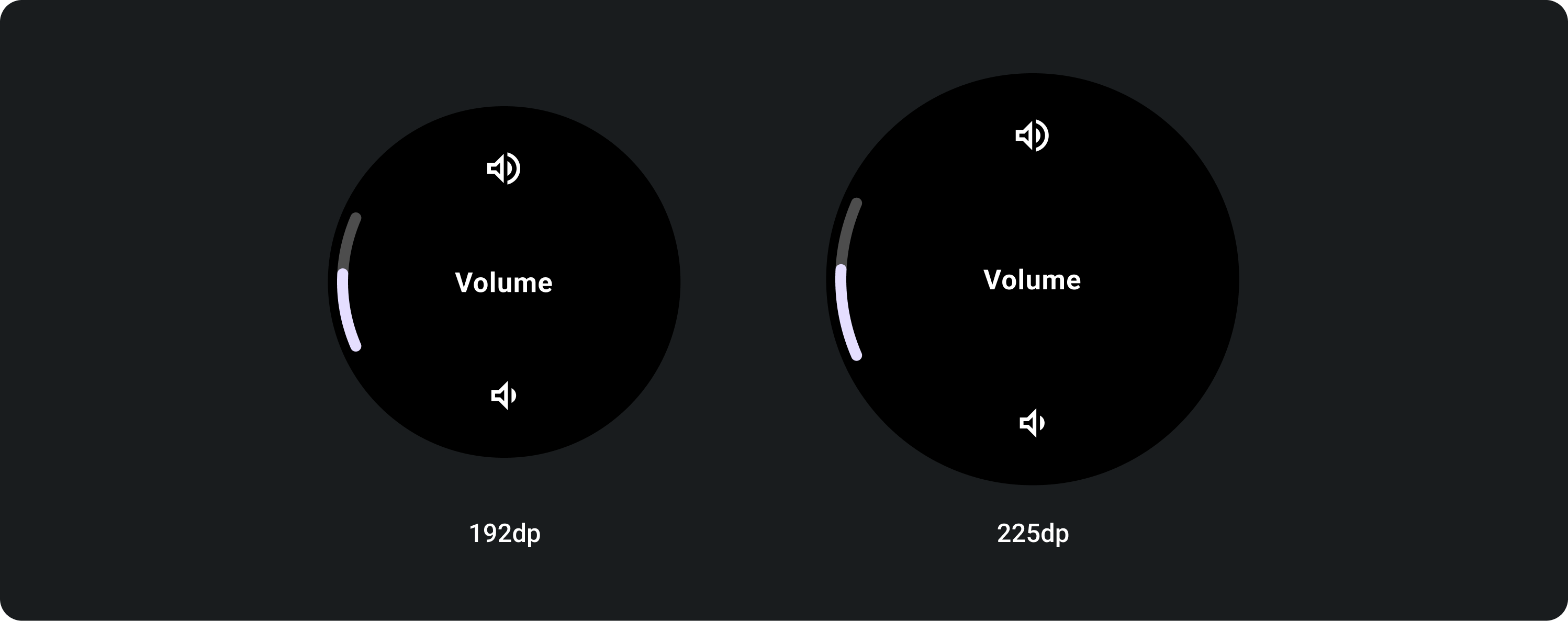
ลักษณะการทํางานแบบตอบสนอง
ตัวบ่งชี้ตำแหน่งจะยังคงมีขนาดเท่าเดิมในทุกขนาดหน้าจอ ซึ่งหมายความว่ามุมของเส้นโค้งจะเปลี่ยนไปเล็กน้อยเพื่อให้ตรงกัน
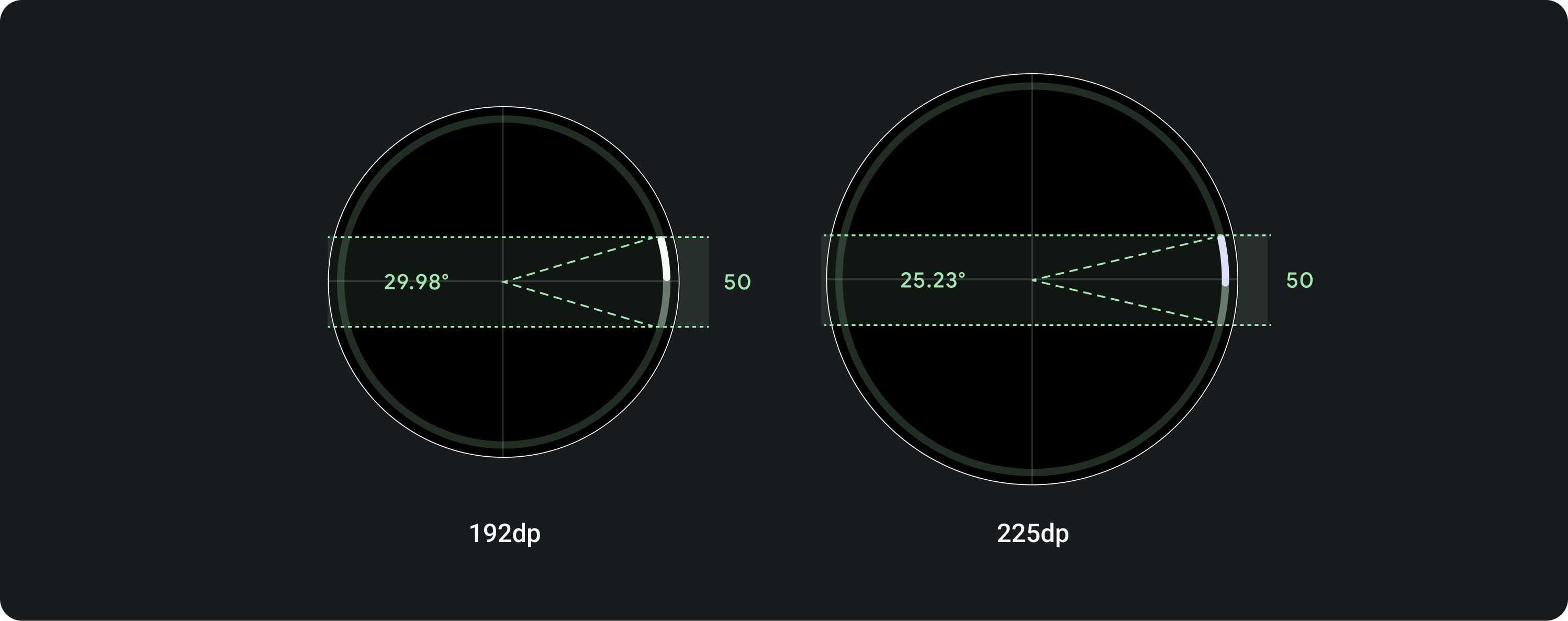
ตัวบ่งชี้ตำแหน่ง
ส่วนโค้งของตัวบ่งชี้จะสูง 50 dp เสมอ (ไม่ปรับขนาดตามสัดส่วน) ซึ่งหมายความว่ามีเพียงองศาเท่านั้นที่จะเปลี่ยนแปลงเมื่อคุณปรับขนาด
คุณสามารถปรับระยะขอบให้เหลือ 2 dp ด้วยตนเองเพื่อให้ตรงกับ SysUI ความสูงจะยังคงอยู่ที่ 50 dp
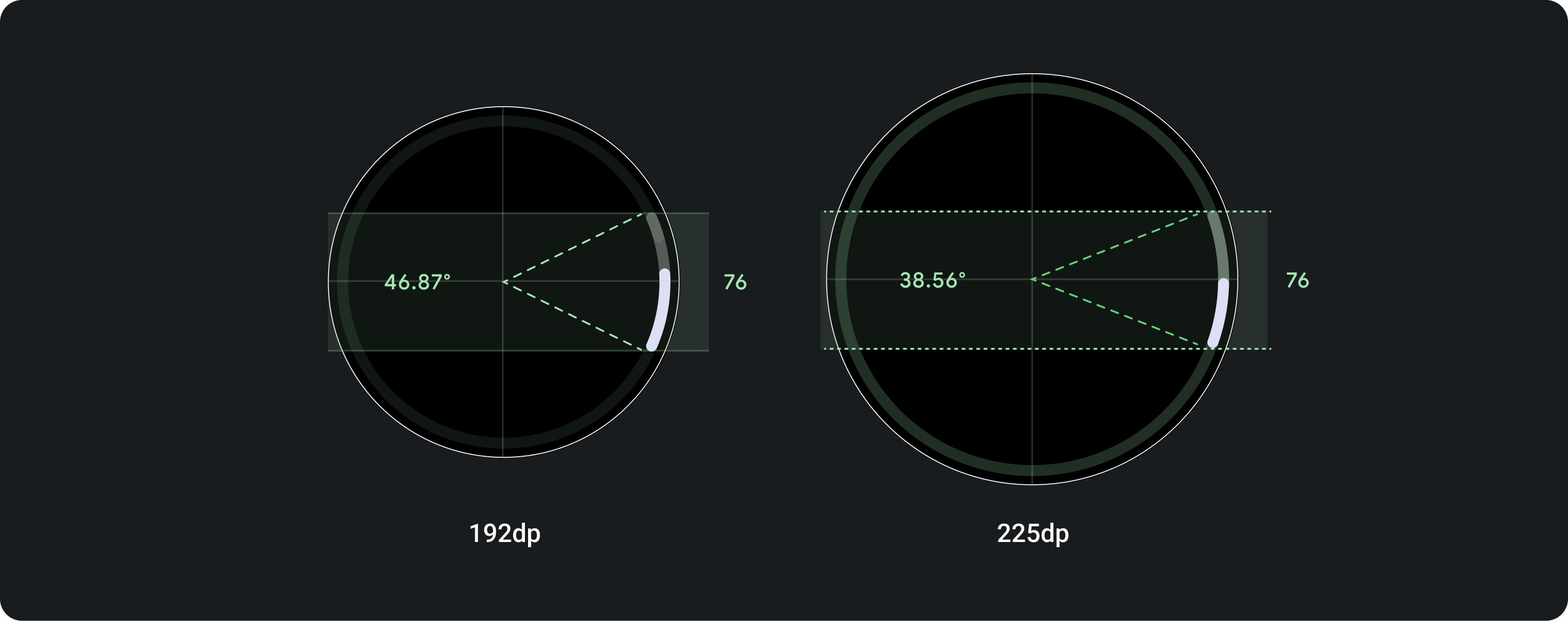
ตัวบ่งชี้การควบคุม/RSB
ส่วนโค้งของตัวบ่งชี้จะสูง 76 dp เสมอ (ไม่ปรับขนาดตามสัดส่วน) ซึ่งหมายความว่ามีเพียงองศาเท่านั้นที่จะเปลี่ยนแปลงเมื่อคุณปรับขนาด
คุณทําสิ่งต่อไปนี้ได้
- ปรับระยะขอบให้เหลือ 2 dp ด้วยตนเองเพื่อให้ตรงกับ SysUI ความสูงจะยังคงอยู่ที่ 50 dp
- วางเครื่องหมายที่ด้านซ้ายหรือขวาของหน้าจอ
