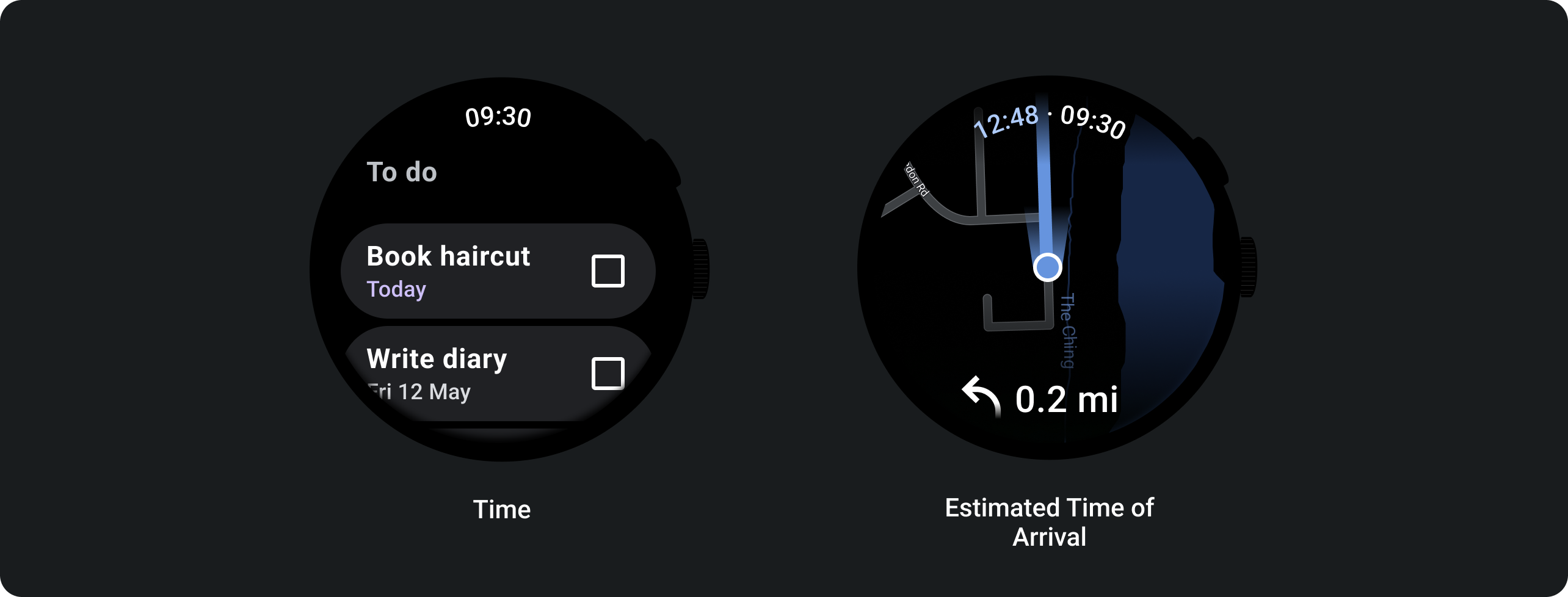TimeText
เป็นเลย์เอาต์ที่แสดงเวลาปัจจุบันที่ด้านบนของหน้าจอ
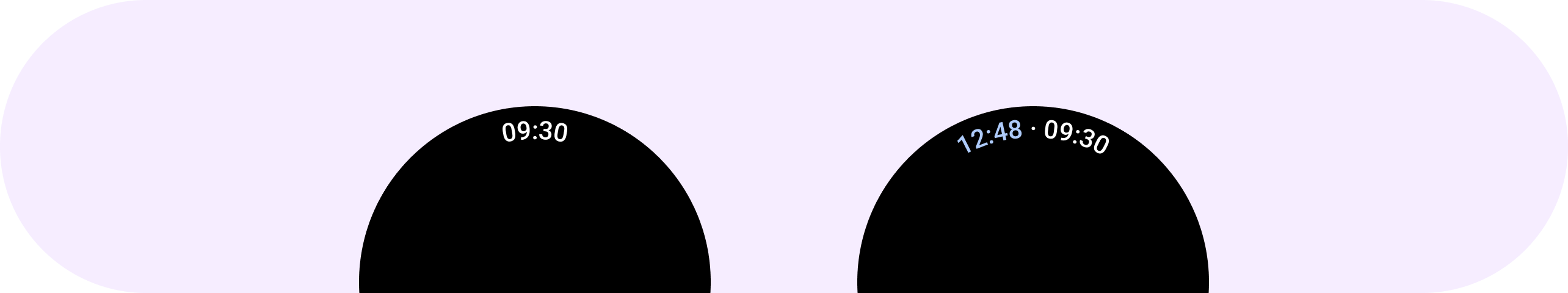
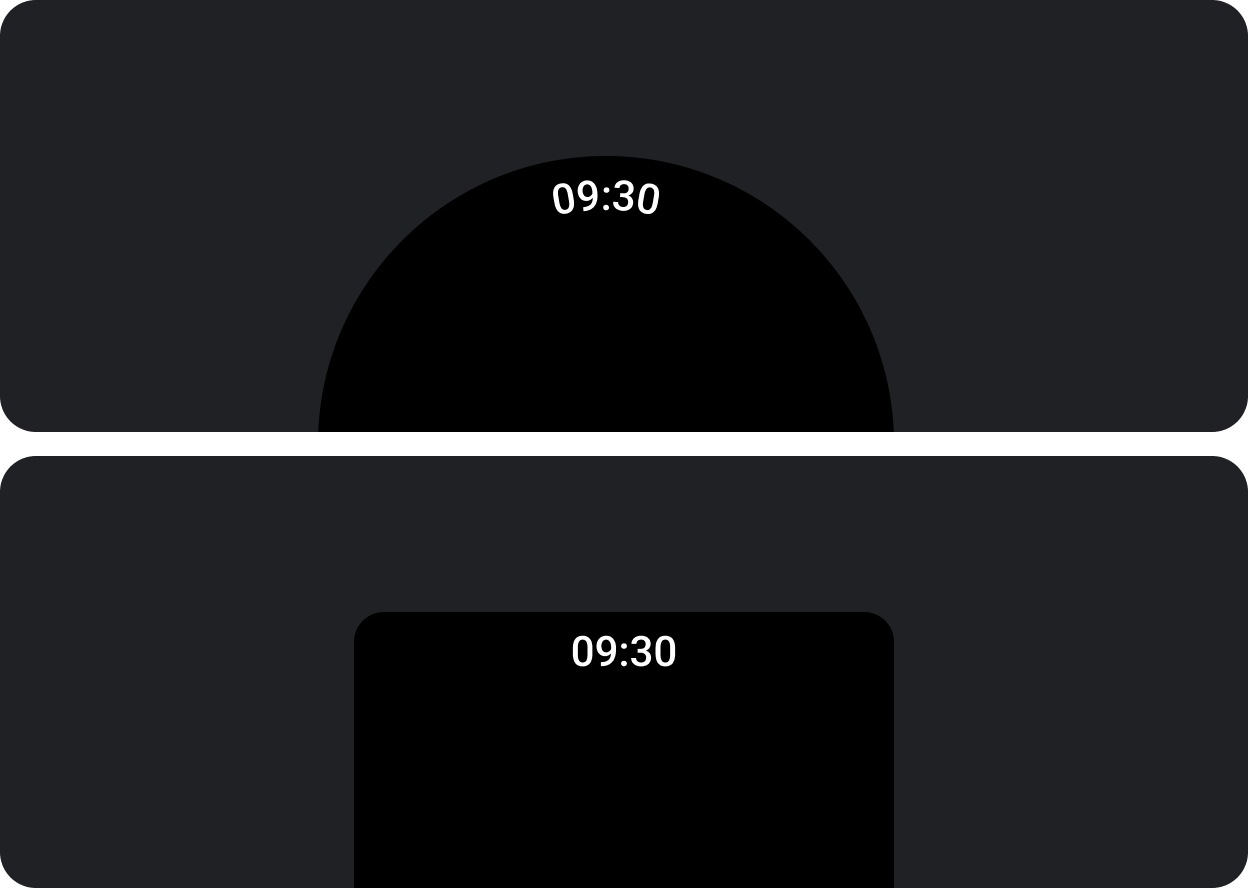
ใช้ข้อความเวลาเพื่อแสดงเวลาและป้ายกำกับ (ไม่บังคับ) ที่ด้านบนของหน้าจอ เมื่ออุปกรณ์มีเวลาอยู่หน้าจอแบบกลม ข้อความจะโค้ง เมื่ออุปกรณ์มีหน้าจอสี่เหลี่ยมผืนผ้า ข้อความเวลาจะตรง
คุณสามารถเพิ่มป้ายกำกับเนื้อหานำหน้าเพิ่มเติมลงในข้อความเวลาได้ เมื่อเพิ่มเนื้อหานำ ความยาวทั้งหมดของส่วนโค้งไม่ควรใหญ่กว่า 1 ใน 4 ของหน้าปัด
กายวิภาคศาสตร์
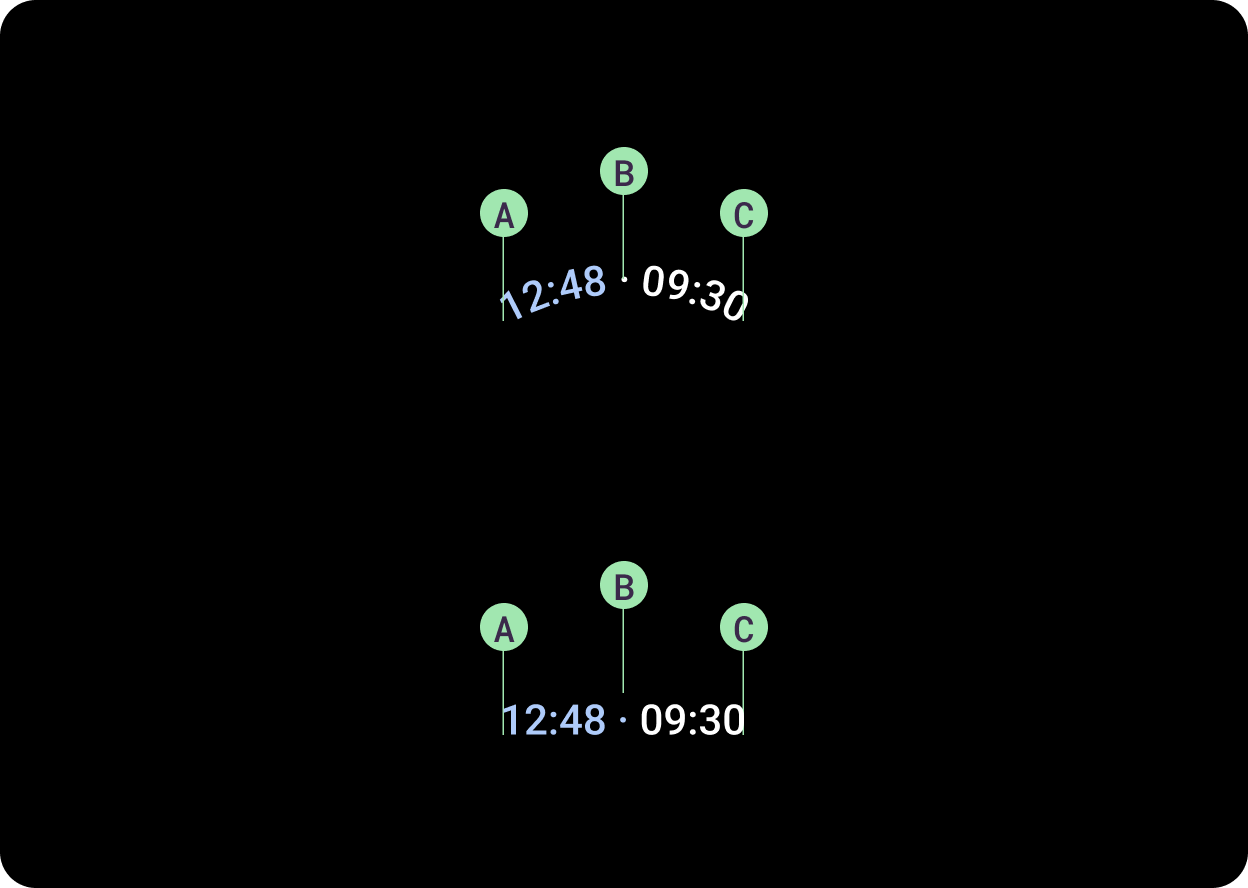
TimeText ที่มีองค์ประกอบที่เลื่อนได้ เช่น รายการ ให้ออกแบบ TimeText ให้ค่อยๆ จางหายไปเมื่อองค์ประกอบเลื่อน ใช้ Modifier.scrollAway เพื่อเลื่อน TimeText ในแนวตั้งเข้าและออกจากมุมมอง โดยอิงตามสถานะการเลื่อน
ก. เนื้อหาที่โดดเด่น
ข. ตัวแบ่ง
ค. เวลา
การใช้งาน
หากต้องการแสดงเวลาถึงโดยประมาณในแอปแผนที่ ให้ใช้ข้อความเวลาที่มีเนื้อหานำหน้าตามที่แสดงในตัวอย่างต่อไปนี้