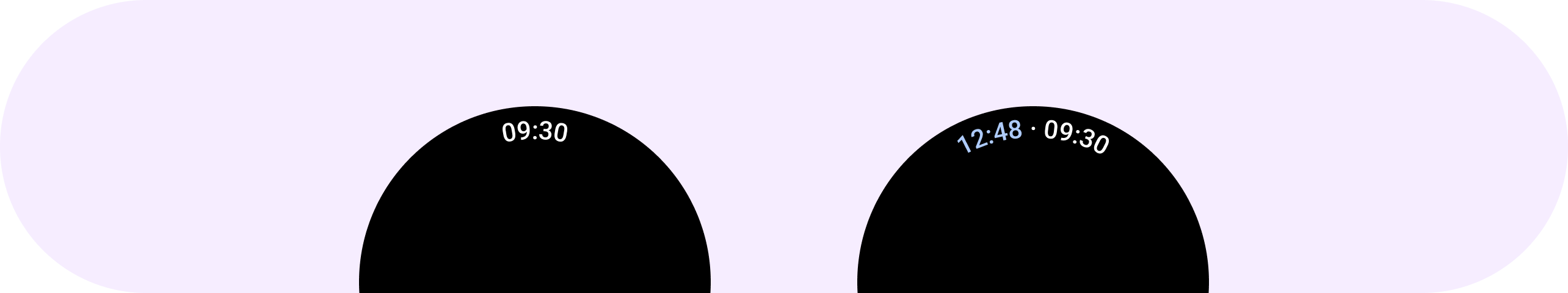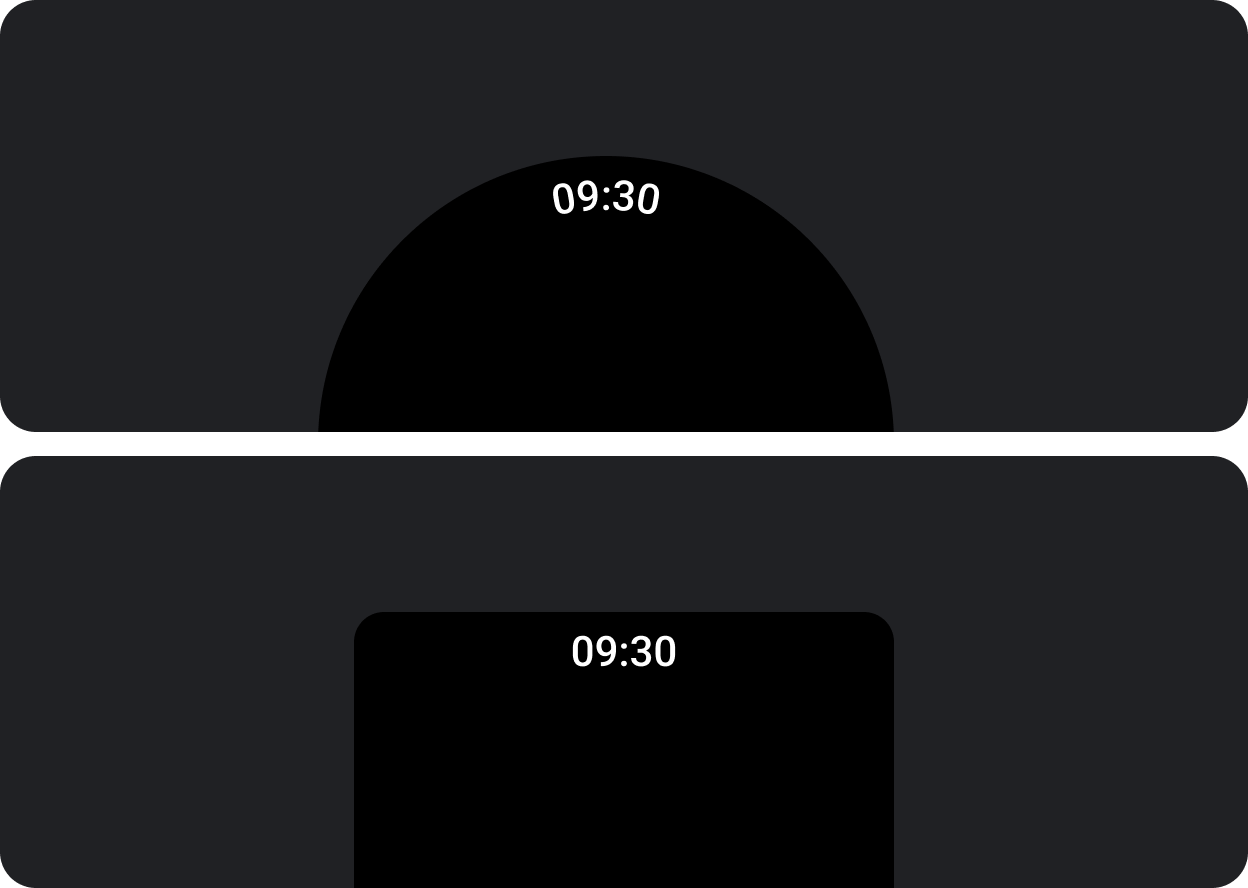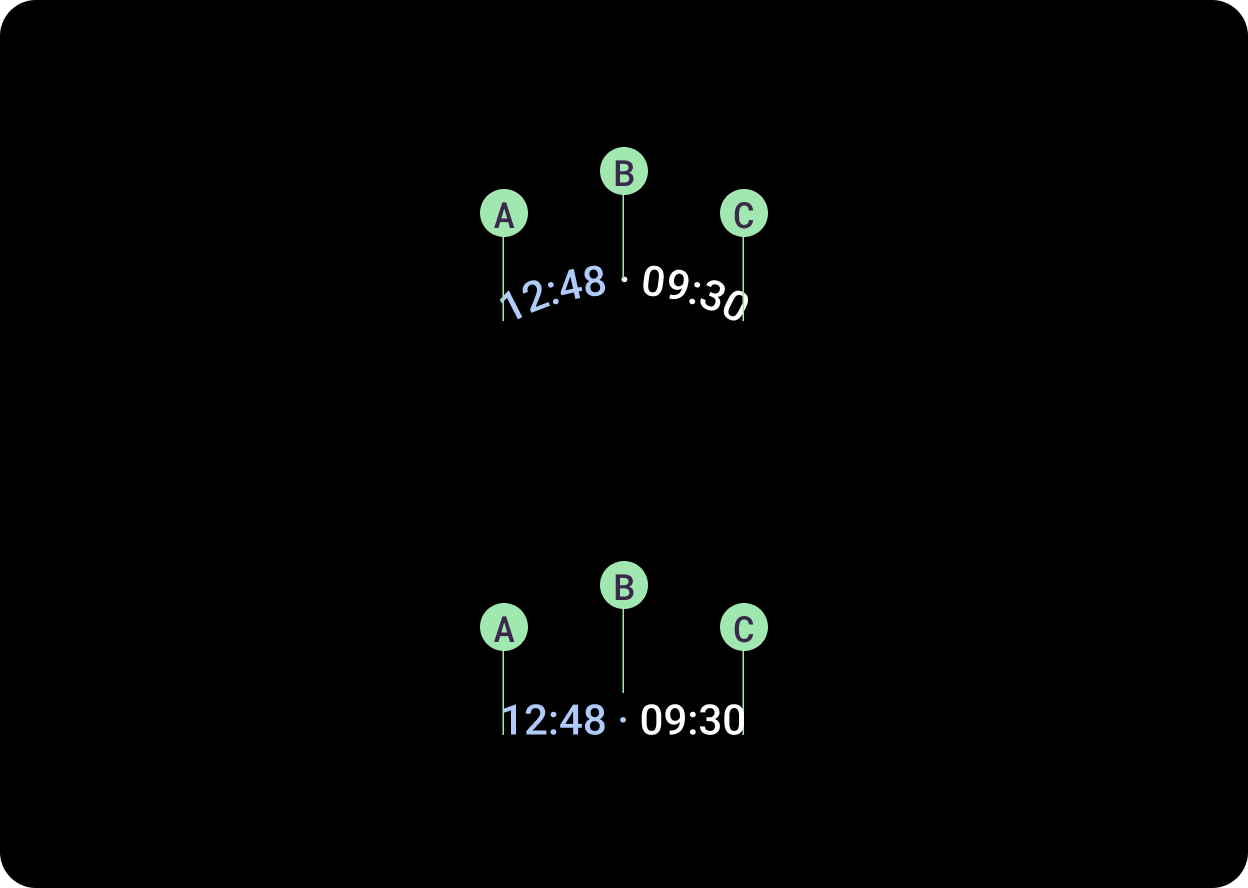טקסט של זמן
קל לארגן דפים בעזרת אוספים
אפשר לשמור ולסווג תוכן על סמך ההעדפות שלך.
TimeText
היא פריסה שבה השעה הנוכחית מוצגת בחלק העליון של המסך.
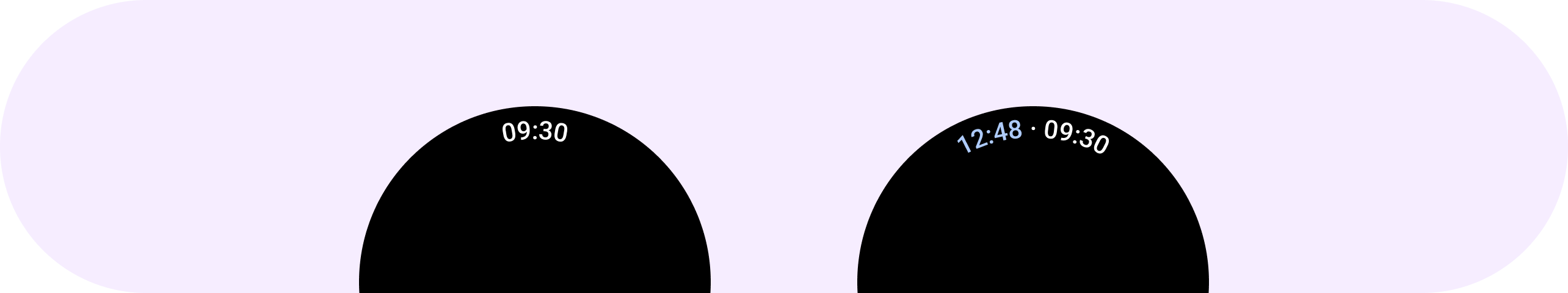
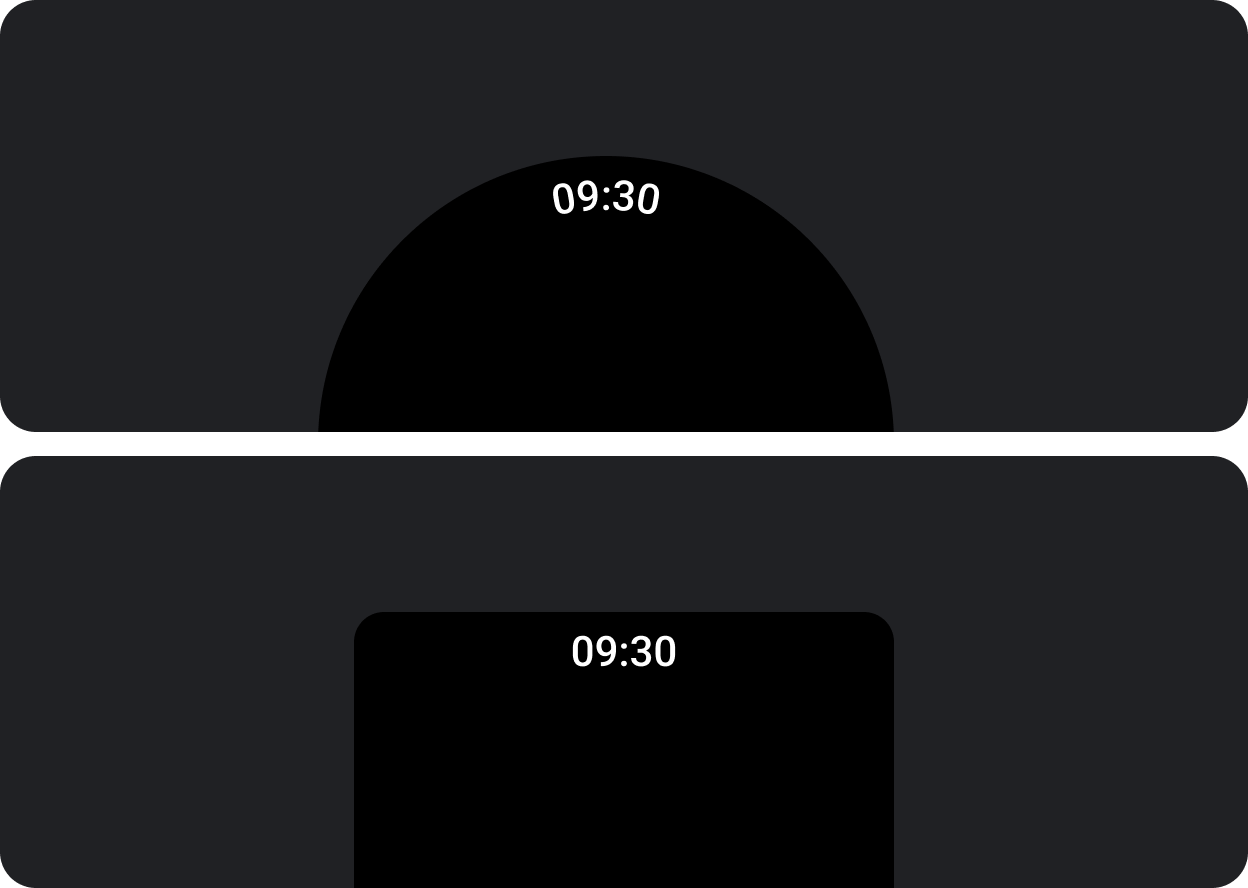
טקסט של זמן
אפשר להשתמש בטקסט של שעון כדי להציג את השעה וגם תווית אופציונלית בחלק העליון של המסך. אם במכשיר יש מסך עגול, הטקסט יהיה מעוגל.
אם למכשיר יש מסך מלבני, טקסט השעה מוצג ישר.
אפשר להוסיף תווית תוכן נוספת לתחילת טקסט השעה. כשמוסיפים תוכן מוביל, האורך המלא של הקשת לא יכול להיות גדול יותר מרבע ממסך השעון.
אנטומיה
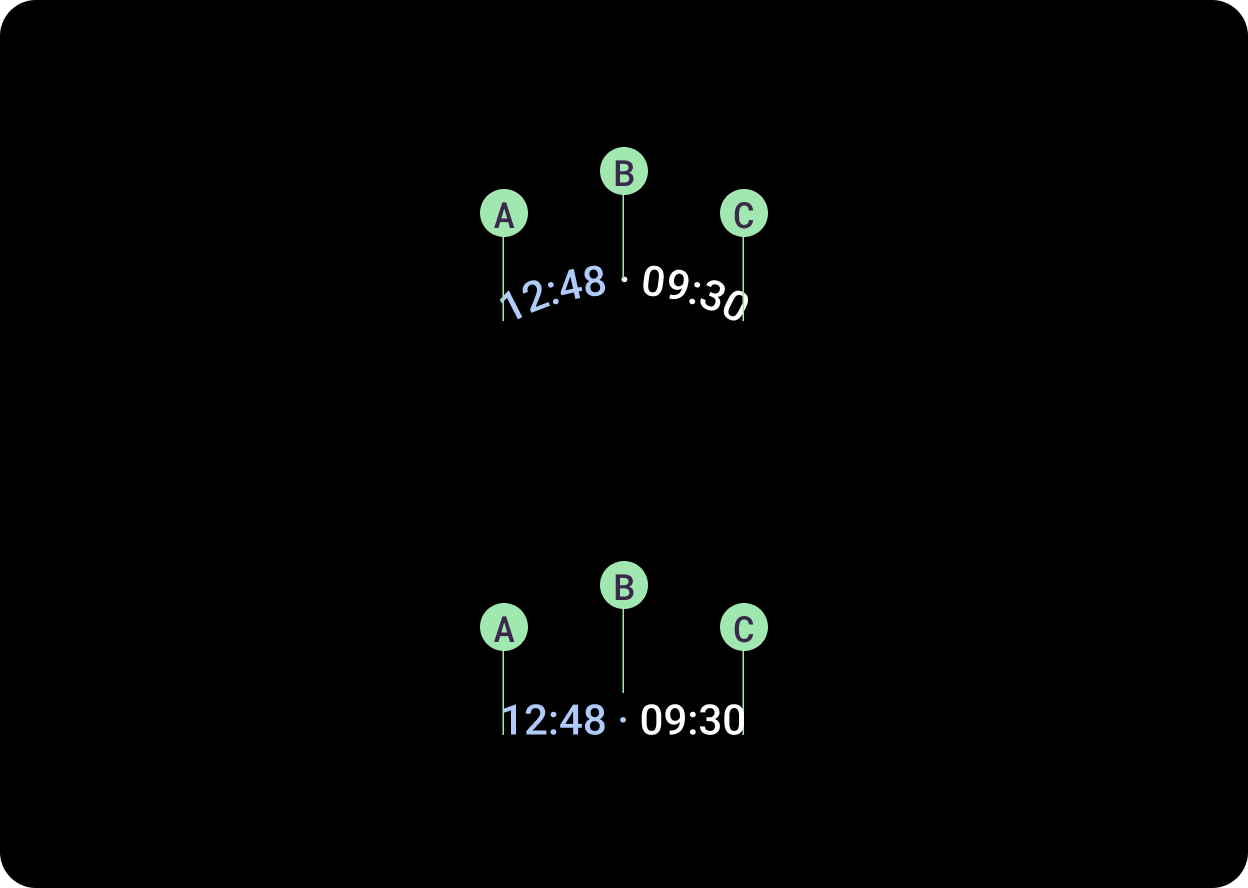
כשיוצרים
TimeText עם רכיבים שאפשר לגלול בהם, כמו רשימות, צריך לתכנן את
TimeText כך שייעלם כשהרכיב גוללים. משתמשים ב-
Modifier.scrollAway כדי לגלול
TimeText לאורך, להציג או להסתיר את התצוגה, בהתאם למצב הגלילה.
א. תוכן מוביל
ב. מפריד
ג. זמן
שימוש
כדי להציג את זמן ההגעה המשוער באפליקציית מפות, משתמשים בטקסט של זמן עם תוכן מוביל, כפי שמוצג בדוגמה הבאה.

דוגמאות התוכן והקוד שבדף הזה כפופות לרישיונות המפורטים בקטע רישיון לתוכן. Java ו-OpenJDK הם סימנים מסחריים או סימנים מסחריים רשומים של חברת Oracle ו/או של השותפים העצמאיים שלה.
עדכון אחרון: 2025-07-27 (שעון UTC).
[[["התוכן קל להבנה","easyToUnderstand","thumb-up"],["התוכן עזר לי לפתור בעיה","solvedMyProblem","thumb-up"],["סיבה אחרת","otherUp","thumb-up"]],[["חסרים לי מידע או פרטים","missingTheInformationINeed","thumb-down"],["התוכן מורכב מדי או עם יותר מדי שלבים","tooComplicatedTooManySteps","thumb-down"],["התוכן לא עדכני","outOfDate","thumb-down"],["בעיה בתרגום","translationIssue","thumb-down"],["בעיה בדוגמאות/בקוד","samplesCodeIssue","thumb-down"],["סיבה אחרת","otherDown","thumb-down"]],["עדכון אחרון: 2025-07-27 (שעון UTC)."],[],[]]