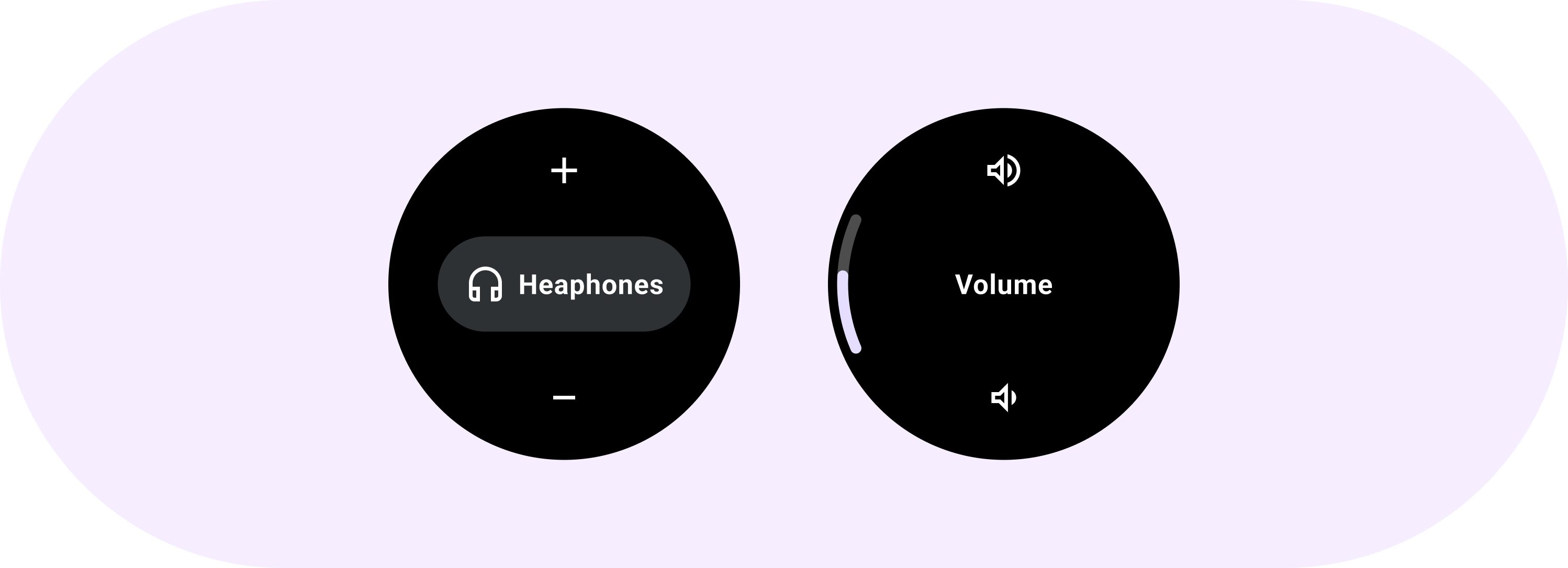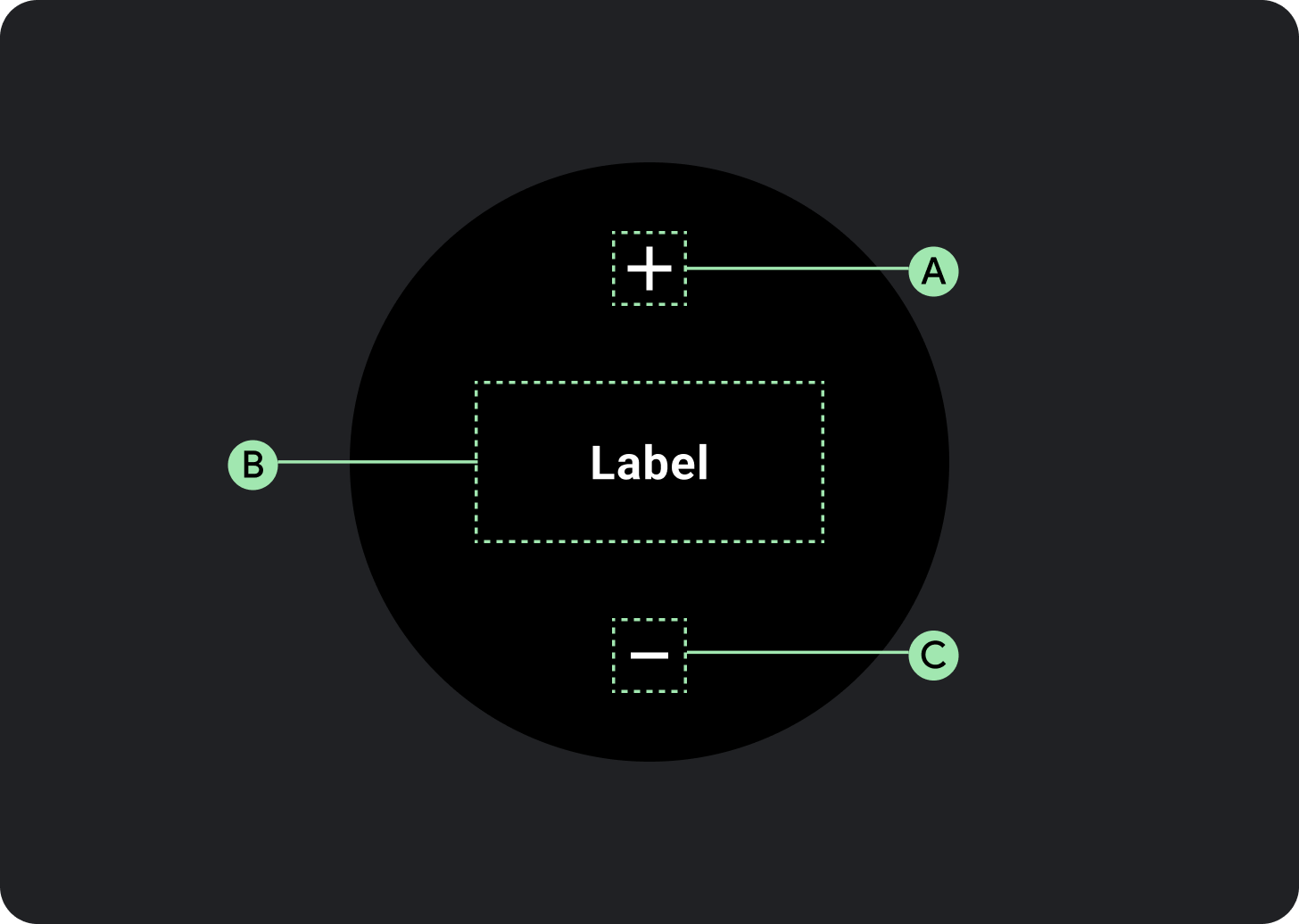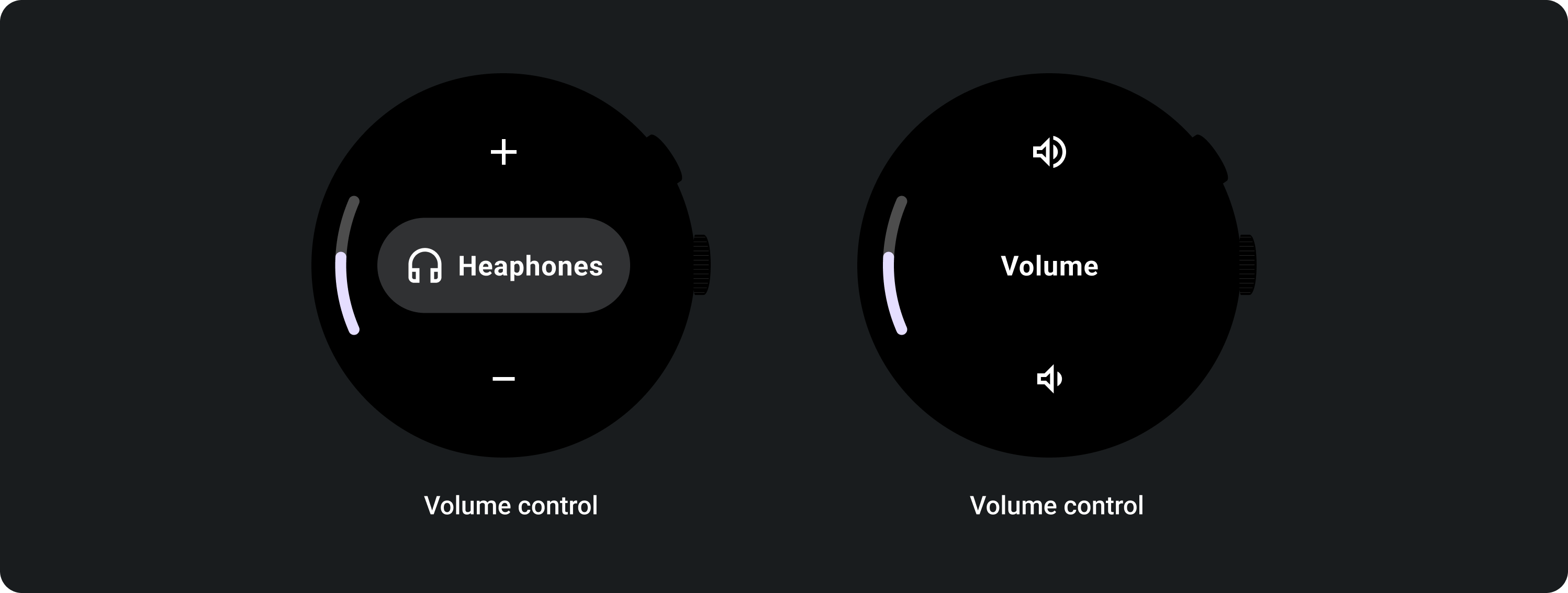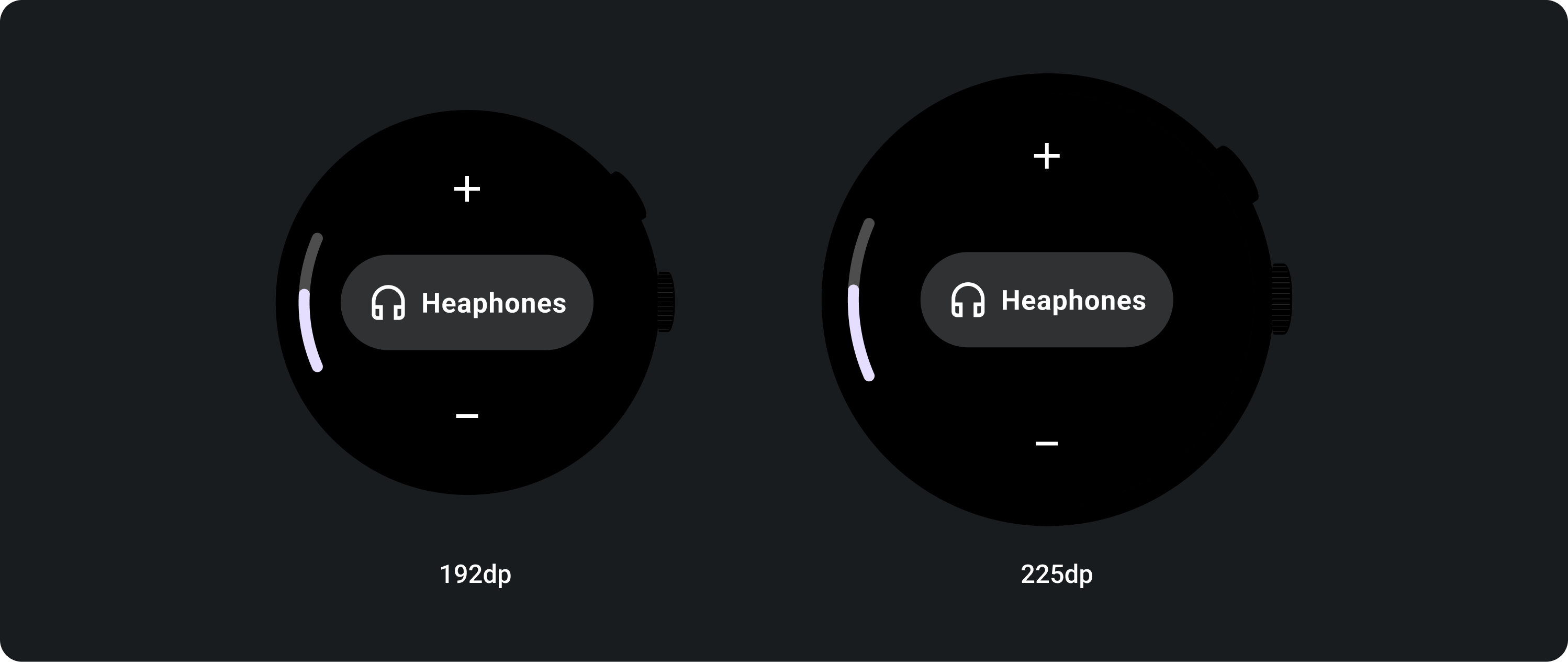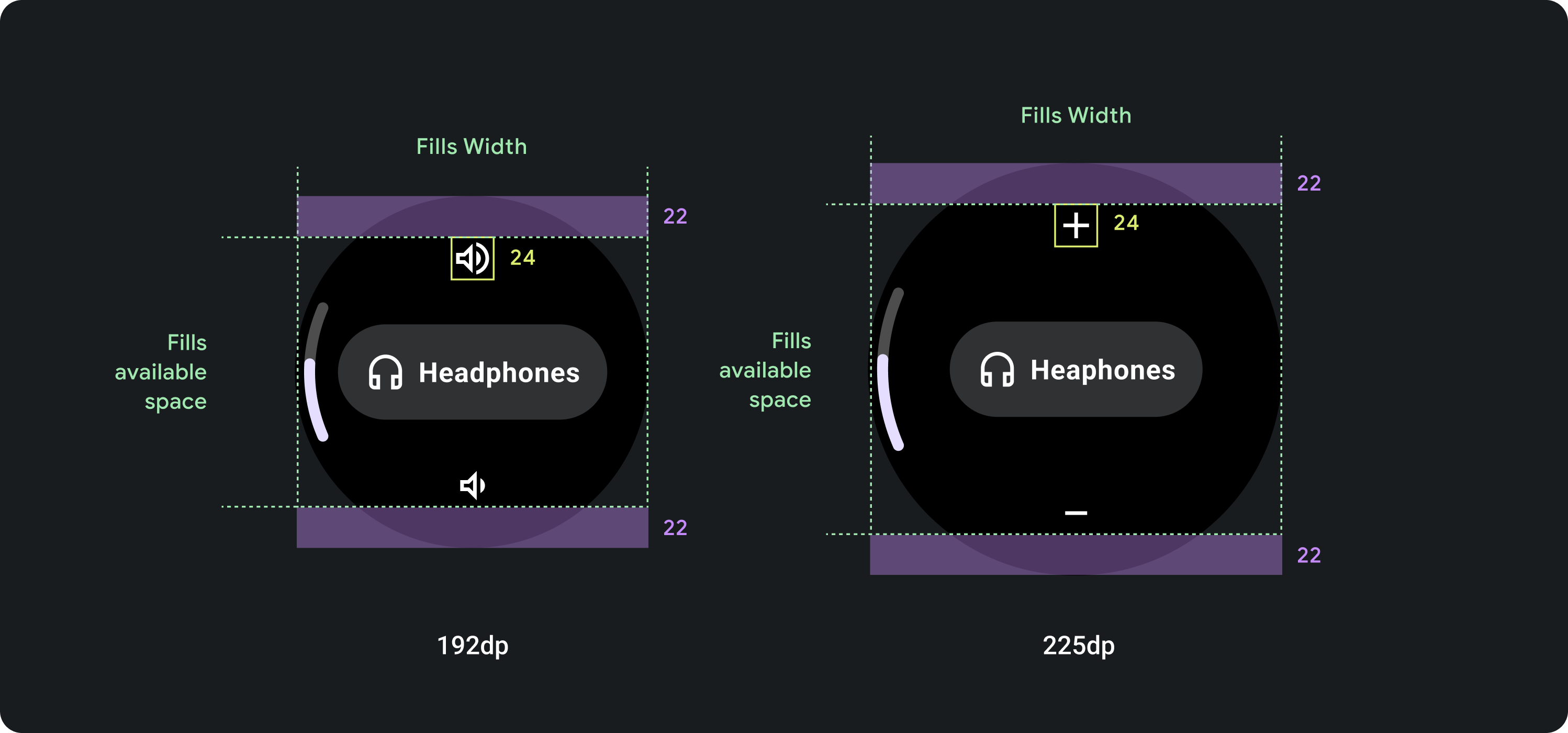Steppers
จัดทุกอย่างให้เป็นระเบียบอยู่เสมอด้วยคอลเล็กชัน
บันทึกและจัดหมวดหมู่เนื้อหาตามค่ากำหนดของคุณ
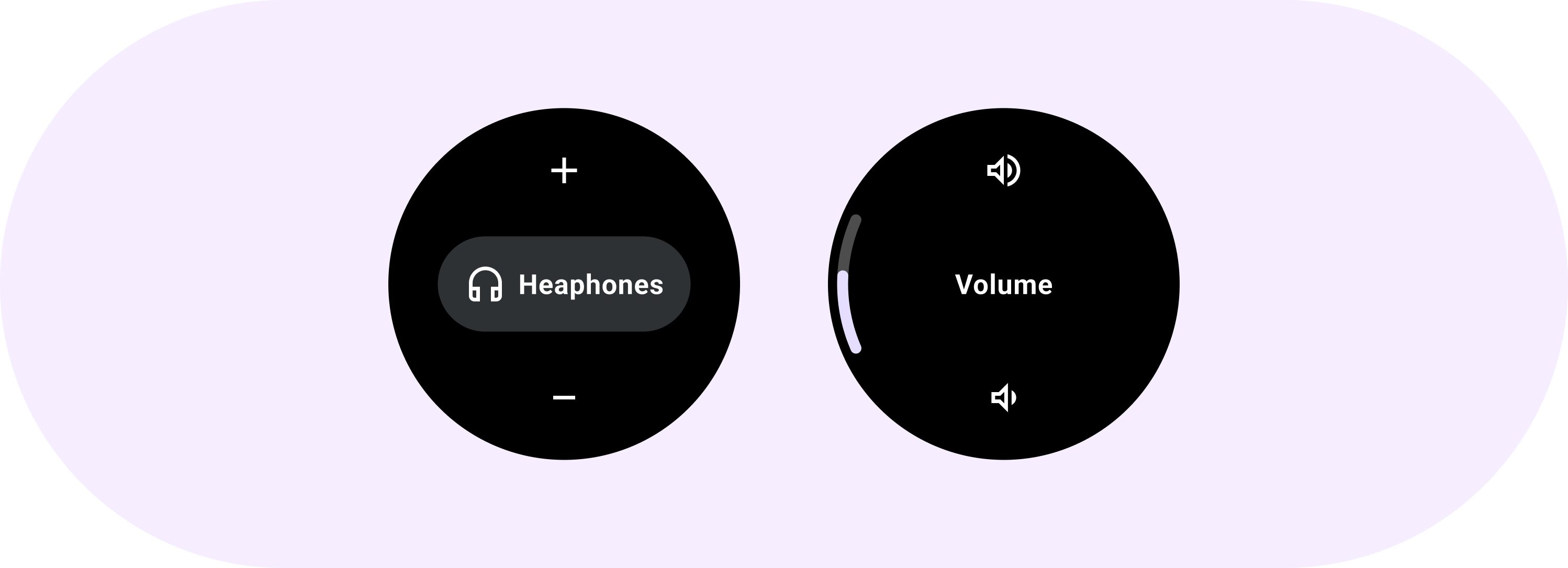
ตัวควบคุมขั้นตอนช่วยให้ผู้ใช้เลือกจากช่วงค่าได้

ใช้ตัวควบคุมแบบเป็นขั้นๆ เพื่อประสบการณ์การควบคุมแบบเต็มหน้าจอที่ช่วยให้ผู้ใช้เลือกจากช่วงค่าได้
กายวิภาคศาสตร์
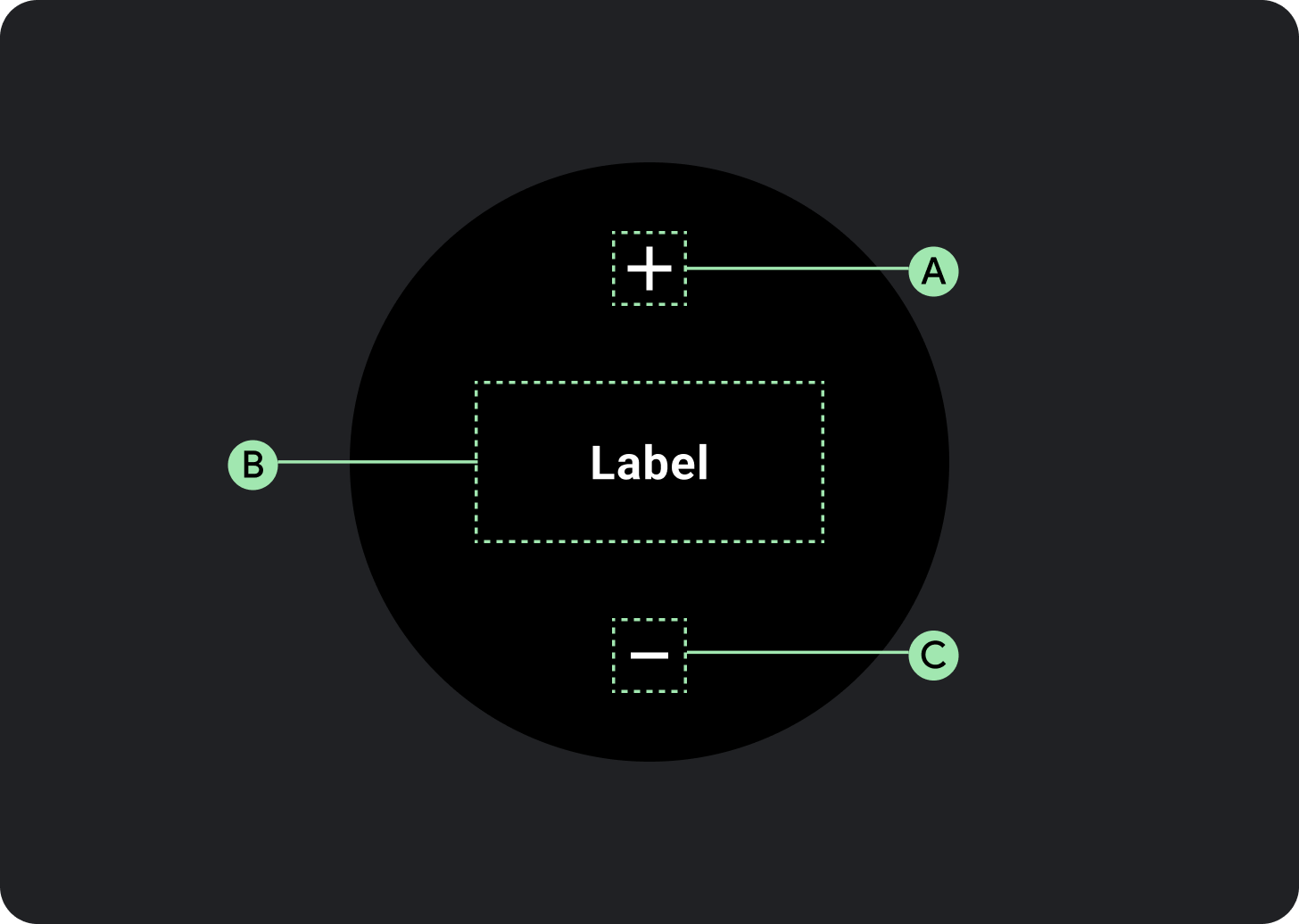
ก. ปุ่มเพิ่ม
ข. ป้ายกำกับหรือชิป
ค. ปุ่มลด
การใช้งาน
ดูตัวอย่างวิธีใช้ตัวควบคุมแบบเป็นขั้นๆ ต่อไปนี้
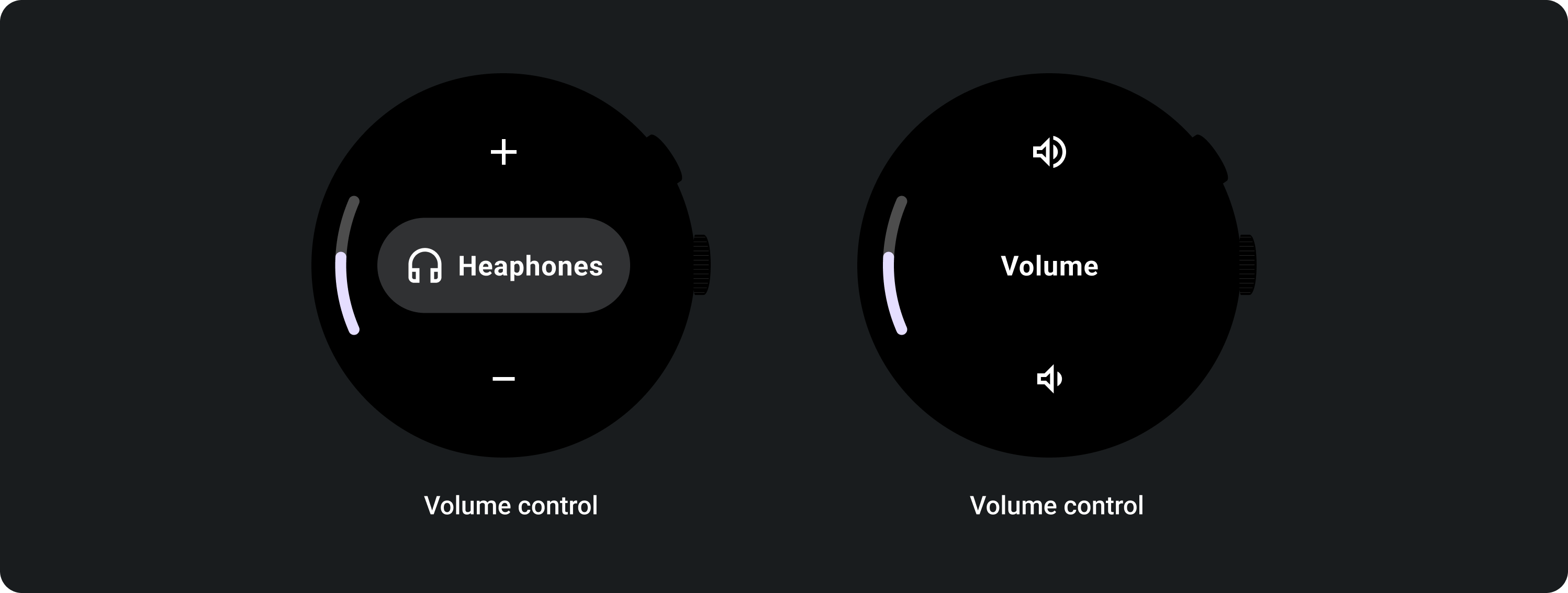
โปรดดูไลบรารี Horologist ใน GitHub ซึ่งนำเสนอการใช้งานหน้าจอควบคุมระดับเสียง
เลย์เอาต์ที่ปรับเปลี่ยนได้
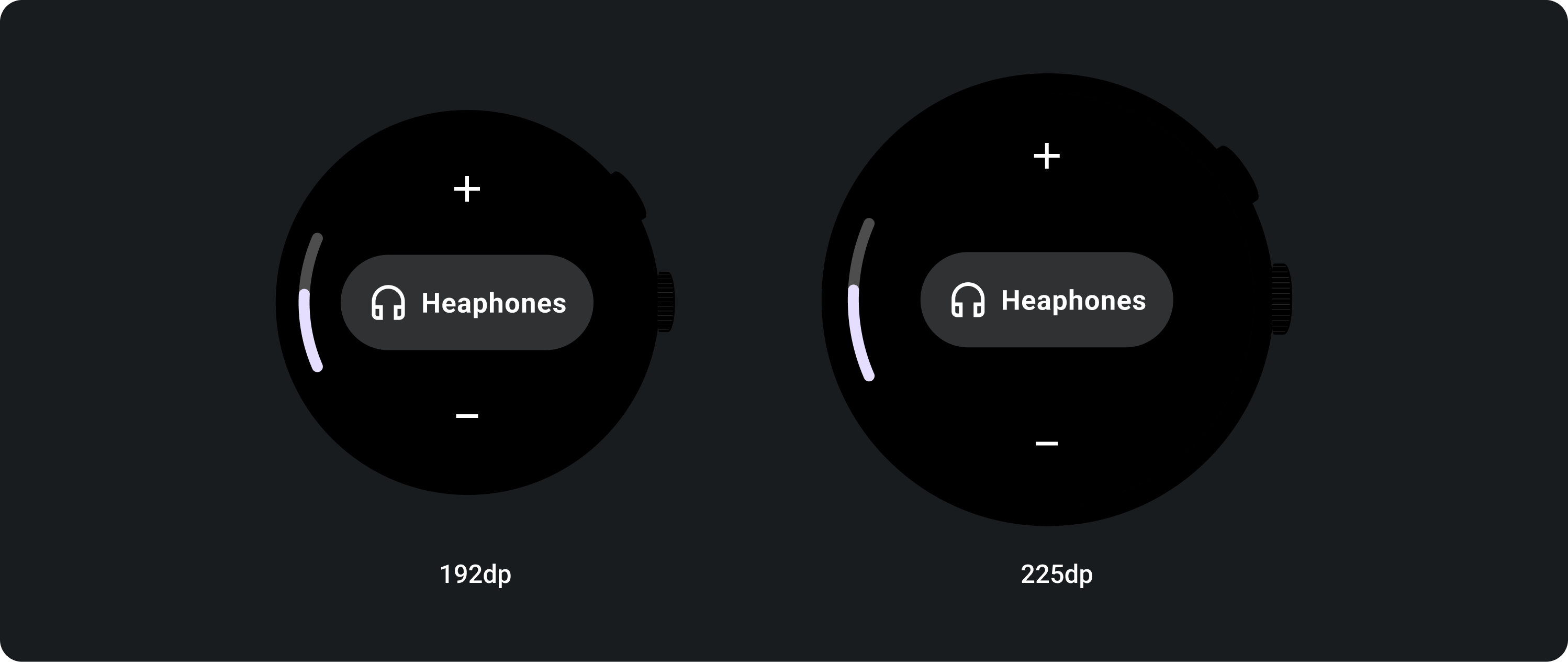
ลักษณะการทํางานแบบตอบสนอง
คอมโพเนนต์ตัวเลื่อนจะเติมความสูงและความกว้างที่มีอยู่ ดังนั้นช่องว่างระหว่างองค์ประกอบจะกำหนดโดยขนาดหน้าจอและความสูงที่มีอยู่
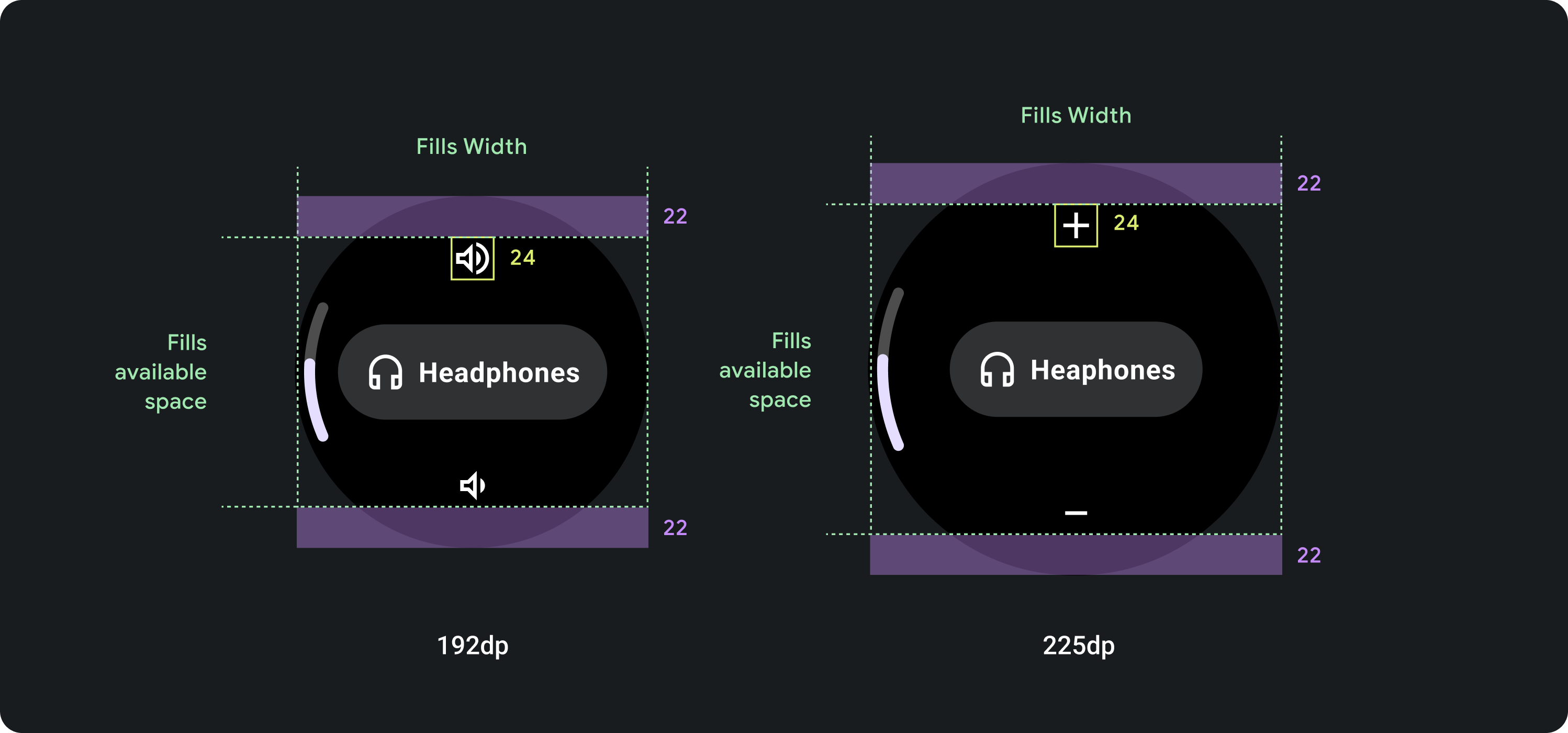
ตัวอย่างเนื้อหาและโค้ดในหน้าเว็บนี้ขึ้นอยู่กับใบอนุญาตที่อธิบายไว้ในใบอนุญาตการใช้เนื้อหา Java และ OpenJDK เป็นเครื่องหมายการค้าหรือเครื่องหมายการค้าจดทะเบียนของ Oracle และ/หรือบริษัทในเครือ
อัปเดตล่าสุด 2025-07-27 UTC
[[["เข้าใจง่าย","easyToUnderstand","thumb-up"],["แก้ปัญหาของฉันได้","solvedMyProblem","thumb-up"],["อื่นๆ","otherUp","thumb-up"]],[["ไม่มีข้อมูลที่ฉันต้องการ","missingTheInformationINeed","thumb-down"],["ซับซ้อนเกินไป/มีหลายขั้นตอนมากเกินไป","tooComplicatedTooManySteps","thumb-down"],["ล้าสมัย","outOfDate","thumb-down"],["ปัญหาเกี่ยวกับการแปล","translationIssue","thumb-down"],["ตัวอย่าง/ปัญหาเกี่ยวกับโค้ด","samplesCodeIssue","thumb-down"],["อื่นๆ","otherDown","thumb-down"]],["อัปเดตล่าสุด 2025-07-27 UTC"],[],[]]