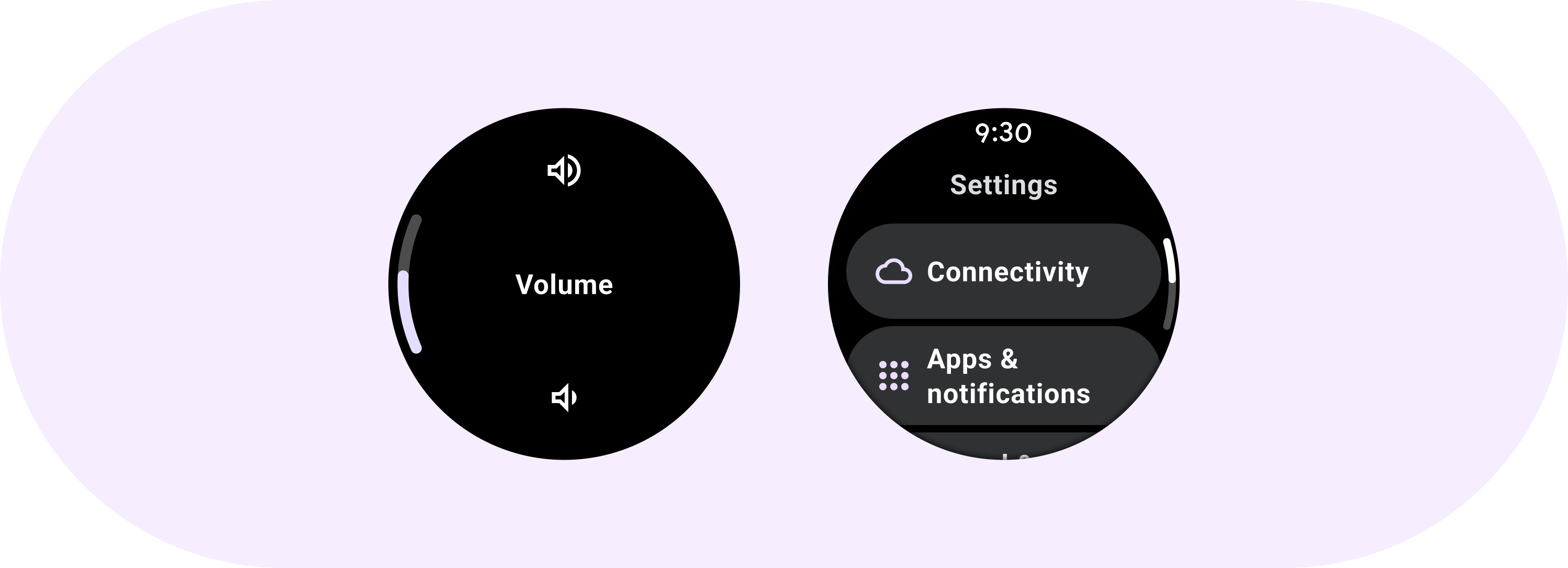
הרכיב PositionIndicator מציג את המיקום של המשתמש ברשימה או בערך טווח.
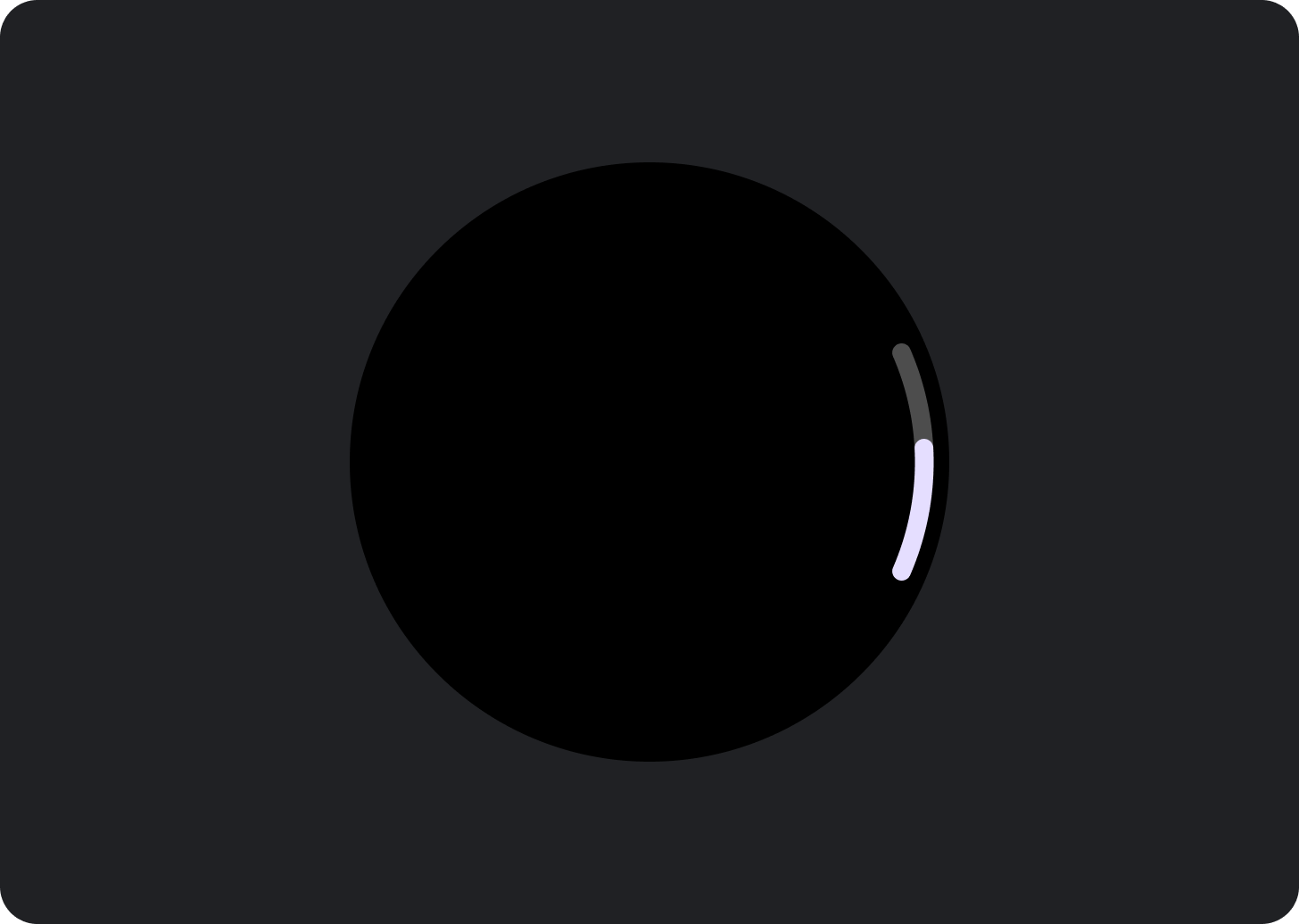
משתמשים בסמלי המיקום ברשימות או בהקשרים אחרים שבהם אפשר להשתמש בלחצן הצד המסתובב (RSB) כדי לגלול, לשנות הגדרות, לשלוט בעוצמת הקול או לבצע פעולות אחרות.
אנטומיה
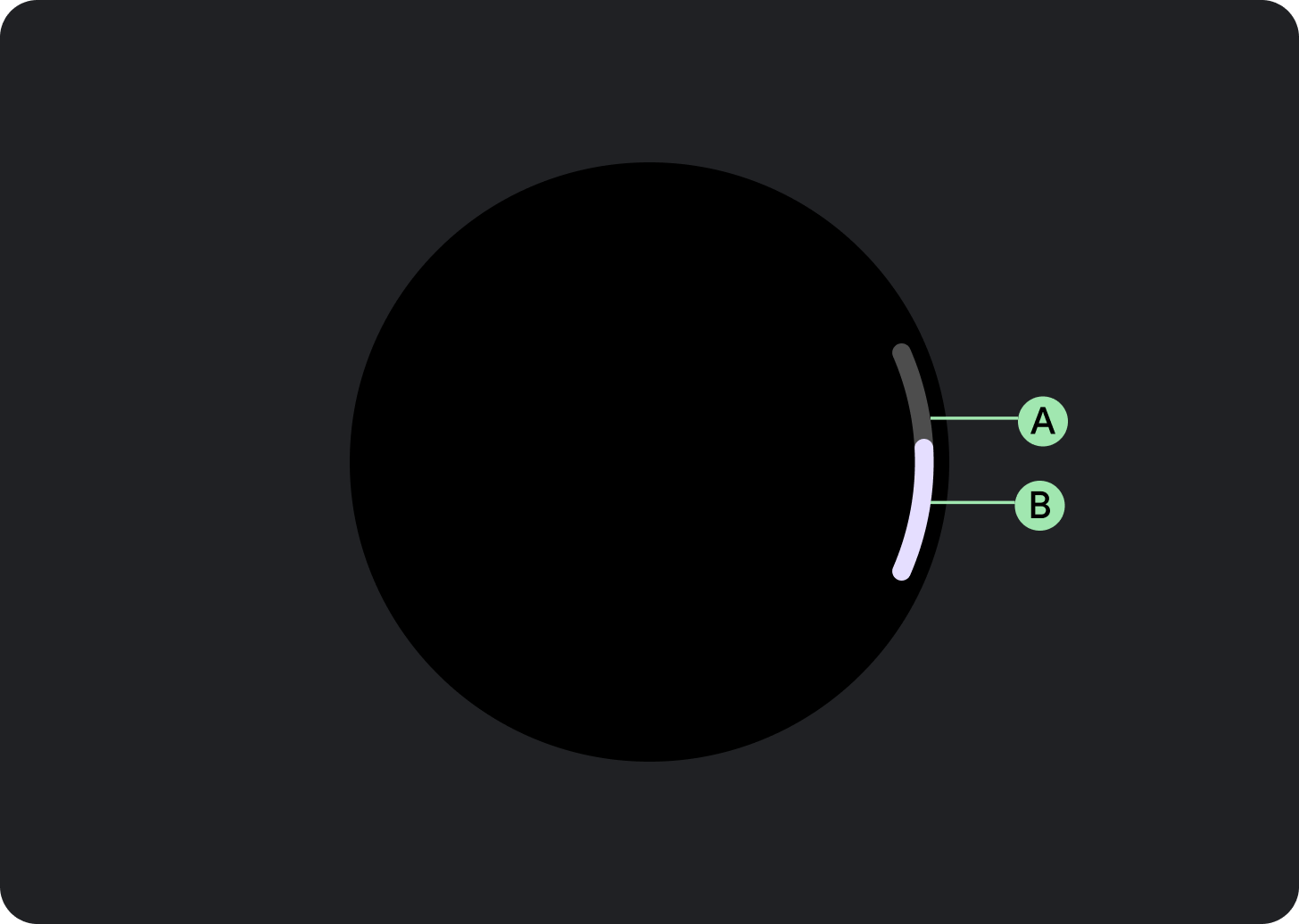
א. טראק
ב. אינדיקטור
שימוש
ריכזנו כאן כמה דוגמאות למיקומי אינדיקטורים.
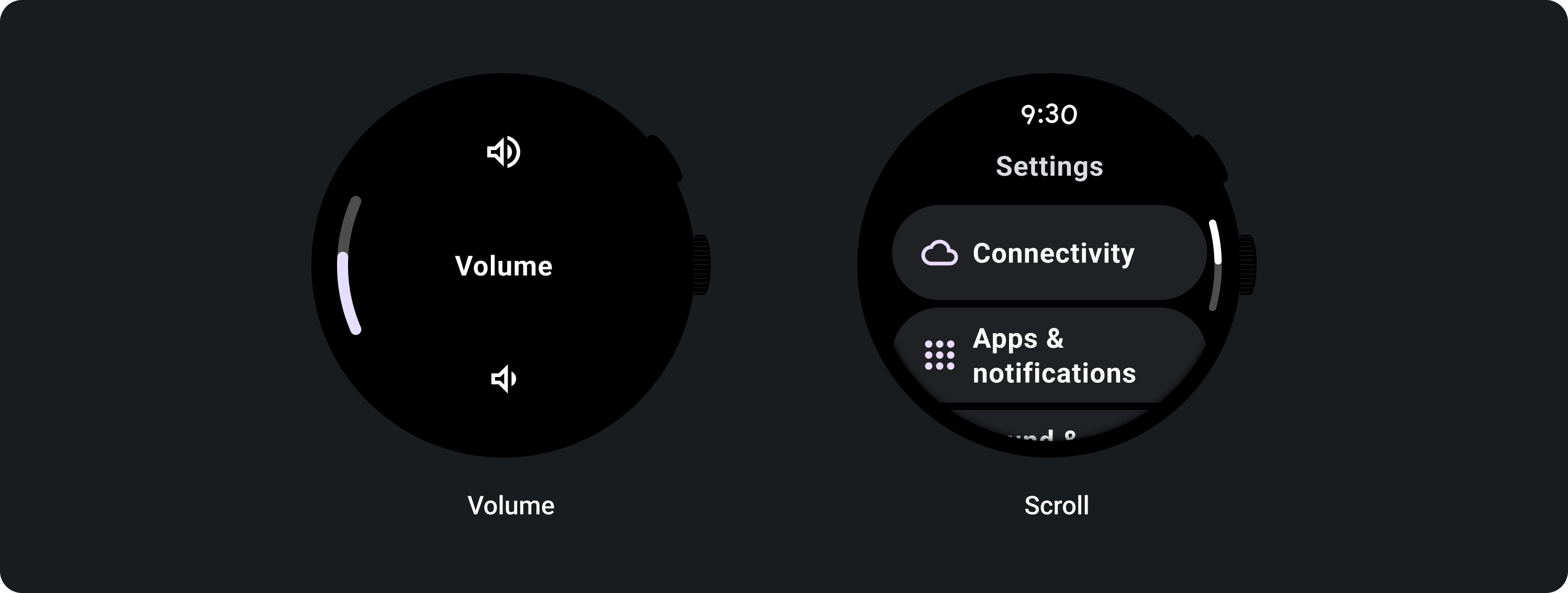
מסכים גדולים
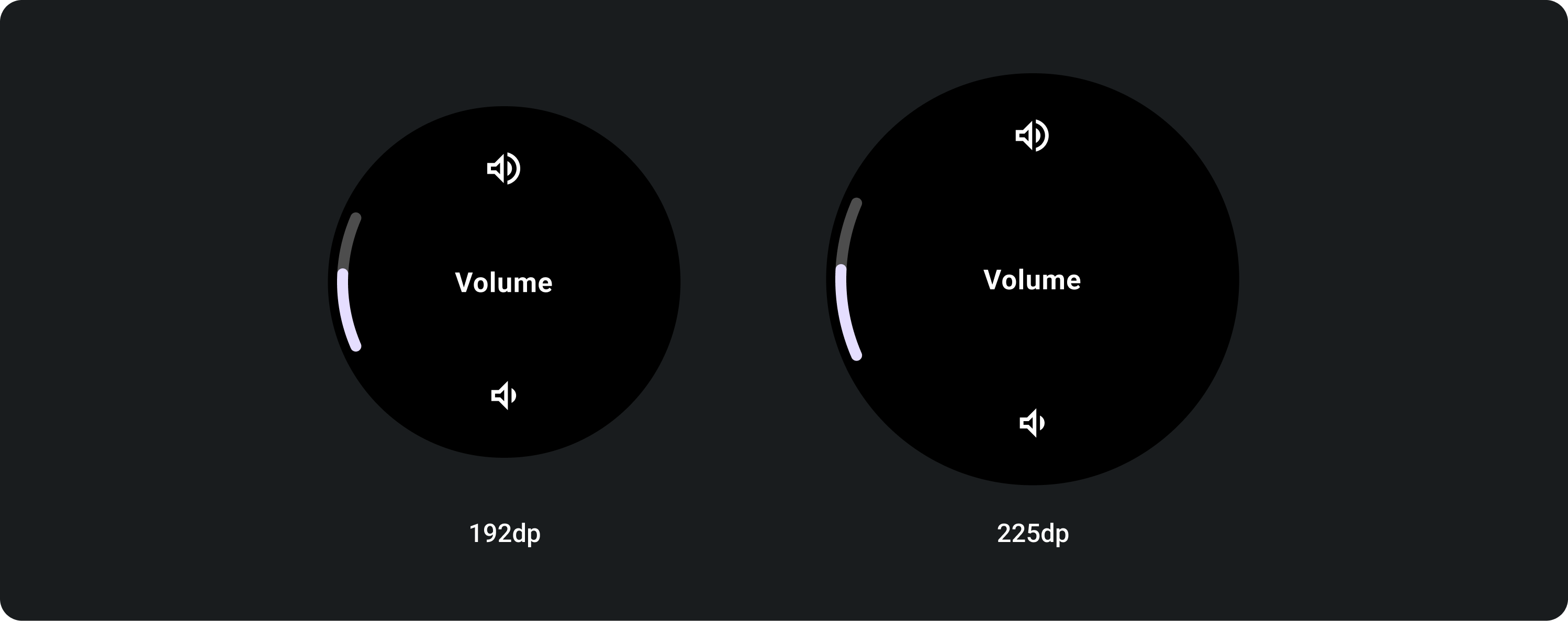
התנהגות תגובה
מיקום הסמן יישאר באותו גודל בכל גדלי המסכים, כלומר זווית העקומה תשתנה מעט כדי להתאים.
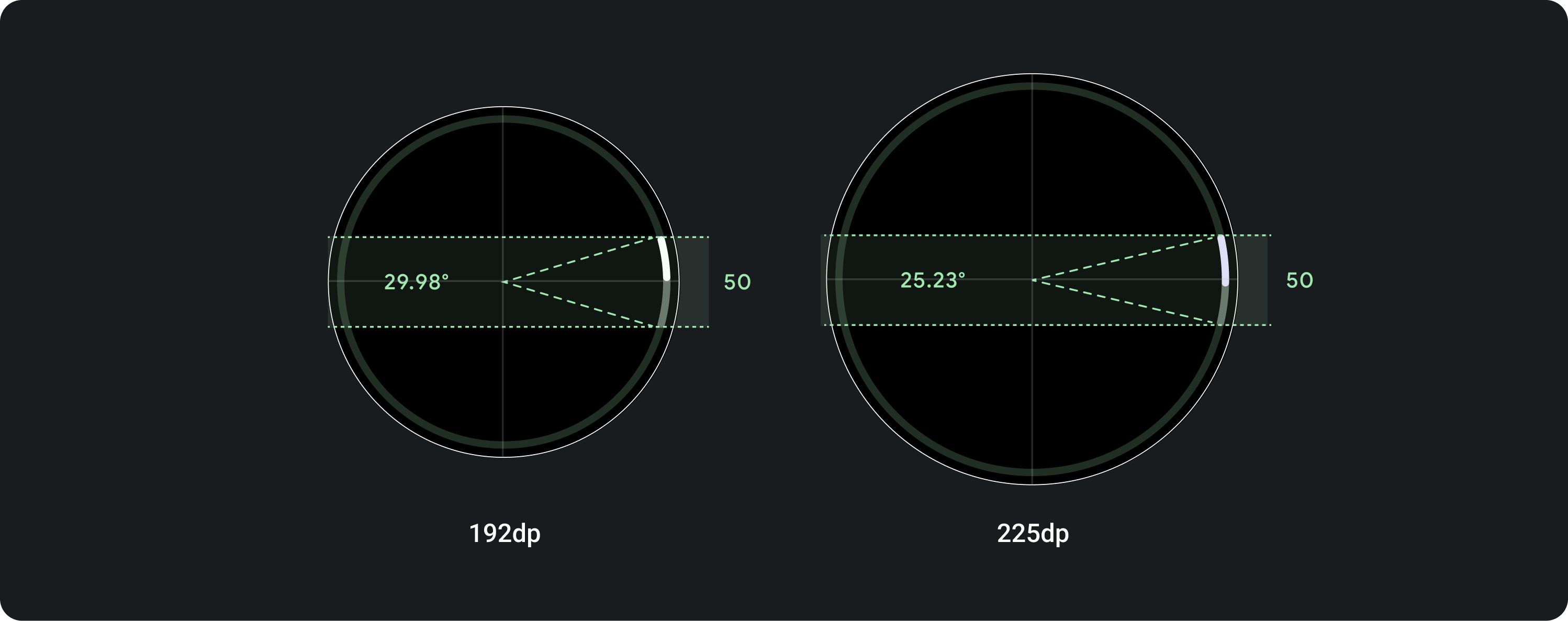
אינדיקטור מיקום
גובה הקשת של המחוון הוא תמיד 50dp (היא לא משתנה באופן יחסי), כלומר רק מידת הנטייה משתנה ככל שהגודל גדל.
אפשר לשנות את השוליים באופן ידני ל-2dp כדי להתאים ל-SysUI. הגובה יישאר קבוע ב-50dp.
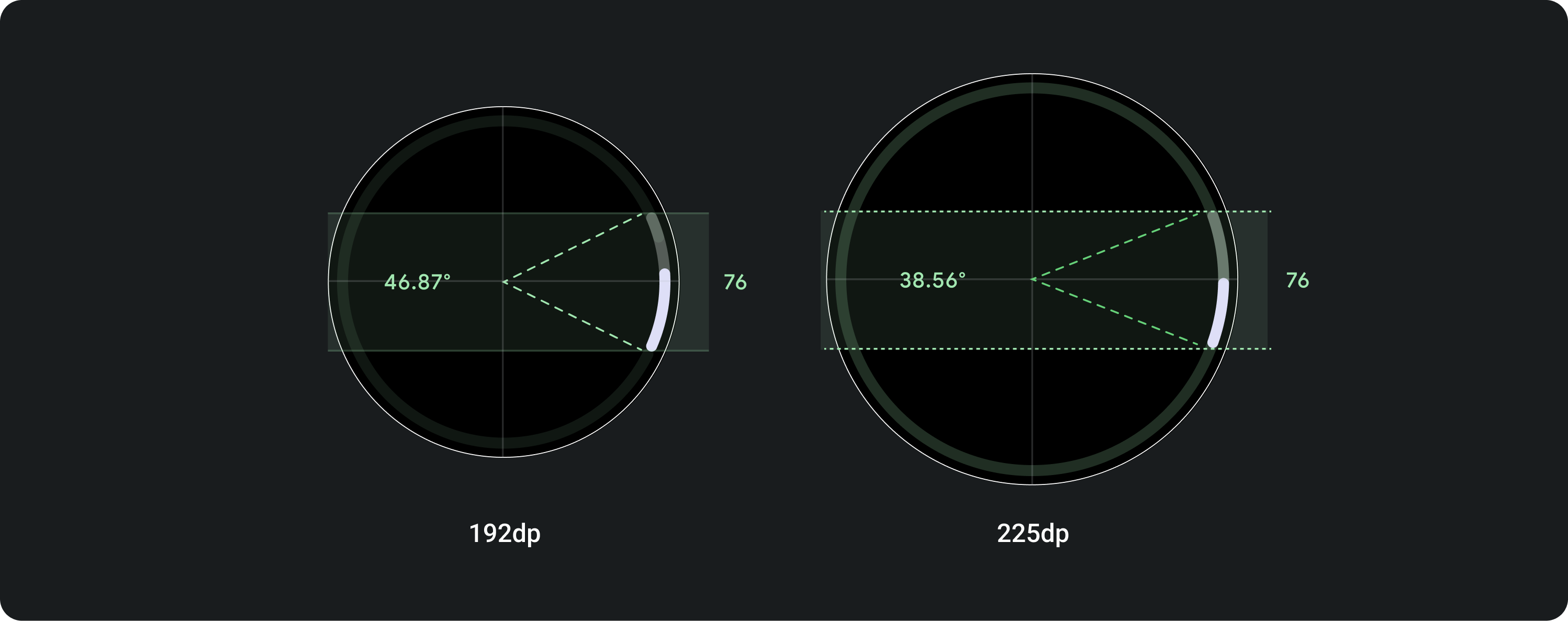
אינדיקטור של שליטה/RSB
האורך של קשת המחוון הוא תמיד 76dp (הוא לא משתנה באופן יחסי), כלומר רק מידת הנטייה משתנה ככל שהגודל גדל.
אפשר:
- משנים את השוליים באופן ידני ל-2dp כדי להתאים ל-SysUI. הגובה יישאר קבוע ב-50dp.
- ממקמים את האינדיקטור בצד שמאל או ימין של המסך.
