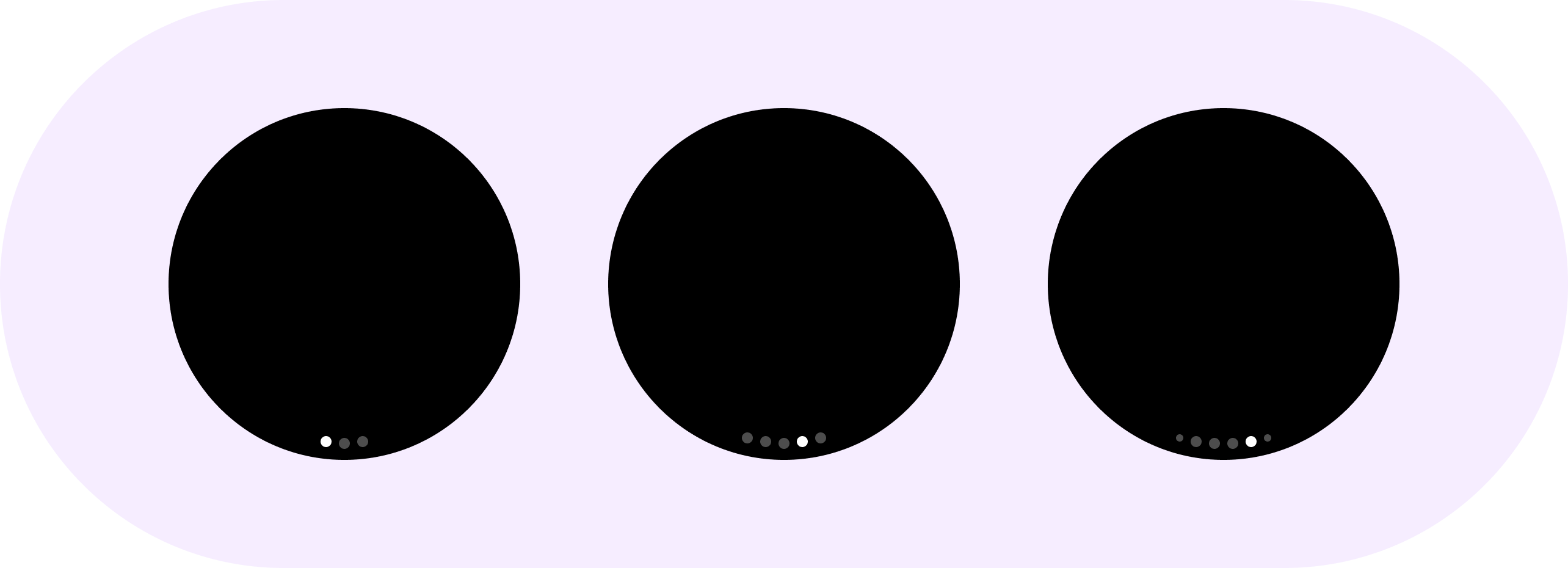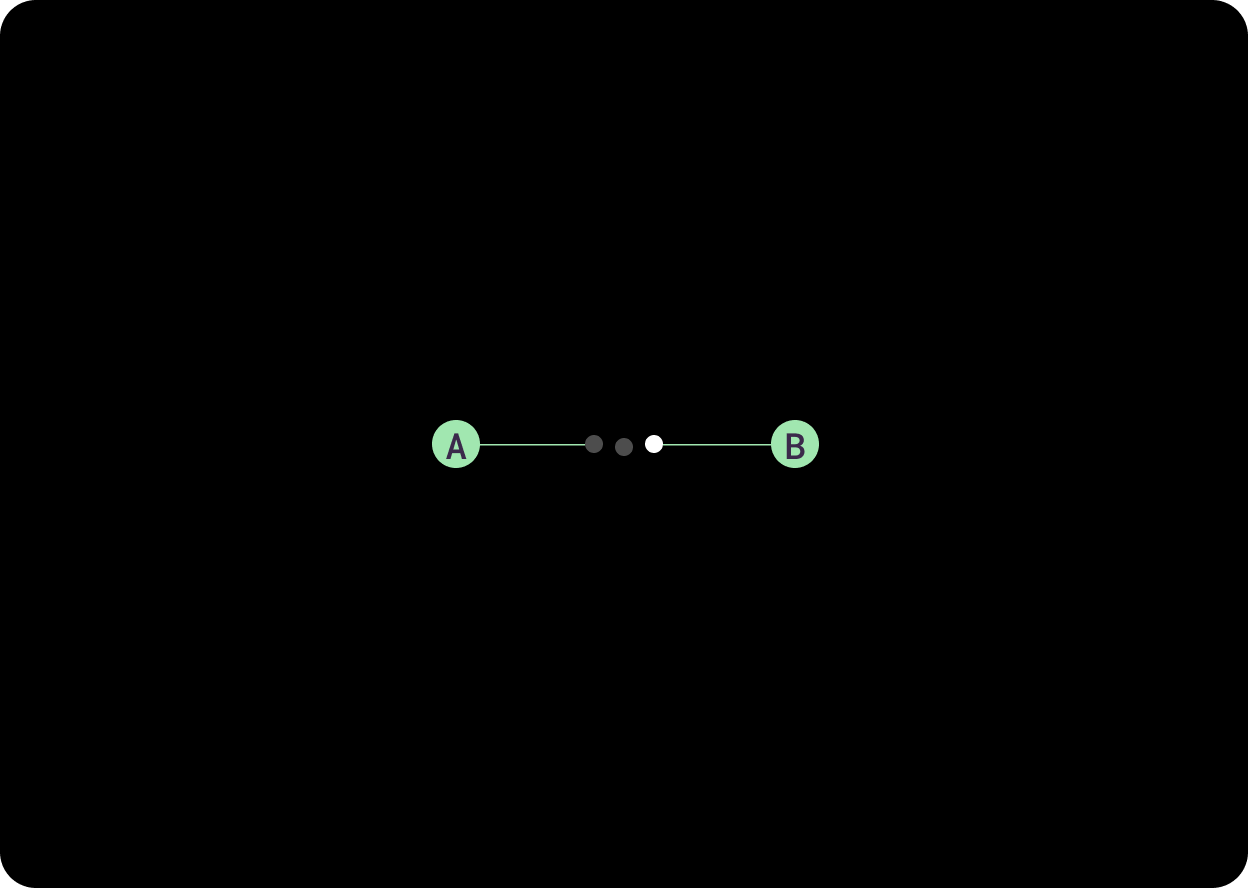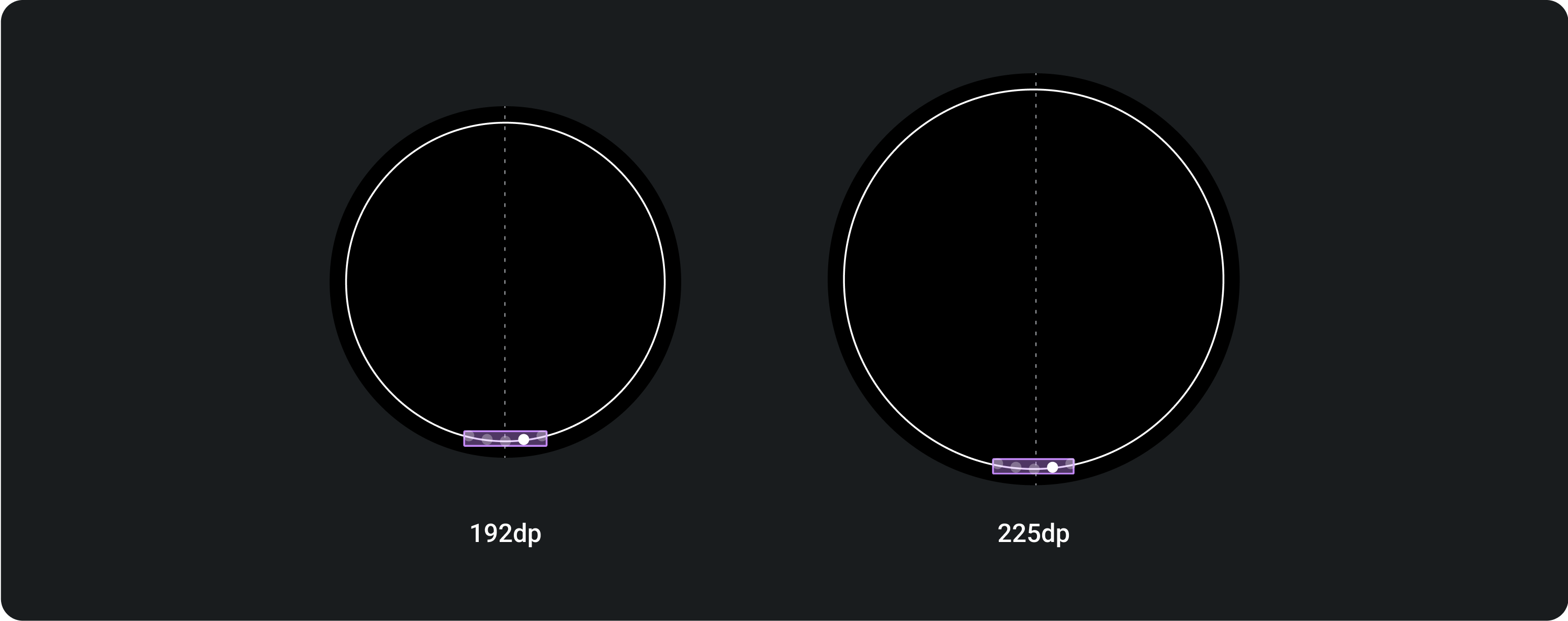אינדיקטורים של דפים
קל לארגן דפים בעזרת אוספים
אפשר לשמור ולסווג תוכן על סמך ההעדפות שלך.
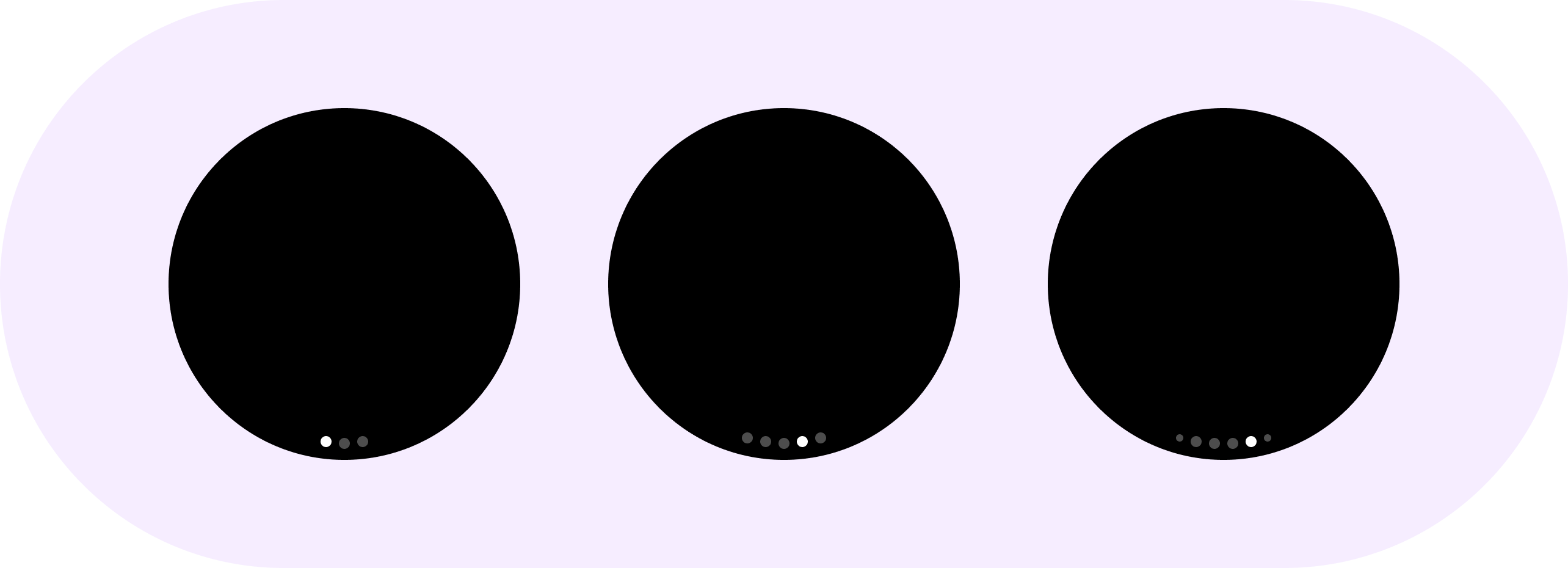
הרכיב HorizontalPageIndicator משמש לייצוג הדף הפעיל הנוכחי ואת מספר הדפים הכולל של שכבת-העל.
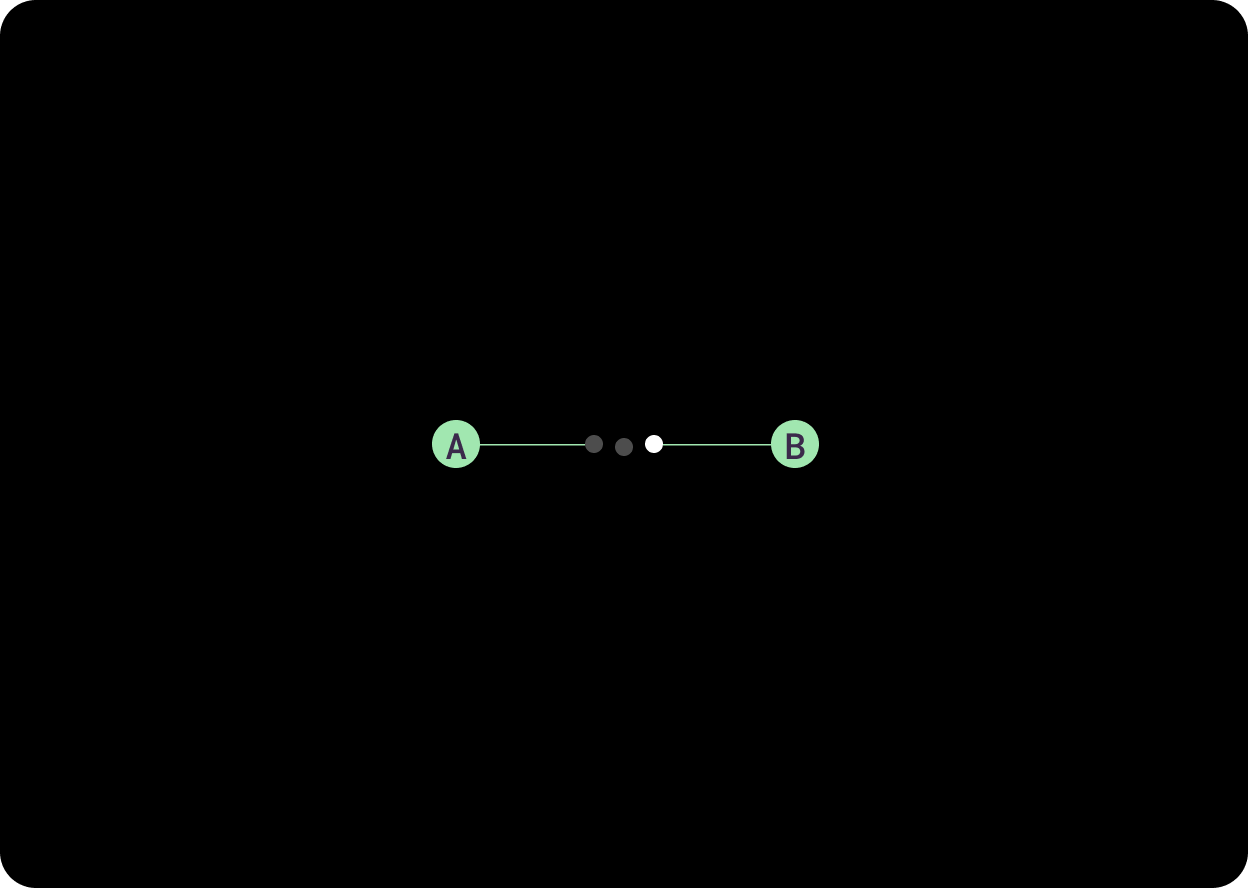
במסכים עגולים, אינדיקטור הדף מעוגל. ההתנהגות הזו מיושמת בכיתה HorizontalPageIndicator. הוא מורכב ממדד פעיל אחד וממדד לא פעיל אחד לפחות.
א. מדד לא פעיל
ב. אינדיקטור פעיל
השתמשו בסמנים כדי להראות למשתמשים איפה אתם נמצאים בקרוסלה. כיוון התוכן מימין לשמאל.
שימוש

פריסות דינמיות
מרכז ההיקף של הנקודה (הסמל) מתואם ליד או על הרשת העגולה כדי לשמור על איזון אופטי. המשמעות היא שזווית העקומה משתנה מעט ככל שגודל המסך גדל.
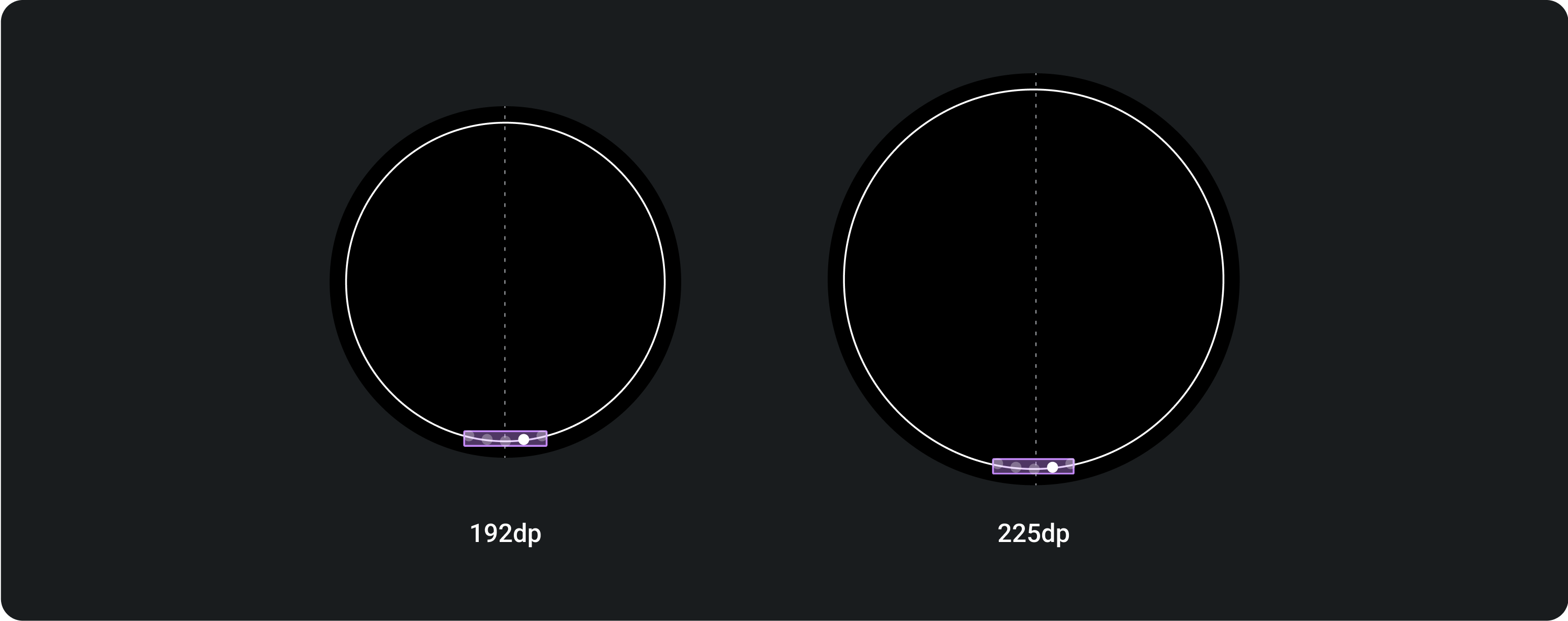
תמיד יוצגו עד 6 נקודות בחלוקת הדפים, ללא קשר לגודל המסך.
דוגמאות התוכן והקוד שבדף הזה כפופות לרישיונות המפורטים בקטע רישיון לתוכן. Java ו-OpenJDK הם סימנים מסחריים או סימנים מסחריים רשומים של חברת Oracle ו/או של השותפים העצמאיים שלה.
עדכון אחרון: 2025-07-27 (שעון UTC).
[[["התוכן קל להבנה","easyToUnderstand","thumb-up"],["התוכן עזר לי לפתור בעיה","solvedMyProblem","thumb-up"],["סיבה אחרת","otherUp","thumb-up"]],[["חסרים לי מידע או פרטים","missingTheInformationINeed","thumb-down"],["התוכן מורכב מדי או עם יותר מדי שלבים","tooComplicatedTooManySteps","thumb-down"],["התוכן לא עדכני","outOfDate","thumb-down"],["בעיה בתרגום","translationIssue","thumb-down"],["בעיה בדוגמאות/בקוד","samplesCodeIssue","thumb-down"],["סיבה אחרת","otherDown","thumb-down"]],["עדכון אחרון: 2025-07-27 (שעון UTC)."],[],[]]