אפשר להשתמש בDialog כדי למקד את תשומת הלב של המשתמשים בפעולה או במידע רלוונטי.
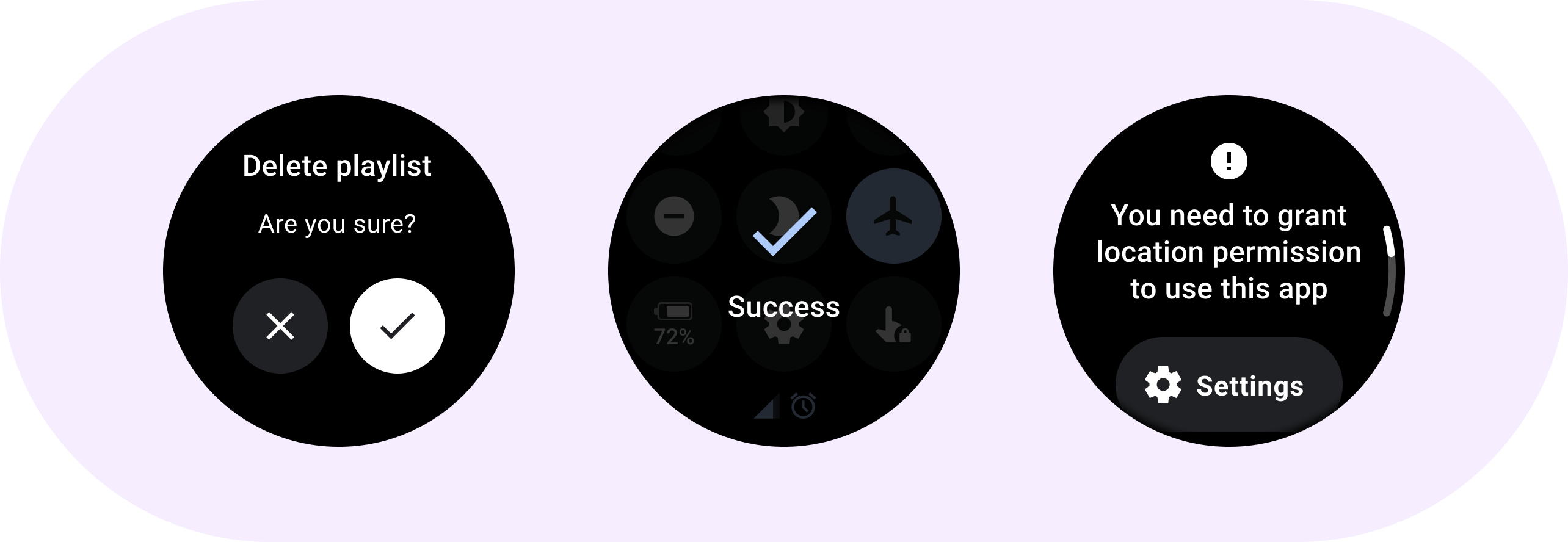
אנטומיה
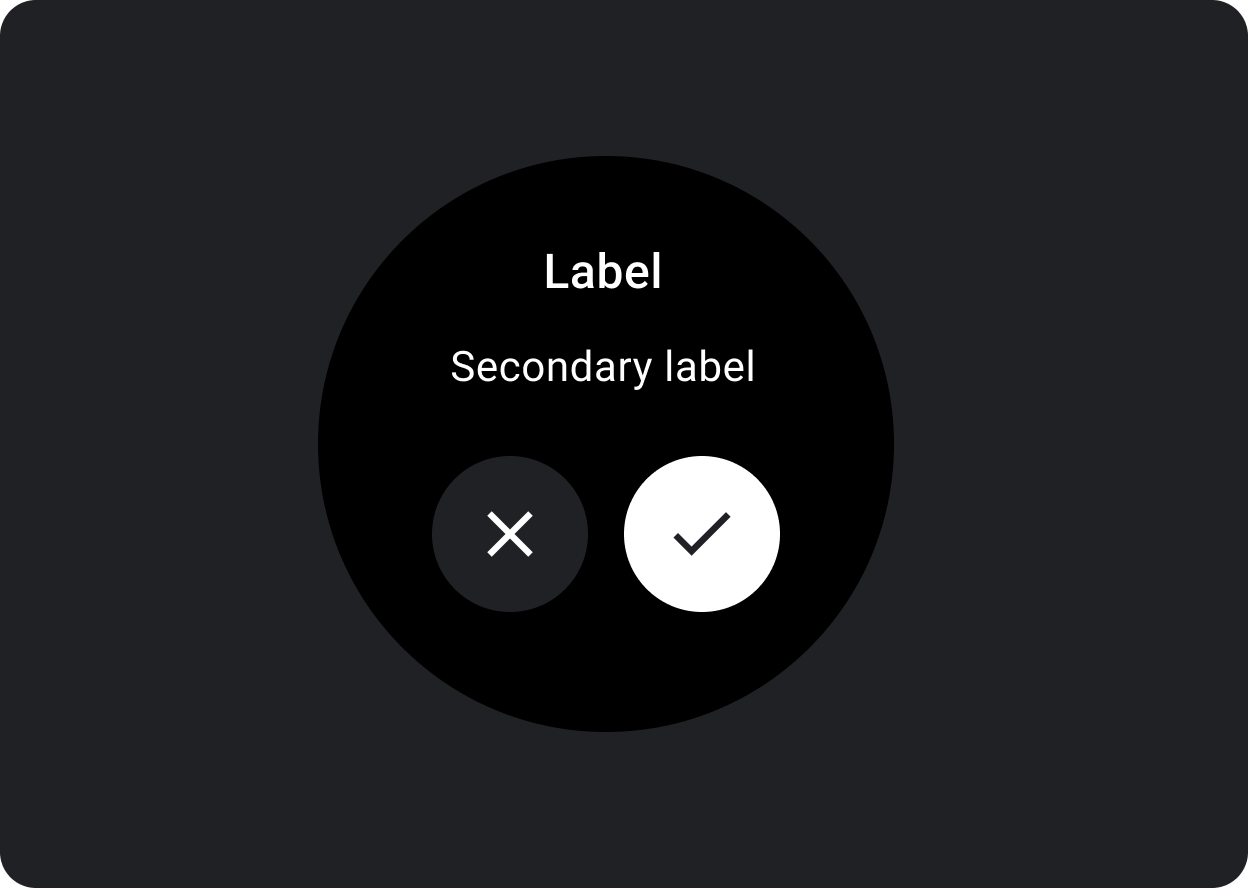
תיבת דו-שיח צריכה להופיע בתגובה למשימה או לפעולה של המשתמש, עם מידע רלוונטי או מידע לפי הקשר. בניגוד לדו-שיח בנייד, תיבת הדו-שיח ב-Wear OS תופסת את כל המסך ומופיעה בשכבה מעל תוכן אחר.
תיבת הדו-שיח תומכת בתנועת החלקה כדי לסגור. כשהמשתמש מבצע את מחווה החלקה הזו, המערכת חושפת את תוכן ההורה ברקע.
לתיבות דו-שיח יש משבצת אחת לתוכן של תיבת דו-שיח עם דעה, כמו אזהרה או אישור.
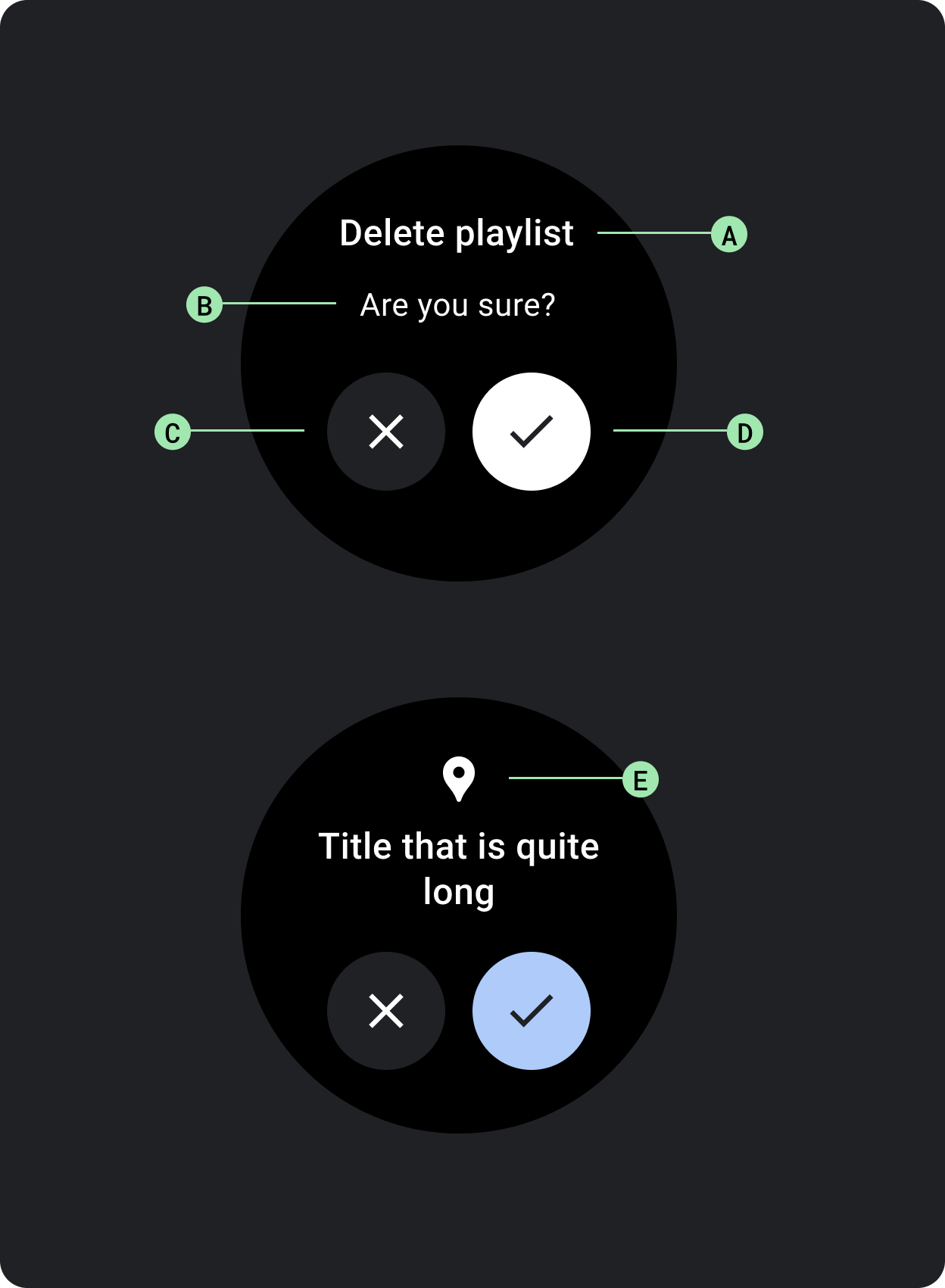
שימוש ברכיב התראה כדי לקבל את התשובה של המשתמש למשימות חשובות.
ההתראות משביתות את כל הפונקציונליות של האפליקציה כשהן מופיעות, והן נשארות במסך עד שמבצעים פעולה כלשהי. ההתראות נועדו להפריע בכוונה, ולכן צריך להשתמש בהן במשורה.
אם תוכן ההתראה ארוך יותר משלוש שורות טקסט, מומלץ לרכז את התוכן בצד ימין כדי שיהיה קל יותר לקרוא אותו. אחרת, הטקסט מיושר למרכז כברירת מחדל.
א. שם
ב. תוכן (אופציונלי)
ג. כפתור שלילי
ד. לחצן חיובי
ה. סמל (אופציונלי)
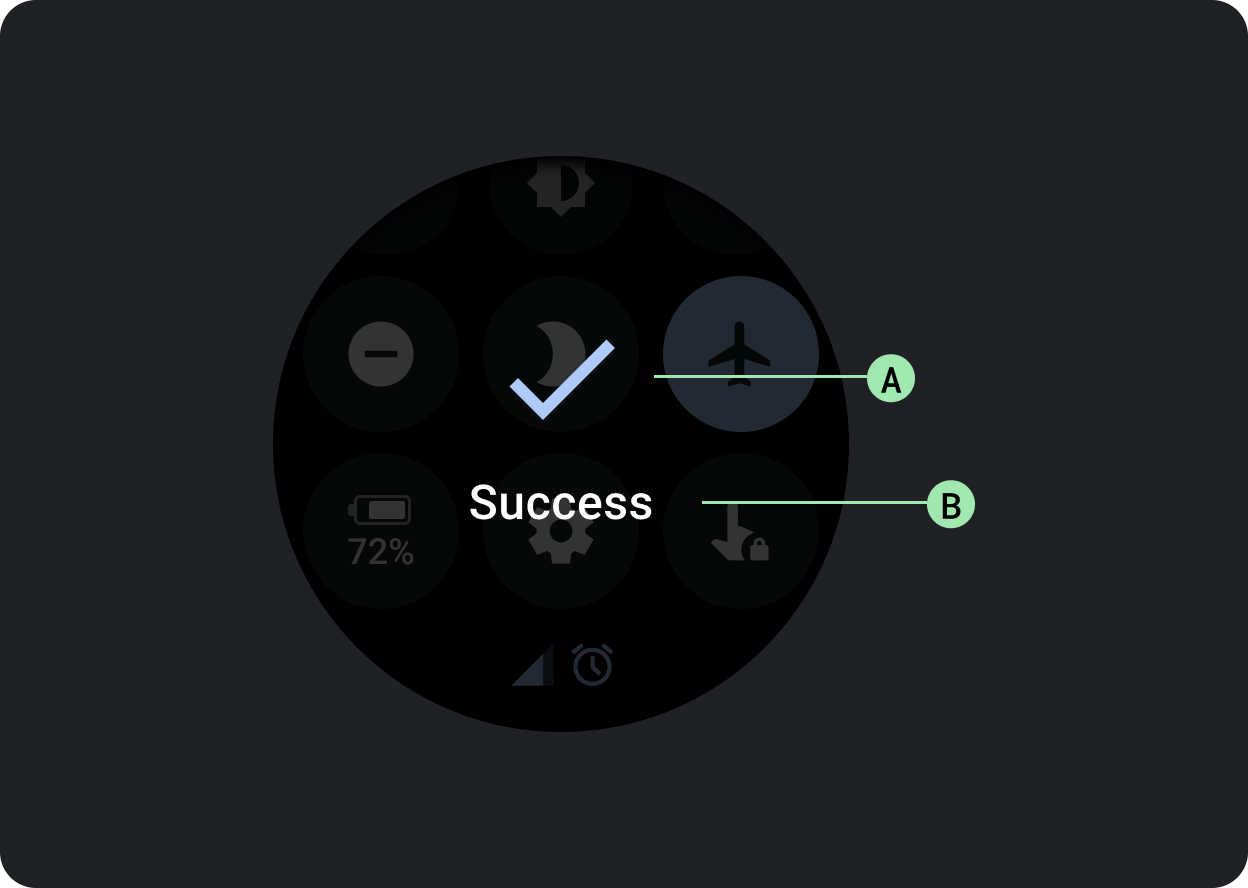
רכיב האישור מציג למשתמשים הודעת אישור לזמן קצר. בניגוד לרכיב האישור ב-Material, רכיב האישור ב-Wear OS לא מאפשר למשתמשים לספק אישור סופי של בחירה.
אפשר להשתמש ברכיב הזה כדי למשוך את תשומת הלב של המשתמש אחרי ביצוע פעולה.
א. סמל
ב. תווית
