توفّر شاشات المعلومات إمكانية الوصول السريع إلى المعلومات والإجراءات التي يحتاجها المستخدمون لإنجاز المهام. من خلال التمرير سريعًا من خلفية شاشة الساعة، يمكن للمستخدم الاطّلاع على مستوى تقدّمه نحو تحقيق أهدافه المتعلقة باللياقة البدنية والاطّلاع على أحوال الطقس وغير ذلك. يمكنك فتح تطبيق أو تنفيذ المهام الأساسية بسرعة من خلال المربّعات.
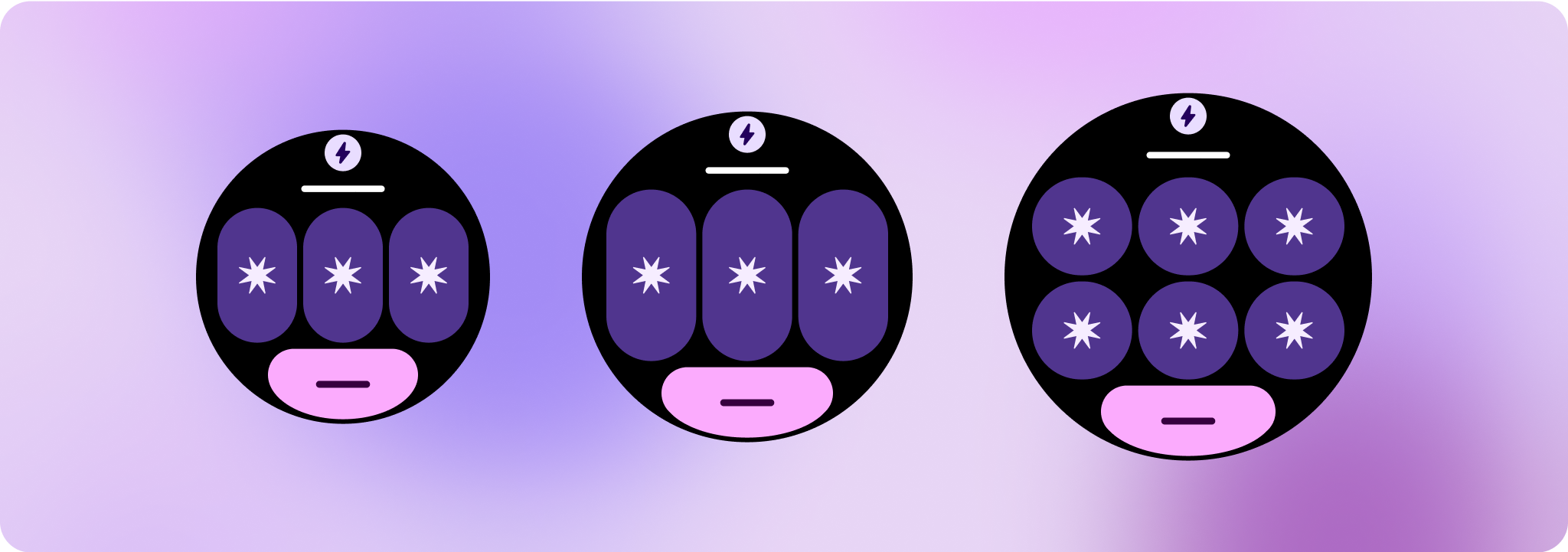
إنشاء تصاميم سريعة الاستجابة ومحسّنة
لمساعدتك في تكييف تصاميم التنسيقات مع أحجام الشاشات الأكبر، عدّلنا سلوك التنسيقات والمكونات ليكون سلوكًا مضمّنًا سريع الاستجابة، بما في ذلك الهوامش والوسائد المستندة إلى النسبة المئوية.
إذا كنت تستخدم نماذج ProtoLayout، يمكنك اكتساب هذه التعديلات تلقائيًا من خلال أحدث إصدار تجريبي من مكتبة Wear ProtoLayout Jetpack. بالإضافة إلى ذلك، ما عليك سوى تقديم التنسيقات التي أضفت فيها محتوى أو مكونات إضافية بعد نقطة فاصل لحجم الشاشة. للحصول على الإرشادات والاقتراحات الكاملة حول كيفية الاستفادة من حجم الشاشة الأكبر، اطّلِع على [إرشادات حول المربّعات][2]. يكون للشرائح ارتفاع ثابت على الشاشة، لذا عدّلنا المسافة الفارغة لزيادة المساحة المحدودة على الشاشة إلى أقصى حدّ بدون التسبب في اقتصاص غير مرغوب فيه.
تأكَّد من أنّ المكوّنات تملأ العرض المتاح.
يجب إنشاء جميع المكوّنات بطريقة متجاوبة. من خلال ضبط الارتفاع والعرض على "توسيع"، تملأ المساحة المتوفّرة. يجب تضمين الهوامش اللازمة لمنع اقتصاص المحتوى من خلال الشاشة المستديرة.
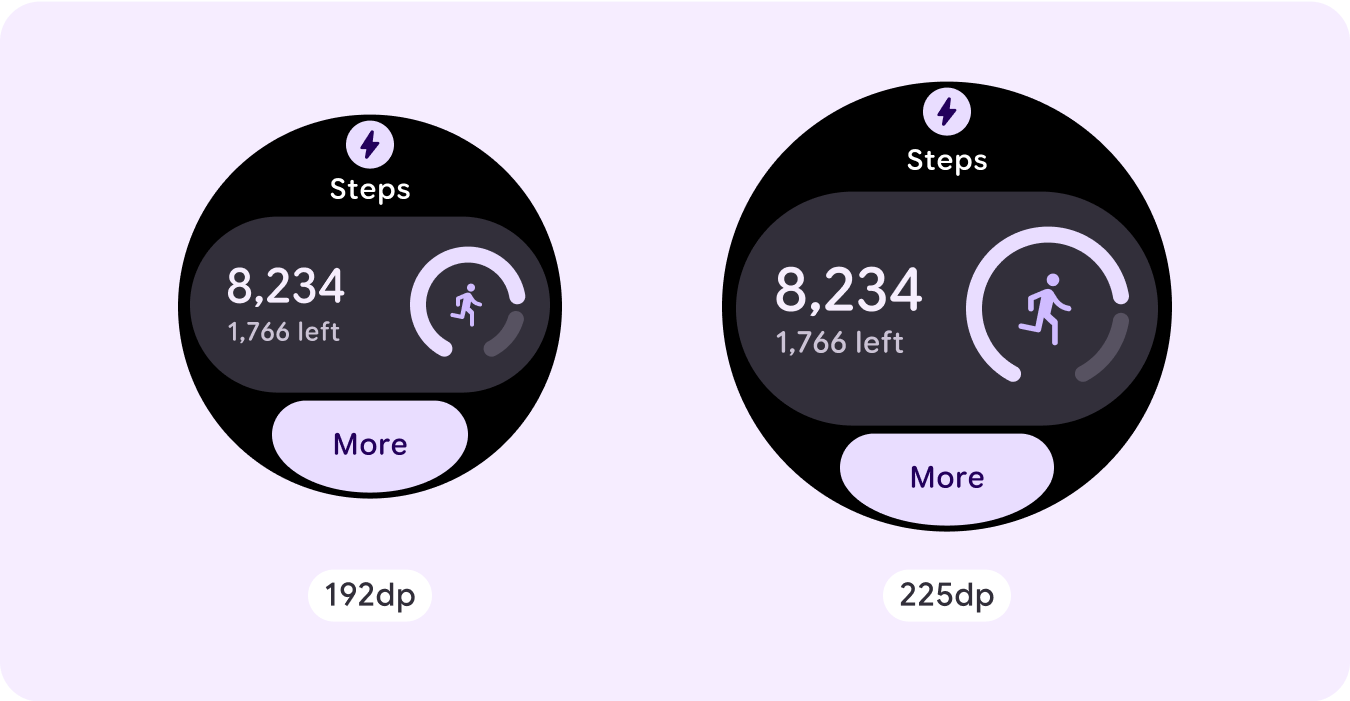
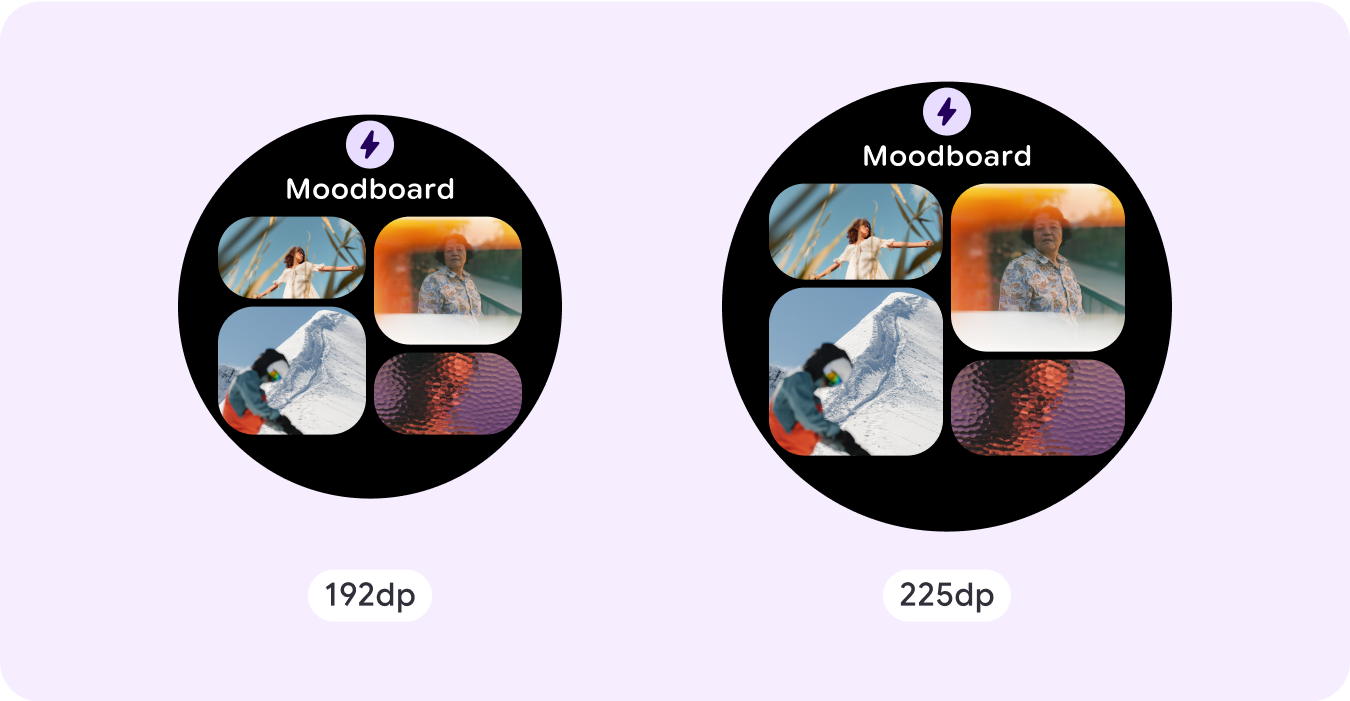
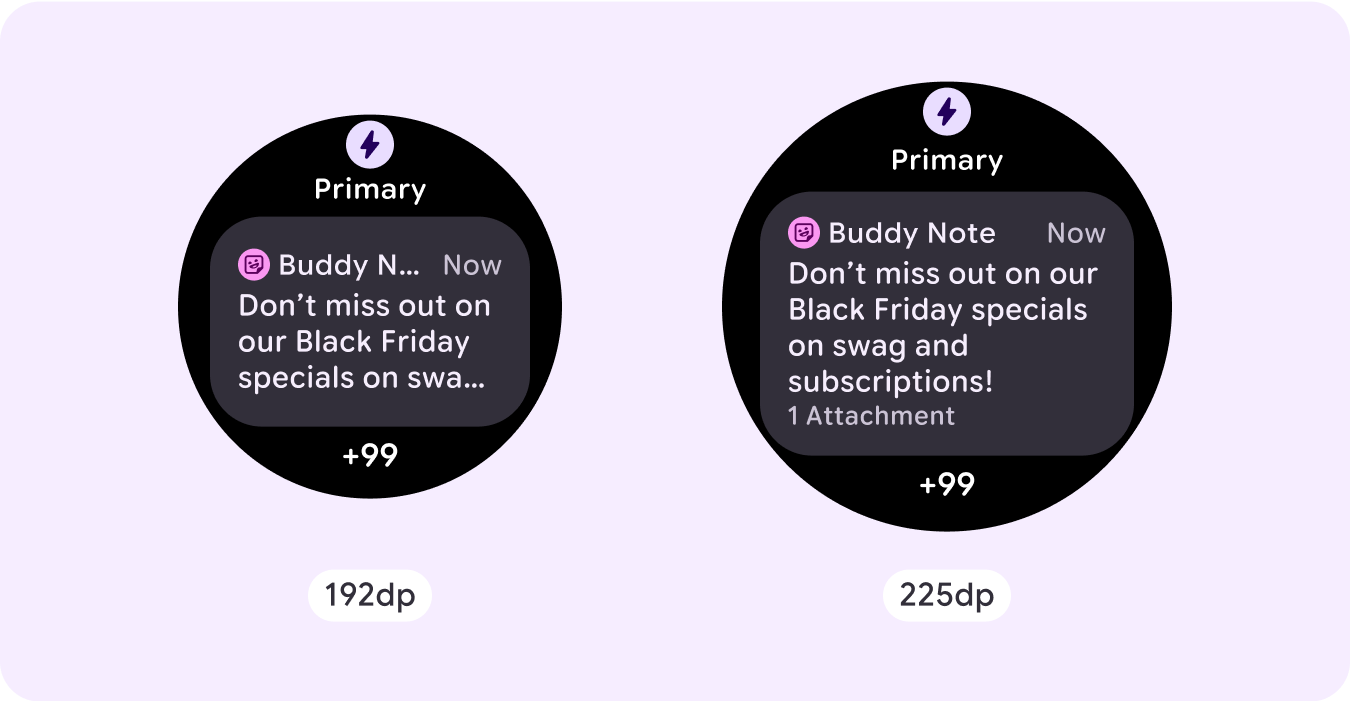
إنشاء تصميمات مكيّفة ومميّزة
للاستفادة إلى أقصى حد من المساحة الإضافية على أحجام الشاشات الأكبر، أضِف نقطة فاصل حجم عند 225dp. تتيح لك نقطة التوقف هذه عرض محتوى إضافي أو تضمين مزيد من الأزرار أو البيانات أو تغيير التنسيق ليناسب الشاشة الأكبر حجمًا بشكل أفضل.
يتطلّب ذلك تصميمًا مختلفًا لكل نقطة توقّف. يمكن أن يتضمّن تصميم الشاشة الأكبر (أكثر من 225 وحدة بكسل مستقلة الكثافة) العناصر الإضافية التالية:
إظهار خانة العنوان المخفية سابقًا
ننصح بذلك في التنسيقات التي تتضمّن صفين قبل نقطة التوقف، حيث يجب إزالة خانة العنوان لضمان الحد الأدنى لاستهداف النقر الذي يبلغ 48 بكسل مستقل الكثافة.
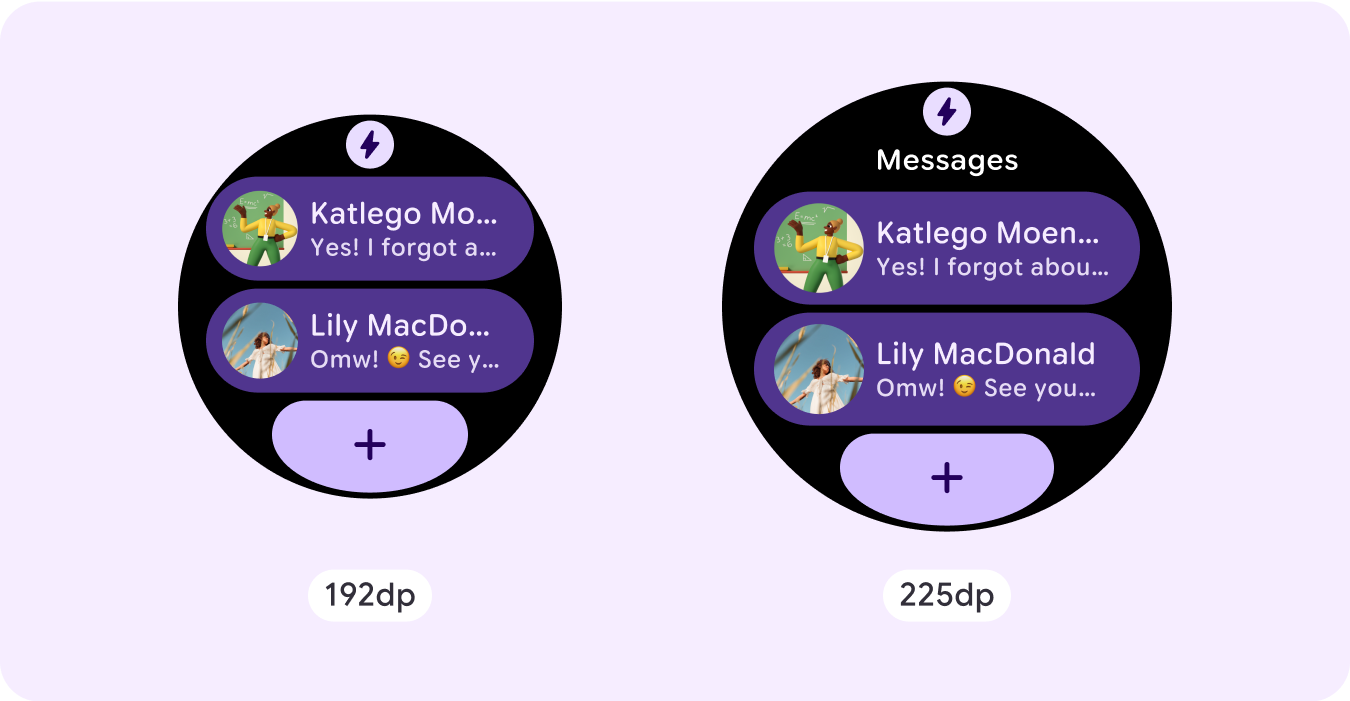
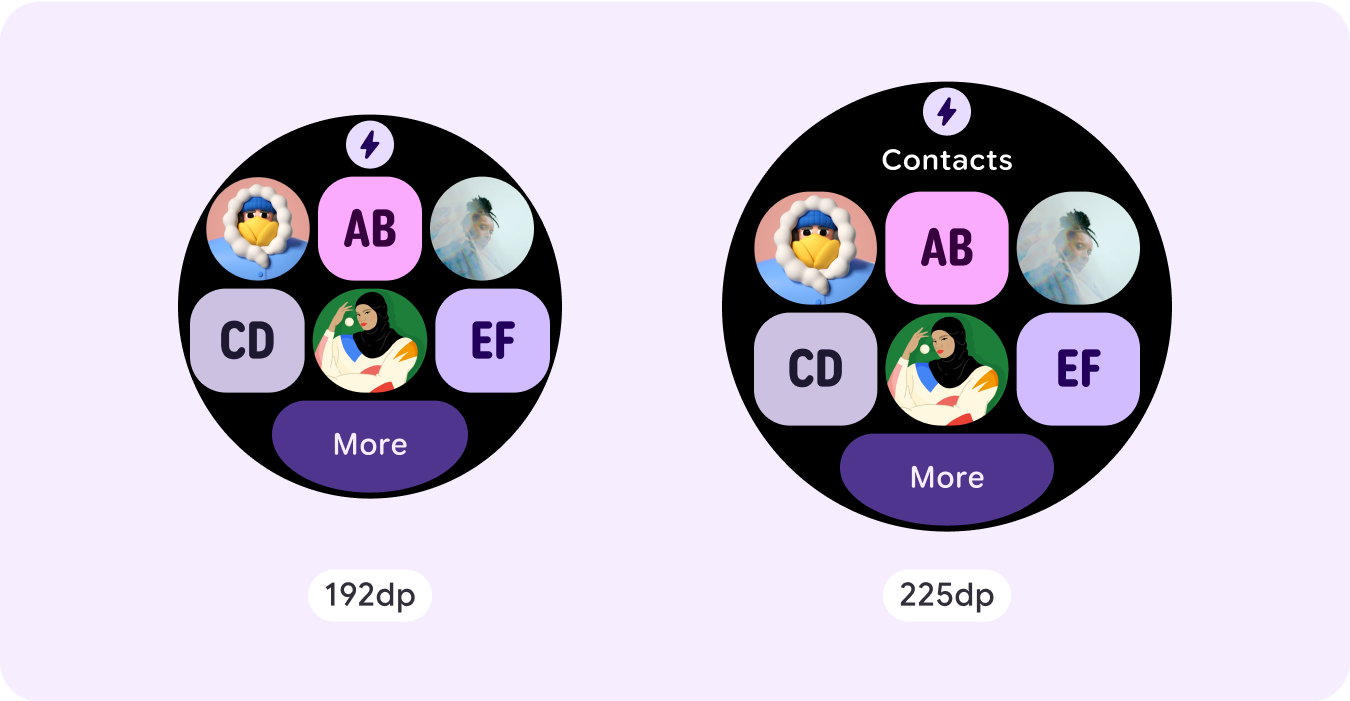
زيادة حجم المكونات الحالية أو تغيير حالتها
ويمكن إجراء ذلك لعرض المزيد من التفاصيل أو لتسهيل الاطّلاع على المحتوى.
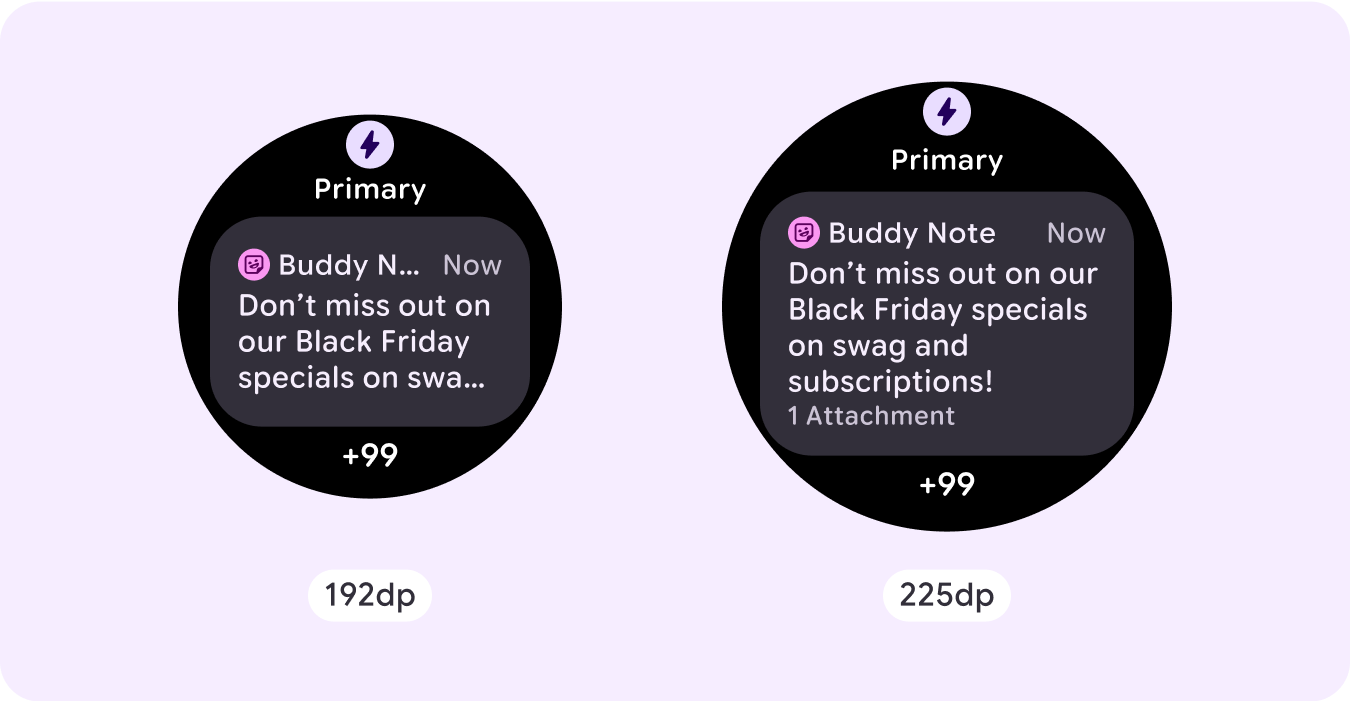
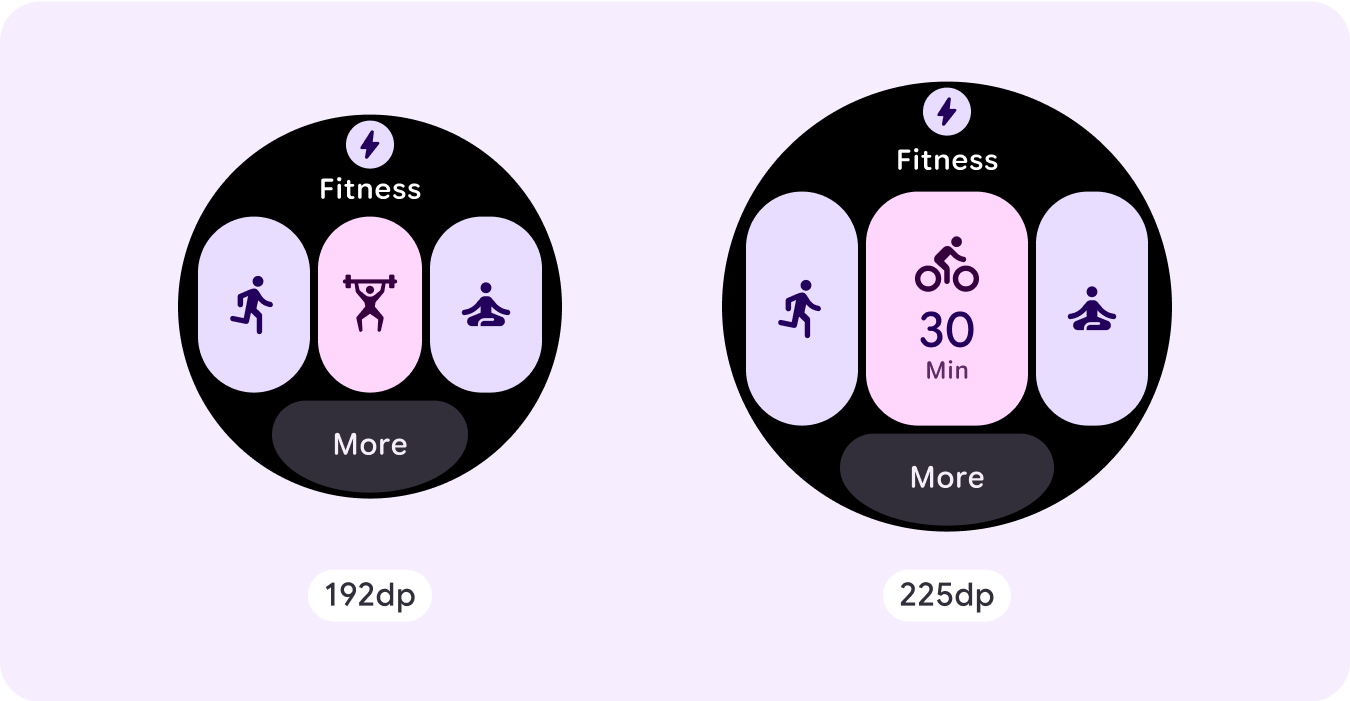
إضافة خانات للمكوّنات ضمن التنسيق الحالي
من خلال إضافة مكوّنات، يوفّر التنسيق المزيد من الخيارات أو تفاصيل إضافية. احرص على أن يظل المحتوى سهل الاطّلاع عليه.
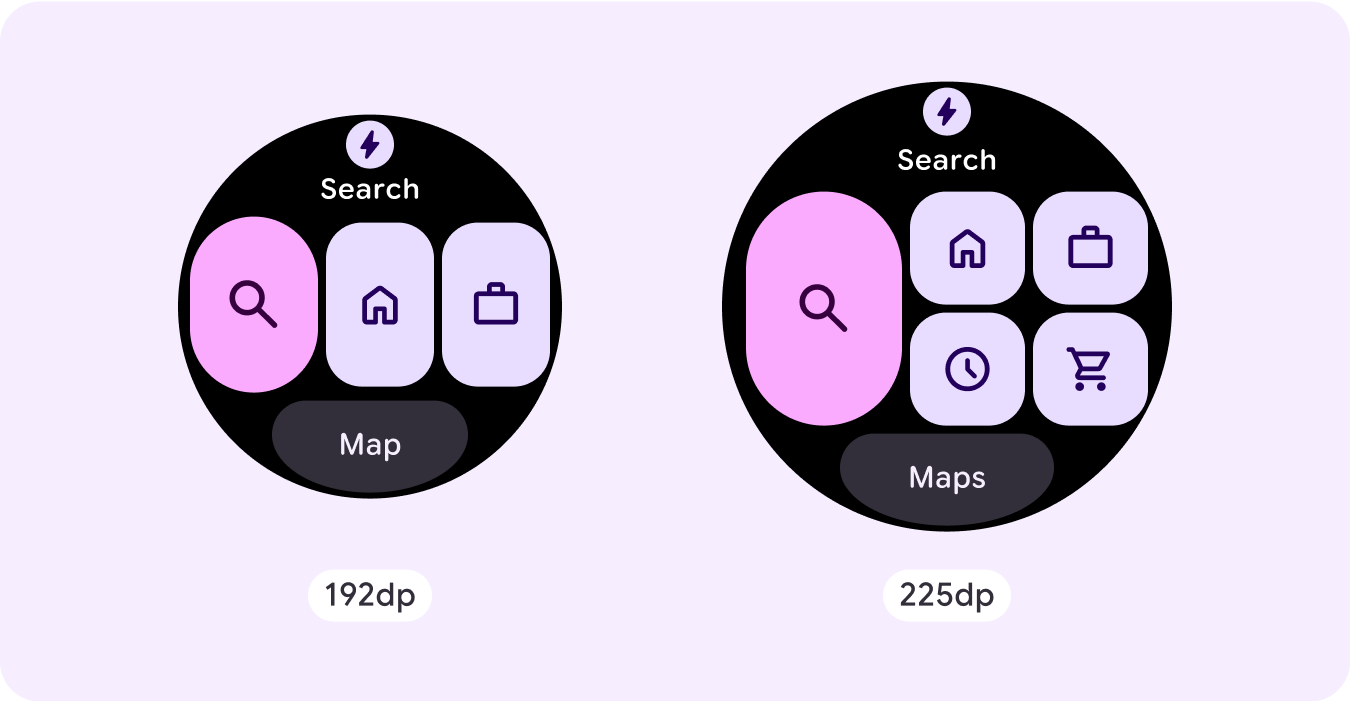
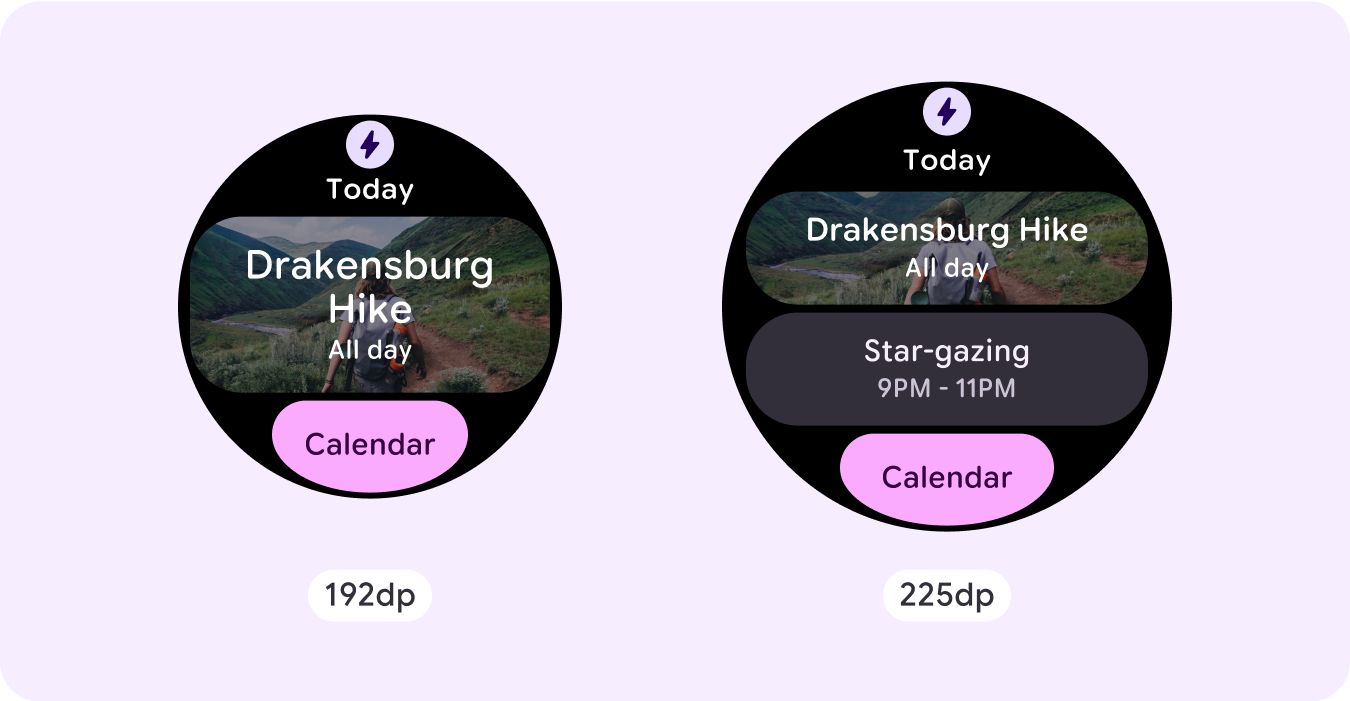

إضافة المزيد من المحتوى في أسفل الصفحة
في بعض الحالات، يكون من المنطقي إضافة أزرار إجراءات أو محتوى في القسم السفلي، بدلاً من إضافة مكوّنات داخل الفتحة الرئيسية.
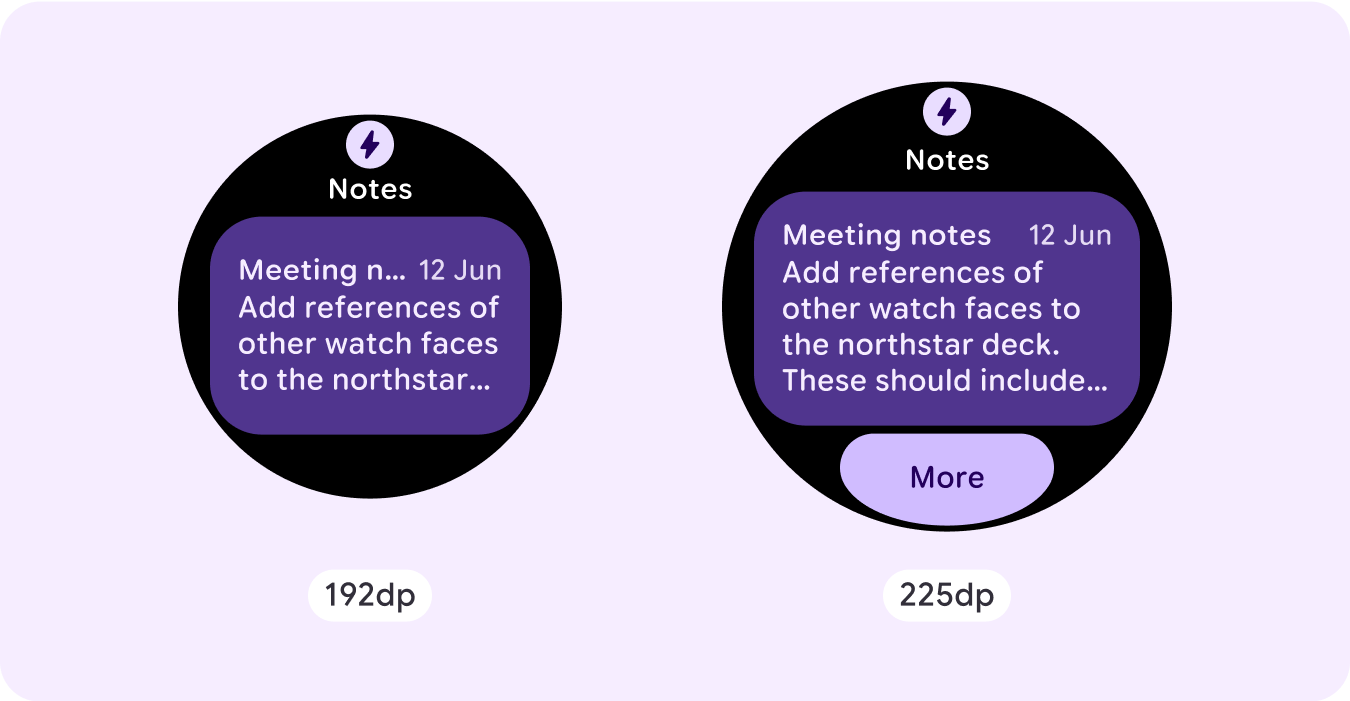
ملاحظة: يجب ألا يعرض حجم العرض الأكبر مطلقًا معلومات أقل من الحجم الأصغر. وينطبق ذلك بشكل خاص على السلوكيات المخصّصة التي تتم إضافتها عند نقطة التوقف.
ومن الأمثلة الشائعة على ذلك زيادة أحجام المكونات أو النصوص بعد نقطة التوقف، ما يؤدي إلى عرض عدد أقل من العناصر على الشاشات الأكبر حجمًا. يجب أن دائمًا تعرض الشاشات قيمة أكبر مع زيادة الحجم.
السلوك المتجاوب والمكيّف
يعتمد السلوك المتجاوب والمتوافق على الفتحات (الأقسام) الثلاثة لتخطيط الإعلان.
خانة رمز التطبيق وعنوانه
لا يحدث أي تغيير في سلوك رمز التطبيق الذي يقدّمه النظام. يتم تعديل خانة عنوان المحتوى تلقائيًا لتلائم حجم الشاشة الأوسع، ما يؤدي إلى عرض أحرف إضافية. هناك هوامش داخلية نسبية (بالنسبة المئوية) في الجزء العلوي لتجنُّب أي اقتصاص عند زيادة حجم الشاشة.
![]()
الفتحة الرئيسية (المكوّنات)
يجب ضبط العرض والارتفاع لجميع المكوّنات ضمن الخانة الرئيسية على "توسيع" لكي تتكيّف تلقائيًا مع حجم الشاشة الأوسع. هناك مَعلمات داخلية متناسبة (بالنسبة المئوية) في قسم الفتحة الرئيسية، وكل صف داخل هذه الفتحة في بعض الحالات، لتجنّب أي اقتصاص عند زيادة حجم الشاشة. إذا كنت تستخدم مزيجًا من نصف قطر الزاوية والتنسيق، قد تتطلب الفتحة الرئيسية هوامش أكبر.
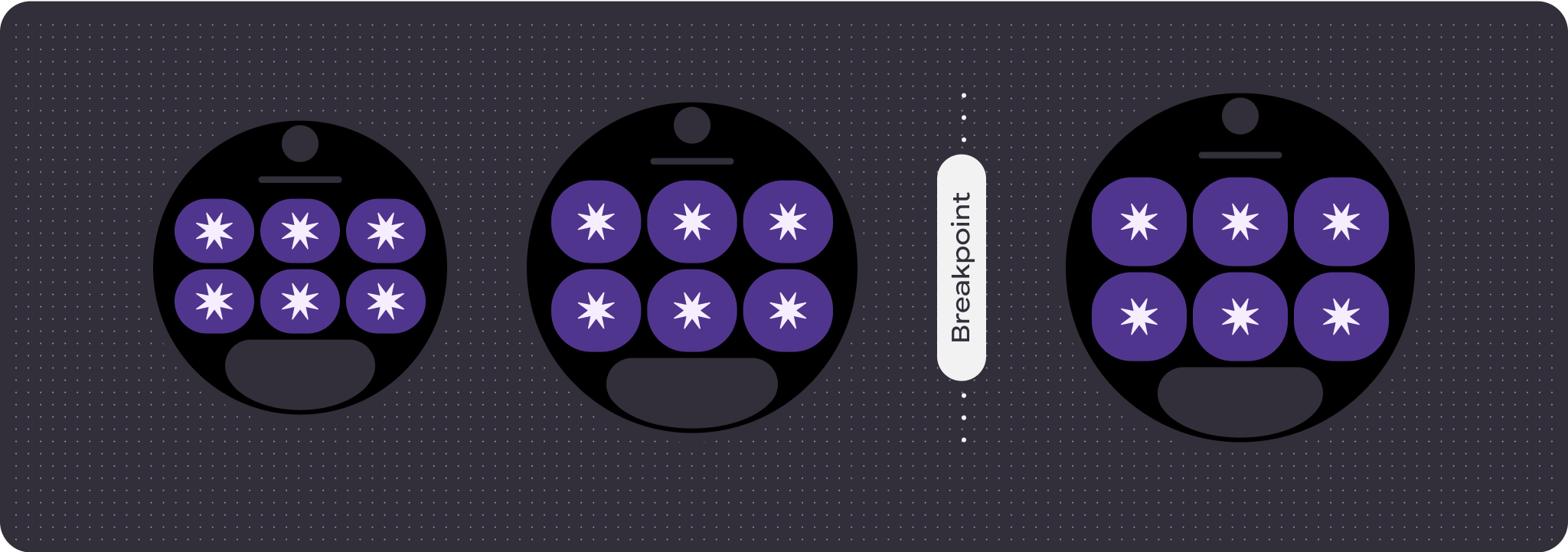
الفتحة السفلية
لا يحدث أي تغيير في سلوك الزر أو النص في أسفل الشاشة، ولكن يتم تعديل عرض الزر ومربّعات النص تلقائيًا ليناسب حجم الشاشة الأوسع، كما يتم إضافة أحرف. هناك هوامش داخلية نسبية (بالنسبة المئوية) في المساحة في أسفل الشاشة لتجنُّب أي اقتصاص عند زيادة حجم الشاشة. في حال عدم توفّر خانة سفلية، تتم إضافة هامش تلقائي.
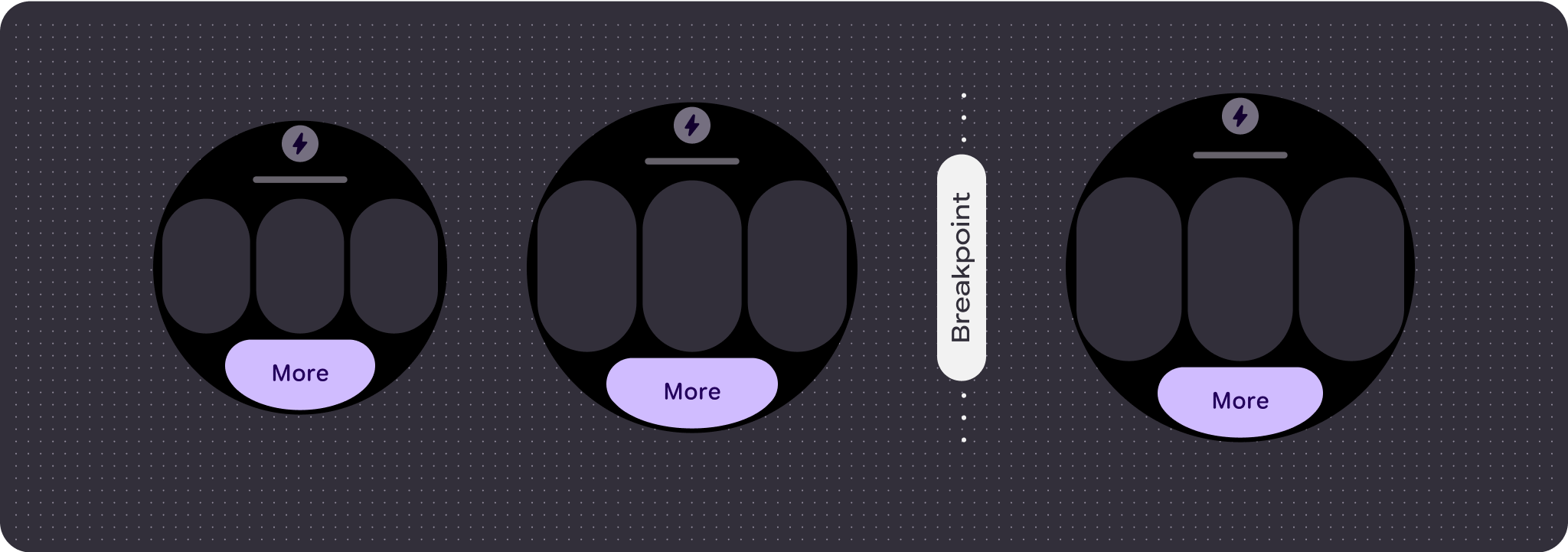
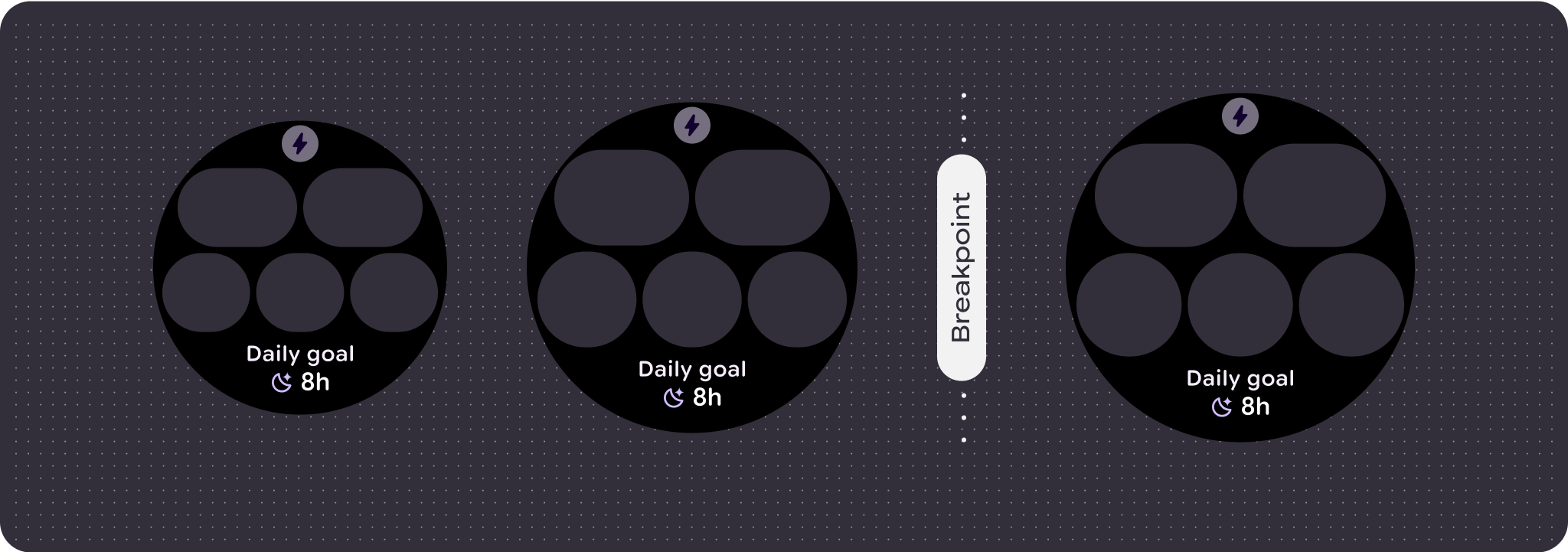
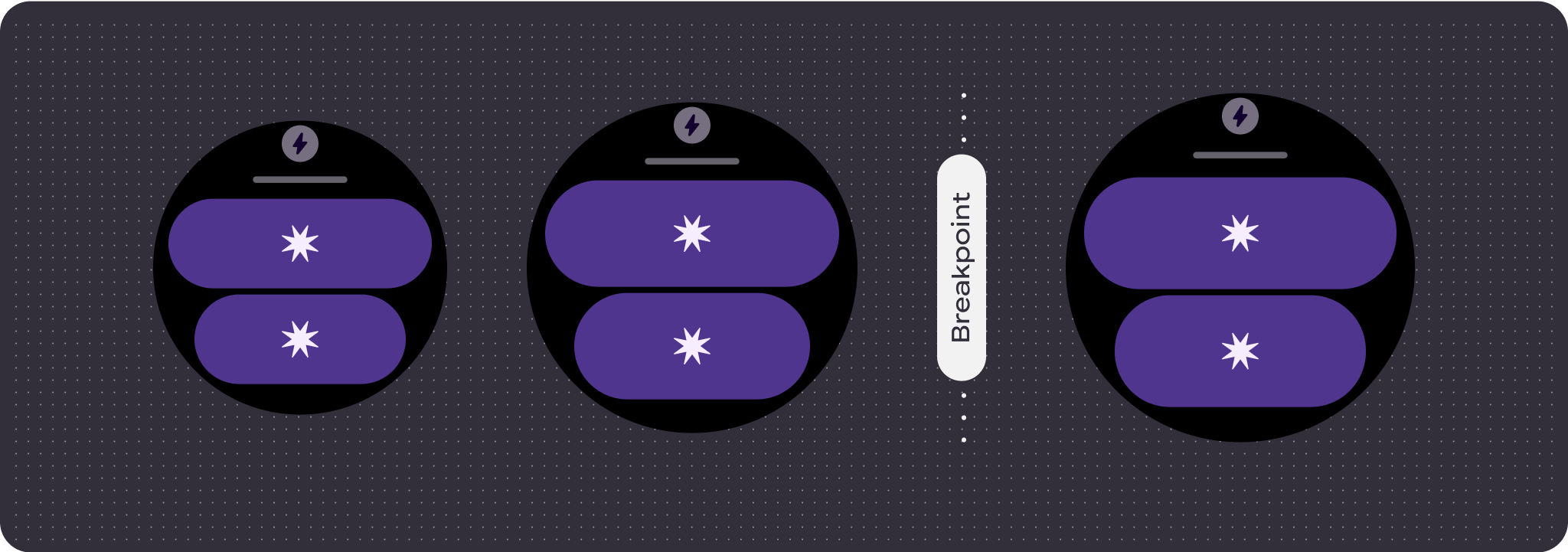
إنشاء تجارب مختلفة
يتيح التنسيق القابل للتخصيص بالكامل، والذي يتضمّن 60 ترتيبًا أو أكثر، تخصيصًا غير محدود تقريبًا. تم إنشاء المربّعات استنادًا إلى نظام يستند إلى الشرائح، لذا يمكنك استبدال أي شريحة من التنسيق الأساسي بأي محتوى أو مكوّن، وضبط المكوّن على أحد الصيغ ومجموعات الألوان العديدة. في هذه الحالة، يجب الحفاظ على السرعة في الاستجابة واتّباع اقتراحات التصميم.
يجب أن تكون هذه التخصيصات محدودة، ويجب ألا تخرج عن نطاق ملف التنسيق الخاص باللوحة. ويهدف ذلك إلى الحفاظ على الاتساق عندما ينتقل المستخدمون بين المربّعات في لوحة العرض الدوّارة على أجهزة Wear OS.
