Manual dependency injection or service locators in an Android app can be problematic depending on the size of your project. You can limit your project's complexity as it scales up by using Dagger to manage dependencies.
Dagger automatically generates code that mimics the code you would otherwise have hand-written. Because the code is generated at compile time, it's traceable and more performant than other reflection-based solutions such as Guice.
Benefits of using Dagger
Dagger frees you from writing tedious and error-prone boilerplate code by:
Generating the
AppContainercode (application graph) that you manually implemented in the manual DI section.Creating factories for the classes available in the application graph. This is how dependencies are satisfied internally.
Deciding whether to reuse a dependency or create a new instance through the use of scopes.
Creating containers for specific flows as you did with the login flow in the previous section using Dagger subcomponents. This improves your app's performance by releasing objects in memory when they're no longer needed.
Dagger automatically does all of this at build time as long as you declare dependencies of a class and specify how to satisfy them using annotations. Dagger generates code similar to what you would have written manually. Internally, Dagger creates a graph of objects that it can reference to find the way to provide an instance of a class. For every class in the graph, Dagger generates a factory-type class that it uses internally to get instances of that type.
At build time, Dagger walks through your code and:
Builds and validates dependency graphs, ensuring that:
- Every object's dependencies can be satisfied, so there are no runtime exceptions.
- No dependency cycles exist, so there are no infinite loops.
Generates the classes that are used at runtime to create the actual objects and their dependencies.
A simple use case in Dagger: Generating a factory
To demonstrate how you can work with Dagger, let's create a simple
factory for the UserRepository class shown in the
following diagram:
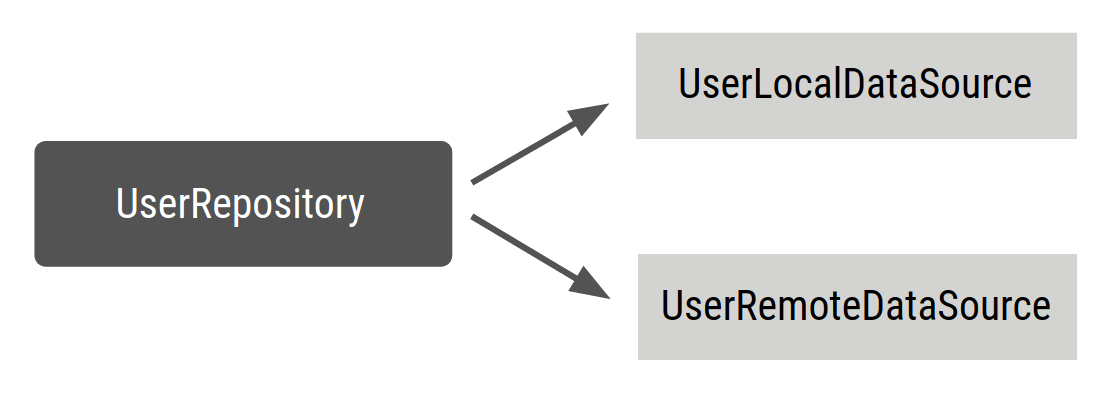
Define UserRepository as follows:
Kotlin
class UserRepository( private val localDataSource: UserLocalDataSource, private val remoteDataSource: UserRemoteDataSource ) { ... }
Java
public class UserRepository { private final UserLocalDataSource userLocalDataSource; private final UserRemoteDataSource userRemoteDataSource; public UserRepository(UserLocalDataSource userLocalDataSource, UserRemoteDataSource userRemoteDataSource) { this.userLocalDataSource = userLocalDataSource; this.userRemoteDataSource = userRemoteDataSource; } ... }
Add an @Inject annotation to the UserRepository constructor so Dagger knows
how to create a UserRepository:
Kotlin
// @Inject lets Dagger know how to create instances of this object class UserRepository @Inject constructor( private val localDataSource: UserLocalDataSource, private val remoteDataSource: UserRemoteDataSource ) { ... }
Java
public class UserRepository { private final UserLocalDataSource userLocalDataSource; private final UserRemoteDataSource userRemoteDataSource; // @Inject lets Dagger know how to create instances of this object @Inject public UserRepository(UserLocalDataSource userLocalDataSource, UserRemoteDataSource userRemoteDataSource) { this.userLocalDataSource = userLocalDataSource; this.userRemoteDataSource = userRemoteDataSource; } }
In the above snippet of code, you're telling Dagger:
How to create a
UserRepositoryinstance with the@Injectannotated constructor.What its dependencies are:
UserLocalDataSourceandUserRemoteDataSource.
Now Dagger knows how to create an instance of UserRepository, but it doesn't
know how to create its dependencies. If you annotate the other classes too,
Dagger knows how to create them:
Kotlin
// @Inject lets Dagger know how to create instances of these objects class UserLocalDataSource @Inject constructor() { ... } class UserRemoteDataSource @Inject constructor() { ... }
Java
public class UserLocalDataSource { @Inject public UserLocalDataSource() { } } public class UserRemoteDataSource { @Inject public UserRemoteDataSource() { } }
Dagger components
Dagger can create a graph of the dependencies in your project that it can
use to find out where it should get those dependencies when they are needed.
To make Dagger do this, you need to create an interface and annotate it with
@Component. Dagger creates a container as you would have done with manual
dependency injection.
Inside the @Component interface, you can define functions that return
instances of the classes you need (i.e. UserRepository). @Component tells
Dagger to generate a container with all the dependencies required to satisfy the
types it exposes. This is called a Dagger component; it contains
a graph that consists of the objects that Dagger knows how to
provide and their respective dependencies.
Kotlin
// @Component makes Dagger create a graph of dependencies @Component interface ApplicationGraph { // The return type of functions inside the component interface is // what can be provided from the container fun repository(): UserRepository }
Java
// @Component makes Dagger create a graph of dependencies @Component public interface ApplicationGraph { // The return type of functions inside the component interface is // what can be consumed from the graph UserRepository userRepository(); }
When you build the project, Dagger generates an implementation of the
ApplicationGraph interface for you: DaggerApplicationGraph. With its
annotation processor, Dagger creates a dependency graph that consists of the
relationships between the three classes (UserRepository,
UserLocalDatasource, and UserRemoteDataSource) with only one entry point:
getting a UserRepository instance. You can use it as follows:
Kotlin
// Create an instance of the application graph val applicationGraph: ApplicationGraph = DaggerApplicationGraph.create() // Grab an instance of UserRepository from the application graph val userRepository: UserRepository = applicationGraph.repository()
Java
// Create an instance of the application graph ApplicationGraph applicationGraph = DaggerApplicationGraph.create(); // Grab an instance of UserRepository from the application graph UserRepository userRepository = applicationGraph.userRepository();
Dagger creates a new instance of UserRepository every time it's requested.
Kotlin
val applicationGraph: ApplicationGraph = DaggerApplicationGraph.create() val userRepository: UserRepository = applicationGraph.repository() val userRepository2: UserRepository = applicationGraph.repository() assert(userRepository != userRepository2)
Java
ApplicationGraph applicationGraph = DaggerApplicationGraph.create(); UserRepository userRepository = applicationGraph.userRepository(); UserRepository userRepository2 = applicationGraph.userRepository(); assert(userRepository != userRepository2)
Sometimes, you need to have a unique instance of a dependency in a container. You might want this for several reasons:
You want other types that have this type as a dependency to share the same instance, such as multiple
ViewModelobjects in the login flow using the sameLoginUserData.An object is expensive to create and you don't want to create a new instance every time it's declared as a dependency (for example, a JSON parser).
In the example, you might want to have a unique instance of UserRepository
available in the graph so that every time you ask for a UserRepository, you
always get the same instance. This is useful in your example because in a
real-life application with a more complex application graph, you might have
multiple ViewModel objects depending on UserRepository and you don't want
to create new instances of UserLocalDataSource and UserRemoteDataSource
every time UserRepository needs to be provided.
In manual dependency injection, you do this by passing in the same
instance of UserRepository to the constructors of the ViewModel classes; but
in Dagger, because you are not writing that code manually, you have to let
Dagger know you want to use the same instance. This can be done with scope
annotations.
Scoping with Dagger
You can use scope annotations to limit the lifetime of an object to the lifetime of its component. This means that the same instance of a dependency is used every time that type needs to be provided.
To have a unique instance of a UserRepository when you ask for the repository
in ApplicationGraph, use the same scope annotation for the @Component
interface and UserRepository. You can use the @Singleton annotation that
already comes with the javax.inject package that Dagger uses:
Kotlin
// Scope annotations on a @Component interface informs Dagger that classes annotated // with this annotation (i.e. @Singleton) are bound to the life of the graph and so // the same instance of that type is provided every time the type is requested. @Singleton @Component interface ApplicationGraph { fun repository(): UserRepository } // Scope this class to a component using @Singleton scope (i.e. ApplicationGraph) @Singleton class UserRepository @Inject constructor( private val localDataSource: UserLocalDataSource, private val remoteDataSource: UserRemoteDataSource ) { ... }
Java
// Scope annotations on a @Component interface informs Dagger that classes annotated // with this annotation (i.e. @Singleton) are scoped to the graph and the same // instance of that type is provided every time the type is requested. @Singleton @Component public interface ApplicationGraph { UserRepository userRepository(); } // Scope this class to a component using @Singleton scope (i.e. ApplicationGraph) @Singleton public class UserRepository { private final UserLocalDataSource userLocalDataSource; private final UserRemoteDataSource userRemoteDataSource; @Inject public UserRepository(UserLocalDataSource userLocalDataSource, UserRemoteDataSource userRemoteDataSource) { this.userLocalDataSource = userLocalDataSource; this.userRemoteDataSource = userRemoteDataSource; } }
Alternatively, you can create and use a custom scope annotation. You can create a scope annotation as follows:
Kotlin
// Creates MyCustomScope @Scope @MustBeDocumented @Retention(value = AnnotationRetention.RUNTIME) annotation class MyCustomScope
Java
// Creates MyCustomScope @Scope @Retention(RetentionPolicy.RUNTIME) public @interface MyCustomScope {}
Then, you can use it as before:
Kotlin
@MyCustomScope @Component interface ApplicationGraph { fun repository(): UserRepository } @MyCustomScope class UserRepository @Inject constructor( private val localDataSource: UserLocalDataSource, private val service: UserService ) { ... }
Java
@MyCustomScope @Component public interface ApplicationGraph { UserRepository userRepository(); } @MyCustomScope public class UserRepository { private final UserLocalDataSource userLocalDataSource; private final UserRemoteDataSource userRemoteDataSource; @Inject public UserRepository(UserLocalDataSource userLocalDataSource, UserRemoteDataSource userRemoteDataSource) { this.userLocalDataSource = userLocalDataSource; this.userRemoteDataSource = userRemoteDataSource; } }
In both cases, the object is provided with the same scope used to annotate the
@Component interface. Thus, every time you call
applicationGraph.repository(), you get the same instance of
UserRepository.
Kotlin
val applicationGraph: ApplicationGraph = DaggerApplicationGraph.create() val userRepository: UserRepository = applicationGraph.repository() val userRepository2: UserRepository = applicationGraph.repository() assert(userRepository == userRepository2)
Java
ApplicationGraph applicationGraph = DaggerApplicationGraph.create(); UserRepository userRepository = applicationGraph.userRepository(); UserRepository userRepository2 = applicationGraph.userRepository(); assert(userRepository == userRepository2)
Conclusion
It is important to be aware of Dagger's benefits and the basics of how it works before you can use it in more complicated scenarios.
In the next page, you'll learn how to add Dagger to an Android application.
