Fragment to część interfejsu aplikacji, której można używać wielokrotnie. Definiuje on własny układ i nim zarządza, ma własny cykl życia oraz może obsługiwać własne zdarzenia wejściowe. Fragmenty nie mogą funkcjonować samodzielnie. Muszą być hostowane przez działanie lub inny fragment. Hierarchia widoków danego fragmentu staje się częścią hierarchii widoków hosta lub jest do niej dołączana.
Modułowość
Fragmenty wprowadzają modułowość i możliwość wielokrotnego użytku do interfejsu aktywności, ponieważ umożliwiają podzielenie go na odrębne fragmenty. Aktywności to idealne miejsce do umieszczania w interfejsie aplikacji globalnych elementów, takich jak panel nawigacji. I na odwrót: fragmenty lepiej nadają się do definiowania interfejsu pojedynczego ekranu lub jego części i zarządzania nim.
Warto wziąć pod uwagę aplikację, która reaguje na różne rozmiary ekranu. Na większych ekranach aplikacja może wyświetlać statyczną szufladę nawigacji i listę w układzie siatki. Na mniejszych ekranach aplikacja może wyświetlać dolny pasek nawigacyjny i listę w układzie liniowym.
Zarządzanie tymi odmianami działania jest nieporęczne. Oddzielenie elementów nawigacyjnych od treści może ułatwić zarządzanie tym procesem. Aktywność odpowiada za wyświetlanie prawidłowego interfejsu nawigacji, a fragment wyświetla listę z właściwym układem.
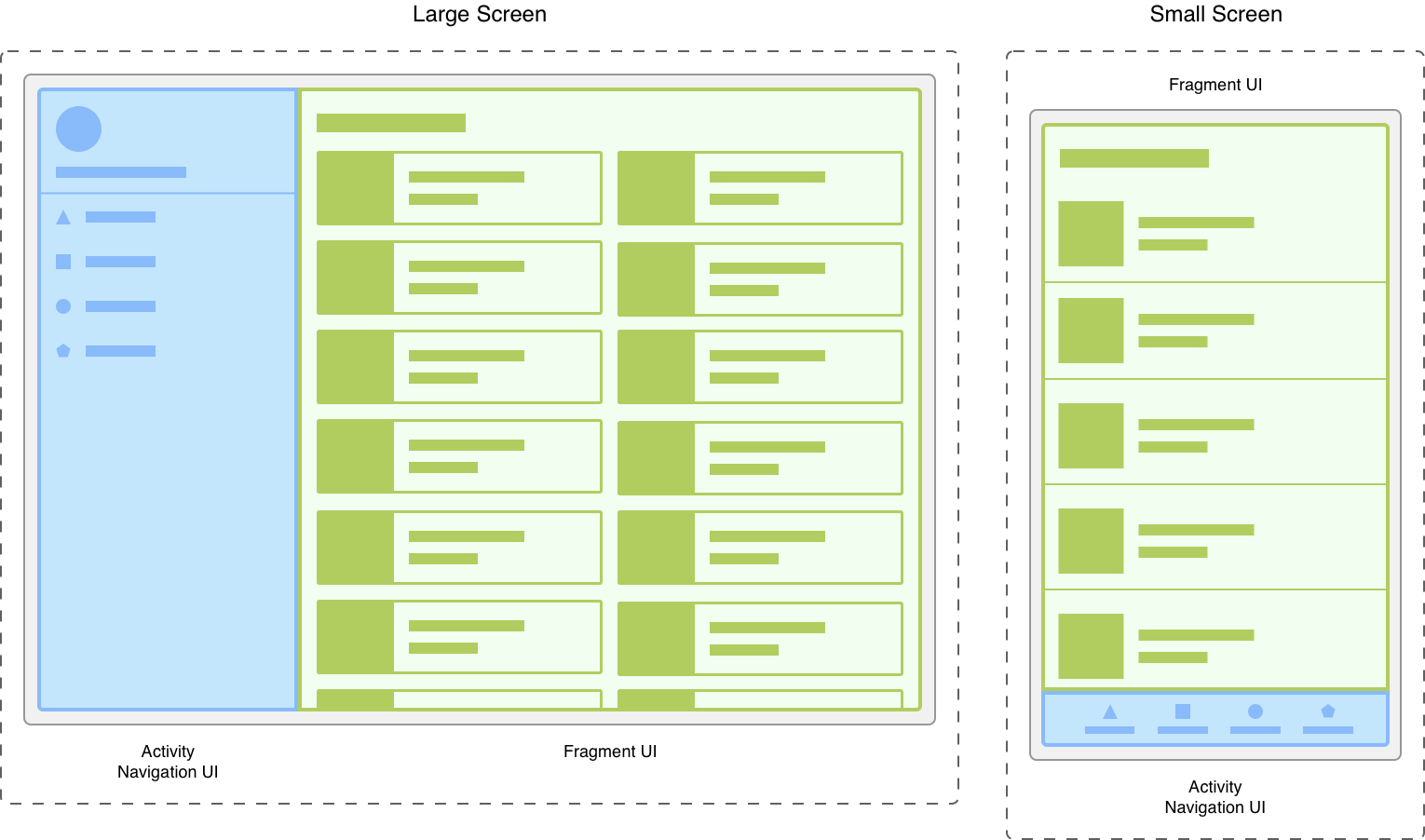
Podział interfejsu na fragmenty ułatwia zmianę wyglądu aktywności w czasie działania. Gdy Twoja aktywność ma STARTED
stan cyklu życia lub wyższą, fragmenty można dodawać, zastępować lub usuwać. Zapisy tych zmian możesz przechowywać w ramach backendu, którym zarządza aktywność, aby je cofać.
Tej samej klasy fragmentu można używać w ramach tej samej aktywności, w wielu działaniach, a nawet jako element podrzędny innego fragmentu. Mając to na uwadze, stosuj tylko fragment z logiką niezbędną do zarządzania własnym interfejsem użytkownika. Unikaj nieuzasadnionego modyfikowania jednego fragmentu z innego.
Dalsze kroki
Więcej dokumentacji i zasobów związanych z fragmentami znajdziesz poniżej.
Jak rozpocząć?
Inne tematy
- Menedżer fragmentów
- Transakcje z fragmentem kodu
- Poruszanie się między fragmentami za pomocą animacji
- Cykl życia fragmentu
- Zapisywanie stanu z fragmentami
- Komunikowanie się za pomocą fragmentów
- Korzystanie z paska aplikacji
- Wyświetl okna z oknami DialogFragment
- Debugowanie fragmentów
- Testowanie fragmentów
Próbki
Filmy
- Pojedyncza aktywność: dlaczego, kiedy i jak (Android Dev Summit 2018)
- Fragmenty: przeszłość, teraźniejszość i przyszłość (Android Dev Summit 2019)
