تمثل علامة Fragment جزءًا قابلاً
لإعادة الاستخدام من واجهة مستخدم تطبيقك. يحدد الجزء تخطيطه الخاص ويديره،
ويكون له دورة حياة خاصة به ويمكنه التعامل مع أحداث الإدخال الخاصة به. لا يمكن أن تعيش الأجزاء
من تلقاء نفسها. ويجب أن تكون مستضافة بواسطة نشاط أو جزء آخر. يصبح العرض الهرمي لعرض الجزء جزءًا من التدرّج الهرمي لطريقة العرض للمضيف أو يتم إرفاقه به.
الوحدة النمطية
تقدم الأجزاء الوحدة النمطية وإمكانية إعادة الاستخدام في واجهة مستخدم نشاطك من خلال السماح لك بتقسيم واجهة المستخدم إلى أجزاء منفصلة. تُعد الأنشطة مكانًا مثاليًا لإضافة عناصر عالمية حول واجهة مستخدم تطبيقك، مثل درج التنقل. وعلى العكس من ذلك، تكون الأجزاء أكثر ملاءمة لتحديد وإدارة واجهة المستخدم لشاشة واحدة أو جزء من الشاشة.
ضع في اعتبارك تطبيقًا يستجيب لأحجام الشاشات المختلفة. على الشاشات الأكبر حجمًا، قد ترغب في أن يعرض التطبيق درج تنقل ثابتًا وقائمة بتخطيط الشبكة. على الشاشات الأصغر، قد ترغب في أن يعرض التطبيق شريط تنقل سفلي وقائمة بتنسيق خطي.
إن إدارة هذه الاختلافات في النشاط أمر ليس عملية. يمكن أن يؤدي فصل عناصر التنقل عن المحتوى إلى تسهيل إدارة هذه العملية. يكون النشاط بعد ذلك مسؤولاً عن عرض واجهة المستخدم الصحيحة للتنقل، بينما يعرض الجزء القائمة بالتخطيط المناسب.
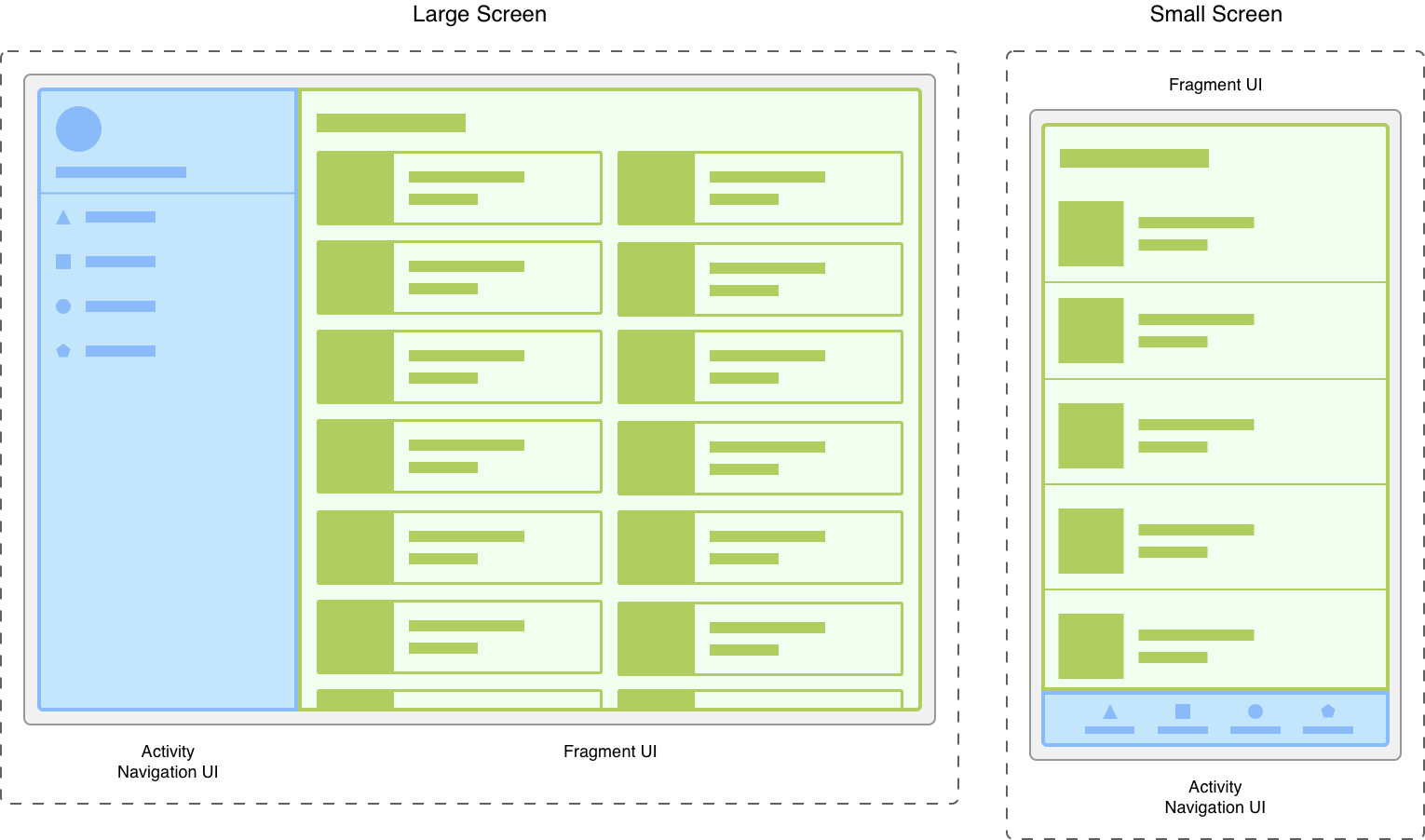
يؤدي تقسيم واجهة المستخدم إلى أجزاء إلى تسهيل تعديل ظهور نشاطك في وقت التشغيل. عندما يكون نشاطك في STARTED
حالة دورة حياة أو أعلى، يمكن إضافة أجزاء أو استبدالها أو إزالتها. ويمكنك الاحتفاظ بسجل لهذه التغييرات في المكدس الخلفي الذي يديره النشاط، بحيث يمكن عكس التغييرات.
يمكنك استخدام مثيلات متعددة لفئة الجزء نفسها ضمن النشاط نفسه أو في أنشطة متعددة أو حتى كعنصر فرعي لجزء آخر. مع وضع ذلك في الاعتبار، لا تقدم سوى جزء بالمنطق اللازم لإدارة واجهة المستخدم الخاصة بها. تجنب الاعتماد على جزء من جزء آخر أو معالجته.
الخطوات التالية
لمزيد من المستندات والموارد المرتبطة بالأجزاء، راجِع ما يلي.
الخطوات الأولى
مواضيع إضافية
- مدير الأجزاء
- المعاملات المجزّأة
- التنقُّل بين الأجزاء باستخدام الصور المتحركة
- مراحل نشاط التجزئة
- حفظ الحالة باستخدام الأجزاء
- التواصل مع الأجزاء
- استخدام AppBar
- عرض مربّعات الحوار باستخدام DialogFragment
- تصحيح أخطاء الأجزاء
- اختبار الأجزاء
عيّنات
الفيديوهات الطويلة
- النشاط الفردي: لماذا؟ ومتى وكيف؟ (Android Dev Summit '18)
- الأجزاء: الماضي والحاضر والمستقبل (مؤتمر Android Dev Summit لعام 2019)
