Fragment מייצג חלק שאפשר לעשות בו שימוש חוזר בממשק המשתמש של האפליקציה. לקטע יש פריסה משלו, הוא מוגדר ומנוהל על ידו, יש לו מחזור חיים משלו והוא יכול לטפל באירועי קלט משלו. קטעי קוד לא יכולים לפעול לבד. הם צריכים להיות מאוחדים בפעילות או בחלק אחר. היררכיית התצוגה של החלק הופכת לחלק מהיררכיית התצוגה של המארח, או מצורפת אליה.
מודולריות
באמצעות קטעים אפשר לפצל את ממשק המשתמש לחלקים נפרדים, וכך להוסיף לו מודולריות ואפשרות לשימוש חוזר. פעילויות הן מקום אידיאלי להציב בו אלמנטים גלובליים סביב ממשק המשתמש של האפליקציה, כמו חלונית ניווט. לעומת זאת, קטעי קוד מתאימים יותר להגדרה ולניהול של ממשק המשתמש של מסך יחיד או של חלק ממסך.
כדאי לבחור אפליקציה שתתאים לגדלים שונים של מסכים. במסכים גדולים יותר, מומלץ להציג באפליקציה תפריט ניווט סטטי ורשימת פריטים בפריסת רשת. במסכים קטנים יותר, כדאי להציג באפליקציה סרגל ניווט בתחתית המסך ורשימה בפריסה ליניארית.
קשה לנהל את השינויים האלה בפעילות. הפרדת רכיבי הניווט מהתוכן יכולה להקל על התהליך. לאחר מכן, הפעילות אחראית להצגת ממשק המשתמש הנכון של הניווט, והקטע מציג את הרשימה בפריסה המתאימה.
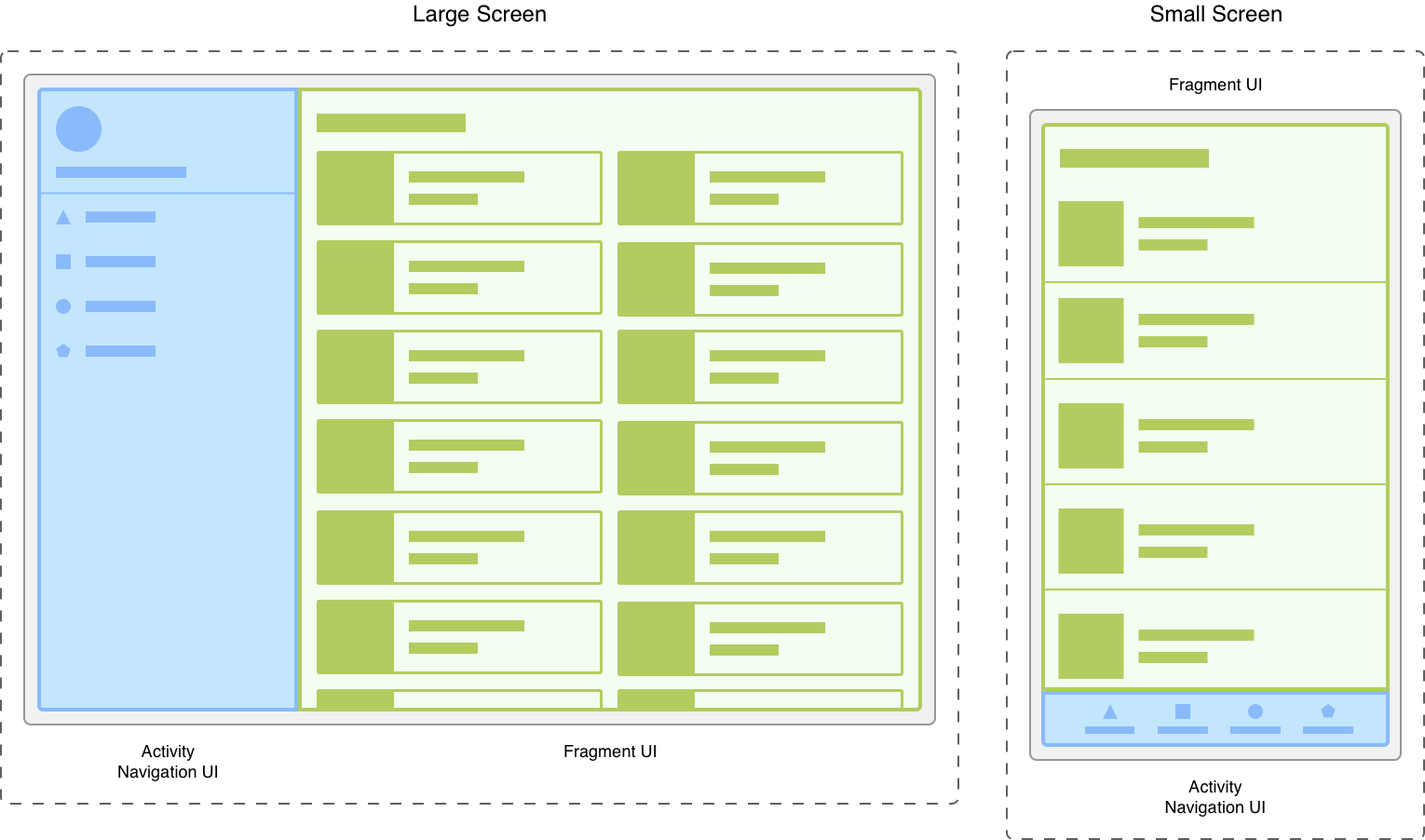
חלוקת ממשק המשתמש לקטעים מאפשרת לשנות בקלות את המראה של הפעילות בזמן הריצה. כשהפעילות נמצאת במצב מחזור חיים של STARTED ומעלה, אפשר להוסיף, להחליף או להסיר קטעים. בנוסף, אפשר לתעד את השינויים האלה בסטאק אחורה שמנוהל על ידי הפעילות, כדי שאפשר יהיה לבטל את השינויים.
אפשר להשתמש במספר מופעים של אותה קטגוריית קטעים באותה פעילות, בכמה פעילויות או אפילו כצאצא של קטע אחר. לכן, כדאי לספק רק קטע עם הלוגיקה הנדרשת לניהול ממשק המשתמש שלו. הימנעו מהסתמכות על קטע אחד מתוך קטע אחר או ממניפולציה עליו.
השלבים הבאים
מידע נוסף ומקורות מידע נוספים שקשורים לקטעים מופיעים במאמרים הבאים.
תחילת העבודה
נושאים נוספים
- מנהל קטעים
- פיצול עסקאות
- ניווט בין קטעים באמצעות אנימציות
- מחזור החיים של קטעי קוד
- שמירה של מצב באמצעות קטעים
- תקשורת עם קטעים
- עבודה עם AppBar
- הצגת תיבות דו-שיח באמצעות DialogFragment
- ניפוי באגים בקטעים
- בדיקת הקטעים
דוגמיות
סרטונים
- פעילות יחידה: למה, מתי ואיך (Android Dev Summit 2018)
- Fragments: עבר, הווה ועתיד (Android Dev Summit 2019)
