समय पर की जाने वाली कार्रवाई या जानकारी पर उपयोगकर्ताओं का ध्यान खींचने के लिए, Dialog का इस्तेमाल करें.
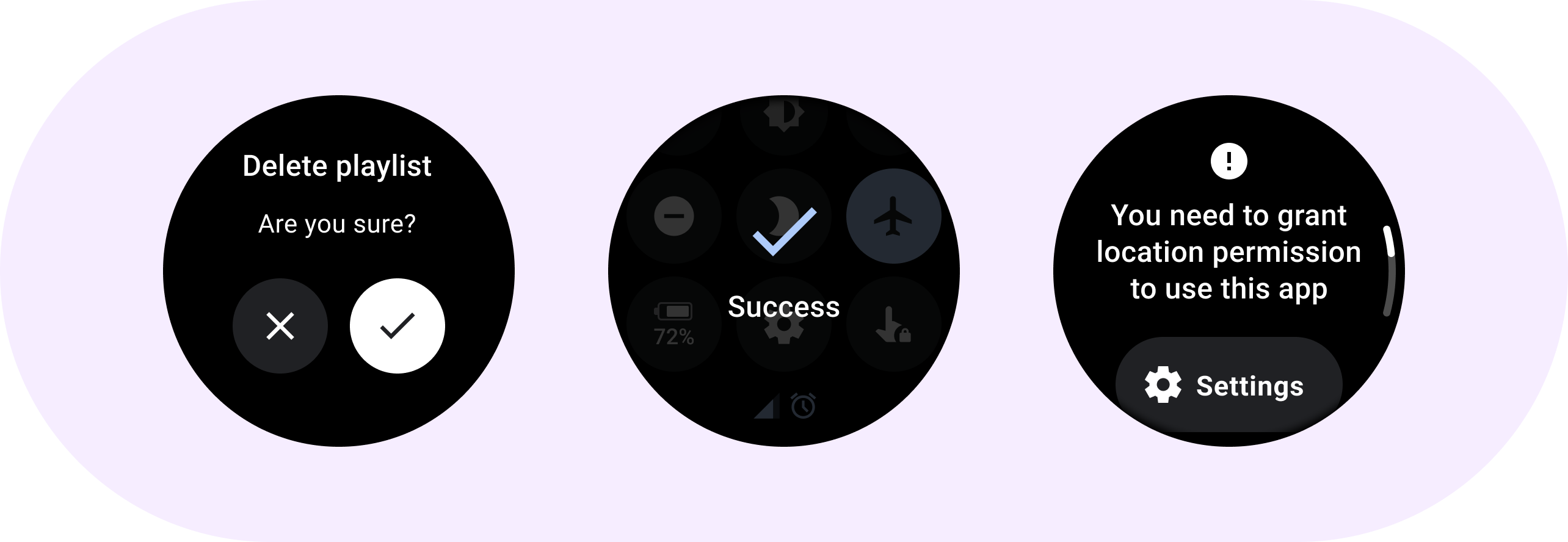
शरीर-रचना विज्ञान
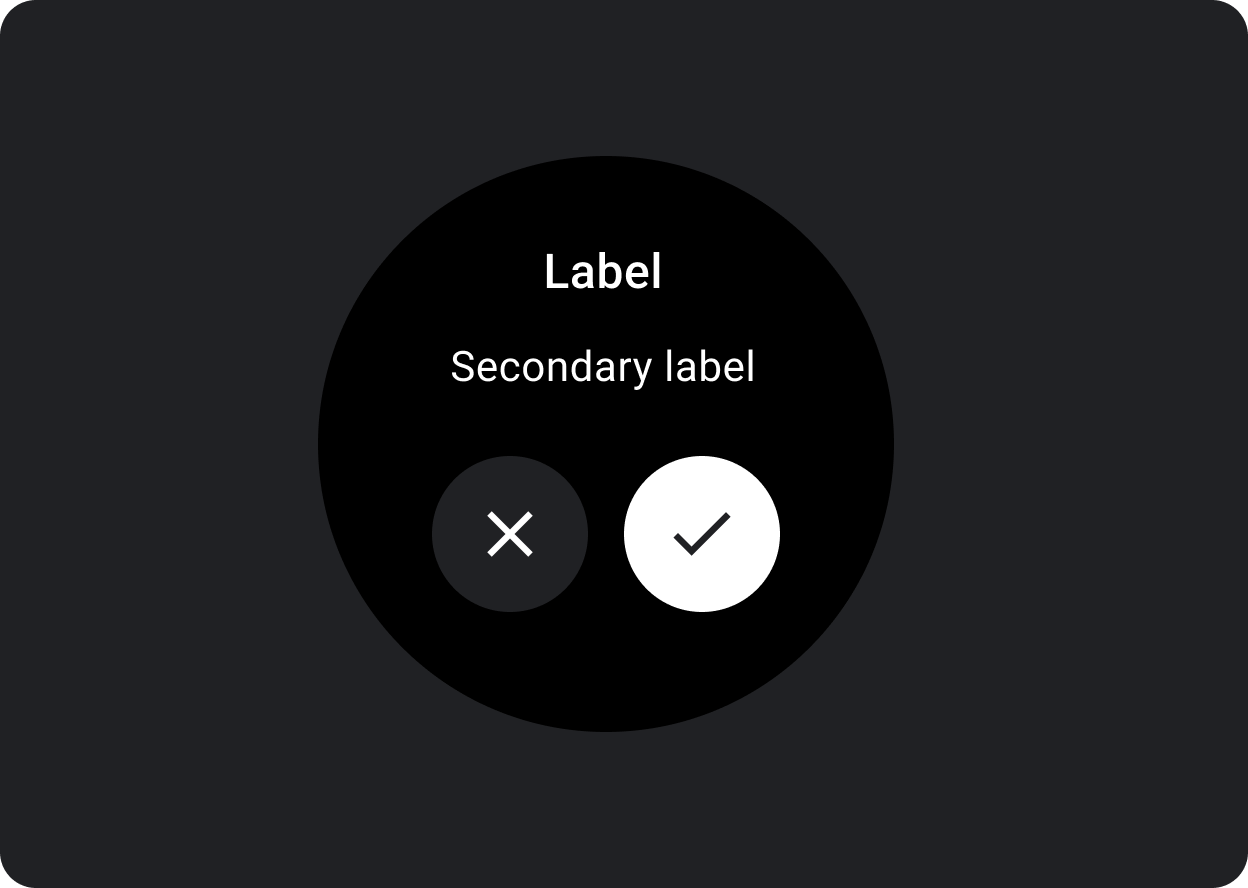
उपयोगकर्ता के टास्क या कार्रवाई के जवाब में डायलॉग दिखने चाहिए. साथ ही, इनमें काम की या कॉन्टेक्स्ट के हिसाब से जानकारी होनी चाहिए. मोबाइल डिवाइसों के डायलॉग बॉक्स के मुकाबले, Wear OS के डायलॉग बॉक्स पूरी स्क्रीन पर दिखते हैं. साथ ही, ये अन्य कॉन्टेंट के ऊपर लेयर में दिखते हैं.
डायलॉग बॉक्स, 'स्वाइप करके खारिज करें' जेस्चर के साथ काम करते हैं. जब उपयोगकर्ता स्वाइप करने का यह जेस्चर करता है, तो सिस्टम बैकग्राउंड में पैरंट कॉन्टेंट दिखाता है.
डायलॉग में, राय देने वाले डायलॉग कॉन्टेंट के लिए एक स्लॉट होता है. जैसे, चेतावनी या पुष्टि.
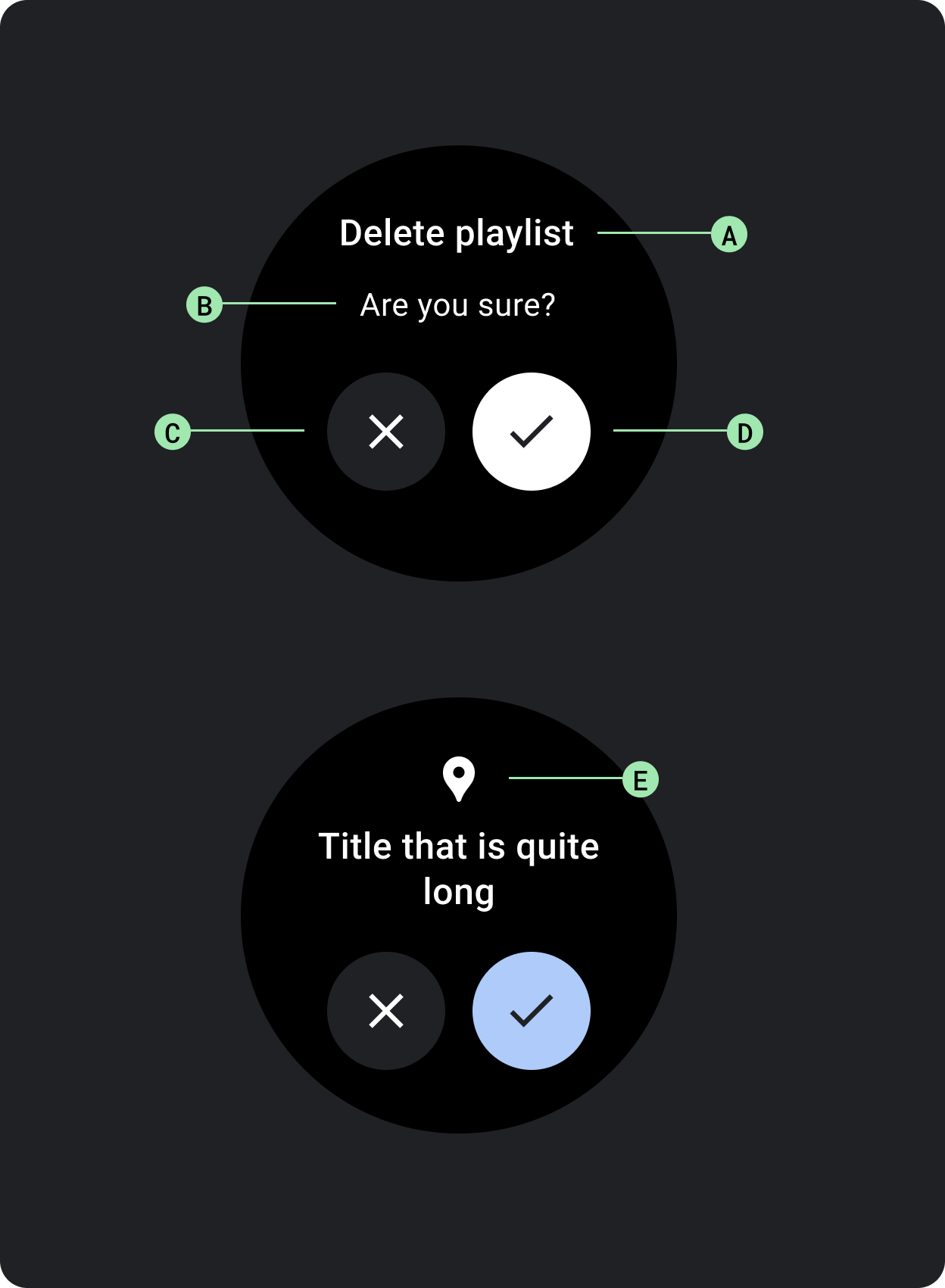
अहम टास्क के लिए उपयोगकर्ता का जवाब पाने के लिए, सूचना कॉम्पोनेंट का इस्तेमाल करें.
सूचनाएं दिखने पर, ऐप्लिकेशन की सभी सुविधाएं बंद हो जाती हैं. साथ ही, ये तब तक स्क्रीन पर दिखती हैं, जब तक कोई कार्रवाई नहीं की जाती. सूचनाएं जान-बूझकर रुकावट डालने के लिए भेजी जाती हैं, इसलिए उनका कम से कम इस्तेमाल करें.
अगर सूचना का कॉन्टेंट तीन लाइन से ज़्यादा है, तो कॉन्टेंट को बाईं ओर अलाइन करें, ताकि उसे पढ़ना आसान हो. ऐसा न करने पर, टेक्स्ट डिफ़ॉल्ट रूप से बीच में अलाइन हो जाता है.
A. टाइटल
B. कॉन्टेंट (ज़रूरी नहीं)
C. नेगेटिव बटन
D. पॉज़िटिव बटन
E. आइकॉन (ज़रूरी नहीं है)
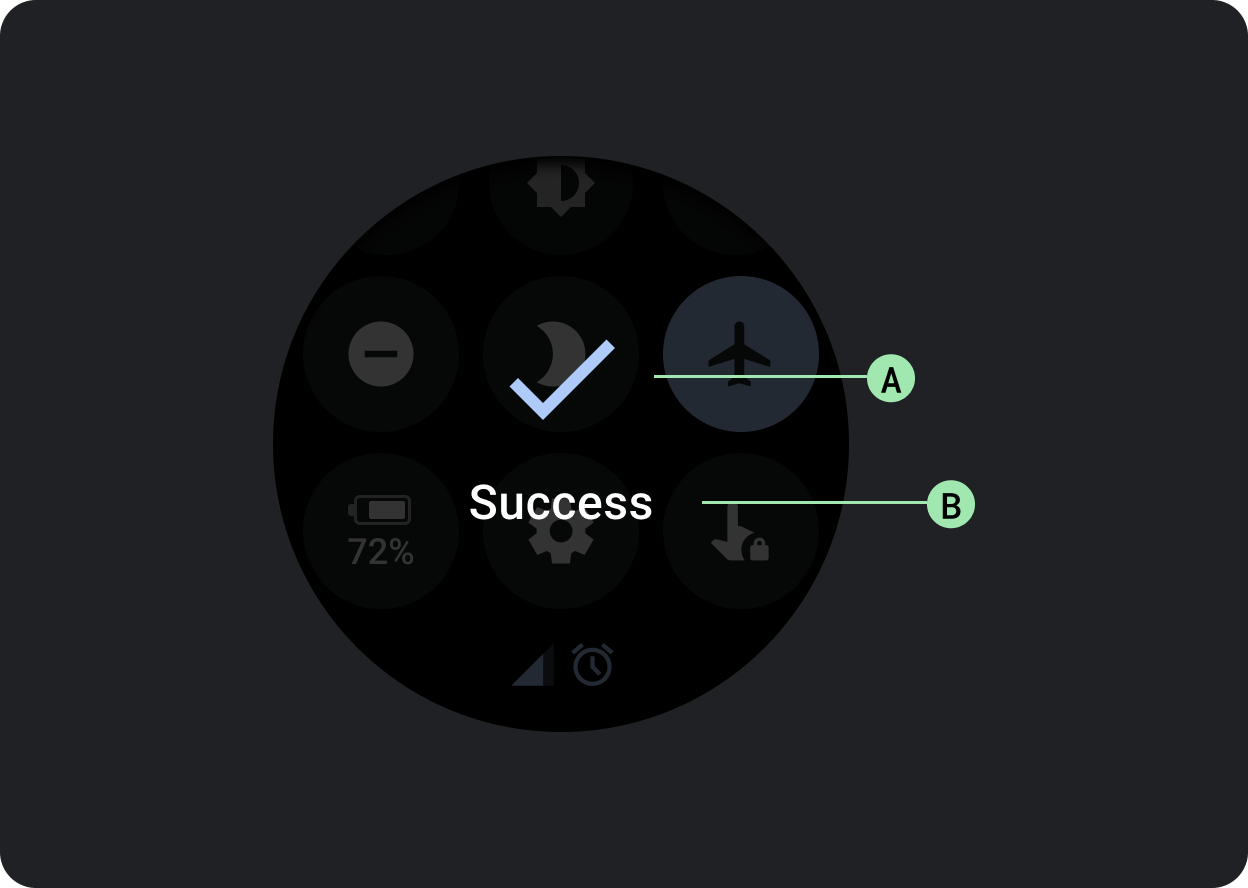
पुष्टि करने वाला कॉम्पोनेंट, उपयोगकर्ता को पुष्टि करने वाला मैसेज थोड़े समय के लिए दिखाता है. Material के मुकाबले, Wear OS में पुष्टि करने वाले कॉम्पोनेंट की मदद से, उपयोगकर्ता किसी विकल्प की पुष्टि नहीं कर सकते.
किसी कार्रवाई को पूरा करने के बाद, उपयोगकर्ता का ध्यान खींचने के लिए इस कॉम्पोनेंट का इस्तेमाल करें.
A. आइकॉन
B. लेबल
