Jetpack XR SDK bao gồm tất cả các công cụ và thư viện bạn cần để tạo trải nghiệm sống động và tăng cường cho các thiết bị Android XR.
Tạo trải nghiệm hoàn toàn chân thực
Nhắm đến các thiết bị chuyên dụng, có độ trung thực cao như tai nghe XR và kính XR có dây. Sử dụng các công cụ phát triển Android hiện đại như Kotlin và Compose, cũng như các công cụ thế hệ trước như Java và Khung hiển thị. Bạn có thể không gian hoá giao diện người dùng, tải và kết xuất các mô hình 3D cũng như hiểu được thế giới thực theo ngữ nghĩa.
Nếu bạn đã có một ứng dụng di động hoặc ứng dụng màn hình lớn trên Android, thì Jetpack XR SDK sẽ đưa ứng dụng của bạn lên một tầm cao mới bằng cách không gian hoá các bố cục hiện có và nâng cao trải nghiệm của bạn bằng các mô hình 3D và môi trường sống động. Hãy xem nguyên tắc về chất lượng của chúng tôi để biết các đề xuất về cách không gian hoá ứng dụng Android hiện có của bạn.
Tạo trải nghiệm tăng cường và hữu ích
Mục tiêu là kính AI gọn nhẹ và phong cách. Sử dụng các công cụ phát triển Android hiện đại như Kotlin và Jetpack Compose Glimmer. Sử dụng các API hỗ trợ trải nghiệm ứng dụng được chiếu từ điện thoại lên kính AI.
Sử dụng thư viện Jetpack
Các thư viện Jetpack XR SDK cung cấp một bộ công cụ toàn diện để xây dựng trải nghiệm sống động, phong phú, trải nghiệm tăng cường gọn nhẹ và mọi thứ ở giữa. Các thư viện sau đây thuộc Jetpack XR SDK:
- Jetpack Compose cho XR: Xây dựng bố cục giao diện người dùng không gian một cách khai báo để tận dụng các chức năng không gian của Android XR.
- Material Design cho XR: Xây dựng bằng các thành phần và bố cục Material thích ứng với XR.
- Jetpack SceneCore: Xây dựng và thao tác với biểu đồ cảnh Android XR bằng nội dung 3D.
- ARCore cho Jetpack XR: Đưa nội dung kỹ thuật số vào thế giới thực bằng các khả năng nhận thức.
- Jetpack Compose Glimmer: Một bộ công cụ giao diện người dùng để tạo trải nghiệm thực tế tăng cường trên Android XR, được tối ưu hoá cho màn hình Kính AI.
- Jetpack Projected: Các API hỗ trợ trải nghiệm ứng dụng được chiếu từ điện thoại lên kính AI.
Phát triển API trong Bản dùng thử cho nhà phát triển
Các thư viện Jetpack XR SDK là một phần của Bản dùng thử Android XR cho nhà phát triển và các API này vẫn đang trong quá trình phát triển. Xem ghi chú phát hành của thư viện để biết các vấn đề đã biết:
- Ghi chú phát hành của Jetpack Compose cho XR
- Ghi chú phát hành ARCore cho Jetpack XR
- Ghi chú phát hành Jetpack SceneCore
- Ghi chú phát hành của XR Runtime
- Ghi chú phát hành Glimmer của Jetpack Compose
- Ghi chú phát hành dự kiến của Jetpack
Nếu bạn gặp phải vấn đề không có trong một trong các danh sách này, vui lòng báo cáo lỗi hoặc gửi ý kiến phản hồi.
Jetpack Compose cho XR
Thiết bị XR áp dụng: Kính XR, kính XR có dây
Với Jetpack Compose cho XR, bạn có thể sử dụng các khái niệm quen thuộc của Compose như hàng và cột để tạo bố cục giao diện người dùng không gian trong XR, cho dù bạn đang chuyển một ứng dụng 2D hiện có sang XR hay tạo một ứng dụng XR mới từ đầu.
Thư viện này cung cấp các thành phần kết hợp không gian con, chẳng hạn như các bảng không gian và các thành phần quỹ đạo, cho phép bạn đặt giao diện người dùng 2D dựa trên Khung hiển thị hoặc Compose hiện có vào một bố cục không gian.
Hãy xem bài viết Phát triển giao diện người dùng bằng Jetpack Compose cho XR để biết hướng dẫn chi tiết.
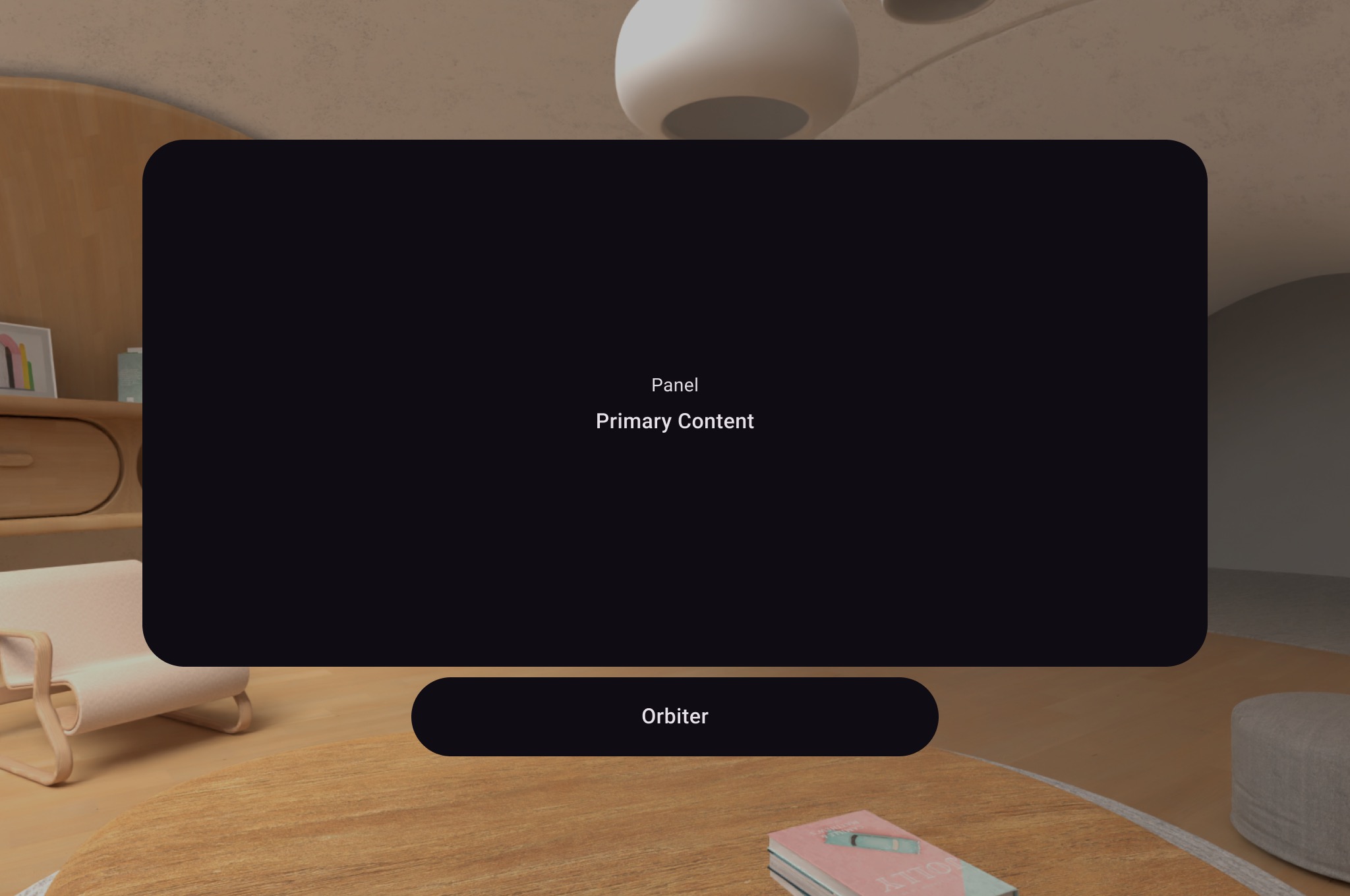
Compose cho XR giới thiệu thành phần kết hợp không gian con Volume. Thành phần này cho phép bạn đặt các thực thể SceneCore, chẳng hạn như mô hình 3D, tương ứng với giao diện người dùng.
Tìm hiểu cách không gian hoá ứng dụng Android hiện có hoặc xem tài liệu tham khảo API để biết thông tin chi tiết hơn.
Material Design cho XR
Thiết bị XR áp dụng: Kính XR, kính XR có dây
Material Design cung cấp các thành phần và bố cục phù hợp với XR. Ví dụ: nếu bạn đang tạo bằng bố cục thích ứng và bạn cập nhật lên phiên bản alpha mới nhất của phần phụ thuộc bằng trình bao bọc EnableXrComponentOverrides, thì mỗi ngăn sẽ được đặt bên trong một SpatialPanel và thanh điều hướng sẽ được đặt trong một Orbiter. Tìm hiểu thêm về cách triển khai Material Design cho XR.
Jetpack SceneCore
Thiết bị XR áp dụng: Kính XR, kính XR có dây
Thư viện Jetpack SceneCore cho phép bạn đặt và sắp xếp nội dung 3D (do các thực thể xác định) tương ứng với nhau và môi trường của bạn. Với SceneCore, bạn có thể:
- Thiết lập môi trường không gian
- Tạo các thực thể của
PanelEntity - Đặt và tạo ảnh động cho mô hình 3D
- Chỉ định nguồn âm thanh không gian
- Thêm các thành phần vào thực thể để giúp thực thể di chuyển, đổi kích thước và có thể được cố định vào thế giới thực
Thư viện Jetpack SceneCore cũng hỗ trợ các ứng dụng không gian hoá được tạo bằng Views. Hãy xem hướng dẫn về cách sử dụng khung hiển thị của chúng tôi để biết thêm thông tin chi tiết.
Xem tài liệu tham khảo về API để biết thêm thông tin chi tiết.
ARCore cho Jetpack XR
Thiết bị XR áp dụng: Kính XR, kính XR có dây, kính AI
Lấy cảm hứng từ thư viện ARCore hiện có, thư viện ARCore cho Jetpack XR cung cấp các chức năng để kết hợp nội dung kỹ thuật số với thế giới thực. Thư viện này bao gồm tính năng theo dõi chuyển động, các điểm neo cố định, kiểm tra lượt truy cập và nhận dạng mặt phẳng bằng tính năng gắn nhãn ngữ nghĩa (ví dụ: sàn nhà, tường và mặt bàn). Thư viện này tận dụng ngăn xếp nhận thức cơ bản do OpenXR cung cấp, đảm bảo khả năng tương thích với nhiều loại thiết bị và giúp ứng dụng hoạt động ổn định trong tương lai.
Hãy xem phần Làm việc với ARCore cho Jetpack XR để biết thêm thông tin chi tiết.
Jetpack Compose Glimmer
Thiết bị XR áp dụng: Kính AI
Jetpack Compose Glimmer là một bộ công cụ giao diện người dùng để xây dựng trải nghiệm thực tế mở rộng (XR) tăng cường trên Android, được tối ưu hoá cho Mắt kính AI. Tạo giao diện người dùng đẹp mắt, tối giản và thoải mái cho các thiết bị được đeo cả ngày.
- Được thiết kế để dễ đọc và dễ xem nhanh: Không giống như điện thoại, canvas chính là màn hình quang học nhìn xuyên thấu, tức là màn hình trong suốt. Jetpack Compose Glimmer cung cấp chủ đề dành riêng cho kính, bảng màu đơn giản và kiểu chữ để giúp nội dung của bạn dễ đọc, xử lý nhanh và không gây phiền toái.
- Tối ưu hoá cho các hoạt động tương tác dành riêng cho thiết bị đeo: Chúng tôi đã tối ưu hoá các mô hình tương tác cho cách mọi người sử dụng kính. Các thành phần Glimmer của Jetpack Compose có trạng thái tiêu điểm rõ ràng, chẳng hạn như đường viền được tối ưu hoá thay vì hiệu ứng gợn sóng gây mất tập trung, đồng thời được thiết kế để xử lý các thao tác đầu vào vật lý phổ biến như nhấn, vuốt trên khung hình và tất nhiên là cả giọng nói.
- Sử dụng các mẫu giao diện người dùng khai báo quen thuộc: Vì Jetpack Compose Glimmer được xây dựng hoàn toàn trên Jetpack Compose, nên bạn có thể sử dụng mọi thứ bạn đã biết về việc xây dựng giao diện người dùng khai báo trong Android. Chúng tôi cung cấp một bộ đầy đủ các hàm Composable cốt lõi, được tạo sẵn – chẳng hạn như Text, Icon, Button và các thành phần chuyên biệt như TitleChip – tất cả đều được tối ưu hoá cho môi trường kính.
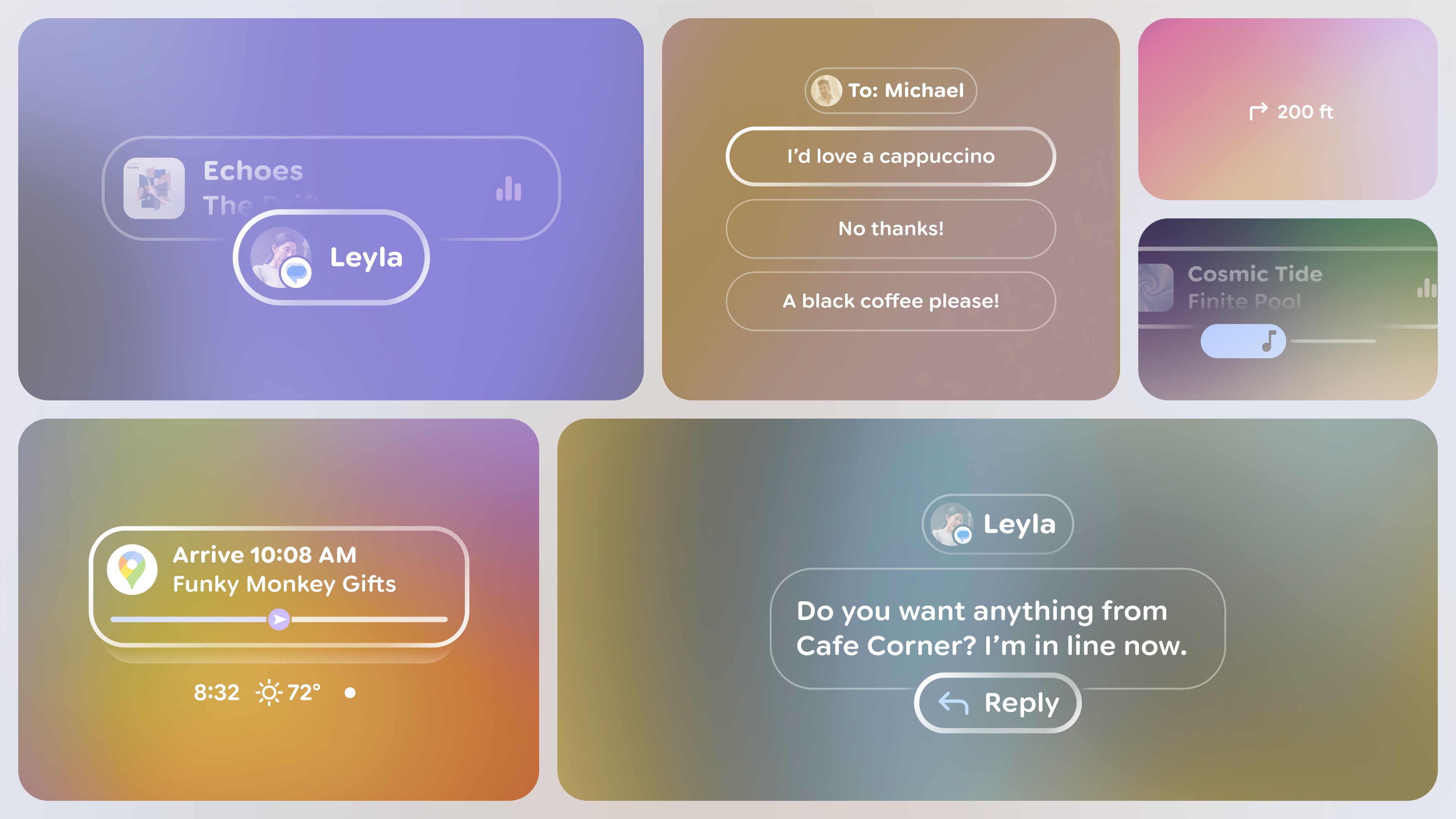
Jetpack Projected
Thiết bị XR áp dụng: Kính AI
Khi bạn tạo cho kính AI, ứng dụng của bạn sẽ chạy trên một thiết bị chủ đồng hành (chẳng hạn như điện thoại Android) để chiếu các trải nghiệm XR của ứng dụng. Jetpack Projected cho phép các thiết bị chủ Android này giao tiếp với kính AI nếu các thiết bị chủ có chức năng chiếu XR.
- Truy cập vào phần cứng của thiết bị được chiếu: Bối cảnh thiết bị được liên kết với thiết bị được chiếu (kính AI). Ngữ cảnh được chiếu này cung cấp quyền truy cập vào phần cứng thiết bị được chiếu, chẳng hạn như camera. Các hoạt động chuyên biệt được tạo riêng để hiển thị trên kính AI vốn đã hoạt động như một bối cảnh được chiếu. Nếu một phần khác trong ứng dụng của bạn (chẳng hạn như hoạt động trên điện thoại hoặc dịch vụ) cần truy cập vào phần cứng của kính AI, thì phần đó có thể lấy một ngữ cảnh được chiếu.
- Đơn giản hoá các yêu cầu cấp quyền: Kính AI tuân theo mô hình quyền tiêu chuẩn của Android, với các quyền dành riêng cho kính mà bạn phải yêu cầu khi bắt đầu chạy trước khi ứng dụng có thể truy cập vào phần cứng của thiết bị, chẳng hạn như máy ảnh. Trợ lý cấp quyền đơn giản hoá các cơ chế yêu cầu cấp quyền này trên cả giao diện điện thoại và kính AI để mang lại trải nghiệm yêu cầu nhất quán.
- Kiểm tra khả năng của thiết bị và màn hình: Kiểm tra xem thiết bị được chiếu có màn hình hay không và trạng thái của màn hình để trình bày hình ảnh. Điều chỉnh ứng dụng dựa trên các tính năng của thiết bị. Ví dụ: bạn có thể muốn cung cấp thêm ngữ cảnh âm thanh nếu thiết bị không có màn hình hoặc màn hình đang tắt.
- Truy cập vào các thao tác camera của ứng dụng: Ứng dụng của bạn có thể truy cập vào các thao tác camera của người dùng, chẳng hạn như bật hoặc tắt camera trong một ứng dụng truyền phát video trực tiếp.
OpenXR™ và biểu trưng OpenXR là các nhãn hiệu thuộc sở hữu của The Khronos Group Inc. và được đăng ký làm nhãn hiệu ở Trung Quốc, Liên minh Châu Âu, Nhật Bản và Vương quốc Anh.




