Time pickers provide a way for users to select a time. You can
use the TimePicker and TimeInput composables to implement a time
picker in your app.
Types
There are two types of time picker:
- Dial: Lets users set a time by moving a handle around a dial.
- Input: Lets users set a time using their keyboard.
The following image provides an example of a dial time picker on the left, and an input time picker on the right:
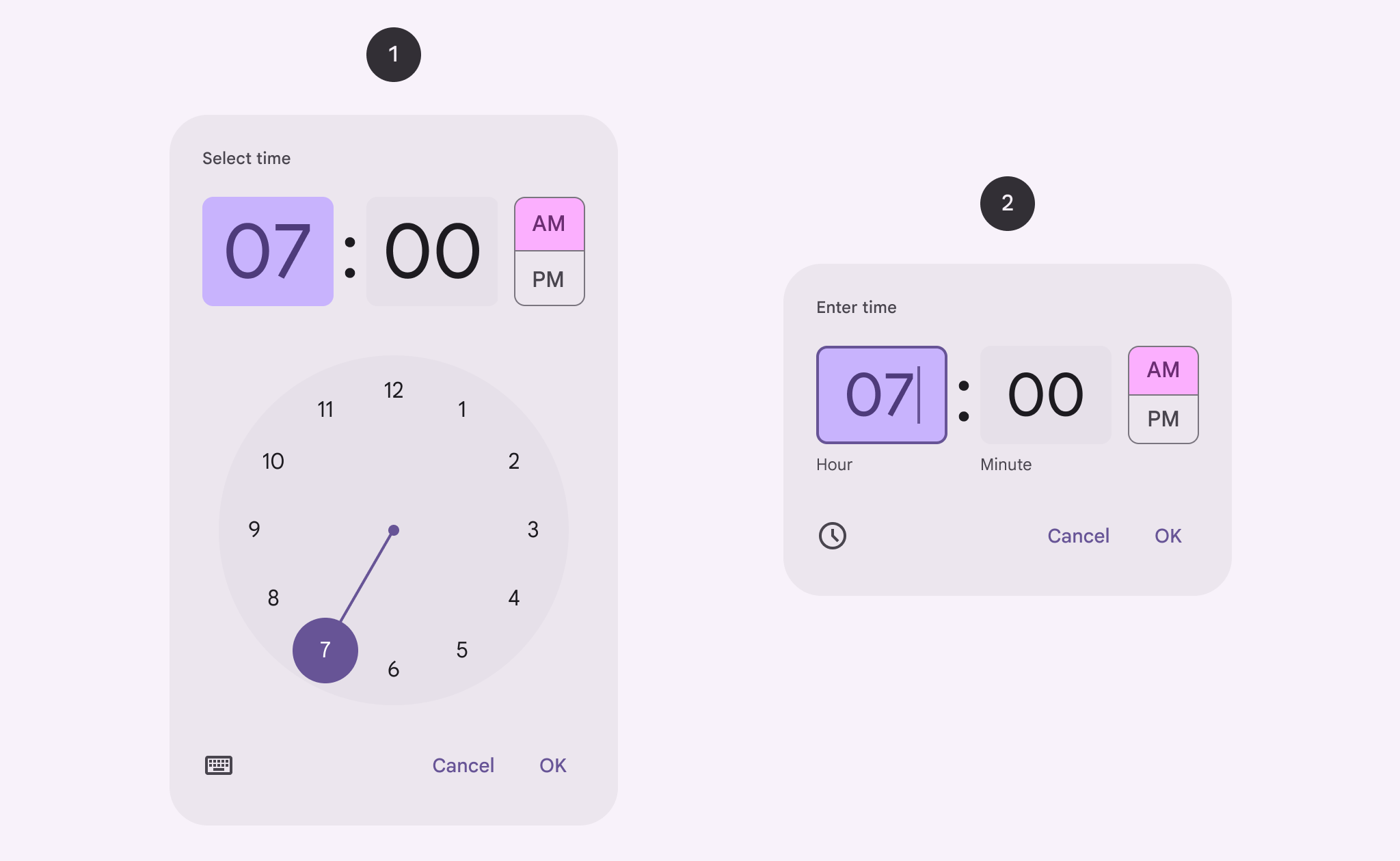
API surface
To implement a time picker, use either the TimePicker or TimeInput
composable:
TimePicker: Implements a dial time picker.TimeInput: Implements an input time picker.
State
For both TimePicker and TimeInput, you must also pass a
TimePickerState. This lets you set the default selected time that appears
on the picker. It also captures the time that the user has selected using the
picker.
Dialog
Time pickers appear in dialogs. The examples in this guide don't use dialogs. For examples that do use dialogs, see the Dialogs for time pickers guide.
Dial time picker
This snippet demonstrates how to implement a basic dial time picker.
@Composable fun DialExample( onConfirm: () -> Unit, onDismiss: () -> Unit, ) { val currentTime = Calendar.getInstance() val timePickerState = rememberTimePickerState( initialHour = currentTime.get(Calendar.HOUR_OF_DAY), initialMinute = currentTime.get(Calendar.MINUTE), is24Hour = true, ) Column { TimePicker( state = timePickerState, ) Button(onClick = onDismiss) { Text("Dismiss picker") } Button(onClick = onConfirm) { Text("Confirm selection") } } }
Consider the following in this snippet:
Calendar.getInstance()initializes theTimePickerStatewith the current time.- This example uses
java.util.Calendar. Enable Java 8+ API desugaring in your project to alternatively usejava.time.LocalTimeon all Android versions.
- This example uses
- The
TimePickercomposable displays the time picker, takingtimePickerStateas a parameter. - The implementation includes two buttons: one to confirm the selection and another to dismiss the picker.
This implementation appears as follows:
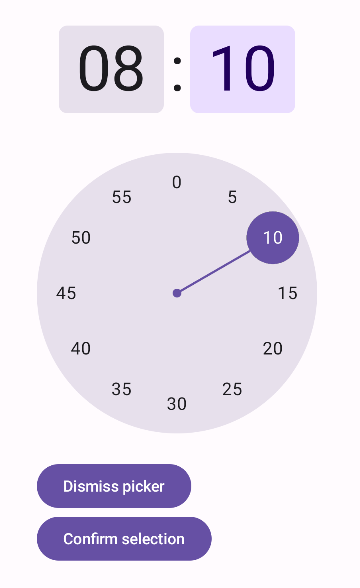
Input time picker
This snippet demonstrates how to implement a basic input style time picker.
@Composable fun InputExample( onConfirm: () -> Unit, onDismiss: () -> Unit, ) { val currentTime = Calendar.getInstance() val timePickerState = rememberTimePickerState( initialHour = currentTime.get(Calendar.HOUR_OF_DAY), initialMinute = currentTime.get(Calendar.MINUTE), is24Hour = true, ) Column { TimeInput( state = timePickerState, ) Button(onClick = onDismiss) { Text("Dismiss picker") } Button(onClick = onConfirm) { Text("Confirm selection") } } }
Key points to note in this implementation:
- The structure is essentially the same the dial time picker, with the main
difference being the use of
TimeInputinstead ofTimePicker. - The
is24Hourparameter fortimePickerStateis explicitly set totrue. By default, this value isfalse.
This implementation appears as follows:
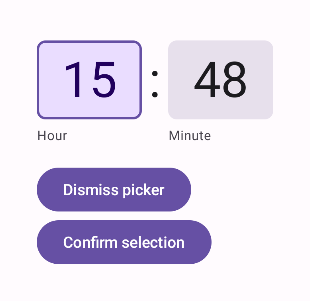
Use the state
To make use of the time that the user has selected in a time picker, pass the
appropriate TimePickerState to your onConfirm function. The parent
composable can then access the selected time through TimePickerState.hour and
TimePickerState.minute.
The following snippet demonstrates how to do this:
@Composable fun DialUseStateExample( onConfirm: (TimePickerState) -> Unit, onDismiss: () -> Unit, ) { val currentTime = Calendar.getInstance() val timePickerState = rememberTimePickerState( initialHour = currentTime.get(Calendar.HOUR_OF_DAY), initialMinute = currentTime.get(Calendar.MINUTE), is24Hour = true, ) Column { TimePicker( state = timePickerState, ) Button(onClick = onDismiss) { Text("Dismiss picker") } Button(onClick = { onConfirm(timePickerState) }) { Text("Confirm selection") } } }
You could then call the composable like this:
var selectedTime: TimePickerState? by remember { mutableStateOf(null) }
// ...
DialUseStateExample(
onDismiss = {
showDialExample = false
},
onConfirm = {
time ->
selectedTime = time
showDialExample = false
},
)
// ...
if (selectedTime != null) {
val cal = Calendar.getInstance()
cal.set(Calendar.HOUR_OF_DAY, selectedTime!!.hour)
cal.set(Calendar.MINUTE, selectedTime!!.minute)
cal.isLenient = false
Text("Selected time = ${formatter.format(cal.time)}")
} else {
Text("No time selected.")
}
For more detail, see the full implementation in the snippets app.
