
ดีไซน์ Material สำหรับ Wear OS ช่วยให้คุณออกแบบประสบการณ์การใช้งานแอปที่น่าสนใจ
ทําความเข้าใจกรณีการใช้งาน
นาฬิกาช่วยให้ผู้ใช้ดูข้อมูลได้อย่างรวดเร็ว เช่น ดูความคืบหน้าในการบรรลุเป้าหมายด้านสุขภาพและการออกกำลังกาย และดำเนินการต่างๆ ได้อย่างรวดเร็ว เช่น ตอบกลับข้อความโต้ตอบ มุ่งเน้นที่กรณีการใช้งานเช่นนี้เมื่อออกแบบแอปสําหรับสมาร์ทวอทช์
อินเทอร์เฟซของนาฬิกานำเสนอโอกาสที่ไม่ซ้ำใครซึ่งไม่มีในอุปกรณ์เคลื่อนที่ ซึ่งรวมถึง
- อินพุตที่เปิดใช้โดยการเชื่อมต่อร่างกาย (ผ่านเซ็นเซอร์และการตรวจจับการเคลื่อนไหว)
- เข้าถึงข้อมูลและการดําเนินการที่มองเห็นได้อย่างรวดเร็ว เช่น ข้อมูลแทรก การแจ้งเตือน และการ์ด
นาฬิกายังมีข้อจำกัดต่อไปนี้ด้วย
- พื้นที่หน้าจอขนาดเล็ก
- ความหนาแน่นของข้อมูลต่ำ
- อายุการใช้งานแบตเตอรี่จํากัด
พิจารณาทั้งความสามารถและข้อจำกัดของแพลตฟอร์มเมื่อออกแบบแอปสำหรับนาฬิกา
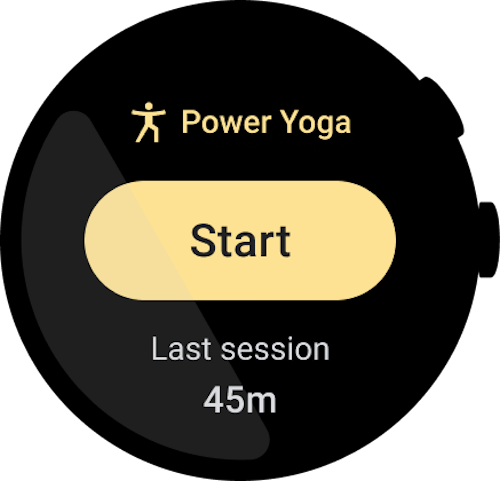
ควรทำ
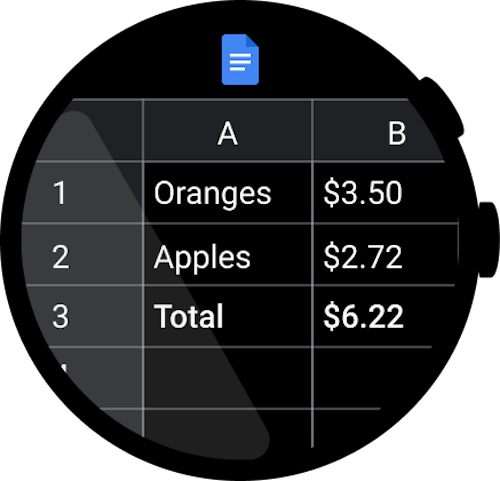
ไม่ควรทำ
การออกแบบการทดสอบ
อุปกรณ์ Wear OS ส่วนใหญ่มีหน้าจอกลมซึ่งมีพื้นที่ UI น้อยกว่าจอแสดงผลสี่เหลี่ยมจัตุรัส 22% หน้าจอกลมยังต้องมีระยะขอบที่กว้างขึ้นเพื่อให้อ่านข้อความได้ง่ายขึ้นด้วย
ดีไซน์ Material สำหรับ Wear OS ช่วยให้คุณออกแบบประสบการณ์การใช้งานแอปที่น่าสนใจ ภาพหน้าจอต่อไปนี้แสดงตัวอย่างภาพของแอป Wear OS ที่เป็นไปตามหลักการที่อธิบายไว้ในคู่มือนี้
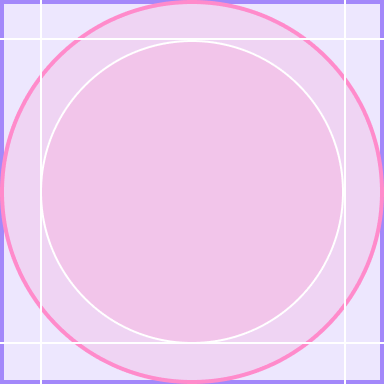
ควรทำ

ไม่ควรทำ
ตัวอย่างแอป
ดีไซน์ Material สำหรับ Wear OS ช่วยให้คุณออกแบบประสบการณ์การใช้งานแอปที่น่าสนใจ ภาพหน้าจอต่อไปนี้แสดงตัวอย่างภาพของแอป Wear OS ที่เป็นไปตามหลักการที่อธิบายไว้ในคู่มือนี้
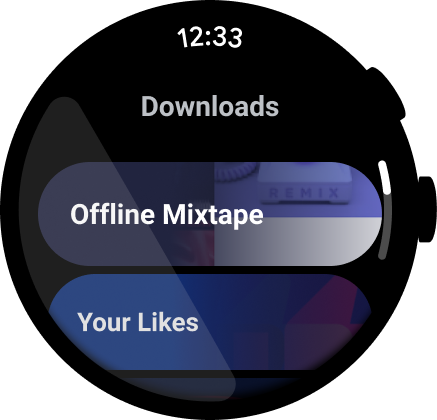
รูปที่ 1 ตัวอย่างแอปสื่อ
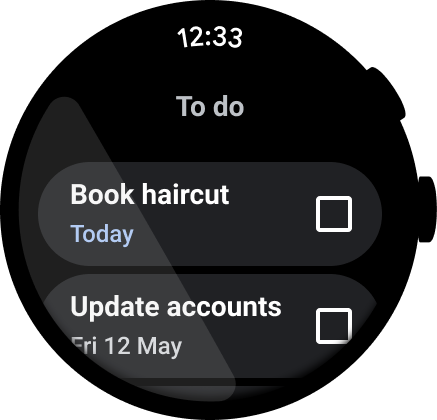
รูปที่ 2 ตัวอย่างแอปการจัดการงาน

รูปที่ 3 ตัวอย่างแอปรับส่งข้อความทันที
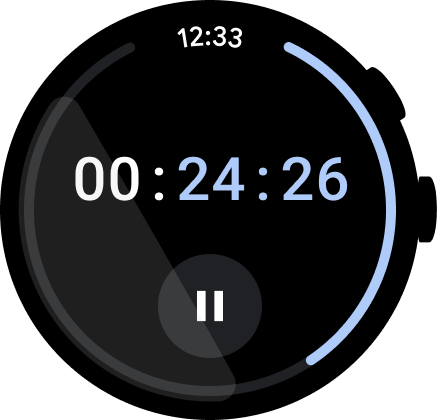
รูปที่ 4 ตัวอย่างแอปนาฬิกาจับเวลา

รูปที่ 5 ตัวอย่างแอปโทรศัพท์
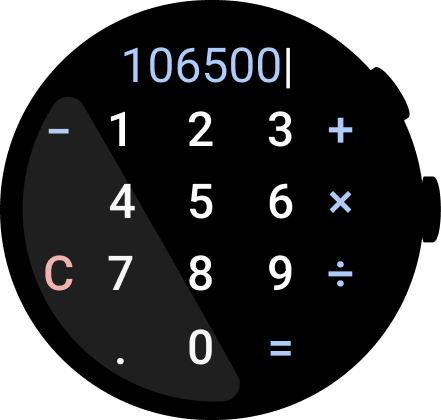
รูปที่ 6 ตัวอย่างแอปเครื่องคิดเลข

