CameraX มี Extensions API สำหรับการเข้าถึงส่วนขยายที่ผู้ผลิตอุปกรณ์นำมาใช้งานในอุปกรณ์ Android รุ่นต่างๆ ดูรายการโหมดส่วนขยายที่รองรับได้ที่ส่วนขยายกล้อง
โปรดดูรายการอุปกรณ์ที่รองรับส่วนขยายที่หัวข้ออุปกรณ์ที่รองรับ
สถาปัตยกรรมส่วนขยาย
รูปภาพต่อไปนี้แสดงสถาปัตยกรรมของส่วนขยายกล้อง
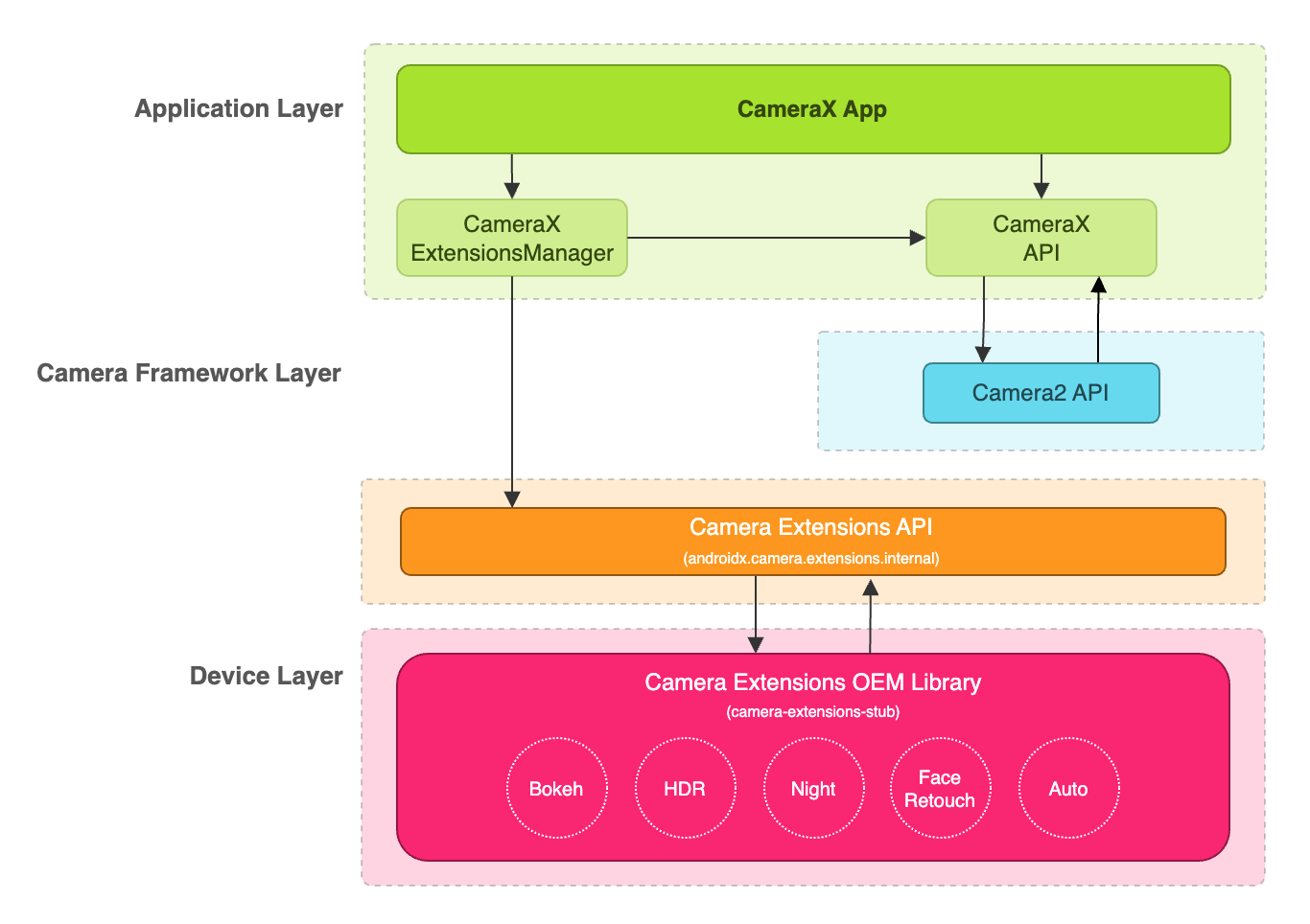
แอปพลิเคชัน CameraX สามารถใช้ส่วนขยายผ่าน CameraX Extensions API ได้ CameraX Extensions API จัดการการค้นหาส่วนขยายที่พร้อมใช้งาน การกำหนดค่า เซสชันกล้องของส่วนขยายและการสื่อสารกับ OEM ส่วนขยายกล้อง ไลบรารี ซึ่งทำให้แอปพลิเคชันใช้ความสามารถต่างๆ ได้ เช่น กลางคืน, HDR, อัตโนมัติ โบเก้หรือรีทัชใบหน้า
เปิดใช้ส่วนขยายสำหรับการจับภาพและแสดงตัวอย่าง
ก่อนใช้ API ส่วนขยาย ให้เรียกข้อมูลอินสแตนซ์ ExtensionsManager
โดยใช้ extensionManager#getInstanceAsync(Context, CameraProvider)
วิธีนี้จะช่วยให้คุณค้นหาความพร้อมใช้งานของส่วนขยายได้
จากนั้นเรียกข้อมูลส่วนขยายที่เปิดใช้ CameraSelector
ระบบจะใช้โหมดส่วนขยายในการจับภาพและแสดงตัวอย่างกรณีการใช้งาน
การเรียก bindToLifecycle()
ที่เปิดใช้ส่วนขยาย CameraSelector
วิธีใช้ส่วนขยายสำหรับการจับภาพและแสดงตัวอย่างกรณีการใช้งาน ดูตัวอย่างโค้ดต่อไปนี้
Kotlin
import androidx.camera.extensions.ExtensionMode import androidx.camera.extensions.ExtensionsManager override fun onCreate(savedInstanceState: Bundle?) { super.onCreate(savedInstanceState) val lifecycleOwner = this val cameraProviderFuture = ProcessCameraProvider.getInstance(applicationContext) cameraProviderFuture.addListener({ // Obtain an instance of a process camera provider // The camera provider provides access to the set of cameras associated with the device. // The camera obtained from the provider will be bound to the activity lifecycle. val cameraProvider = cameraProviderFuture.get() val extensionsManagerFuture = ExtensionsManager.getInstanceAsync(applicationContext, cameraProvider) extensionsManagerFuture.addListener({ // Obtain an instance of the extensions manager // The extensions manager enables a camera to use extension capabilities available on // the device. val extensionsManager = extensionsManagerFuture.get() // Select the camera val cameraSelector = CameraSelector.DEFAULT_BACK_CAMERA // Query if extension is available. // Not all devices will support extensions or might only support a subset of // extensions. if (extensionsManager.isExtensionAvailable(cameraSelector, ExtensionMode.NIGHT)) { // Unbind all use cases before enabling different extension modes. try { cameraProvider.unbindAll() // Retrieve a night extension enabled camera selector val nightCameraSelector = extensionsManager.getExtensionEnabledCameraSelector( cameraSelector, ExtensionMode.NIGHT ) // Bind image capture and preview use cases with the extension enabled camera // selector. val imageCapture = ImageCapture.Builder().build() val preview = Preview.Builder().build() // Connect the preview to receive the surface the camera outputs the frames // to. This will allow displaying the camera frames in either a TextureView // or SurfaceView. The SurfaceProvider can be obtained from the PreviewView. preview.setSurfaceProvider(surfaceProvider) // Returns an instance of the camera bound to the lifecycle // Use this camera object to control various operations with the camera // Example: flash, zoom, focus metering etc. val camera = cameraProvider.bindToLifecycle( lifecycleOwner, nightCameraSelector, imageCapture, preview ) } catch (e: Exception) { Log.e(TAG, "Use case binding failed", e) } } }, ContextCompat.getMainExecutor(this)) }, ContextCompat.getMainExecutor(this)) }
Java
import androidx.camera.extensions.ExtensionMode; import androidx.camera.extensions.ExtensionsManager; @Override protected void onCreate(Bundle savedInstanceState) { super.onCreate(savedInstanceState); final LifecycleOwner lifecycleOwner = this; final ListenableFuturecameraProviderFuture = ProcessCameraProvider.getInstance(getApplicationContext()); cameraProviderFuture.addListener(() -> { try { // Obtain an instance of a process camera provider // The camera provider provides access to the set of cameras associated with the // device. The camera obtained from the provider will be bound to the activity // lifecycle. final ProcessCameraProvider cameraProvider = cameraProviderFuture.get(); final ListenableFuture extensionsManagerFuture = ExtensionsManager.getInstanceAsync(getApplicationContext(), cameraProvider); extensionsManagerFuture.addListener(() -> { // Obtain an instance of the extensions manager // The extensions manager enables a camera to use extension capabilities available // on the device. try { final ExtensionsManager extensionsManager = extensionsManagerFuture.get(); // Select the camera final CameraSelector cameraSelector = CameraSelector.DEFAULT_BACK_CAMERA; // Query if extension is available. // Not all devices will support extensions or might only support a subset of // extensions. if (extensionsManager.isExtensionAvailable( cameraSelector, ExtensionMode.NIGHT )) { // Unbind all use cases before enabling different extension modes. cameraProvider.unbindAll(); // Retrieve extension enabled camera selector final CameraSelector nightCameraSelector = extensionsManager .getExtensionEnabledCameraSelector(cameraSelector, ExtensionMode.NIGHT); // Bind image capture and preview use cases with the extension enabled camera // selector. final ImageCapture imageCapture = new ImageCapture.Builder().build(); final Preview preview = new Preview.Builder().build(); // Connect the preview to receive the surface the camera outputs the frames // to. This will allow displaying the camera frames in either a TextureView // or SurfaceView. The SurfaceProvider can be obtained from the PreviewView. preview.setSurfaceProvider(surfaceProvider); cameraProvider.bindToLifecycle( lifecycleOwner, nightCameraSelector, imageCapture, preview ); } } catch (ExecutionException | InterruptedException e) { throw new RuntimeException(e); } }, ContextCompat.getMainExecutor(this)); } catch (ExecutionException | InterruptedException e) { throw new RuntimeException(e); } }, ContextCompat.getMainExecutor(this)); }
ปิดใช้ส่วนขยาย
หากต้องการปิดใช้ส่วนขยายผู้ให้บริการ ให้ยกเลิกการเชื่อมโยงกรณีการใช้งานทั้งหมดและเชื่อมโยงการจับภาพอีกครั้ง
และแสดงตัวอย่างกรณีการใช้งานด้วยตัวเลือกกล้องปกติ ตัวอย่างเช่น เชื่อมโยงอีกครั้งกับ
กล้องหลังที่ใช้ CameraSelector.DEFAULT_BACK_CAMERA
การขึ้นต่อกัน
ใช้งาน CameraX Extensions API ในไลบรารี camera-extensions แล้ว
ส่วนขยายขึ้นอยู่กับโมดูลหลักของ CameraX (core, camera2,
lifecycle)
ดึงดูด
dependencies { def camerax_version = "1.2.0-rc01" implementation "androidx.camera:camera-core:${camerax_version}" implementation "androidx.camera:camera-camera2:${camerax_version}" implementation "androidx.camera:camera-lifecycle:${camerax_version}" //the CameraX Extensions library implementation "androidx.camera:camera-extensions:${camerax_version}" ... }
Kotlin
dependencies { val camerax_version = "1.2.0-rc01" implementation("androidx.camera:camera-core:${camerax_version}") implementation("androidx.camera:camera-camera2:${camerax_version}") implementation("androidx.camera:camera-lifecycle:${camerax_version}") // the CameraX Extensions library implementation("androidx.camera:camera-extensions:${camerax_version}") ... }
การนำ API เดิมออก
สำหรับ Extensions API ใหม่ที่เผยแพร่ใน 1.0.0-alpha26 ซึ่งเป็น
ตอนนี้ Extensions API ที่เปิดตัวในเดือนสิงหาคม 2019 เลิกใช้งานแล้ว เริ่มต้นด้วย
ระบบได้นํา Extensions API เดิมออกจากเวอร์ชัน 1.0.0-alpha28 แล้ว
ไลบรารี ตอนนี้แอปพลิเคชันที่ใช้ Extensions API ใหม่จะต้องรับ
CameraSelector ที่เปิดใช้ส่วนขยาย
แล้วเชื่อมโยงกรณีการใช้งานเข้าด้วยกัน
แอปพลิเคชันที่ใช้ Extensions API เดิมควรย้ายข้อมูลไปยังเวอร์ชันใหม่ Extensions API เพื่อให้มีความสามารถในการใช้งานร่วมกันกับ CameraX ที่กำลังจะเปิดตัวในอนาคต รุ่น
แหล่งข้อมูลเพิ่มเติม
ดูข้อมูลเพิ่มเติมเกี่ยวกับ CameraX ได้ในแหล่งข้อมูลเพิ่มเติมต่อไปนี้
Codelab
ตัวอย่างโค้ด
แหล่งอ้างอิงอื่นๆ
ส่วนขยายของผู้ให้บริการ CameraX
เครื่องมือตรวจสอบส่วนขยายของผู้ให้บริการ CameraX
