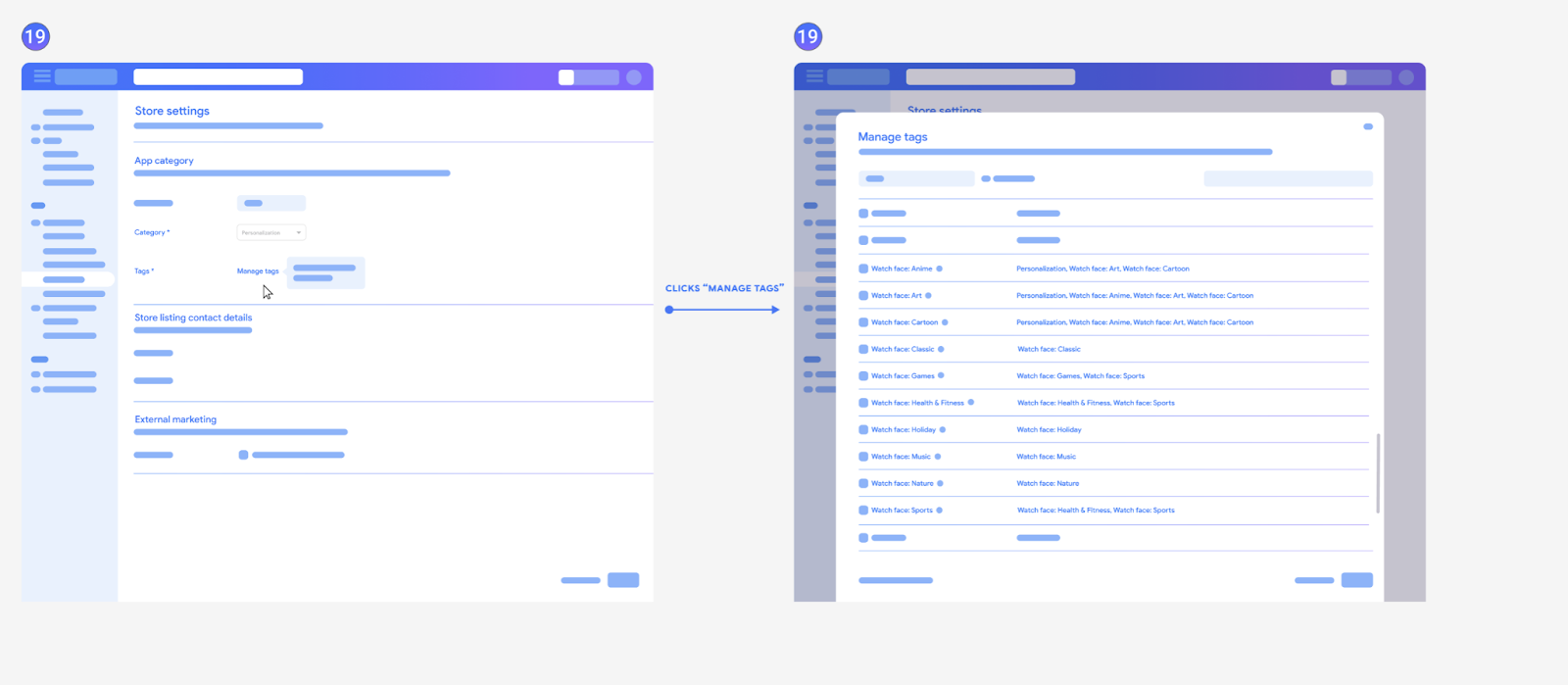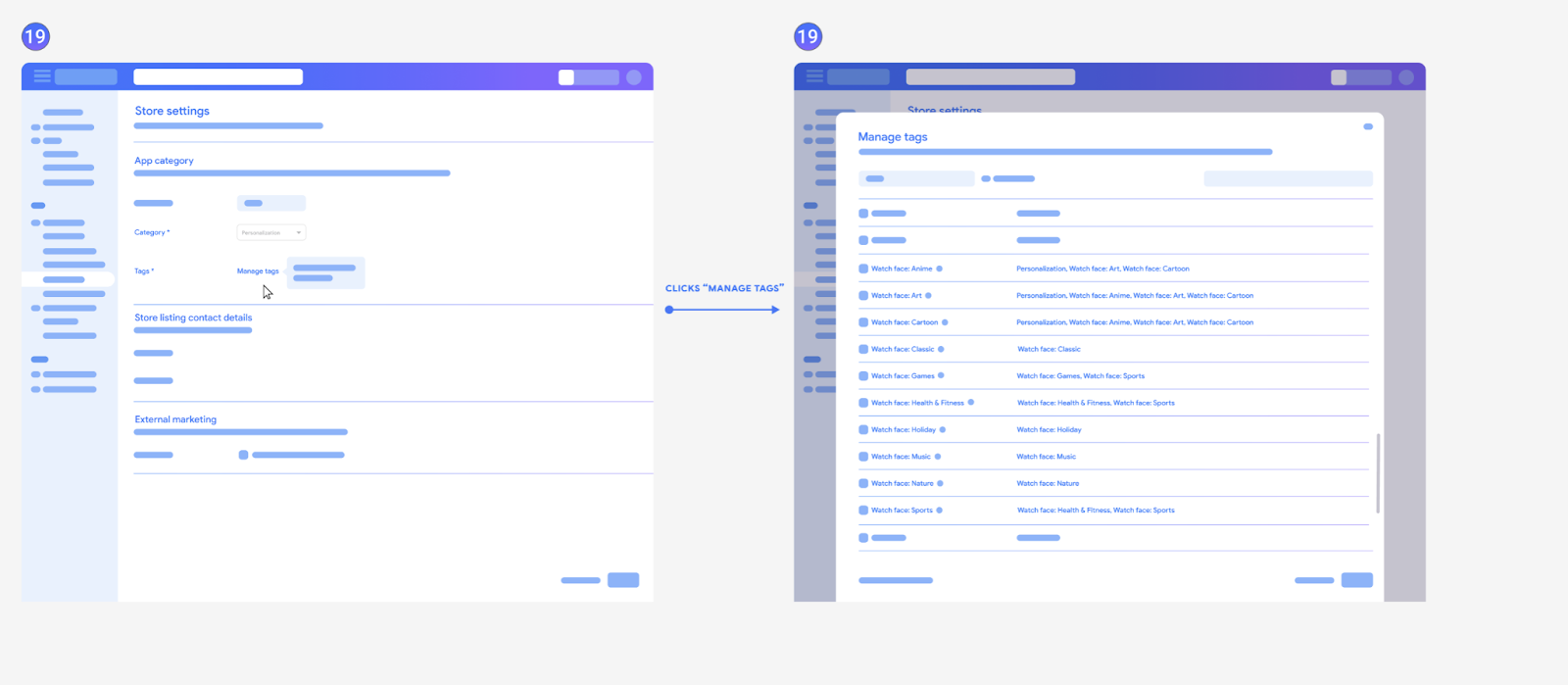The Watch Face Format is required for watch faces to be installed on devices with Wear OS 5 or later pre-installed and for all new watch faces published on Google Play.
Starting in January 2026, the Watch Face Format will be required for watch faces to be installed on all Wear OS devices.
Learn more about the user-facing changes in this Help Center article.
自我標記錶面
透過集合功能整理內容
你可以依據偏好儲存及分類內容。
提交錶面時,請從最適合錶面的類別中選擇標記。標記可讓使用者更容易發現您的錶面,因為這會將錶面置於正確的情境中,並將其與正確的類別建立關聯。準確的自我標記可為使用者帶來實用的體驗,並改善錶面的曝光度。
提交錶面後,請前往「Settings」並選取「Manage Tags」。然後,從類別下拉式清單中,選取最適合錶面的標記。您可以視需要選擇多個標記,如下圖所示。
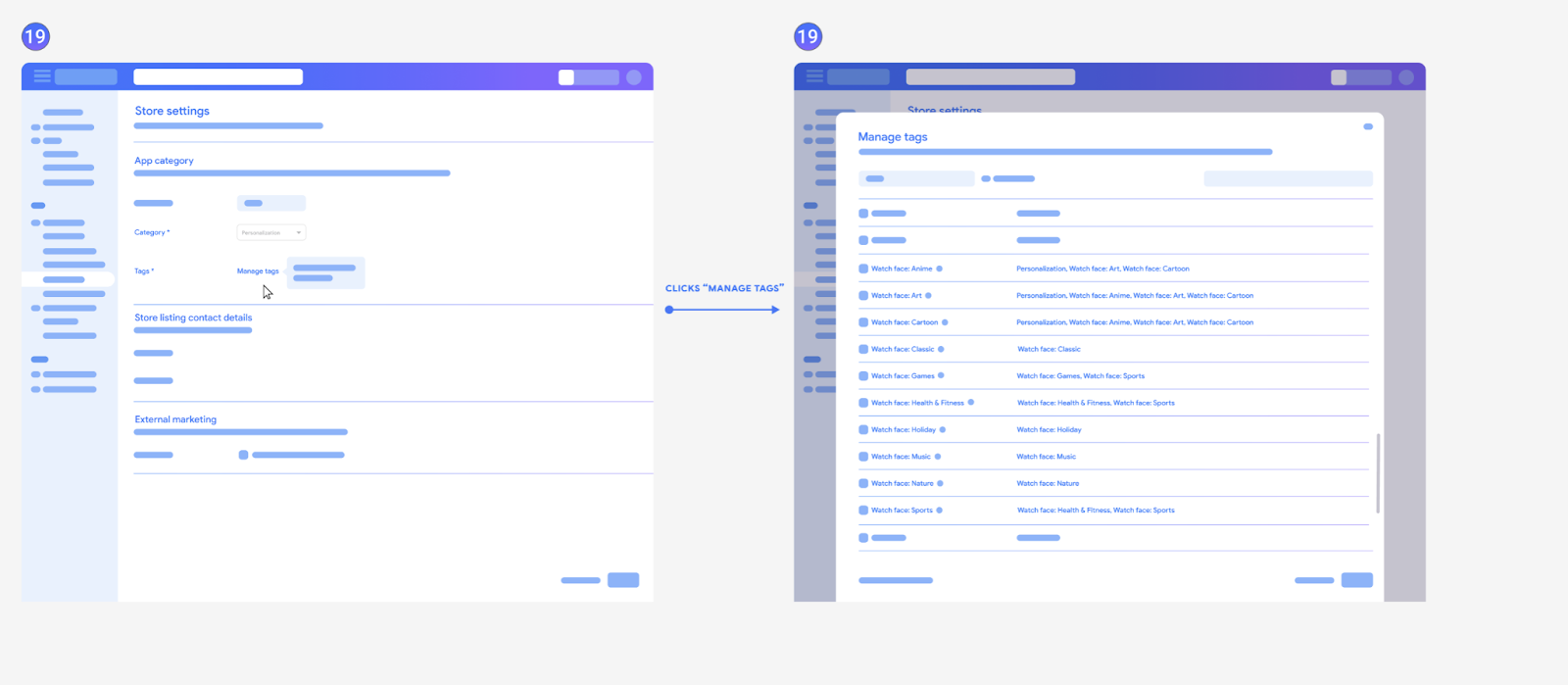
如果缺少標記或標記不正確,錶面發布程序可能會因此遭到封鎖或延遲,直到問題解決為止。請確保自我標記資訊準確無誤。
這個頁面中的內容和程式碼範例均受《內容授權》中的授權所規範。Java 與 OpenJDK 是 Oracle 和/或其關係企業的商標或註冊商標。
上次更新時間:2025-12-19 (世界標準時間)。
[[["容易理解","easyToUnderstand","thumb-up"],["確實解決了我的問題","solvedMyProblem","thumb-up"],["其他","otherUp","thumb-up"]],[["缺少我需要的資訊","missingTheInformationINeed","thumb-down"],["過於複雜/步驟過多","tooComplicatedTooManySteps","thumb-down"],["過時","outOfDate","thumb-down"],["翻譯問題","translationIssue","thumb-down"],["示例/程式碼問題","samplesCodeIssue","thumb-down"],["其他","otherDown","thumb-down"]],["上次更新時間:2025-12-19 (世界標準時間)。"],[],[]]