หมายเหตุ: หน้านี้เกี่ยวข้องกับแพ็กเกจ camera2 เราขอแนะนำให้ใช้ CameraX เว้นแต่แอปของคุณต้องใช้ฟีเจอร์ระดับต่ำที่เฉพาะเจาะจงจาก Camera2 ทั้ง CameraX และ Camera2 รองรับ Android 5.0 (API ระดับ 21) ขึ้นไป
อุปกรณ์ Android สมัยใหม่จำนวนมากมีกล้อง 2 ตัวขึ้นไปที่ด้านหน้า ด้านหลัง หรือ ทั้ง 2 ด้านของอุปกรณ์ เลนส์แต่ละตัวมีความสามารถเฉพาะตัว เช่น การจับภาพต่อเนื่อง การควบคุมด้วยตนเอง หรือการติดตามการเคลื่อนไหว แอปสำหรับการฝากเช็คอาจใช้ เป็นกล้องหลังตัวแรก ในขณะที่แอปโซเชียลมีเดียอาจเป็นค่าเริ่มต้น กล้องหน้า แต่ให้ตัวเลือกแก่ผู้ใช้ในการสลับใช้งาน เลนส์ และจดจำตัวเลือกของผู้ใช้ได้
หน้านี้จะพูดถึงวิธีแสดงรายการเลนส์กล้องและความสามารถเพื่อให้คุณ ทำให้ตัดสินใจภายในแอปเกี่ยวกับเลนส์ที่จะใช้ในสถานการณ์ต่างๆ ข้อมูลโค้ดต่อไปนี้จะดึงรายการกล้องทั้งหมดและทำซ้ำ ดังนี้
Kotlin
try { val cameraIdList = cameraManager.cameraIdList // may be empty // iterate over available camera devices for (cameraId in cameraIdList) { val characteristics = cameraManager.getCameraCharacteristics(cameraId) val cameraLensFacing = characteristics.get(CameraCharacteristics.LENS_FACING) val cameraCapabilities = characteristics.get(CameraCharacteristics.REQUEST_AVAILABLE_CAPABILITIES) // check if the selected camera device supports basic features // ensures backward compatibility with the original Camera API val isBackwardCompatible = cameraCapabilities?.contains( CameraMetadata.REQUEST_AVAILABLE_CAPABILITIES_BACKWARD_COMPATIBLE) ?: false ... } } catch (e: CameraAccessException) { e.message?.let { Log.e(TAG, it) } ... }
Java
try { String[] cameraIdList = cameraManager.getCameraIdList(); // may be empty // iterate over available camera devices for (String cameraId : cameraIdList) { CameraCharacteristics characteristics = cameraManager.getCameraCharacteristics(cameraId); int cameraLensFacing = characteristics.get(CameraCharacteristics.LENS_FACING); int[] cameraCapabilities = characteristics.get(CameraCharacteristics.REQUEST_AVAILABLE_CAPABILITIES); // check if the selected camera device supports basic features // ensures backward compatibility with the original Camera API boolean isBackwardCompatible = false; for (int capability : cameraCapabilities) { if (capability == CameraMetadata.REQUEST_AVAILABLE_CAPABILITIES_BACKWARD_COMPATIBLE) { isBackwardCompatible = true; break; } } ... } } catch (CameraAccessException e) { Log.e(TAG, e.getMessage()); ... }
ตัวแปร cameraLensFacing อธิบายทิศทางที่กล้องหันไป
สัมพันธ์กับหน้าจออุปกรณ์ และมีค่าใดค่าหนึ่งต่อไปนี้
CameraMetadata.LENS_FACING_FRONTCameraMetadata.LENS_FACING_BACKCameraMetadata.LENS_FACING_EXTERNAL
หากต้องการข้อมูลเพิ่มเติมเกี่ยวกับการกำหนดค่าแบบเลนส์หน้าตรง โปรดดู
CameraCharacteristics.LENS_FACING
ตัวแปร cameraCapabilities จากตัวอย่างโค้ดก่อนหน้านี้ประกอบด้วย
ข้อมูลความสามารถอื่นๆ รวมถึงบอกว่ากล้อง
สามารถสร้างเฟรมมาตรฐานเป็นเอาต์พุตได้ (ตัวอย่างเช่น เฉพาะ
ข้อมูลเซ็นเซอร์ความลึก) คุณสามารถดูว่า
CameraMetadata.REQUEST_AVAILABLE_CAPABILITIES_BACKWARD_COMPATIBLE
เป็นหนึ่งในความสามารถที่กล้องแสดงไว้ ซึ่งจะได้รับการจัดเก็บเป็นแฟล็กใน
isBackwardCompatible
เลือกค่าเริ่มต้นที่เหมาะสม
คุณอาจต้องการเปิดกล้องบางตัวโดยค่าเริ่มต้นในแอป (หากมี) เช่น แอปเซลฟีอาจเปิดหน้าขึ้นมา ในขณะที่แอป Augmented Reality อาจเริ่มต้นด้วยกล้องหลัง ฟังก์ชันต่อไปนี้จะแสดงกล้องตัวแรกที่หันไปทางทิศทางที่กำหนด
Kotlin
fun getFirstCameraIdFacing(cameraManager: CameraManager, facing: Int = CameraMetadata.LENS_FACING_BACK): String? { try { // Get list of all compatible cameras val cameraIds = cameraManager.cameraIdList.filter { val characteristics = cameraManager.getCameraCharacteristics(it) val capabilities = characteristics.get(CameraCharacteristics.REQUEST_AVAILABLE_CAPABILITIES) capabilities?.contains( CameraMetadata.REQUEST_AVAILABLE_CAPABILITIES_BACKWARD_COMPATIBLE) ?: false } // Iterate over the list of cameras and return the first one matching desired // lens-facing configuration cameraIds.forEach { val characteristics = cameraManager.getCameraCharacteristics(it) if (characteristics.get(CameraCharacteristics.LENS_FACING) == facing) { return it } } // If no camera matched desired orientation, return the first one from the list return cameraIds.firstOrNull() } catch (e: CameraAccessException) { e.message?.let { Log.e(TAG, it) } } }
Java
public String getFirstCameraIdFacing(CameraManager cameraManager, @Nullable Integer facing) { if (facing == null) facing = CameraMetadata.LENS_FACING_BACK; String cameraId = null; try { // Get a list of all compatible cameras String[] cameraIdList = cameraManager.getCameraIdList(); // Iterate over the list of cameras and return the first one matching desired // lens-facing configuration and backward compatibility for (String id : cameraIdList) { CameraCharacteristics characteristics = cameraManager.getCameraCharacteristics(id); int[] capabilities = characteristics.get(CameraCharacteristics.REQUEST_AVAILABLE_CAPABILITIES); for (int capability : capabilities) { if (capability == CameraMetadata.REQUEST_AVAILABLE_CAPABILITIES_BACKWARD_COMPATIBLE && characteristics.get(CameraCharacteristics.LENS_FACING).equals(facing)) { cameraId = id; break; } } } // If no camera matches the desired orientation, return the first one from the list cameraId = cameraIdList[0]; } catch (CameraAccessException e) { Log.e(TAG, "getFirstCameraIdFacing: " + e.getMessage()); } return cameraId; }
เปิดใช้การสลับกล้อง
แอปกล้องหลายแอปมีตัวเลือกให้ผู้ใช้สลับกล้องได้ ดังนี้
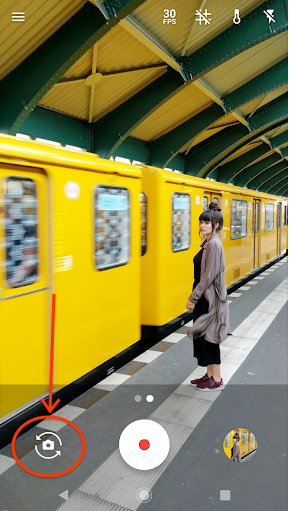
อุปกรณ์จำนวนมากมีกล้องหลายตัวที่หันหน้าไปในทิศทางเดียวกัน บางคนถึงขั้น กล้อง USB ภายนอก เพื่อให้ผู้ใช้มี UI ที่สามารถสลับใช้ กล้องแต่ละตัว ให้เลือกกล้องตัวแรกที่ใช้ได้ เลนส์
แม้ว่าจะไม่มีตรรกะสากลสำหรับการเลือกกล้องตัวถัดไป โค้ดต่อไปนี้ใช้ได้กับกรณีการใช้งานส่วนใหญ่
Kotlin
fun filterCompatibleCameras(cameraIds: Array<String>, cameraManager: CameraManager): List<String> { return cameraIds.filter { val characteristics = cameraManager.getCameraCharacteristics(it) characteristics.get(CameraCharacteristics.REQUEST_AVAILABLE_CAPABILITIES)?.contains( CameraMetadata.REQUEST_AVAILABLE_CAPABILITIES_BACKWARD_COMPATIBLE) ?: false } } fun filterCameraIdsFacing(cameraIds: List<String>, cameraManager: CameraManager, facing: Int): List<String> { return cameraIds.filter { val characteristics = cameraManager.getCameraCharacteristics(it) characteristics.get(CameraCharacteristics.LENS_FACING) == facing } } fun getNextCameraId(cameraManager: CameraManager, currCameraId: String? = null): String? { // Get all front, back and external cameras in 3 separate lists val cameraIds = filterCompatibleCameras(cameraManager.cameraIdList, cameraManager) val backCameras = filterCameraIdsFacing( cameraIds, cameraManager, CameraMetadata.LENS_FACING_BACK) val frontCameras = filterCameraIdsFacing( cameraIds, cameraManager, CameraMetadata.LENS_FACING_FRONT) val externalCameras = filterCameraIdsFacing( cameraIds, cameraManager, CameraMetadata.LENS_FACING_EXTERNAL) // The recommended order of iteration is: all external, first back, first front val allCameras = (externalCameras + listOf( backCameras.firstOrNull(), frontCameras.firstOrNull())).filterNotNull() // Get the index of the currently selected camera in the list val cameraIndex = allCameras.indexOf(currCameraId) // The selected camera may not be in the list, for example it could be an // external camera that has been removed by the user return if (cameraIndex == -1) { // Return the first camera from the list allCameras.getOrNull(0) } else { // Return the next camera from the list, wrap around if necessary allCameras.getOrNull((cameraIndex + 1) % allCameras.size) } }
Java
public List<String> filterCompatibleCameras(CameraManager cameraManager, String[] cameraIds) { final List<String> compatibleCameras = new ArrayList<>(); try { for (String id : cameraIds) { CameraCharacteristics characteristics = cameraManager.getCameraCharacteristics(id); int[] capabilities = characteristics.get(CameraCharacteristics.REQUEST_AVAILABLE_CAPABILITIES); for (int capability : capabilities) { if (capability == CameraMetadata.REQUEST_AVAILABLE_CAPABILITIES_BACKWARD_COMPATIBLE) { compatibleCameras.add(id); } } } } catch (CameraAccessException e) { Log.e(TAG, "filterCompatibleCameras: " + e.getMessage()); } return compatibleCameras; } public List<String> filterCameraIdsFacing(CameraManager cameraManager, List<String> cameraIds, int lensFacing) { final List<String> compatibleCameras = new ArrayList<>(); try { for (String id : cameraIds) { CameraCharacteristics characteristics = cameraManager.getCameraCharacteristics(id); if (characteristics.get(CameraCharacteristics.LENS_FACING) == lensFacing) { compatibleCameras.add(id); } } } catch (CameraAccessException e) { Log.e(TAG, "filterCameraIdsFacing: " + e.getMessage()); } return compatibleCameras; } public String getNextCameraId(CameraManager cameraManager, @Nullable String currentCameraId) { String nextCameraId = null; try { // Get all front, back, and external cameras in 3 separate lists List<String> compatibleCameraIds = filterCompatibleCameras(cameraManager, cameraManager.getCameraIdList()); List<String> backCameras = filterCameraIdsFacing(cameraManager, compatibleCameraIds, CameraMetadata.LENS_FACING_BACK); List<String> frontCameras = filterCameraIdsFacing(cameraManager, compatibleCameraIds, CameraMetadata.LENS_FACING_FRONT); List<String>externalCameras = filterCameraIdsFacing(cameraManager, compatibleCameraIds, CameraMetadata.LENS_FACING_EXTERNAL); // The recommended order of iteration is: all external, first back, first front List<String> allCameras = new ArrayList<>(externalCameras); if (!backCameras.isEmpty()) allCameras.add(backCameras.get(0)); if (!frontCameras.isEmpty()) allCameras.add(frontCameras.get(0)); // Get the index of the currently selected camera in the list int cameraIndex = allCameras.indexOf(currentCameraId); // The selected camera may not be in the list, for example it could be an // external camera that has been removed by the user if (cameraIndex == -1) { // Return the first camera from the list nextCameraId = !allCameras.isEmpty() ? allCameras.get(0) : null; else { if (!allCameras.isEmpty()) { // Return the next camera from the list, wrap around if necessary nextCameraId = allCameras.get((cameraIndex + 1) % allCameras.size()); } } } catch (CameraAccessException e) { Log.e(TAG, "getNextCameraId: " + e.getMessage()); } return nextCameraId; }
โค้ดนี้ใช้ได้กับอุปกรณ์จำนวนมากที่มี
การกำหนดค่าเอง โปรดดูข้อมูลเพิ่มเติมเกี่ยวกับการพิจารณาเคส Edge Case ได้ที่ CameraMetadata.REQUEST_AVAILABLE_CAPABILITIES_LOGICAL_MULTI_CAMERA
สร้างแอปที่เข้ากันได้
สำหรับแอปที่ยังใช้ Camera API ที่เลิกใช้งานแล้ว จำนวนกล้อง
นั่น
Camera.getNumberOfCameras()
การแสดงผลจะขึ้นอยู่กับการใช้ OEM ถ้ามีกล้องหลายตัวเชิงตรรกะใน
เพื่อรักษาความเข้ากันได้แบบย้อนหลังของแอป วิธีนี้จะแสดงเพียง
สำหรับกล้องตรรกะและกลุ่มกล้องจริง
ใช้ Camera2 API เพื่อดูกล้องทั้งหมด
สําหรับข้อมูลเพิ่มเติมเกี่ยวกับการวางแนวกล้อง โปรดดูที่
Camera.CameraInfo.orientation
โดยทั่วไป ให้ใช้เมธอด
Camera.getCameraInfo()
API สำหรับค้นหากล้องทั้งหมด
orientation วินาที
และแสดงกล้องเพียงตัวเดียวสำหรับแต่ละการวางแนวที่มีอยู่แก่ผู้ใช้ที่
สลับไปมาระหว่างกล้อง
รองรับอุปกรณ์ทุกประเภท
อย่าคิดเอาเองว่าแอปจะทำงานบนอุปกรณ์พกพาเสมอโดยใช้อุปกรณ์หรือ กล้อง 2 ตัว ให้เลือกกล้องที่เหมาะกับแอปมากที่สุดแทน หากคุณ หากไม่จำเป็นต้องใช้กล้องเฉพาะ ให้เลือกกล้องตัวแรกที่หันเข้าหาสิ่งที่ต้องการ เส้นทางการเรียนรู้ หากเชื่อมต่อกล้องภายนอก คุณอาจคิดว่าผู้ใช้ แนะนำให้ใช้เป็นค่าเริ่มต้น
