목록은 하나 이상의 관련 항목을 시각적으로 나타낸 것입니다. 옵션 모음을 표시하는 데 일반적으로 사용됩니다.
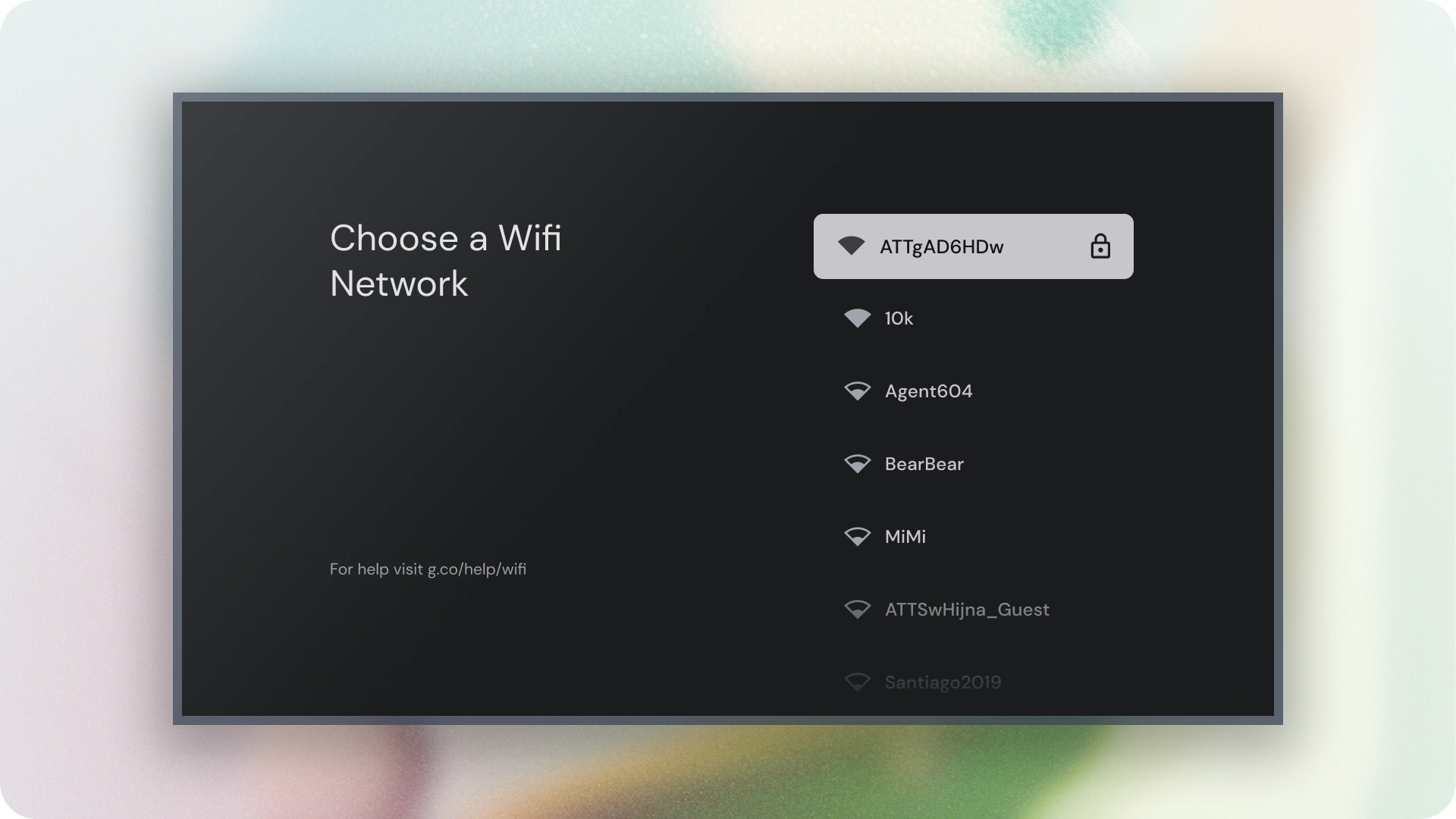
리소스
| 유형 | 링크 | 상태 |
|---|---|---|
| 디자인 | 디자인 소스 (Figma) | 사용 가능 |
| 구현 | Jetpack Compose | 사용 가능 |
하이라이트
- 목록은 텍스트 또는 이미지의 연속된 모음입니다.
- 목록은 자연스러워야 하며 한눈에 파악할 수 있어야 합니다.
- 목록은 아이콘과 텍스트로 표시되는 기본 작업과 보조 작업이 포함된 항목으로 구성됩니다.
변형
목록에는 한 줄 목록, 두 줄 목록, 세 줄 목록의 세 가지 유형이 있습니다.
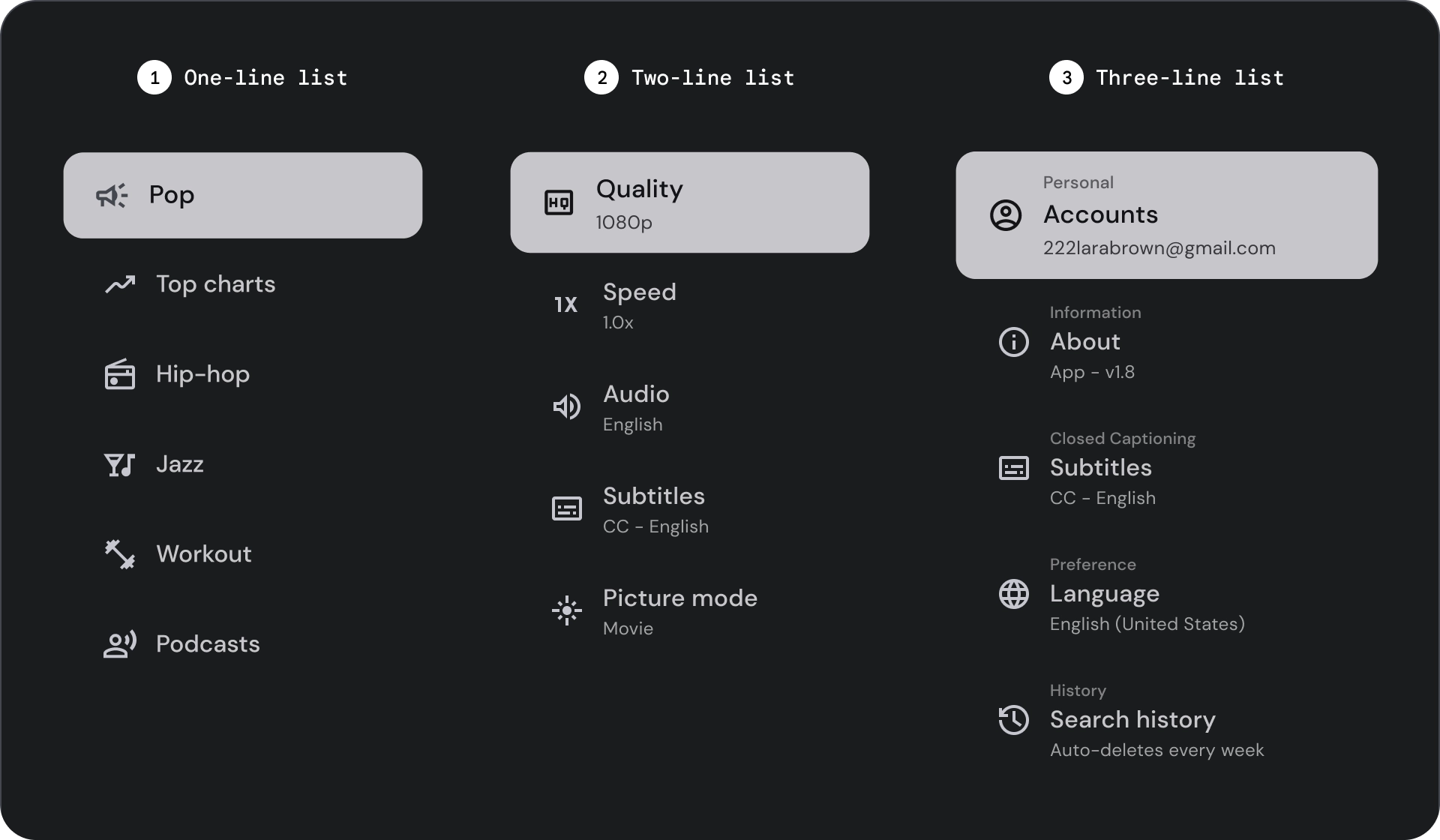
- 한 줄 목록: 각 항목을 전달하는 한 줄입니다. 이 간단한 디자인을 사용하면 각 항목을 다른 항목과 명확하게 구분할 수 있습니다.
- 2줄 목록: 두 개의 평행선을 사용하여 각 항목을 전달합니다. 이러한 구조화된 디자인은 자연스러운 가독성을 보장하고 인지 부하를 방지합니다.
- 3줄 목록: 세 개의 평행선을 사용하여 각 항목을 나타냅니다. 이 장식용 디자인은 시각적으로 눈에 띄게 합니다.
분석
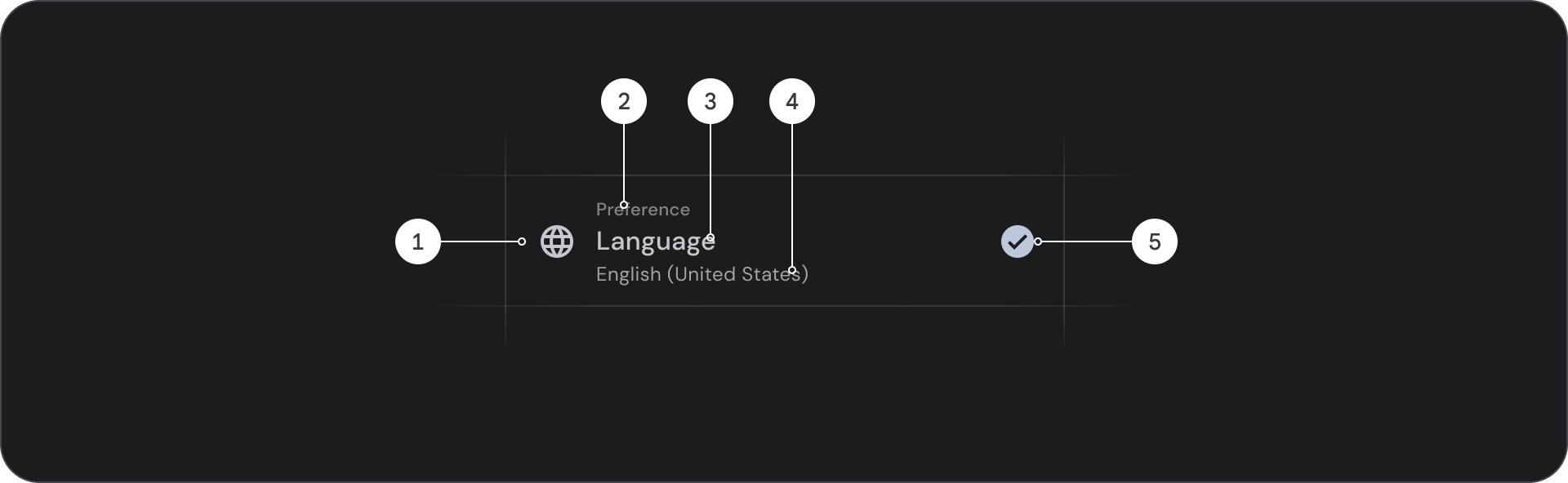
- 아이콘: 특정 객체나 작업을 나타내는 작은 그래픽으로, 아이디어나 개념을 시각적으로 전달하는 데 자주 사용됩니다.
- 오버라인: 제목이나 부제목 위에 표시되는 짧은 텍스트 줄로, 추가 맥락이나 강조를 제공하는 데 자주 사용됩니다.
- 제목: 디자인 요소 또는 페이지의 기본 제목 역할을 하는 굵은 대형 텍스트 줄입니다.
- 부제목: 기본 제목 아래에 추가 정보나 맥락을 제공하는 더 작은 텍스트 줄입니다.
- 컨트롤: 사용자가 결정을 입력할 수 있는 양방향 요소입니다.
상태
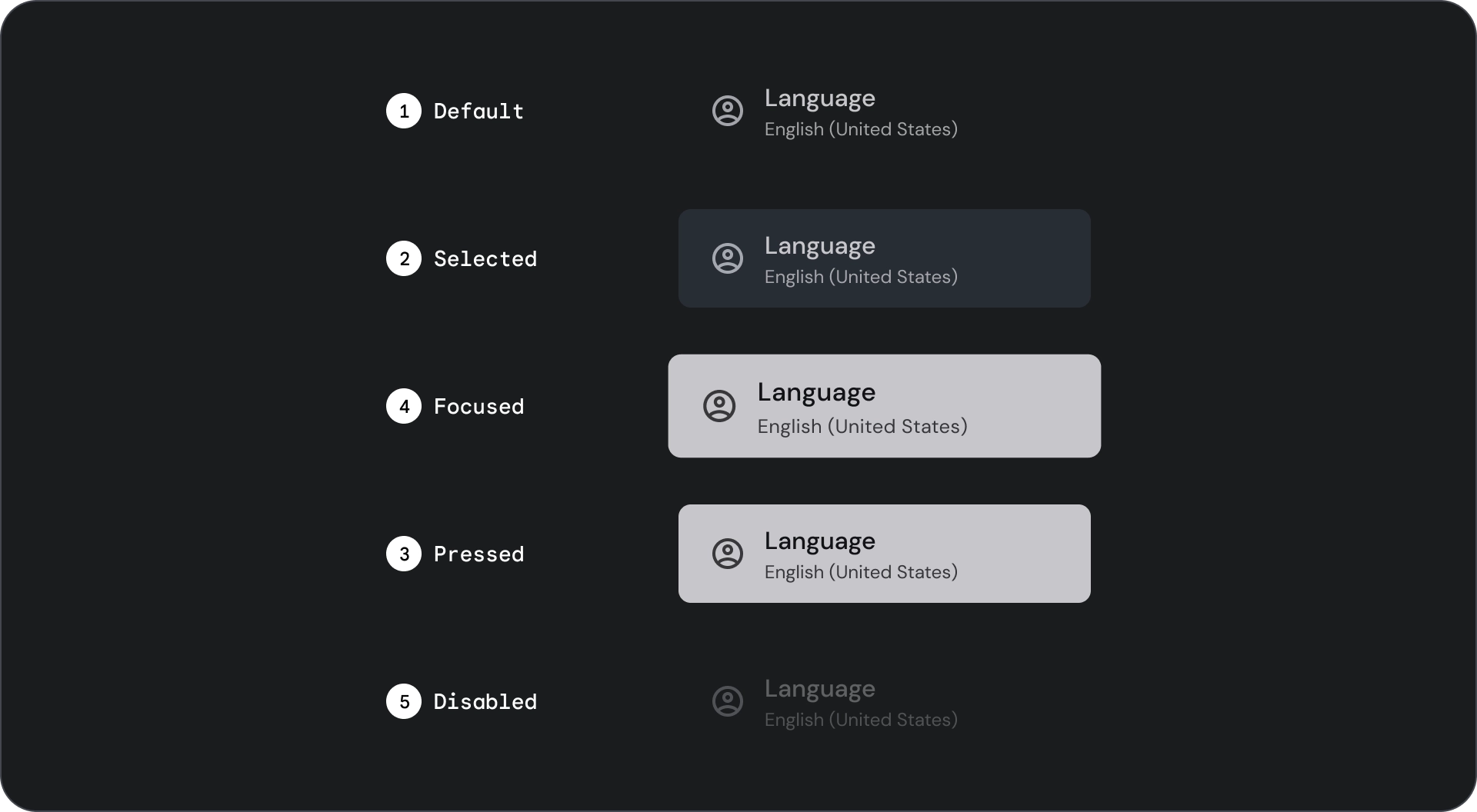
사양
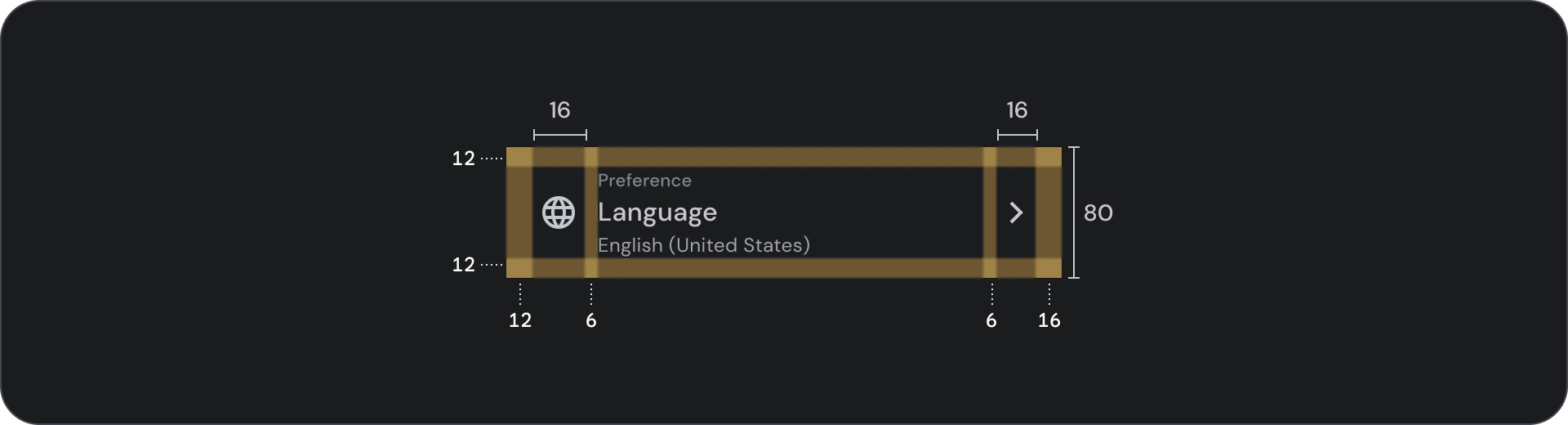
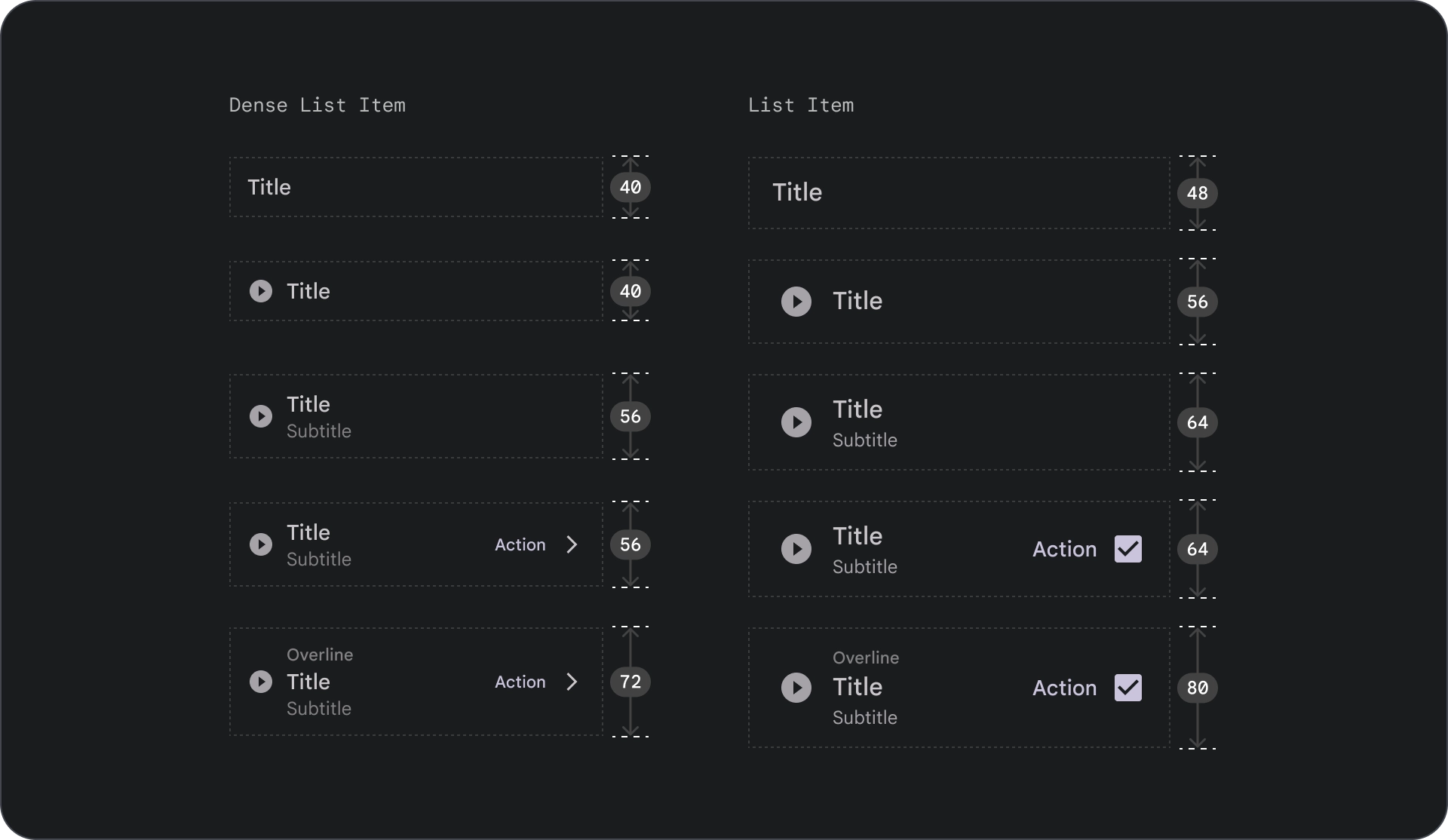
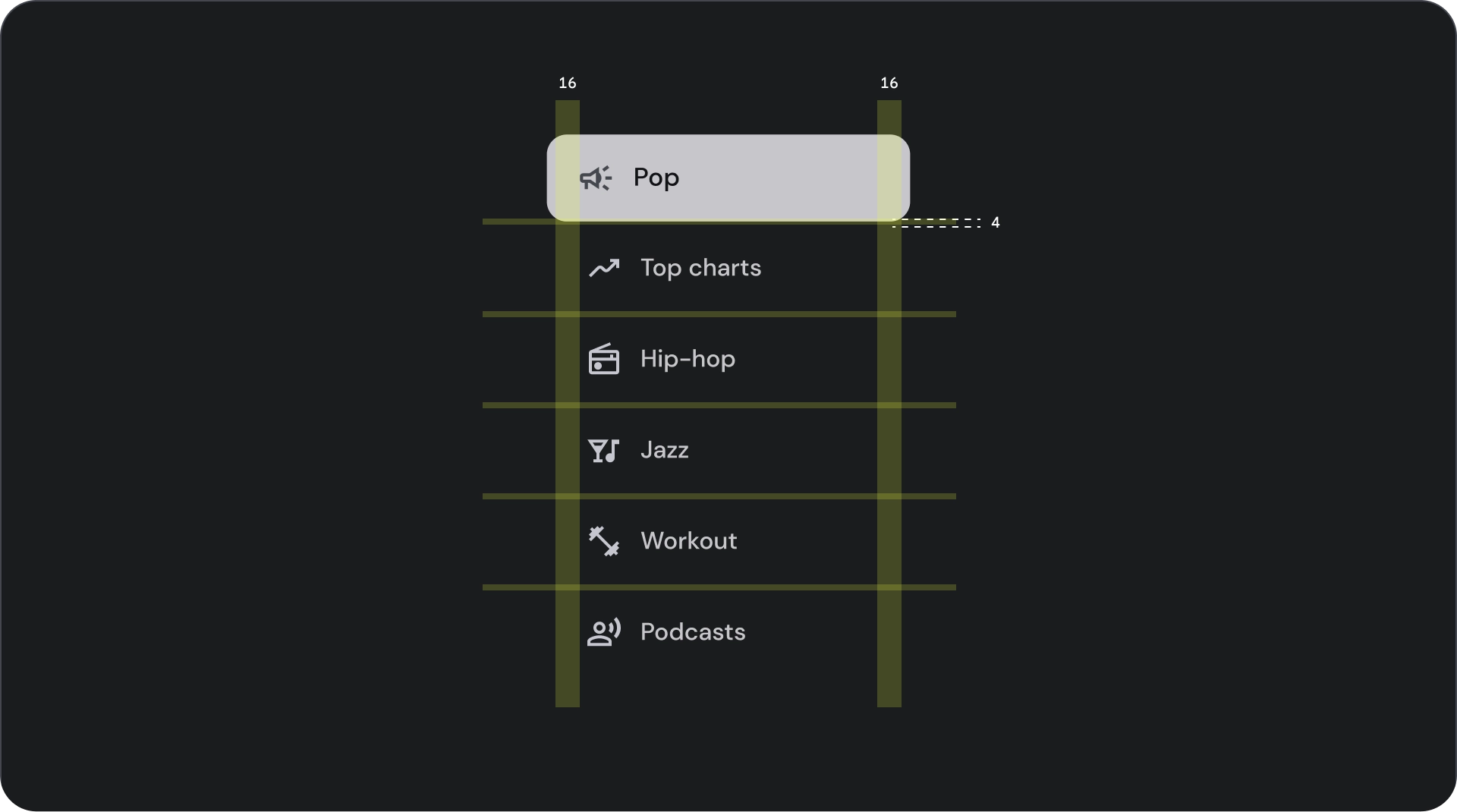
사용
목록은 텍스트와 이미지의 그룹으로 세로로 정렬됩니다. 읽기 이해에 최적화된 목록은 항목의 연속된 단일 열로 구성됩니다. 목록 항목에는 아이콘과 텍스트로 표시되는 기본 작업과 보조 작업이 포함될 수 있습니다.
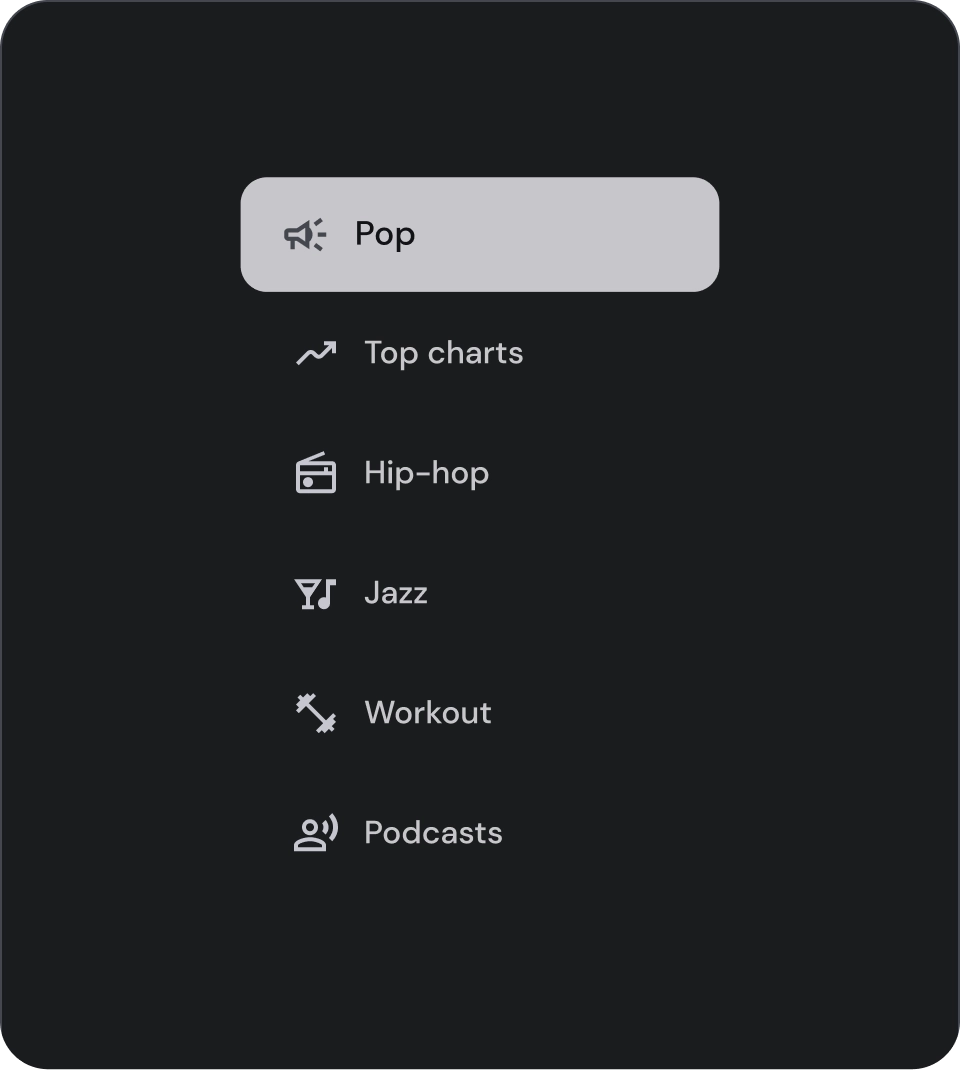
권장사항
목록 항목은 버튼이 아닙니다. 항목에 컨테이너가 없습니다. 목록 항목은 기본적으로 선택되지 않고 포커스가 설정되지 않습니다.
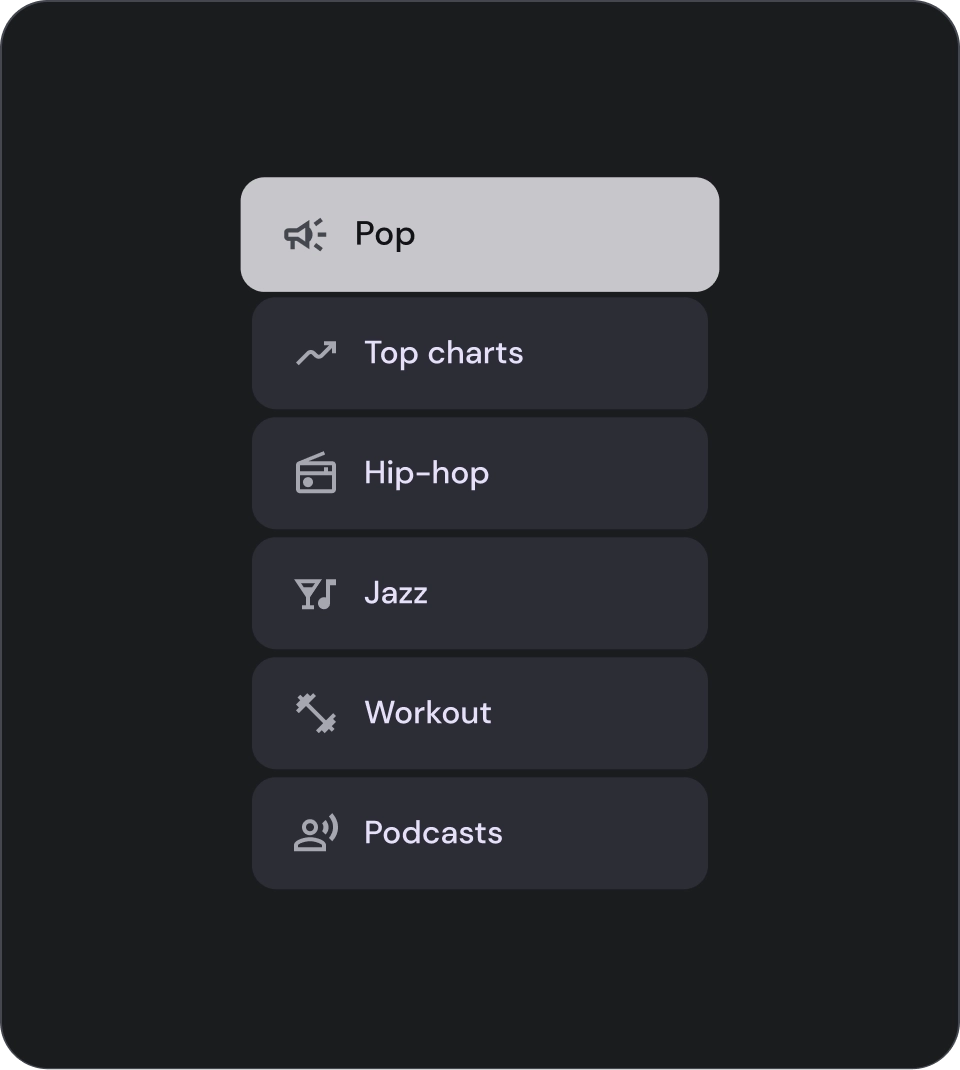
주의
목록 항목에는 필요한 경우에만 컨테이너 배경을 사용합니다.
선택 컨트롤
컨트롤은 목록 항목의 정보와 작업을 표시합니다. 목록 항목의 앞쪽 또는 뒤쪽 가장자리에 정렬할 수 있습니다.
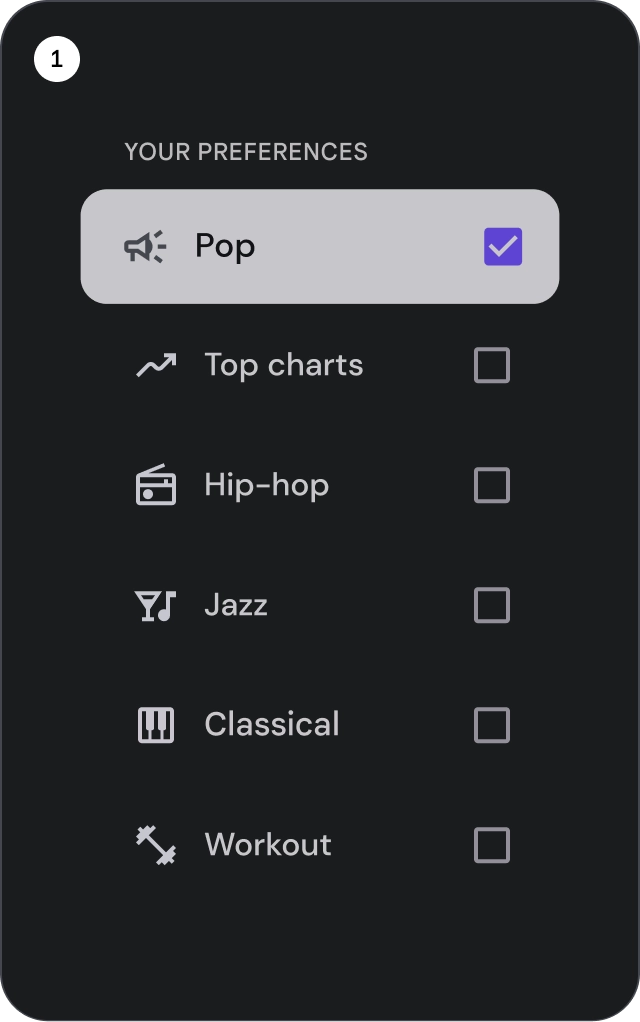
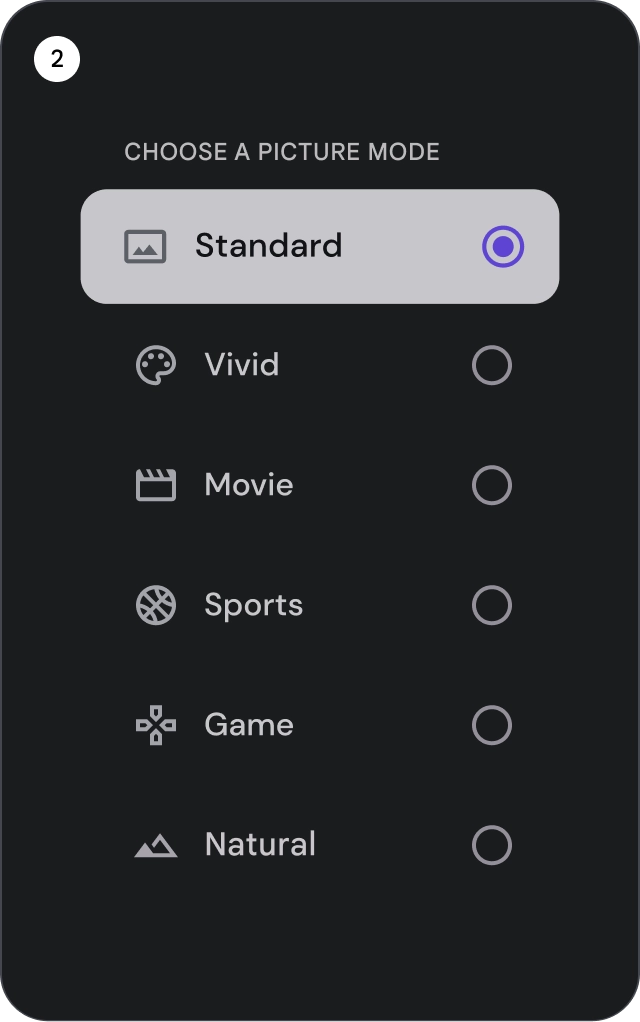
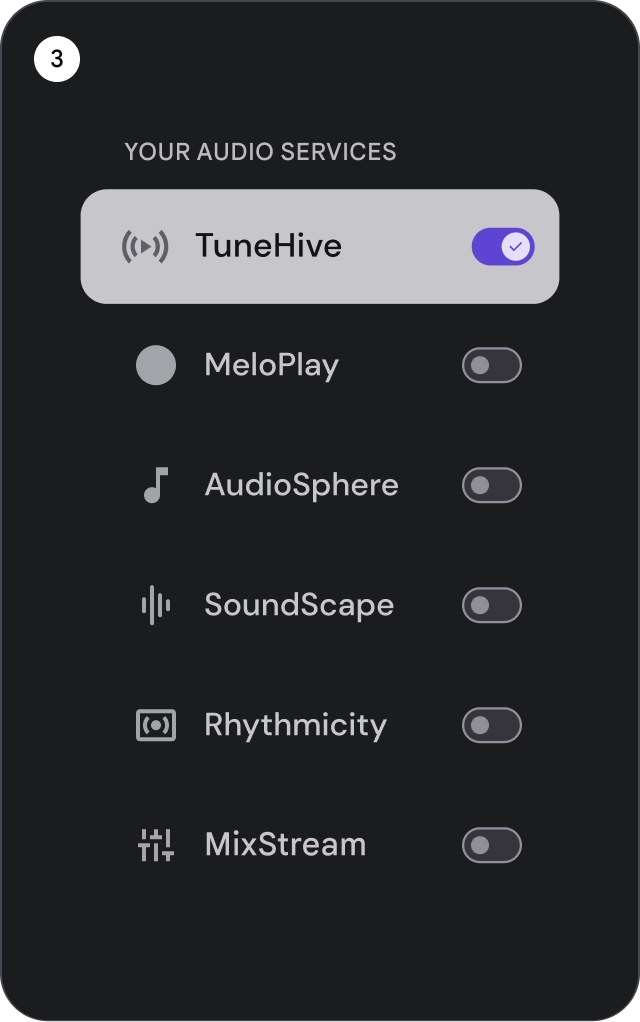
- 체크박스: 목록 항목을 하나 이상 선택합니다.
- 라디오 버튼: 목록에서 항목을 하나만 선택합니다.
- 스위치: 컨트롤을 켜거나 끕니다.

권장사항
아이콘 선택 표시기는 목록에서 선택한 항목을 명확하게 표시하는 데 사용합니다. 이렇게 하면 사용자가 선택한 항목을 쉽게 식별하고 전반적인 사용자 환경을 개선할 수 있습니다.

금지사항
목록에서 선택을 나타내는 데 배경 색상만 사용하지 마세요.
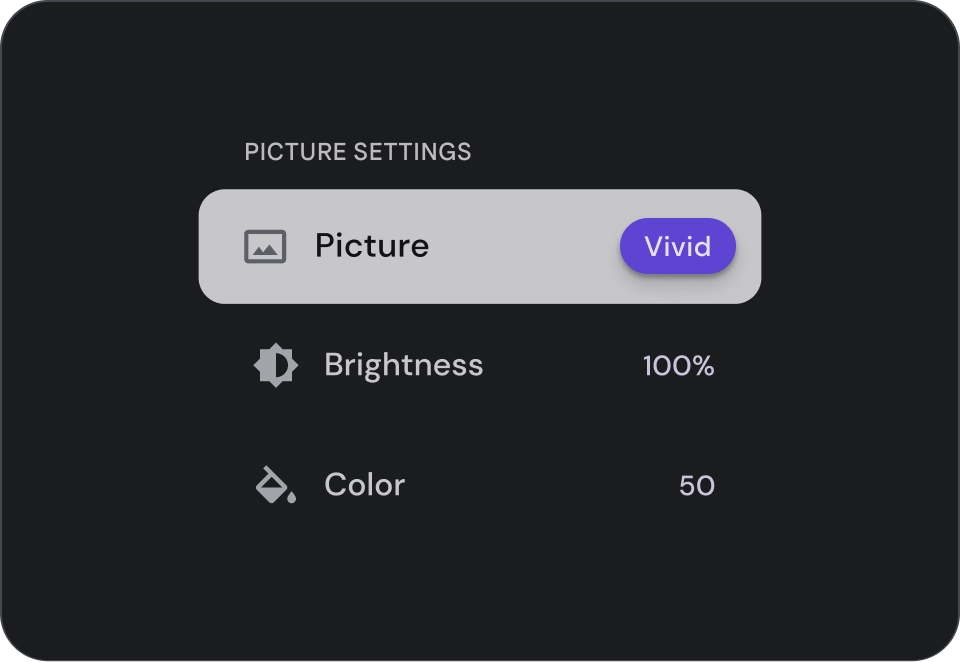
금지사항
목록 항목 내에 버튼을 배치하면 현재 포커스가 있는 요소에 대한 혼란이 야기될 수 있으므로 주의하세요.
아이콘

권장사항
목록에 동일한 유형의 콘텐츠를 표시하는 경우 아이콘을 생략하여 시각적 노이즈를 줄이고 사용자 환경을 개선하세요. 목록에서 아이콘이 목적을 달성하지 못하거나 추가 정보를 제공하지 않는 경우에는 아이콘을 사용하지 마세요.
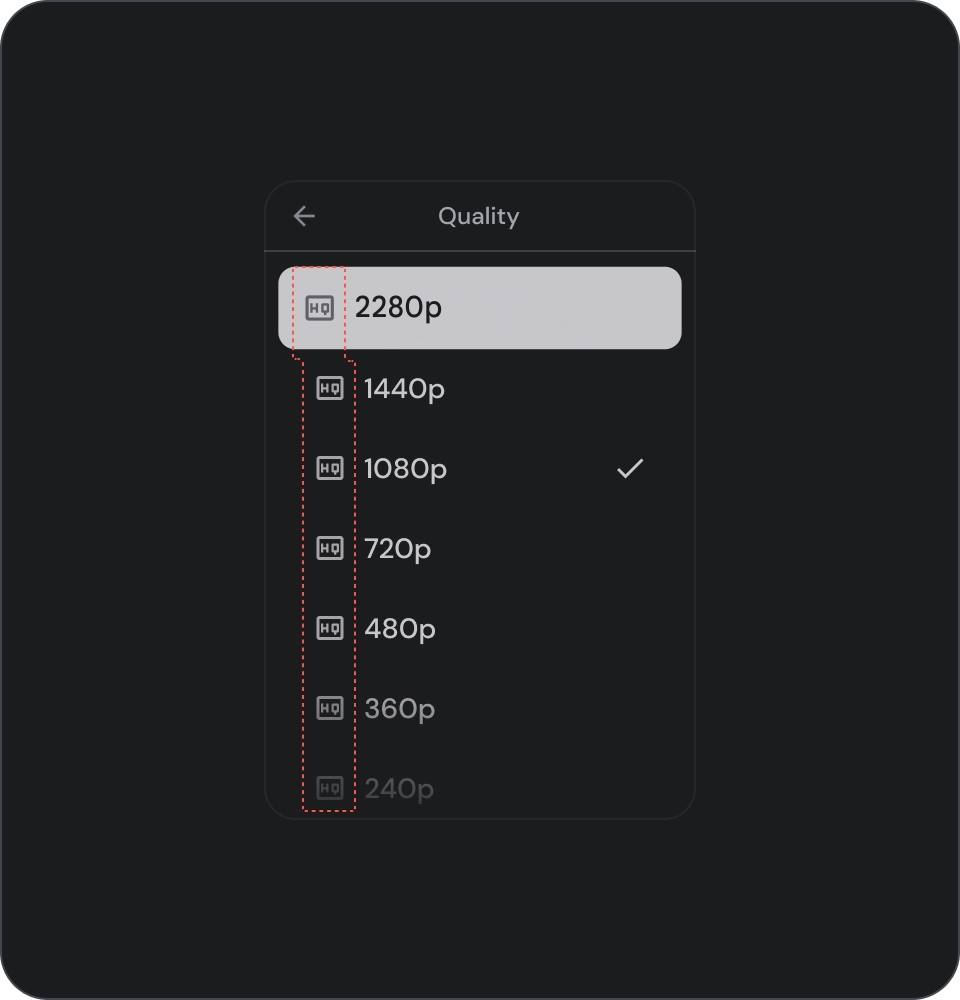
금지사항
목록의 모든 항목에 동일한 아이콘을 사용하지 마세요. 이렇게 하면 시각적으로 사용자에게 부담을 주고 혼란을 줄 수 있습니다. 대신 아이콘이 가치를 더하거나 추가 정보를 제공하는 경우에만 사용하세요.
아바타 및 이미지
목록 항목에는 사람 또는 항목을 나타내는 원형 자르기 이미지가 포함될 수 있습니다.
![]()
