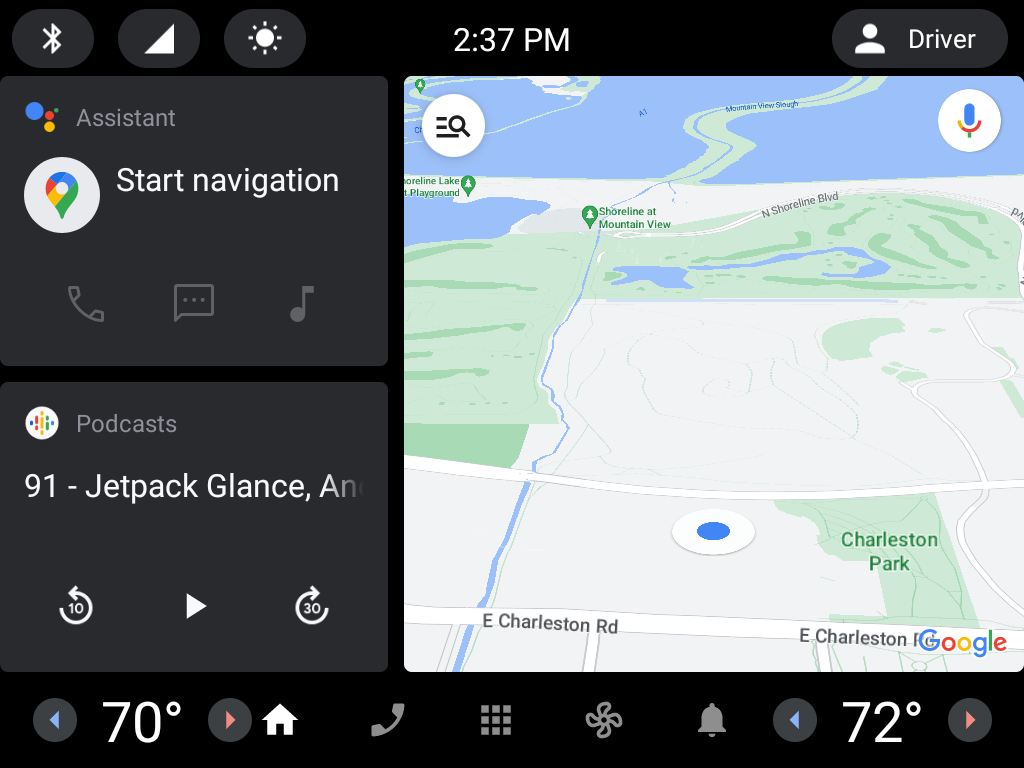
Android Automotive OS is a version of Android optimized for in-car use that extends upon the core Android platform. Cars with Google built-in run Android Automotive OS and come with Google apps and services including Google Play, Google Assistant, and Google Maps.
Learn about Android Automotive OS hardware
To learn more about the minimum hardware specifications for Android Automotive OS devices, see the Automotive Requirements section of the Android Compatibility Definition Document (CDD) for the Android version(s) your app supports.
Display cutouts
As with other Android form factors, display cutouts are supported by Android Automotive OS devices with non-rectangular displays. However, the size and shape of cutouts found in cars can be quite different than those found in other form factors. See Work with window insets and display cutouts for detailed guidance.
Audio
Android Automotive OS devices are generally fixed-volume devices. To learn more about how this may affect your app, see Working with fixed-volume devices.
Understand Android Automotive OS software
While Android Automotive OS is based on the same core operating system as used by other form factors, there are some additional features unique to it that can impact the way that apps can be developed and used.
System UI
There are some differences in how these system UI elements function in cars that you should be aware of.
Navigation
Unlike other form factors, there is no requirement for Android Automotive OS
devices to have a hardware or software back affordance. When not run in
compatibility mode, activities implemented by your app should include UI
affordances to enable in-app navigation to meet the AN-1 quality
guideline.
System bar layout
As with other form factors, Android Automotive OS includes system bars such as status bars and navigation bars. In cars, these bars may be sized and positioned differently than on other form factors. For example, navigation bars may be positioned on the left, right, or bottom of the screen. Even in the case that there is a status bar on top and a navigation bar on the bottom (as is the case with most phones and tablets), the size of these elements will likely be much greater in cars.
Additionally, while display cutouts on mobile devices are generally contained within the bounds of the system bars, this isn't the case in cars.
See Work with window insets and display cutouts for detailed guidance.
Immersive mode
Android Automotive OS allows OEMs to control whether or not apps can show or hide the system bars to enter and exit immersive mode. By preventing apps from hiding the system bars, OEMs can ensure that vehicle controls, such as climate controls, are always accessible on screen.
User experience restrictions
User experience (UX) restrictions are the capability built into Android Automotive OS to handle driver distraction considerations. UX restrictions are responsible for automatically preventing the use of apps that haven't been optimized for use while driving.
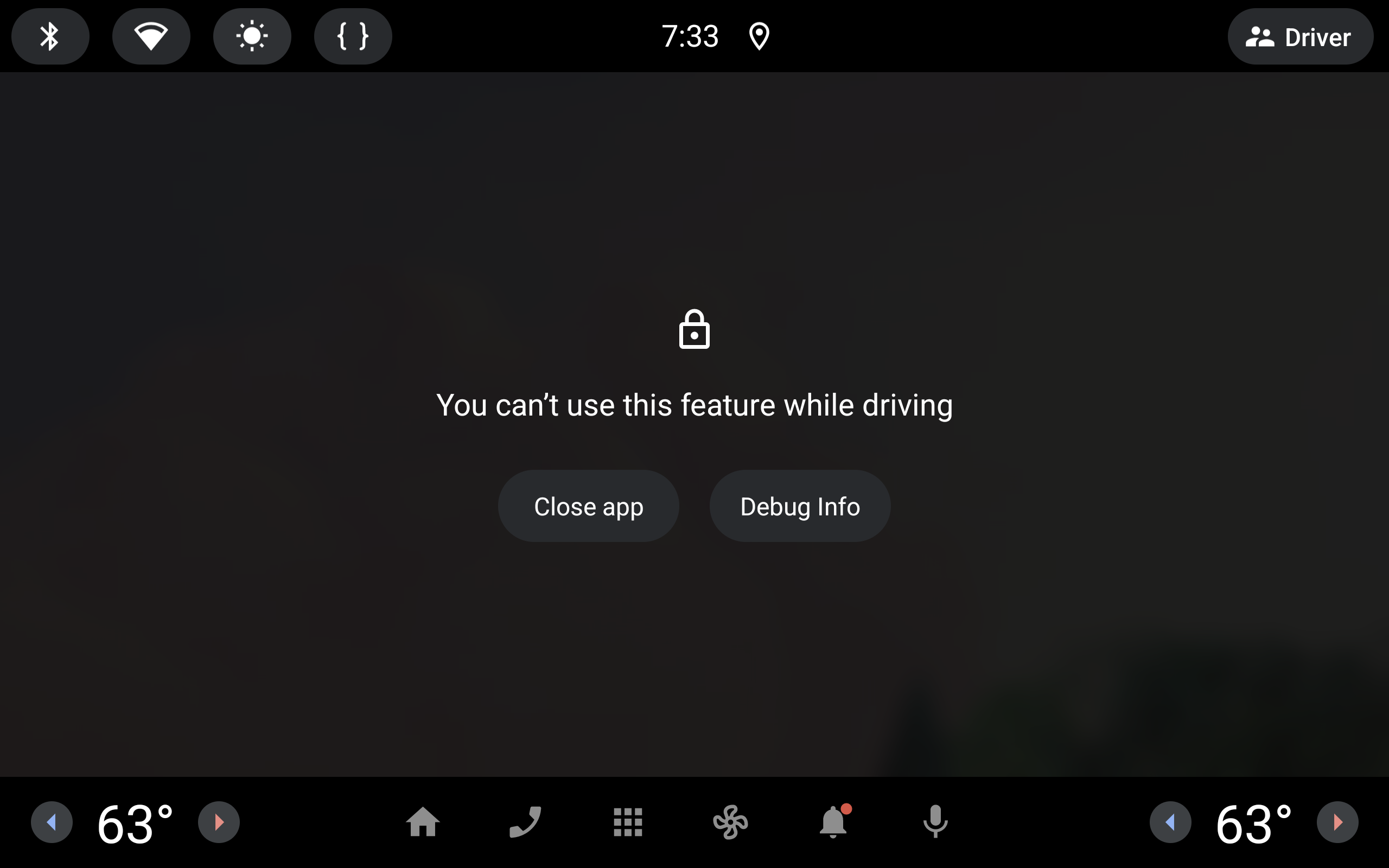
The exact set of rules that determine how and when UX restrictions are active are determined by vehicle manufacturers. These rules can vary by geography – for example, the same vehicle sold in Europe may have different rules than those sold in the United States.
UX restriction rules can also vary by display within a vehicle. For example, it is possible for a center display in the driver's line of sight to be restricted while the vehicle is in motion while a passenger display would remain unrestricted.
If your app needs to adapt to UX restrictions, reference them directly – don't attempt to reverse engineer their implementation. For example, if you assume that UX restrictions are active when the gear is not Park, you might unnecessarily restrict an app running on a passenger display.
Distraction optimization
By default, activities cannot be run while UX restrictions are
active to limit driver distractions. To indicate to the system that an activity
should continue running while the vehicle is motion, the following <meta-data>
element can be added within the corresponding <activity> element.
<activity ...>
<meta-data android:name="distractionOptimized" android:value="true">
</activity>
When developing apps for Android Automotive OS, the only time this metadata
should be present in your manifest is when declaring the <activity> manifest
element for the CarAppActivity of an app built using the Car App Library.
No other activities should be marked as distraction optimized - if one is, your
app will be rejected when submitted to the Google Play Store.
Accessibility
Accessibility support for Android Automotive OS is not as expansive as on other form factors. TalkBack, Switch Access, and Voice Access are not available on Android Automotive OS devices.
Captioning preferences are supported on Android Automotive OS devices. See Adopt system caption settings for integration details.
Network selection
Android Automotive OS supports Per-application network selection (PANS), which allows OEMs to route mobile network traffic to different networks on an application-by-application basis.
Most apps use only the default network assigned to them and only stand to benefit from this feature – for example, the OEM may pay for network traffic from your app even if the user doesn't have their own data plan. If your app (or one of its dependencies) relies on networks other than the default, it may not benefit from preferences set by the OEM. See Read network state for more guidance on using networks other than the default.
System features
You can detect whether a given feature is available using
PackageManager::hasSystemFeature and adjust your app's behavior
accordingly.
Hardware features
As with other non-mobile form-factors, the hardware features available in cars may differ from those found on mobile devices.
Screen orientation
Like TVs, cars are fixed orientation devices. Unlike TVs, they come in both
portrait and landscape orientations. To ensure that apps built for Android
Automotive OS can be distributed to all vehicles, apps must ensure that they
have no explicit or implicit feature requirement for either the
android.hardware.screen.landscape or android.hardware.screen.portrait
features.
Network location
Many Android Automotive OS devices don't implement the telephony stack used
to provide network location and thus don't report the
android.hardware.location.network system feature. Although network
location may not be available, accessing coarse location is still supported –
see Coarse location on Android Automotive OS.
Software features
Some software features that are commonly found on other form factors may not be supported on Android Automotive OS devices. For example, the following features are not available on many Android Automotive OS vehicles:
Meet Google Play feature requirements
To be distributed to cars through Google Play, apps built for Android Automotive
OS must include a <uses-feature> element in the
AndroidManifest.xml file for the android.hardware.type.automotive
feature:
<manifest ...>
...
<!--
See Choose a track for Android Automotive OS
for details on how to choose which value to use for the android:required attribute.
-->
<uses-feature
android:name="android.hardware.type.automotive"
android:required="[true|false]">
...
</manifest>
Additionally, if your app has any explicit feature declaration with
android:required="true" or implicit feature requirement for any of the
following features, you must update or remove them so that your app's feature
requirements don't prevent its distribution to otherwise compatible vehicles:
android.hardware.wifiandroid.hardware.screen.portraitandroid.hardware.screen.landscapeandroid.hardware.camera
For features explicitly declared with android:required="true", you can do
one of the following:
- Delete the
<uses-feature>element if the feature isn't otherwise implicitly required. - Explicitly declare the feature with
android:required="false".
For implicitly required features, you can do one of the following:
- Explicitly declare the feature with
android:required="false". - Remove or update the manifest values that introduce the implicit requirement on the feature.
Changing the feature declarations in your manifest doesn't impact the actual functioning of your app, so check that your app still functions properly without these features.
Frequently asked questions
Which vehicles come with Google built-in?
See the Cars with Google built-in site for a list of OEMs that have models with Google built-in. Hardware specifications and other device details can be obtained using the Play Console's Device Catalog.
