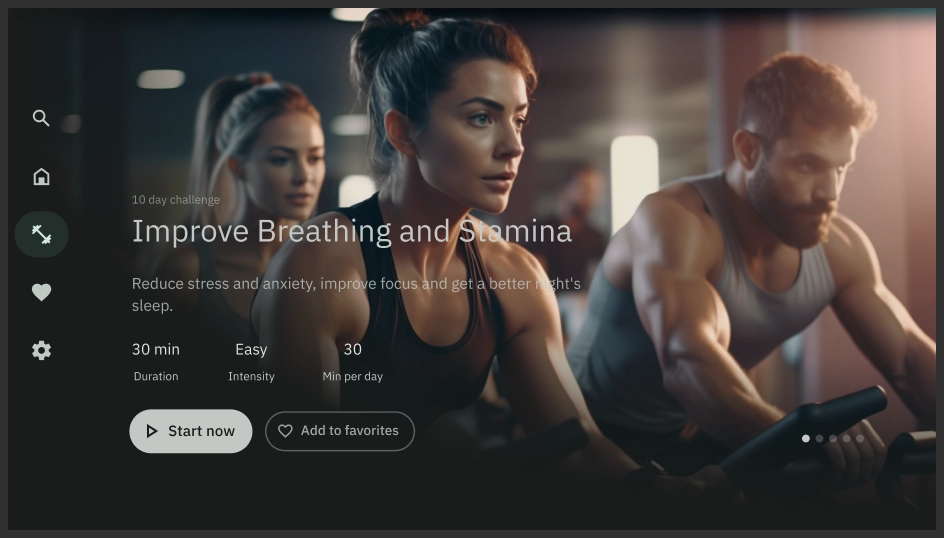Featured carousels showcase a selection of content relevant to the user.
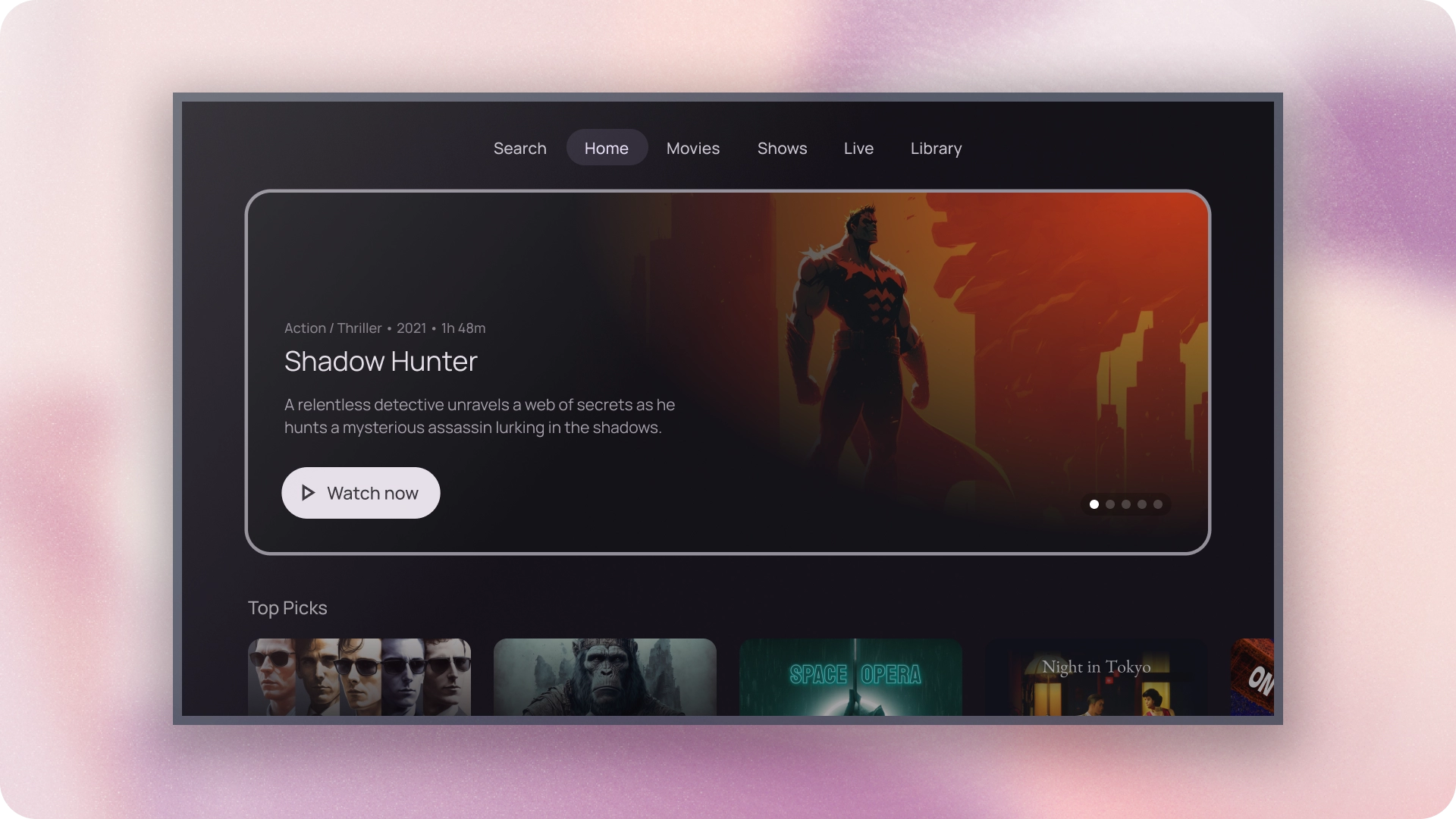
Resources
| Type | Link | Status |
|---|---|---|
| Design | Design source (Figma) | Available |
| Implementation | Jetpack Compose | Available |
Highlights
- Use featured carousels to highlight specific content.
- Featured carousels can include UI elements such as images, headlines, content details, videos, actions, and pagination controls.
- Carousels are usually located on the app's homepage or landing page, which makes them readily accessible.
- Featured carousels are visually appealing to help engage the user, and create an immersive experience.
- The content displayed can be personalized based on the user's viewing history, preferences, or current trends.
Variants
There are two different ways of integrating featured carousels:
- Immersive
- Card
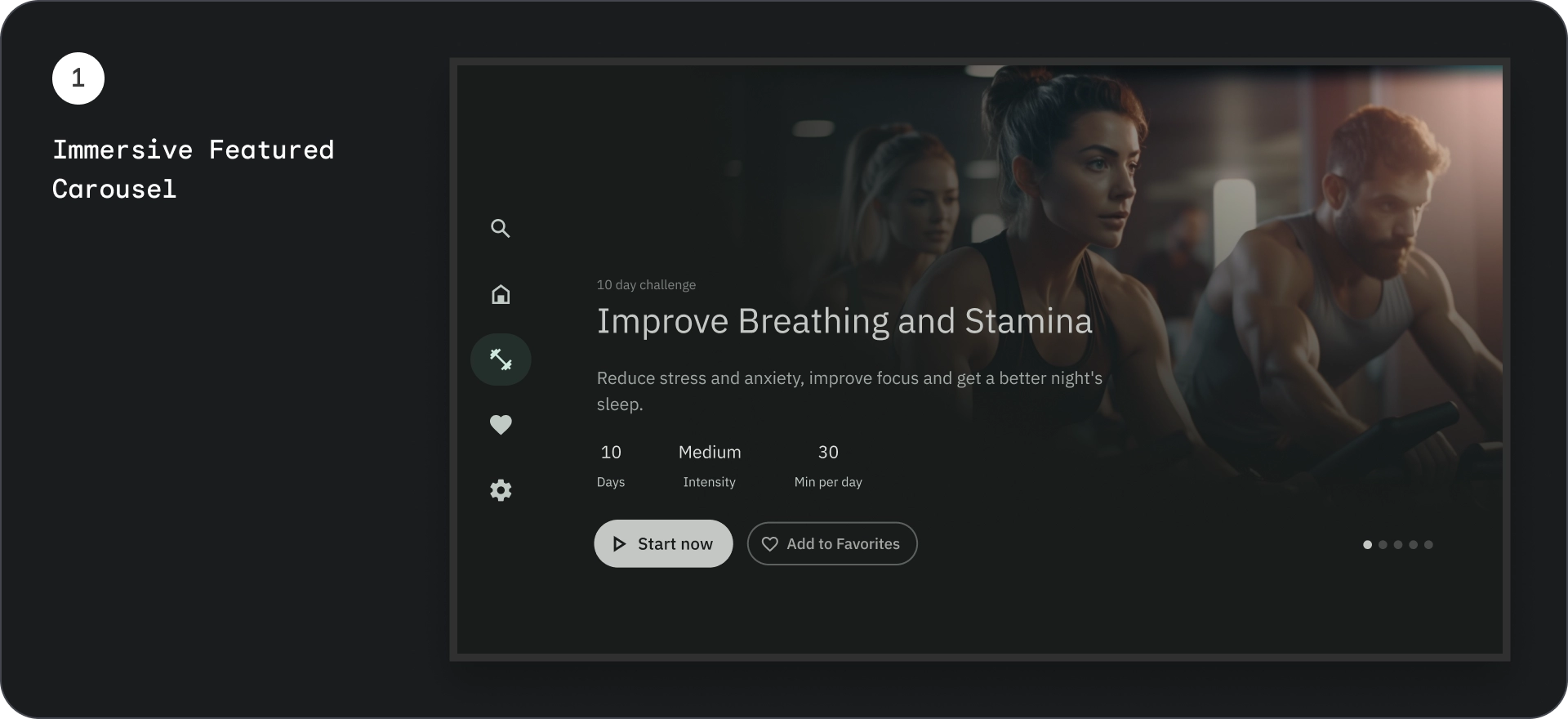
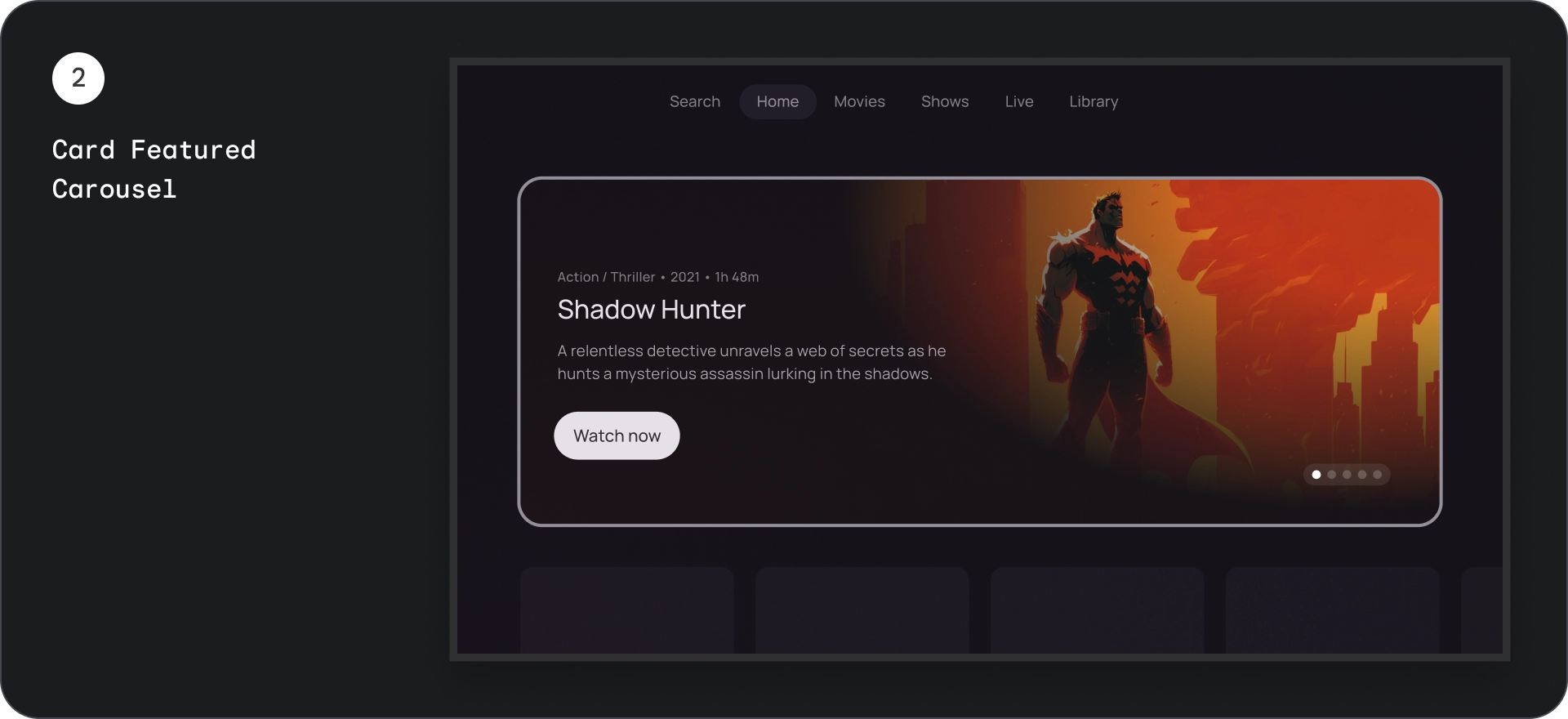
Content block
Anatomy

- Overline text
- Title
- Description
- Button
Specs
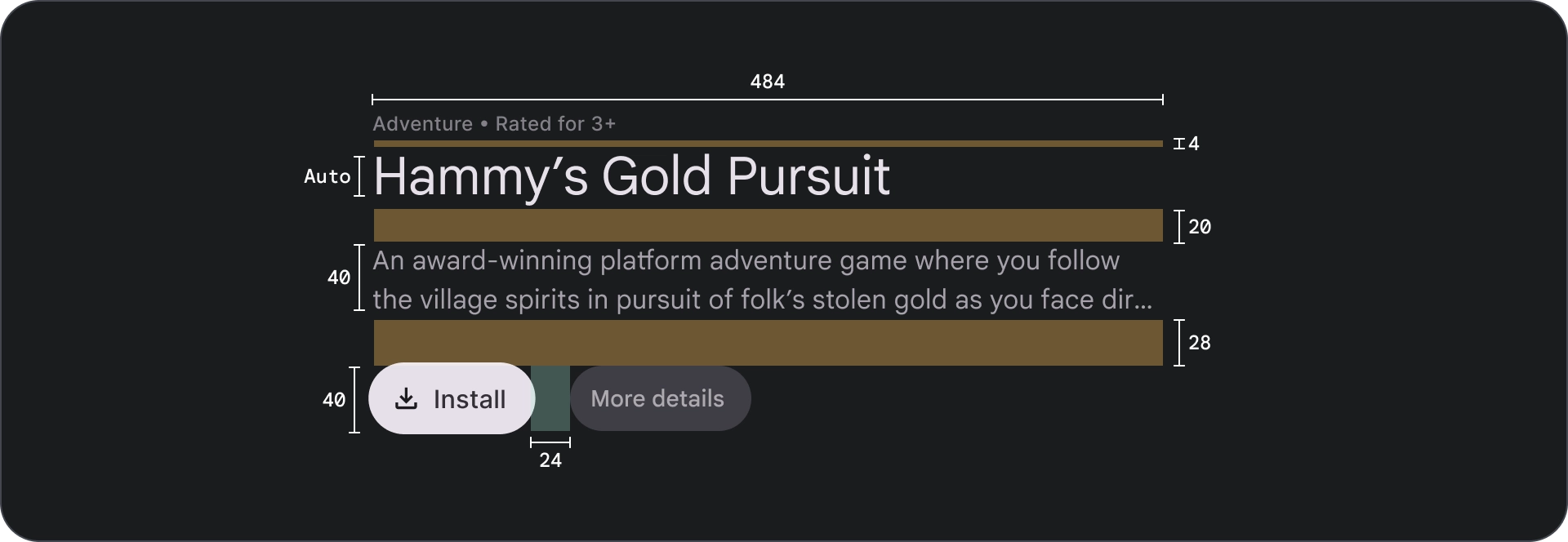
Pagination
Anatomy
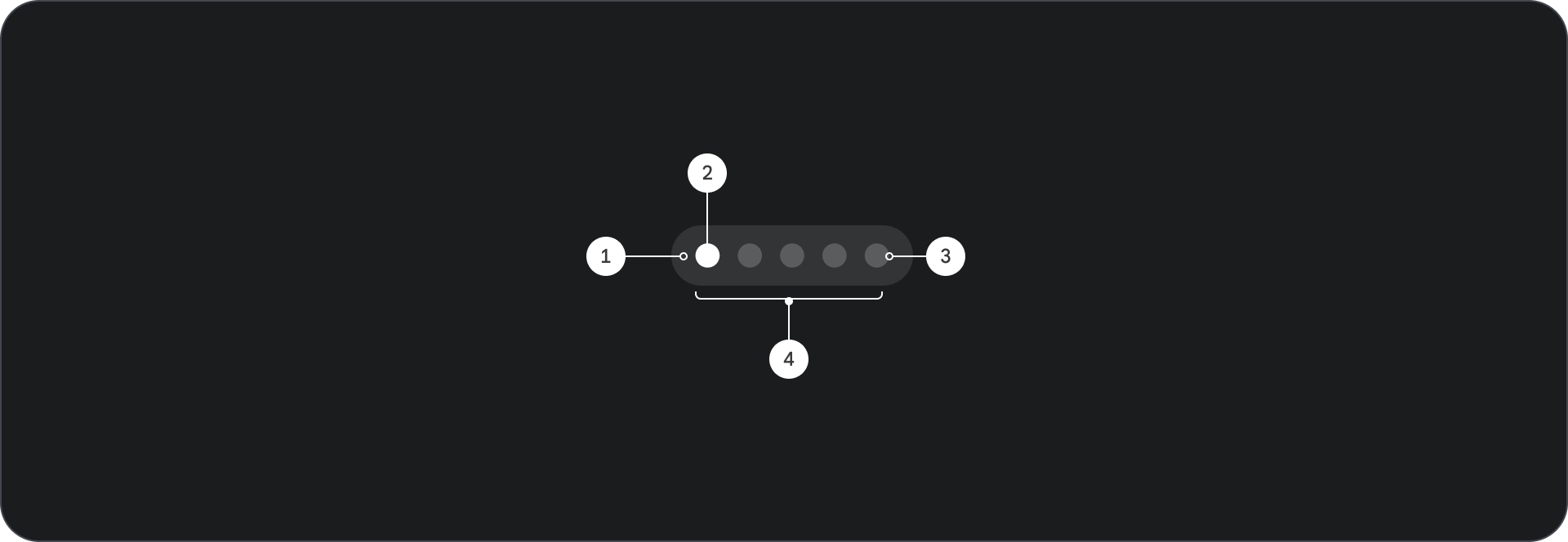
- Background
- Active element
- Inactive elements
- Total elements
Specs
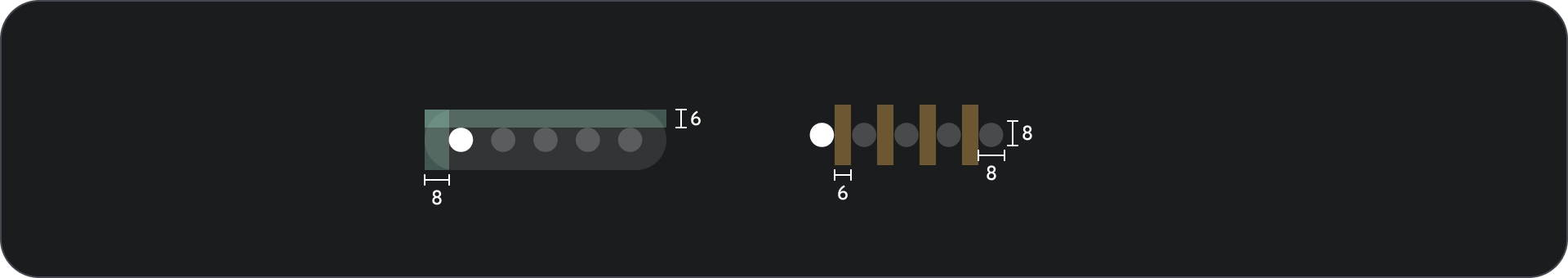
Immersive
Anatomy
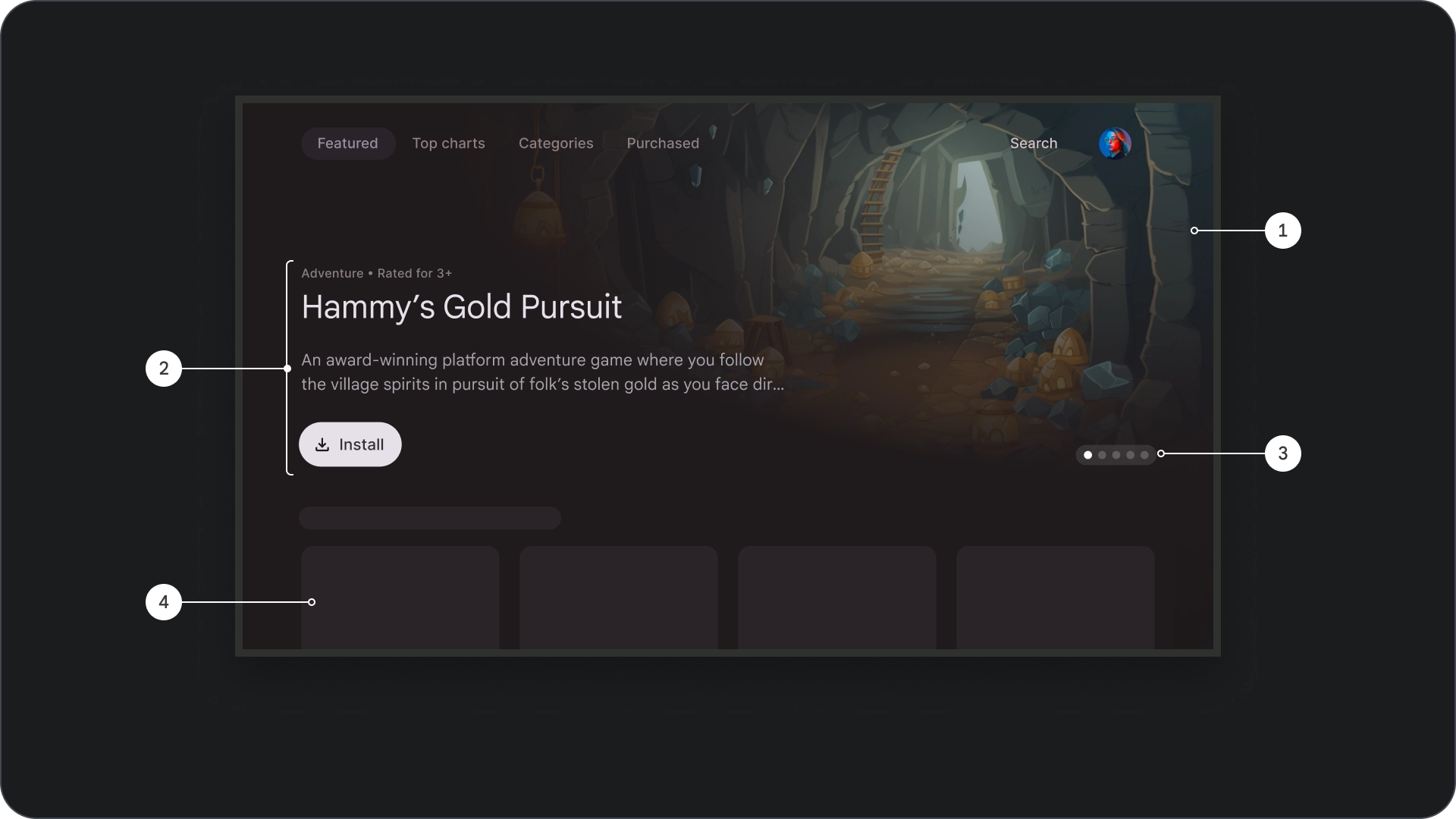
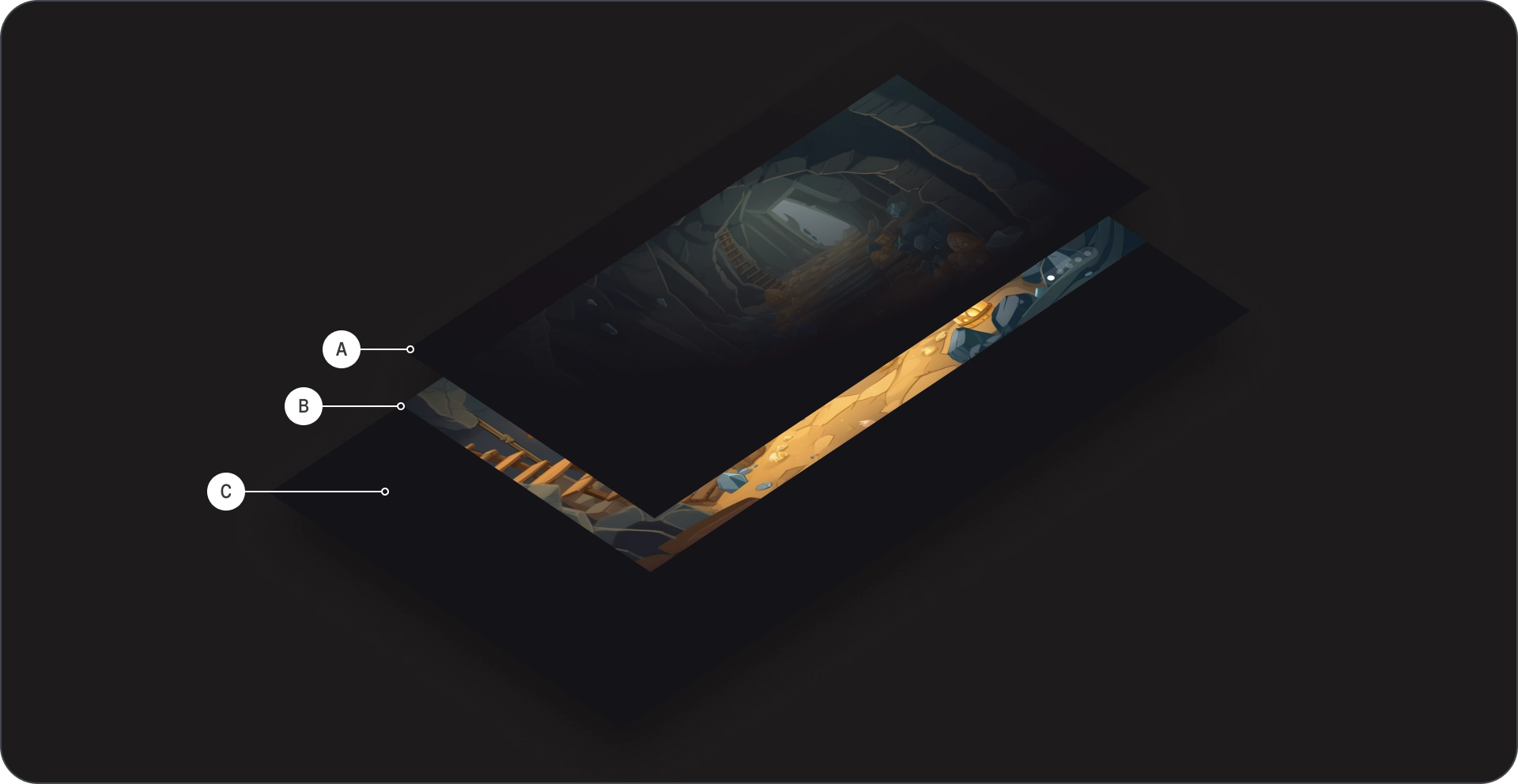
- Image background
- Cinematic scrim
- Poster
- Background color
- Content block
- Pagination
- Content grid
Specs
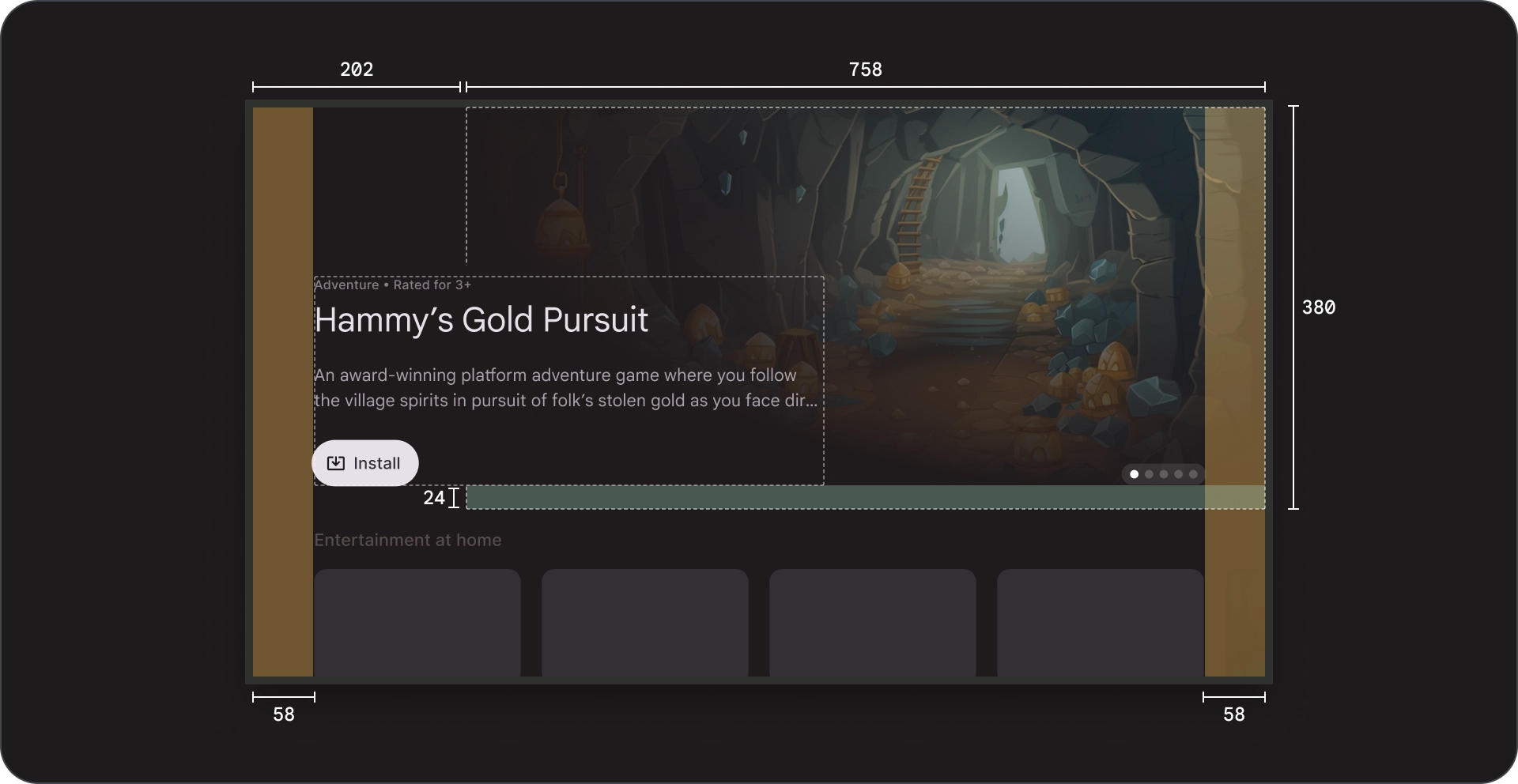
Card
Anatomy
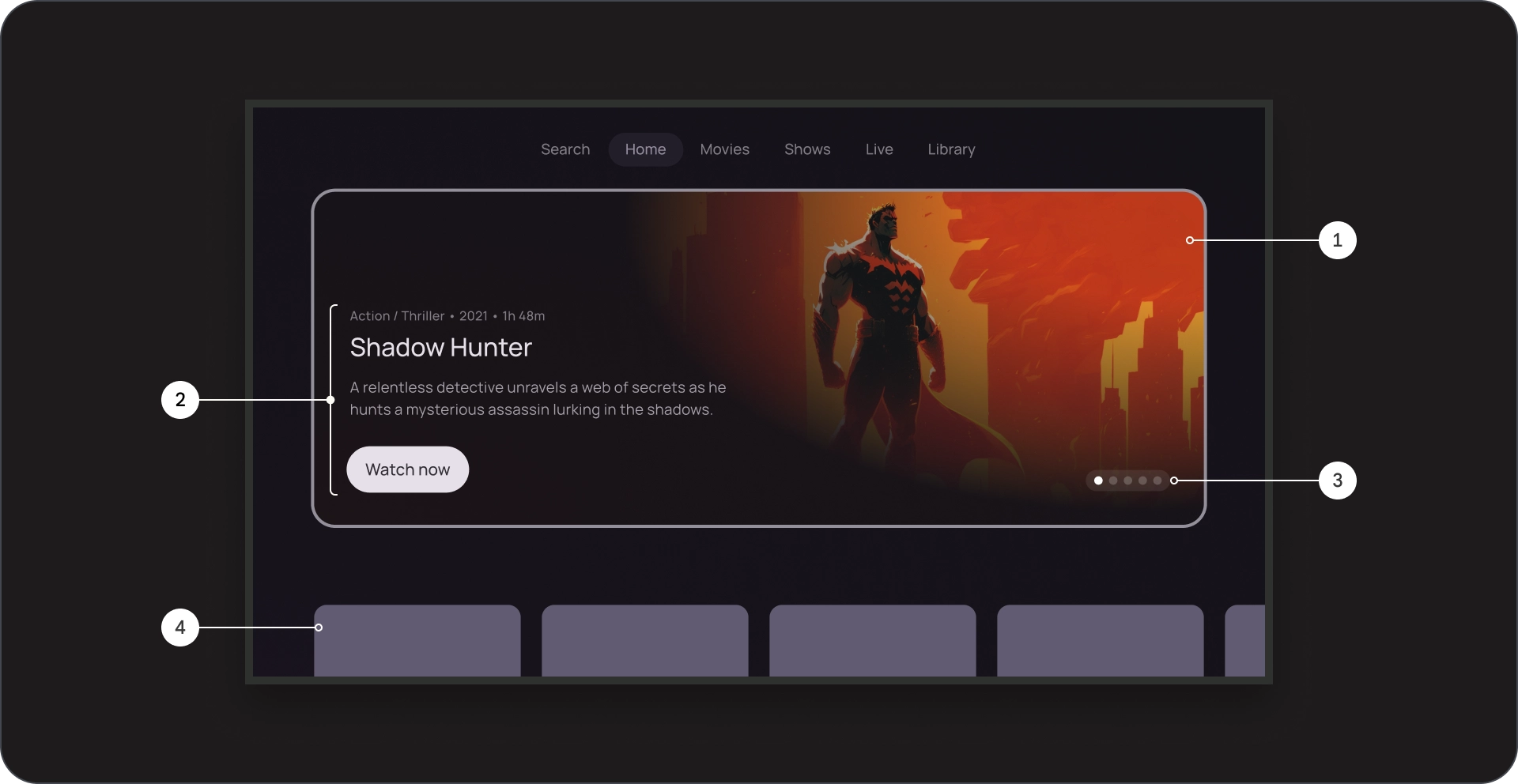

- Image background
- Cinematic scrim
- Poster
- Card background
- Content block
- Pagination
- Content grid
Specs
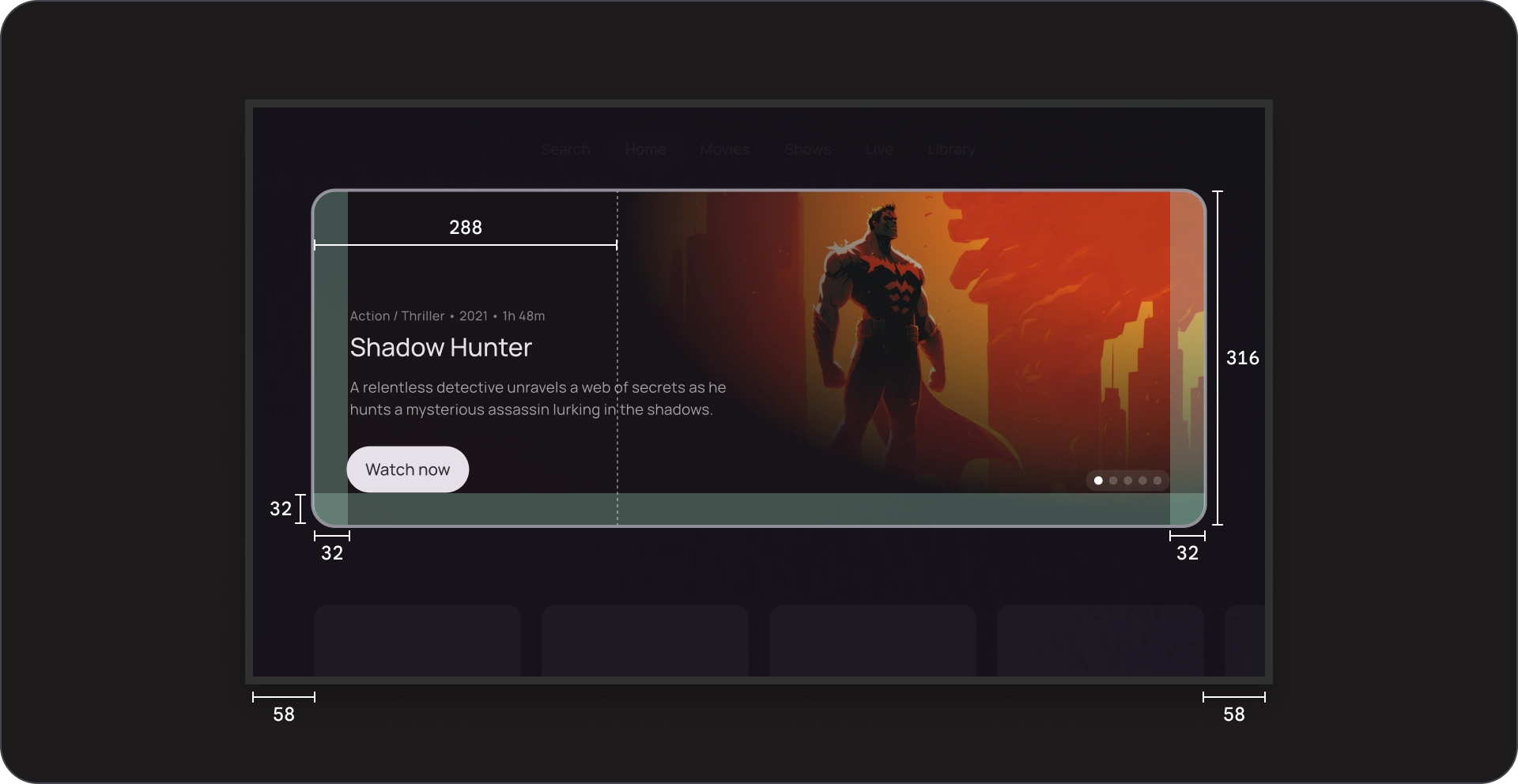
Usage
Use featured carousels to showcase and promote a curated selection of content in an engaging, visually appealing, and simple to navigate format.
Images in backgrounds
Images in backgrounds play a crucial role in enhancing user engagement in a streaming app featured carousel.
High quality imagery
Use high-resolution images that are visually appealing and relevant to the content of the focused card.
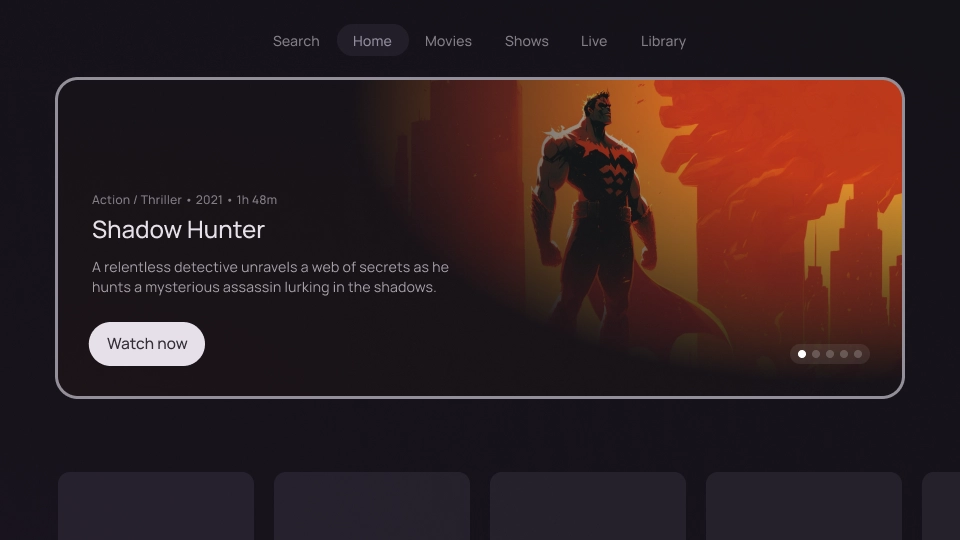
Do
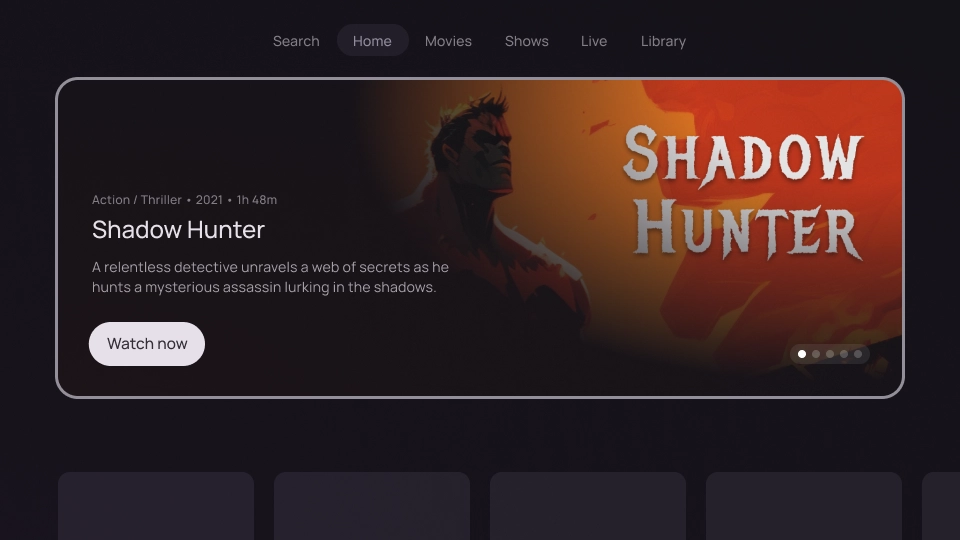
Don't
Obvious visual hierarchy
Ensure that the background does not distract from the focused card's content by using a scrim over the image; this helps the user maintain focus on the card's title, description, and call-to-action button.
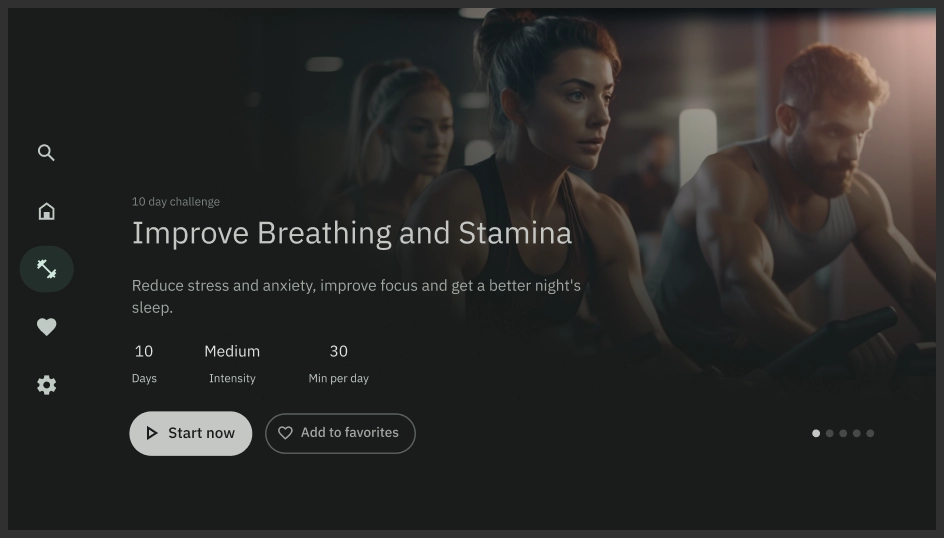
Do